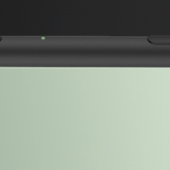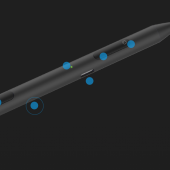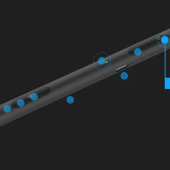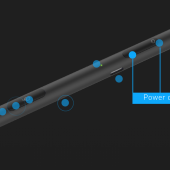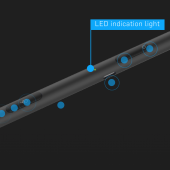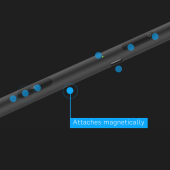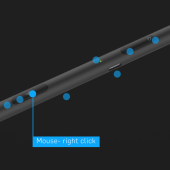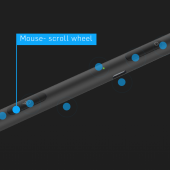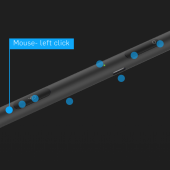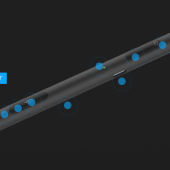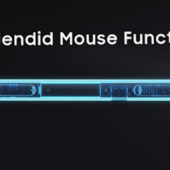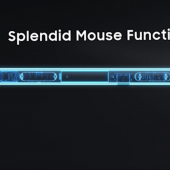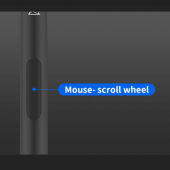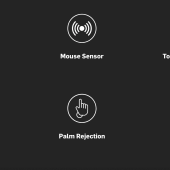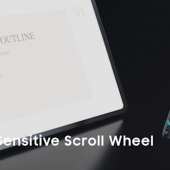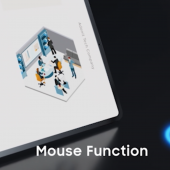If you have an iPad Pro and don’t have an Apple Pencil, you are missing out since it adds tremendous functionality to the tablet. But the Apple Pencil is $129 and is “just” a pencil/stylus. The Adonit Note-M, which the company describes as the “Redefinition of the input device,” is under $80 and doubles as a mouse; it’s impressive.
The Adonit Note-M is the “world’s first-ever dual-function mouse stylus.” If you have a 2018 or newer iPad or iPad Pro, it is a less expensive way to start using a stylus with your tablet for $50 less than you would need to pay if you bought Apple’s offering. That $50 savings would be enough on its own for me to recommend the Note-M, but that’s only part of the story with this accessory. But I’m getting ahead of myself.
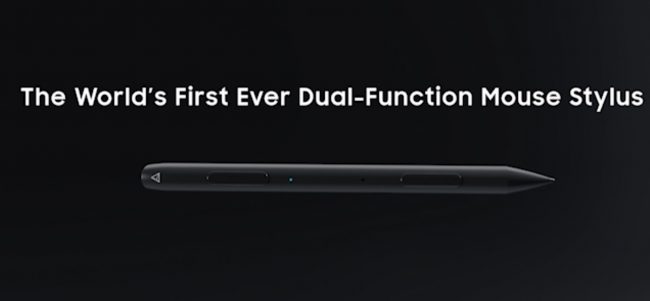
The Note-M is about the same length as the Apple Pencil 2, which is just a bit thicker and feels a tiny bit lighter than Apple’s offering.

Like the Apple Pencil 2, the Note-M connects to the side of the iPad Pro (3rd/4th Gen) and iPad Air (4th Gen) thanks to hidden magnets.
Unlike the Apple Pencil 2, however, there is no wireless charging. Instead, the Note-M charges via a USB-C port along the side.
As the company notes:
CHARGE WITH A USB-C CONNECTOR: Adonit Note-M uses a USB-C for charging. Both stylus and mouse functions can be used while it is being charged. When fully charged, it allows 10 hours of continuous drawing or 5 hours for mouse function.
I miss the wireless charging of my Apple Pencil, but the long battery life of the Note-M and the convenience of USB-C make it far less of an issue than I thought it might be.

As a stylus/input device, the Note-M is a pleasure to use. Combined with the smooth sides of the Note-M, the slight increase in thickness makes it a bit more comfortable to hold. The input is responsive, and the functionality updates delivered with iPadOS 14 make using an input device like this, and even richer experience. Of course, for any tablet input device to be usable, it needs to have palm rejection. That’s especially the case for someone like me who is left-handed. Adonit’s early offerings didn’t have palm rejection. Thankfully, when it comes to the Note-M, that’s not an issue.

NATURAL PALM REJECTION: Palm rejection technology allows you to rest your hand comfortably on the screen while you paint or write. Working with an extensive variety of apps, your palm will never leave a stray mark.
All told if you can get past the lack of wireless charging, at $50 less, the Adonit Note-M a worthy alternative to the Apple Pencil. What makes the Adonit Note-M a RECOMMENDED alternative to the Apple Pencil is that for $50 less, you get an input device that doubles as a mouse.
Yep, one side of the Note-M is a stylus while the other houses a small optical sensor that turns the accessory into a fully functioning mouse for your Bluetooth enabled phone, tablet or computer.
FULL MOUSE FUNCTIONALITY: The Note-M has an integrated mouse function, left & right click buttons, and a touch panel to achieve the touch-sensitive scrolling wheel on the stylus.

The buttons toward the side of the Note-M with the stylus tip controls the power. Pressing and holding the side closest to the stylus tip turns it on. Holding both sides of the button turns it off.

The other side of the Note-M also has a long button. This one has a small mouse icon. The side closest to the Note-M’s end functions as a left-click while the side closer to the tip is the right-click. Sliding a finger along the buttons delivers the scroll function so familiar to anyone who has used a mouse.
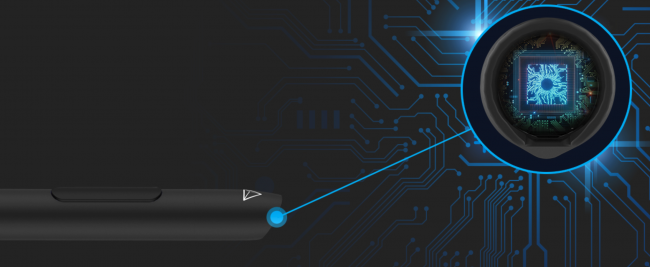
This bit of magic- seriously, the first time you are controlling your iPad via the Note-M’s mouse functionality it is like something out of the future) is accomplished thanks to a small sensor at the back end of the Note-M.

It gives that side of the accessory a bit of an unfinished look, but the benefits far outweigh the aesthetic issues. As Adonit explains:
MOUSE SENSOR: A unique multi-angled sensor is developed to detect up to 5mm away from the surface. This provides you with a seamless experience when using mouse functionality.

I used the Note-M as a replacement for my Apple Pencil 2 within seconds of opening up the review sample. As previously noted, I like the slightly thicker design and appreciate the lower price. The lack of wireless charging didn’t thrill me, but I have so many places around the house to plug in and charge a USB-C device that I have not run into any issues.
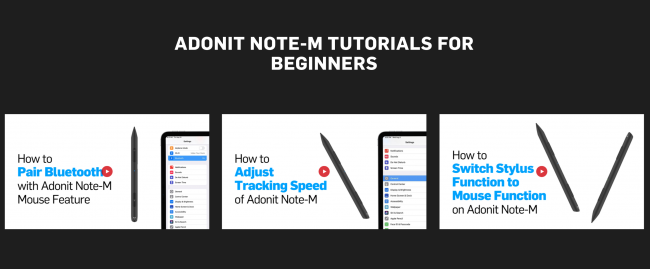
The mouse functionality was a different story. I had already watched videos that helped me start using a mouse with my iPad and had been using a spare mouse with my iPad Pro for a while. Connecting the Note-M and adjusting the scrolling speed and button functionality wasn’t entirely intuitive for me. Thankfully, the product page has some useful videos entitled “Adonit Note-M Tutorials for Beginners.” I watched then and got everything going in a fairly quick order. But it wasn’t all good yet.
I’m used to an Apple Magic Mouse. Using something shaped like a pencil as a mouse took some getting used to. The left and right-click buttons were intuitive. Neither was using the mouse button as a scroll wheel. After a short while, I stuck with it, though, and I began to feel comfortable using the Note-M as a mouse. And while the Magic Mouse still feels more natural to me, being able to connect the Notre-M to the side of my iPad and have both a pencil and a mouse at hand all the time is rather nice.
So here’s my assessment of the Adonit Note-M. The mouse functionality is an engineering accomplishment. It takes some time to become familiar with it, but,] once you do, I think you will appreciate the added flexibility it offers. Even if you don’t want the mouse functionality and still don’t understand why anyone would want one, you should get the Adonit Note-M. The reason is simple. Even if you ONLY use the accessory as a replacement for the Apple Pencil 2, it is still worth getting. It is more comfortable to hold, is just as responsive, and it is $50 less.
The Adonit Note-M sells for $79.99; it is available directly from the manufacturer and from other retailers including Amazon [affiliate link].
Source: Manufacturer supplied review sample
What I Like: Thicker than Apple Pencil 2; Light; Connects magnetically to the iPad; Offers good battery life; Stylus is responsive; Doubles as a fully-functioning mouse
What Needs Improvement: No wireless charging