Many of us are working differently than we ever have before. For me, that has meant getting the best work setup at home that I possibly could. For me, that means two 27” monitors, a camera, a microphone, and assorted other peripherals. the Brydge Stone Pro Thunderbolt 3 Multiport Hub is key to it all working together, and it’s currently on sale.

The Stone Pro Thunderbolt 3 Multiport Hub for MacOS and Windows works with both MacOS and Windows, and it lets you connect two 4K displays at the same time. That is, however, just the beginning. It has 11 different ports and delivers up to Thunderbolt 3 speeds. Normally $329.99, it is currently listed for $239.99.
The Stone Pro looks similar to the other Stone Hubs in the company’s portfolio. I asked to review the Stone Pro version because I use dual monitors. If you only use a single monitor, you can save some money and select one of the other products in the family.
Functional: Stone Pro comes with a Thunderbolt 3 to Thunderbolt 3 cable that connects your computer to Stone Pro. Simply connect your external devices to the hub, connect your computer, and go.

In the box, you get the Stone Pro Multiport Hub, an 18” Thunderbolt 3 Cable, a 180 Watt Power Supply, wall plugs for both US and AU outlets, and a user manual. You will obviously need additional cables in order to connect your monitors and peripherals, but the included Thunderbolt 3 cable is enough to let you connect the Stone Pro to your laptop or desktop and get working.
Beautiful: Functionality isn’t everything. Stone range is where power & design meet to create a range of highly functional products with a minimalistic design to complement your desktop.

The Stone Pro looks like something Apple would have designed. A low-profile wedge constructed from a combination of zinc and plastic, the Stone Pro is 3.23” deep, 8.19” long and .71” high at the rear. (It tapers to less than .71” at the front.) It weighs just under one pound.

Along the top of the Stone Pro, there is a line of black rubber embedded into the accessory. This design feature is intended to let you safely place your laptop on top of the Stone, thereby providing a bit of an angle for viewing and typing on the laptop; space is also saved by having the Stone Pro “hidden” beneath the laptop.

I’m currently using the Stone Pro with my Mac Mini, so the angle design doesn’t offer any benefit other than looking cool. When I go back to using my MacBook Pro as my “home” computer, I’ll be able to take advantage of this unique wedge design.
Powerful: Featuring 11 ports to expand your workspace by connecting hard drives, dual displays, networks, memory cards and digital audio devices.
The Stone Pro is an important accessory if you are using one of the port-limited Apple laptops. My MacBook Pro, for example, only has two USB-C ports. That is rather limiting, especially if you are using a laptop as your main computer, so the added ports from the Stone Pro are a potential lifesaver. Using the Mac Mini right now gives me a computer with far more ports, but it still falls short of the number of ports I need for all my peripherals. Thanks to the Stone Pro, I have all the ports I need.
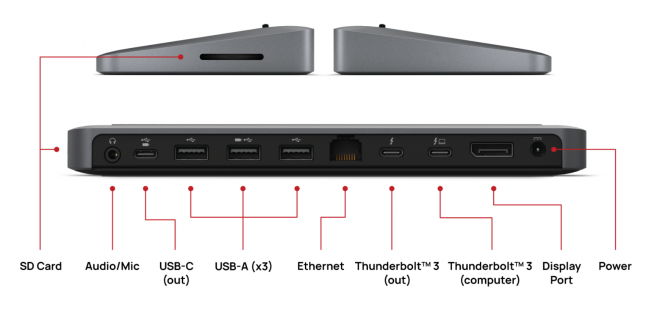
Those ports include two Thunderbolt 3 ports, one USB-C port, three USB-A ports, a single DisplayPort (Dual 4K/60 Hz, Single 4K/60 Hz), an SD Card slot, an Ethernet port, and a 3.5mm audio input.
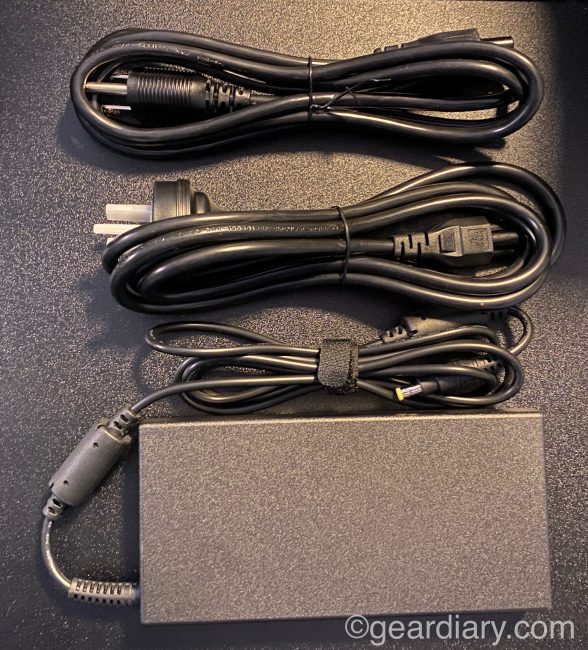
The final port on the Bridge Stone Pro is the port for power. This port deserves a paragraph all its own because that power port, when combined with the included AC adapter, delivers more than 87 watts of power. That is enough to fast charge a laptop and drive pretty much any combination of peripherals you throw at it.
Brydge isn’t exaggerating when they say,
Stone Pro for Thunderbolt 3 is the simplest and most powerful way to connect your computer with all of your external devices. Featuring 11 ports of power in an elegant and minimalist design, Stone Pro is the ultimate workplace solution.
I love the abundance of ports on the Stone Pro. I love that I can easily drive both of my 27” monitors. I love the low profile that disappears on my desk and, when I’m back to using my laptop more frequently, will give my laptop a more ergonomic typing and viewing angle. And I also love how easy it was to set up. Over the course of this pandemic, I have refined my home workspace to make it more comfortable and productive. The Stone Pro was one of the last missing elements I needed. With it, I can spend more time writing and less time fussing with my workspace. I highly recommend the Stone Pro or, if you don’t need something quite so powerful, one of the other affordable products in the line. Check them all out here.
Source: Manufacturer supplied review sample of the Brydge Stone Pro
What I Like: Beautiful and refined; Low profile; Powerful power supply to charge your laptop and connect and drive peripherals; Comes with a Thunderbolt 3 cable; Low profile wedge shape disappears on your desk and can be used to prop up a laptop for a better viewing and typing angle
What Needs Improvement: Pricey

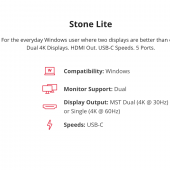
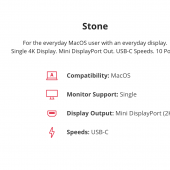

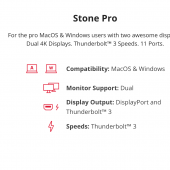



Dan – you mentioned you used two 27″ monitors with the Stone Pro. A few questions – were you running Windows or Mac OS? If the latter, which Apple device, were you able to extend the desktop not just mirror it, and which 27″ monitors did you use?
Hi Scott- I am indeed running two 27″ monitors. One is an AOC U2790B 4K IPS monitor and the other is the BenqPD271QC (which is 2K). I’m driving them from a Mac Mini w/3GHz 6-Core i5 and 32 GB of RAM that I installed and have them extending the desktop rather than mirrored. In fact, with Sidecar I can further extend my screen to also include my 11″ iPad Pro.
Dan,
Like Scott, I’m asking about the monitors. I’m wanting to connect two 1080p monitors to the DP port on the stone pro. What did you connect yours with? I know from setting one up for someone else the thunderbolt3 port works great on a macbook pro, but have you used the DP to dual monitors (extended, not mirrored)? If so, what adapter did you use? According to my research, MST does not work with MacOS, and I’m worried I’ll have to use the Thunderbolt 3 port (which I was hoping to use for an additional USB hub, not the monitors). I can’t seem to find anything that assures reliability with MacOS or MacBook Pros. Thank you for any info!