Has anyone ever really looked at their laptop and thought, “man, if only this could also be flipped into a tablet!”? I’ll admit, I’ve always seen convertible laptops as a cool idea but one that seemed to be a solution in search of a problem. But I’ve learned the error of my ways this summer, as I experienced a few times where convertible laptops offered so much flexibility that it completely changed my workflow!
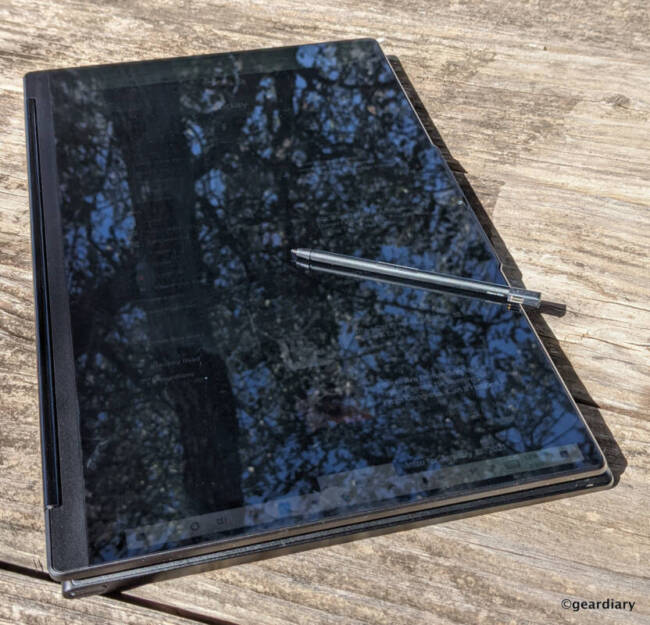
The Lenovo 9i 2-in-1.
Just for the record, the laptop I was using this summer is a Yoga Duet 7i, which is unfortunately now discontinued. But the things that I loved about it are pretty universal across the Lenovo Yoga line of laptops, so any of these would have worked just as well!
As the Lenovo Yoga Duet 7i doesn’t come with a stylus, I used a $79 Lenovo E-Color pen. But if that’s not your style (or in your budget), there are many other options, and many Lenovo Yoga convertible laptops even come with their own pen and charging/storage silo built right into the device.

Many Lenovo Yogas come with a stylus and a built-in silo.
The point is, even if you’re not using a computer exactly like the one I did, the Lenovo Yoga experience is still the same.

As you can see, there was an epic battle here between these stick figures. It was very intense.
Two main scenarios have made me a convertible laptops convert. The first one was when my 8-year-old son came home from his first week of camp with a cold. He needed to just sit quietly on the couch and rest as much as possible, but first of all, he’s 8, and second of all, I didn’t want him just to sit and glassily watch YouTube for 9 hours a day.
He asked if he could help me “test” the Duet, and he shocked me with how quickly he figured out interacting via the pen. Even better, he figured out the Paint app and spent a solid 3 hours churning out drawings. He played with all the different textures and drawing options using the pen, and he was happy as a clam.
I was happy because he was doing something enriching and using his imagination, plus it meant I didn’t have to have a small art studio take over my living room. He was happy because he got to draw for hours, and he got to do it on a device, which makes everything more exciting. And because we were doing this with a full-blown PC, we even put a series of his drawings into a PowerPoint so he could feel like he “animated” his drawings.
Meanwhile, I stumbled across a totally different way of interacting between tablet and PC on the fly is invaluable. I’m taking a class for my day job that is very reference-heavy. There are about 600 pages of material in PDF form, and while we don’t have to read it all, there’s a good chance for any given assignment that the answer is somewhere in all that.
So it’s super handy just to keep the reading open and search for what I need, often in tandem with doing the textbook reading, which I have in hard copy form. I love having the ability to keep the computer (and, by extension, the extra material) in tablet form while I’m reading and note-taking, then it’s just a quick flip to swing into typing up my assignment or commenting on class posts.
We could have done most of that without a touchscreen PC. Certainly, an iPad would handle a lot of that too. But if my son were on a tablet, he would have probably clicked off from drawing and jumped into Roblox or called his friends on Facebook Messenger; in his brain, the idea of “computer=productive” made him more focused on his immediate activity.
And while I could do classwork with a tablet, I know from past classes that their website and assignment submission do not play well with anything that’s not Microsoft Word. Also, consider the cost of a large iPad versus that of a computer. A 2021 12.9″ iPad Pro starts at $1,099. Add in $299 for a Magic Keyboard and $129 for a compatible Apple Pencil, and you’re looking at a total of $1527.00 before tax!
A 2021 14″ Lenovo Yoga laptop can start as low as $749.99. Granted, that model doesn’t come with an included stylus or a built-in silo. Still, there are plenty of compatible active styli to choose from, including the $49.99 Bamboo Ink Smart Stylus and the Lenovo Active Pen 2 (under $52 on Amazon), the $47.99 Lenovo Stylus Digital Pen, the $49.99 LAZARITE M Pen, and many others. Even if you go with a fancier stylus, let’s say one that costs as much as $100, you’re still out for under $900 before taxes.
It’s pretty clear that for an iPad to match all the capabilities that convertible laptops can offer would mean adding additional accessories, ultimately making the iPad setup far more expensive than just getting a laptop that can actually be a tablet on occasion.
Basically, it comes down to what you want more. Do you want a tablet that can almost be a PC in a pinch or a PC that can double as a tablet?
I haven’t owned a tablet for years because it hasn’t seemed necessary to me. I have a computer, and I have a phone (and every subsequent upgrade seems to grow the screen size!). I also have a Kindle Paperwhite that goes EVERYWHERE with me for reading. So for my own use case, I don’t necessarily need a tablet. But it’s nice to have one on occasion to entertain my son, work on class reading, or watch a movie.
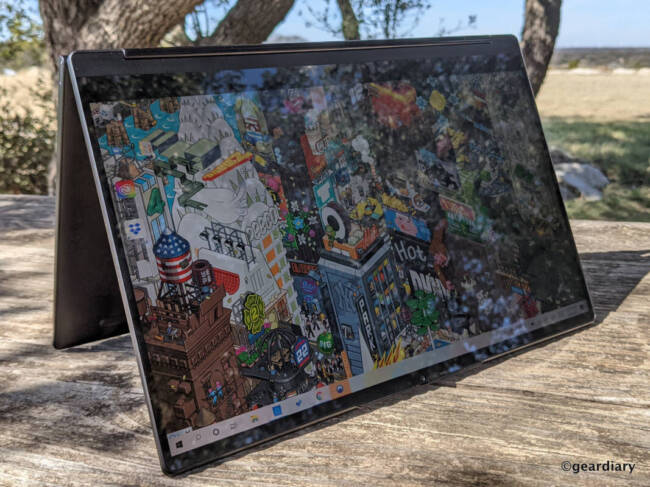
Putting a Lenovo Yoga in tent mode is perfect for watching movies and even doing presentations.
Combining a PC with a tablet gives you the best of all worlds!
Obviously, Lenovo isn’t the only company that offers this sort of convertibility, though arguably their lineup is by far the most comprehensive.
Until I started playing with the Lenovo Yoga line, I really didn’t understand how convertible laptops really do perfectly bridge that “sometimes you feel like a tablet/sometimes you need a full PC” need in a way I hadn’t expected!
