The Lowdown
If the Wristcam for Apple Watch were $100-$150, then you could argue that it is a worthwhile novelty. But for $300, there are a tremendous number of other options for quick photos on the go, and the stealthy nature of the Wristcam leaves it sadly ripe for potential abuse.
Overall
Pros
- The Wristcam for Apple Watch is comfortable to wear
- The cameras take decent photos
- The app has a lot of features and works well
- Comes with an Apple Watch face to control the strap
- You can make video calls over the Wristcam
- You can use Siri to take photos
- The company thoughtfully includes a double USB charge plug
Cons
- The concept is ripe for significant abuse
- The Wristcam for Apple Watch is expensive, making it hard to compete with action cameras (that take better photos and video) in the same price range
Usually, when I write a review, I end up liking, disliking, or feeling ambivalent about the product. Even when a product isn’t something I need or might use, I can understand the target audience and give it a fair review. Even so, I’ve struggled while reviewing the Wristcam for Apple Watch, but not for the usual reasons.

WristCam is a strap for the Apple Watch that adds camera functionality to your wrist. There are two cameras, one facing outward and one facing up, so you can shoot photos and video in front of you as well as in selfie mode. It’s a technical wonder in many ways. The world-facing camera is 8-megapixels, while the selfie one is 2-megapixels; both take decent photographs considering that this is something worn on your wrist.

Selfie taken with the Wristcam for Apple Watch.
The Wristcam for Apple Watch is water-resistant up to 1 meter for 30 minutes, and it has two microphones that can even function underwater. It also has an internal battery, so you won’t be siphoning the Apple Watch’s power to snap stealth selfies (steathies?)
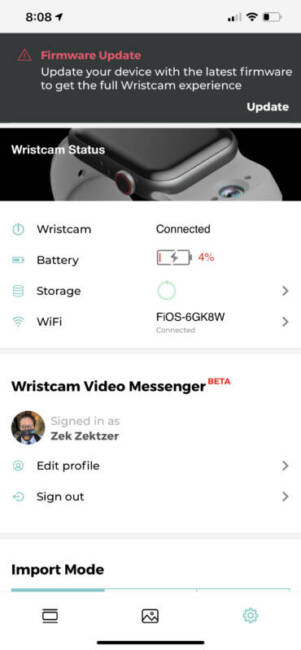
The Wristcam companion app is also well thought out; it features a tremendous number of walkthrough videos for every aspect of the device. There is a gallery in the app where you can check out the photos you’ve snapped, and you can use the app to check the device’s battery life.
You can even set up a video chat from your watch to someone else’s phone with the companion chat app! The video chat function is an excellent proof of concept. Although, if you don’t own a cellular watch, it’s hard to see why you’d choose a video chat on a watch over your phone — but, you could!
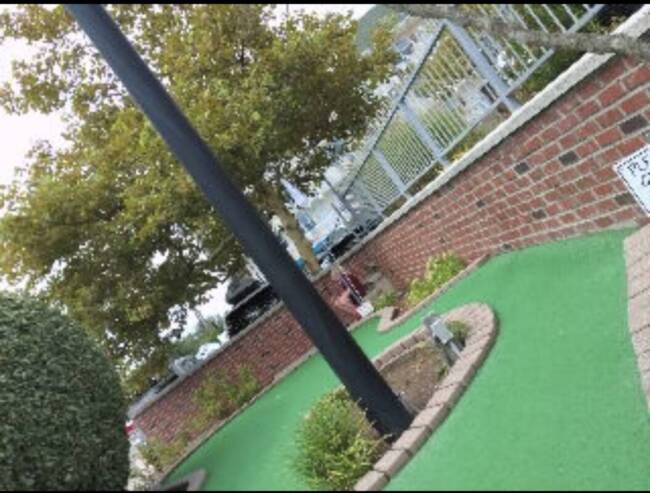
This is what happens when you let 8-year old go nuts with a Wristcam.
If you remember Dick Tracy and his two-way wrist radio, using the Wristcam for Apple Watch is like that but 10,000x more advanced, especially since you can ask Siri to take pictures for you verbally. Because the watch uses a proprietary cable, the company thoughtfully includes a double-USB charger wall outlet so you can charge your Apple Watch and the Wristcam band simultaneously.

Chunky Citizen watch for size reference; my Apple Watch is 44mm.
As I said, everything about the Wristcam for Apple Watch is technically fantastic. The company has put a great deal of effort into design and quality control, and it shows. But my issue is that I have struggled mightily with figuring out what demographic the Wristcam for Apple Watch is targeting. I tried to come up with a list of scenarios where I’d want a camera on my watch:
- Swimming/snorkeling (but only for a short burst since neither the band nor the watch can be worn in deep water for very long.)
- On a hike where you want to capture a photo, but your phone is in your backpack, and you don’t want to go digging for it.
- Halfway up a climb, you see something interesting and can’t exactly whip out your phone without falling.
- Very obvious spycraft?
The problem with all these scenarios is that for the price of the Wristcam for Apple Watch, you could buy an action cam that would take better photos plus a bunch of accessories. Of course, it’s a lot more obvious when you’re snapping photos with an action cam. While I joked that the Wristcam could be obvious spycraft, I’m also not joking because most people ignore what’s on your wrist.

The Wristcam is intended to be a fun way to snap photos, but it also provides an effortless way to snap inappropriate shots without anyone noticing. If you’re wearing the Wristcam for Apple Watch intending just to take random fun photos of what’s going on around you, I get it. But it seems likely that anyone who happens to see it on your wrist might wonder if you’re using it for something else, something creepy —especially if you’re wearing it around women or children.
What’s worse is that it would be easy for someone not to notice you’re wearing a camera at all. If you look directly at the watch, as in the photo above, you can easily see the lens, but you could just as easily drop your wrist under a table or at an odd angle and snap whatever sort of photo you wanted.

I am only sharing this unflattering shot of my butt because my son took it while walking and playing with the watch. It took no time, and no one knew he’d done it until I downloaded the photos.
I have a very, very hard time grasping how the non-creepy ways someone might legitimately use the Wristcam outweigh its potential for exploitative creepiness, which there is already more than enough of out there. Earlier this year, in fact, the International Federation of Sport Climbing had to issue an apology because a videographer zoomed in on a female climber who had chalk handprints on her backside; this was the second time that happened to that climber in a professional sports situation.
Now imagine a bunch of people out there with semi-disguised cameras on their wrists. Some will take fun shots of their daily sports and activities. Still, a few are going to figure out ways to use the Wristcam for Apple Watch to take photos of other types of activities, and that’s where I see a lot of potential for creepiness and exploitation.
I am sure some people are reading this and thinking, “Well, sure, but you can take stealth photos or harass people with a regular smartphone, what’s the difference?” And yes, that’s very true. You don’t need to have something designed to be stealthy to be a creeper. But my point is that with this particular product, there are significantly better options for the “regular” scenarios where it might be useful.
Yes, I could strap it on and get video while climbing or snap a photo while fishing. But I still wouldn’t get pictures that are nearly as good as even an older GoPro. Also, if your hands are tied up moving, you’re going to get some seriously weird-angled photos of shots taken from your wrist.
It’s asking a lot of compromises for what it offers relative to other devices, and there’s an obvious use case where someone could quite easily abuse it to take unwanted photos. It’s the same issue that doomed Google Glass. You can tell when someone is holding up a cell phone and filming you, but can you tell when someone’s doing it from their glasses or wrist?
I don’t personally think there’s a strong enough use-case to advocate for the Wristcam as a useful accessory given the risks, the price versus more capable competitors, and the fact that humans are really good at finding the worst possible use for everything. But maybe I’m wrong, and if you can come up with a compelling reason for the Wristcam that offsets the privacy concerns, please share it below!
Again, I need to emphasize that the company did a technically great job. Everything works the way it is supposed to; the app, chat, and photo functions work very well. The problem is not the Wristcam for Apple Watch; the problem is humanity.
If the Wristcam for Apple Watch were $100-$150, then you could argue that it is a worthwhile novelty. But for $300, there are a tremendous number of other options for quick photos on the go, and the stealthy nature of the Wristcam leaves it sadly ripe for potential abuse.
The Wristcam for Apple Watch retails for $299; it is available directly from the manufacturer.
Source: Manufacturer supplied review sample
What I Like: The Wristcam for Apple Watch is comfortable to wear; The cameras take decent photos; The app has a lot of features and works well; Comes with an Apple Watch face to control the strap; You can make video calls over the Wristcam; You can use Siri to take photos; The company thoughtfully includes a double USB charge plug
What Needs Improvement: The concept is ripe for significant abuse; The Wristcam for Apple Watch is expensive, making it hard to compete with action cameras (that take better photos and video) in the same price range
