The Lowdown
I am super impressed with the Circuitmess Nibble; it was challenging enough to be an interesting kit but not so challenging that it felt impossible. The company does a remarkable job of putting together the instructions and the kit in a way that breaks down each step into bite-sized pieces. Circuitmess was responsive when I had an issue, and the instruction guide covers almost every problem that you might encounter.
Overall
Pros
- Very detailed step-by-step instructions
- Kit provides everything, including the soldering iron
- The end result has great build quality
- Circuitmess Nibble teaches the user about both hardware and software
- Fun games included, or you can program your own
Cons
- A hard copy of the instructions would be nice; Definitely needs adult supervision
- Some of the DIY coding options may be too complex for younger kids
When I was a kid, I used to disassemble watches, calculators, and other small devices to find out how they worked. My son is also fascinated by how things work, so we were super excited to check out the Circuitmess Nibble and build our own handheld video game system!

Here’s a quick video from Circuitmess demonstrating the Nibble:
Circuitmess does a fantastic job laying out everything you need in the Nibble kit. They provide all the parts, including a soldering iron if you don’t have one handy. The instructions are laid out via PDF or a step-by-step tutorial on their website, and I was deeply impressed with their detailed instructions. Each step is very clearly explained, and they break down the reasons for each step as well.
The final build has several built-in games; if you’re handy with coding or want to try your hand at designing your own games, you can do that too, making this both a hardware and software educational experience! Circuitmess provides the printed circuit board, but it’s up to you to solder everything on the board and then assemble the casing.

Building the Circuitmess Nibble was my first time trying to solder anything, and I was pretty nervous. Circuitmess links to several videos that explain how to solder, and they take the time to really go through soldering iron safety in detail. Circuitmess apparently uses two different soldering irons in their kits, so they take the time to go over using each of them.
Obviously, no children should be left to solder unsupervised, but Circuitmess lays out the safety tips, like keeping the soldering iron on the stand and never, ever touching the metal end quite clearly.
My son was anxious to help with the soldering, so I made sure he understood those safety rules and watched all of the videos before he was allowed anywhere near the hot iron! Circuitmess provides plenty of soldering material, and we took the time to practice on some quarters before we went anywhere near the Nibble itself.

Soldering on the Circuitmess Nibble was slightly nerve-wracking at first. It was easier than expected, but we did run into an issue when we soldered the screen. I could get it to turn on, but all I had was a white screen.
A quick email to Circuitmess cleared it up as they took a look at the photos I sent and noted that we needed to re-solder the connections for the screen, which fixed our issue.
So when in doubt, solder enough to make sure there’s a good connection! You have to solder everything from the buttons to the screen to the battery pack, so you get a lot of opportunities to work your skills!
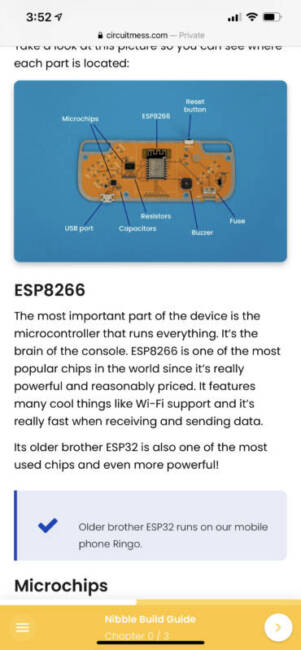
I was also impressed with the directions since they anticipate just about every issue you might have. For example, after all the initial soldering on the Circuitmess Nibble is done, they walk you through putting in the fuse and batteries and turning on the device.
This way, if you have an issue (like we did with the weak soldering joint), you can spot it before you assemble the casing. Circuitmess also gives you all sorts of tips to identify the various casing pieces, like noting the more holes it has, the closer it goes to the circuit board. These tips are immensely helpful when you’re staring at four similar-looking pieces of plastic and trying to identify which goes where!

The finished Circuitmess Nibble feels extraordinarily polished. Everything fits well together if you’ve done it correctly, and the buttons make satisfying clicky noises. You’ll want to hang onto the small screwdriver included as you will need to unscrew to change out the batteries, but it takes standard AAAs, so swapping them won’t be a big deal.
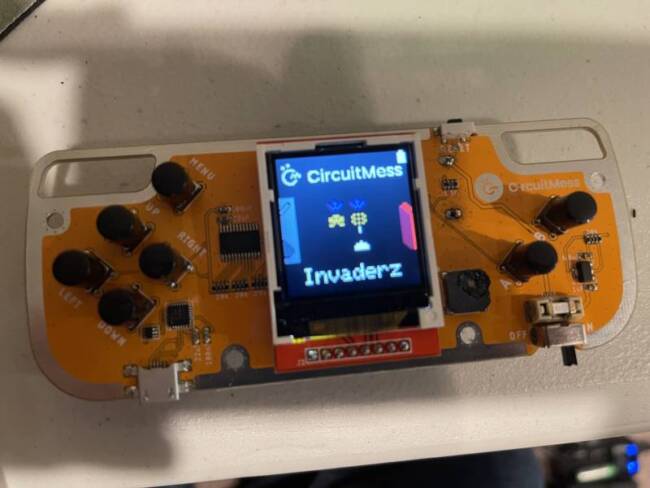
Once the Circuitmess Nibble is completely built, there are four preinstalled games: Bonk, Snake, Space Invaders, and Space Rocks. I grew up in the 80s, so these felt very familiar to me, but what really shocked me was how interested and excited my 8-year-old son was for these games!
My son is used to playing Roblox on a tablet or Legend of Zelda on his Nintendo Switch, so I didn’t expect the Circuitmess Nibble to be anything more than a novelty to him. Yet, he’s set a goal of continually besting his own high scores, and if I’ve beaten any of them, he takes it as a personal affront. We haven’t explored it much, but you can use CodeBlocks or C++ to program your own Nibble games as well.
Circuitmess puts a pretty impressive amount of power in this tiny handheld, with a 1.4″ 32-bit color display and 4MB of storage. That’s obviously not much by modern gaming standards. Still, it does make it very snappy and responsive compared to the old school “handheld video game systems” I remember playing as a child.

I am super impressed with the Circuitmess Nibble; it was challenging enough to be an interesting kit but not so challenging that it felt impossible. The company does a remarkable job of putting together the instructions and the kit in a way that breaks down each step into bite-sized pieces. Circuitmess was responsive when I had an issue, and the instruction guide covers almost every problem that you might encounter.
The included games are quite fun, and if you want to learn to code, there’s a whole new world of learning ahead of you! At only $75.99, the Circuitmess Nibble is a fantastic bit of educational fun!
The Circuitmess Nibble retails for $75.99; it is available directly from the manufacturer.
Source: Manufacturer supplied review sample
What I Like: Very detailed step-by-step instructions; Kit provides everything, including the soldering iron; The end result has great build quality; Circuitmess Nibble teaches the user about both hardware and software; Fun games included, or you can program your own
What Needs Improvement: A hard copy of the instructions would be nice; Definitely needs adult supervision; Some of the DIY coding options may be too complex for younger kids
