The Lowdown
During this review period, I made the Lenovo Flex 5i 13″ 2-in-1 Chromebook my go-to computer, and it never let me down. It’s sturdy, fast, and such a pleasure to use; I really appreciate its long battery life and the bonus flexibility that comes with the 360º hinge and the touchscreen.
Overall
Pros
- Solid build quality
- This Chromebook is fast and responsive
- The touchscreen is easy to use
- The hinge is smooth and stays precisely where you set it
- The battery life is excellent
Cons
- The speakers face away from the screen in tent/tablet mode, making the sound a bit muffled
I’ve always had a soft spot for ChromeOS. There’s something so efficient and appealing about being able to pick up any Chromebook, login, and be ready to go in moments. I was sent the Lenovo Flex 5i 13″ 2-in-1 Chromebook to review, and it’s been such an enjoyable experience that it’s basically been the only computer I’ve reached for the last few weeks!

Specs-wise, the Lenovo Flex 5i 13″ 2-in-1 Chromebook is a pretty typical Chromebook, as they never have to be quite as powerful as a computer running a more intensive operating system than Chrome OS.
The Flex 5i has an 11th Generation Intel Core i3-1115G4 Processor (3.00 GHz, up to 4.10 GHz with Turbo Boost, 2 Cores, 4 Threads, 6 MB Cache), and it has integrated Intel UHD Graphics. It is outfitted with 4GB RAM with 64GB storage, and it has a 13.3″ FHD (1920×1080) IPS glossy touchscreen with 250 nits brightness.

Lenovo put USB-C ports on both sides, though only one is officially listed for charging. On the left is the USB-C that doubles as a charging slot, a full-size USB slot, a headphone jack, and a microSD card slot.
A power button, hardware volume controls, a second USB-C, and a DisplayPort slot are on the right side. There is no included stylus, but even just using my finger for navigation has proven to be remarkably accurate.
And like all Lenovo computers, they’ve taken privacy into account with a hardware switch to open/close the 720p camera for extra security.
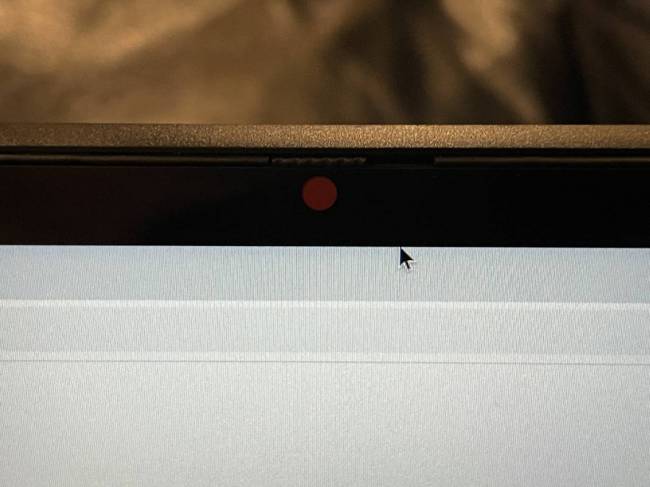
Red=camera shutter is closed.
It’s been a while since I had the chance to spend quality time on a Chromebook, outside of helping my son with the one he’s issued for school.
I didn’t intend to torture-test the Lenovo Flex 5i 13″ 2-in-1 Chromebook. However, it just so happened that the week it arrived, my Macbook Pro was throwing a fairly impressive temper tantrum that culminated in the MBP completely freezing while I was logged into my day job via Citrix Receiver!
So I did the only thing I could think of; I connected the Lenovo Flex 5i 13″ 2-in-1 Chromebook to my external monitor and keyboard and downloaded Citrix for Chrome OS. Within five minutes, I was up and running with zero issues the rest of the day, and it made me fall deeply in love with the Flex 5i for saving my butt!

Once the Lenovo Flex 5i 13″ 2-in-1 Chromebook had proven itself with that bit of emergency use, I started reaching for it more and more. I used the Flex 5i to write my Gear Diary posts, checked my email with it, took it with me on trips, and used it for light games and entertainment like Netflix. Since it is a 2-in-1, you can fold it 360º to use it as a tablet or a laptop, and I’ll cover both use cases separately.
The Lenovo Flex 5i 13″ 2-in-1 Chromebook in Laptop Mode
As a laptop, the Lenovo Flex 5i 13″ 2-in-1 Chromebook is a home run. The backlit keys have nice travel, and I can type easily and quickly without getting tripped up or missing letters.
The touchpad is smooth but not glassy, which I prefer, as I don’t love it when touchpads are too slick, I prefer a tiny bit of friction; the feel of the Flex 5i touchpad is ideal. The touchpad is also nice and roomy, and it’s very responsive for both single clicks and double-clicking using two fingers.
The laptop chassis feels smooth and solid and has minimal branding, just a small cluster of stickers in the left corner and a Lenovo logo embedded in the right corner.
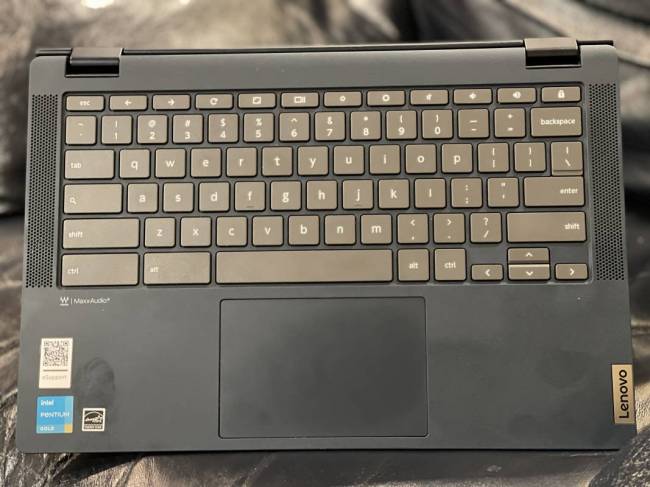
The 250 nits 13″ screen is bright and easy to read, and I found it to be an ideal size for getting writing and other work completed; ChromeOS is snappy and responsive for everything that I’ve needed to do.
I currently have nine tabs open, two of which are Gmail accounts, and there’s zero lag even if I jump between them. As I mentioned above, the Lenovo Flex 5i 13″ 2-in-1 Chromebook has had no issues whatsoever handling Citrix while driving an external monitor for an eight-hour day, which blew me away.
I’ve had to travel a few times during this review period, and I brought the Flex 5i. It had no issues connecting to hotel Wi-Fi, and I loved that I could just flip up the lid and start working nearly instantly.
The battery life has also been astounding. I haven’t measured it precisely, but for home use, I was using it for 1-2 hours a night and only charging it every few days; when it would get low, a 30-ish minute charge got me 3+ hours of battery life!
We’ll get to the “flex” portion of the laptop in the next section, but I did enjoy having the ability to adjust the screen angle so liberally. I could keep it at one angle for typing at the table and a more flat angle for typing in bed or at a more prone angle.
The Lenovo Flex 5i 13″ 2-in-1 Chromebook in Flex Mode
As I said, the laptop can be folded into full tablet mode or propped up into tent mode as a viewing option. I enjoyed using it in tablet mode for browsing and reading articles on the couch, as well as for playing Kingdom Rush.
The hinge is smooth, and the interface flips nearly immediately to orient to how you’re holding the device. It’s super easy to flip it around, though, at 3.6 pounds, it’s still more comfortable to use on a table or your lap than holding it up or carrying it around.

The one issue that keeps the Lenovo Flex 5i 13″ 2-in-1 Chromebook’s flex mode at a “helpful” but not “fantastic” level is the speakers. The speakers are located on either side of the keyboard, so when you flip it around to tent or tablet mode, the sound is aimed away from the screen, meaning it’s a little muffled.
I noticed this while watching Netflix in bed one night. Even on a higher volume, it seemed quiet, so if you’re going to watch anything, it’s probably best to throw on a pair of headphones to compensate. The loudness of the speakers in flex mode is a minor issue compared to all the positives, but if you’re going to be using it for significant media consumption, it’s something to consider.
During this review period, I made the Lenovo Flex 5i 13″ 2-in-1 Chromebook my go-to computer, and it never let me down. It’s sturdy, fast, and such a pleasure to use; I really appreciate its long battery life and the bonus flexibility that comes with the 360º hinge and the touchscreen.
Starting at only $485.99, the Lenovo Flex 5i 13″ 2-in-1 Chromebook is a solid computer that can handle almost everything you might need it to do!
The Lenovo Flex 5i 13″ 2-in-1 Chromebook starts at $485.99; it is available directly from the manufacturer.
Source: Manufacturer supplied review sample
What I Liked: Solid build quality; This Chromebook is fast and responsive; The touchscreen is easy to use; The hinge is smooth and stays precisely where you set it; The battery life is excellent
What Needs Improvement: The speakers face away from the screen in tent/tablet mode, making the sound a bit muffled

Sounds like a decent computer for the price. Nice review! It’s a good giRustft idea.