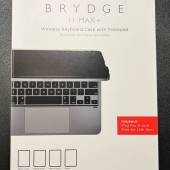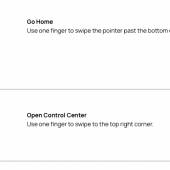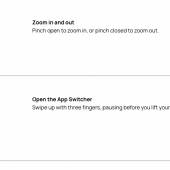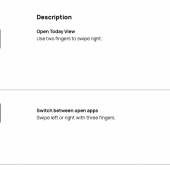The Lowdown
I’ve always been a fan of Brydge keyboards, but the Brydge MAX+ for iPad Pro keyboard provides an even better experience. All the benefits of a Brydge keyboard are still present, and, thanks to the new design, my few complaints have been resolved.
At $199.99, this keyboard case may seem pricey, but this is, by far, the best typing experience I have ever had on an iPad. If you have an iPad Pro or the current iPad Air, the Brydge MAX+ for iPad Pro keyboard is the one you’ve been looking for!
Overall
Pros
- Amazing keyboard
- Backlighting
- Function keys
- Three-month battery life
- The SnapFit case design is brilliant and convenient
- Trackpad and gestures work beautifully
Cons
- Pricey
- Attaching the keyboard to your iPad will make it weigh about three pounds
Judie and I backed the first Brydge keyboard for iPad on Kickstarter, and we’ve been a fan of their keyboards ever since. Their latest, the Brydge MAX+ for iPad Pro keyboard, is, by far, their best yet. The funny thing is that it isn’t the actual keyboard (although it is excellent) or the trackpad that makes it stand out.
From the beginning, Brydge set out to create an iPad keyboard that didn’t feel like a compromise, and they have accomplished it. With each iteration of their offerings, Brydge’s keyboards have improved upon what was already a good solution.
The Brydge MAX+ for iPad Pro Keyboard
The Brydge MAX+ for iPad Pro (11″ and 12.3″) and iPad Air Gen 4 Wireless Keyboard is no exception. I got the version for my 11″ iPad Pro, so, as you might expect, the keys are a bit smaller than those found on Apple’s Bluetooth keyboard or laptops. Despite that fact, they are comfortable and responsive.
The island keys are nicely-sized, and they have enough play to offer a superb tactile feel; most importantly, they can keep up no matter how quickly I type. I don’t touch-type, but even my regular typing speeds have made it hard for other keyboards to keep up.
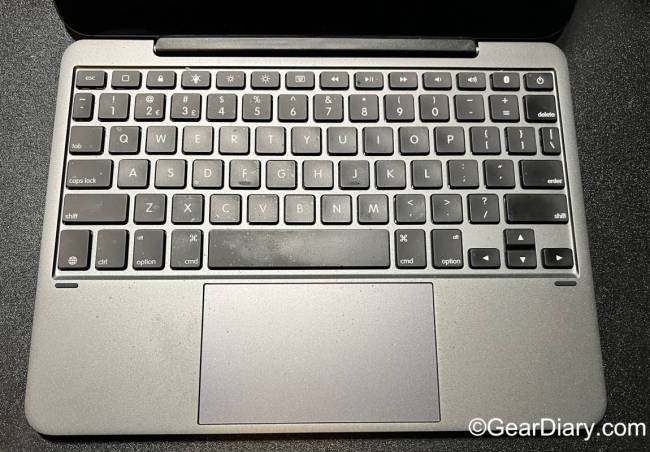
A complete row of specialty keys along the top gives you immediate access to such functions, including brightness, volume, and media control; there’s even a dedicated key that lets you turn on the backlighting on the keys. The backlighting works well enough that you can easily type at night.

In the upper right, you’ll find the power button; to its left is the Bluetooth pairing button. Connecting the keyboard to your iPad is a simple process that will be immediately familiar to anyone who has used Bluetooth with a phone or tablet.

The keyboard can be recharged using the USB-C port on the side. Fully charged, you can expect to get up to three months of use before needing to recharge it. The included USB-C cable is a nice touch, but you will need a wall adapter.
Of course, your battery life will depend on numerous factors, including how much you use the keyboard and how often you use the backlight.
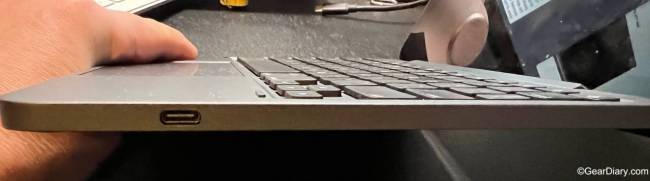
The Brydge MAX+ for iPad Pro keyboard’s keys are made from plastic; the body of the keyboard, however, is made from aluminum. Aluminum obviously adds to the premium look and feel of the device, but it also adds to its weight.
There is no getting around the fact that the keyboard weighs just under two pounds, which adds a significant amount of weight to the iPad, which weighs about a pound on its own.
A new aspect worthy of note is the added “Instant-On” feature; it means that, with the single press of a key, the iPad comes to life and is ready for work. Instant-On is a small change, but it makes working with the iPad/Brydge combination even more convenient.

The Brydge MAX+ for iPad Pro Keyboard’s Trackpad:
My Brydge Pro+ Wireless Keyboard with Trackpad review was the first time I saw how Brydge was leveraging the fact that Apple finally allowed the use of a trackpad with an iPad.
The trackpad worked, but at 3″ wide by 1.5″ tall, it was slightly smaller than later versions, which, like the Brydge MAX+ for iPad Pro, have a 4″ wide by 2.5″ tall trackpad.
When I reviewed the Brydge Pro+, Apple buried the trackpad features in the Settings menu under Assistive Touch. Setting up the various controls for the multitouch trackpad was confusing; in fact, I had to download the user manual and follow the instructions step by step!
The trackpad on the Brydge MAX+ for iPad Pro is an entirely new experience; it is now more responsive and no longer tied into the Accessibility Features. Thanks, Apple!
In addition, this trackpad includes gestures for even more efficiency. For example, a three-finger swipe to one side or the other lets you scroll between windows.
The ability to use gestures in this manner means you really can multitask on your iPad now. That is key if you are working on a spreadsheet, editing and selecting text, or simply switching between apps while you work.
I never thought I’d want or need a trackpad with my iPad. After all, didn’t Steve Jobs make a big deal out of the fact that our fingers are the only navigation device we need with a tablet?
Still, once I began using the trackpad on this Brydge MAX+ for iPad Pro Keyboard, I quickly discovered how much I had been missing; it not only works, but it works well. Better still, I expect it will only get better as Apple further refines the use of pointing devices with iPads.
Here’s a look at some of the available gestures:
And here’s a video of gestures on the Brydge MAX+ for iPad Pro Keyboard in action:
Brydge isn’t kidding when they write that the Brydge MAX+ for iPad Pro Keyboard “blurs the lines line between tablet and laptop-like never before. Its size and scale enable the most immersive iPadOS experience available. Navigating even the most complex workflows has never been so easy.”
But while this is an impressive iPad keyboard with a trackpad, none of this makes it significantly better than the last Brydge keyboard/trackpad I used. And yet, the Brydge MAX+ for iPad Pro is far better than any previous Brydge keyboard!
That’s because the designers at Brydge have introduced an entirely new way to connect the iPad to the keyboard.

What Makes the Brydge MAX+ for iPad Pro Keyboard Better? The SnapFit Case!
Until now, every Brydge keyboard used the same basic approach when connecting the keyboard to the iPad. Two hinges sat on either side of the keyboard. Rubber inserts covered the interior of the hinges and not only held the iPad in place but prevented the metal hinges from scratching the iPad’s screen.
The hinges worked well; they were easy to adjust yet tight enough to hold the iPad at whichever angle you wanted. So, from a functional perspective, the hinge design did exactly what it promised.
And I was never fond of them. Sure, the hinges worked once you securely positioned the iPad, but getting the iPad to sit perfectly on the hinges was always a challenge.
To insert the iPad, you had to slide it into both hinges and then use the right amount of force to push the iPad all the way into the hinges. After that, you had to make some additional adjustments, so the iPad and keyboard lined up appropriately when closed.
It wasn’t difficult to do, but it was one annoying additional step when using the keyboard. The result was that, once I connected my iPad to its Brydge keyboard, I rarely removed it. Most of the time, I ended up using the iPad in “laptop mode” and, in the process, lost the benefit of having a thin, light, powerful tablet.
But there was another problem with the old approach. To insert the iPad into the hinges on the keyboard, the iPad could not be inside a case.
That meant that, when connected to the Brydge keyboard, the tablet’s back and sides were completely exposed; when the iPad was closed, the screen was fully protected by the keyboard, but the rest of it remained fully exposed, which offered no drop protection at all.
That’s not ideal when one considers how pricey an iPad Pro is. And while the last few iterations of Brydge keyboards came with a magnetic back panel, using the panel was cumbersome at best.

The Brydge MAX+ for iPad Pro Keyboard’s SnapFit case
The Brydge MAX+ for iPad Pro introduces an entirely new system, and it is fantastic. Called “SnapFit,” this new system replaces the hinges with a long, single hinge.
Rising from the hinge is a full plastic panel that mirrors the size of the iPad and has the appropriate camera cutout, so the lenses remain exposed and usable.
Magnets embed along all four sides of the backplate grab the iPad and hold it securely, while a slightly thicker lip at the bottom cradles the iPad; the lips that rise slightly at each end help align the iPad.

Brydge describes it this way:
The Brydge MAX+ for iPad Pro features an all-in-one SnapFit Case that is not only designed to flawlessly match your iPad, it’s designed to protect it. Our new case design snaps to the magnetic back cover to securely create the perfect productivity experience – whether you’re on the road, in the office, in the classroom or at home. The protective case and portable design allow you to grab and go when you need to, without worrying about scratches or dents.

I cannot overstate the impact of the new SnapFit design in the Brydge MAX+ for iPad Pro keyboard. It still has enough resistance to hold the iPad at whatever angle you choose, but now it also protects your iPad’s back. It truly is a keyboard case but, unlike many others, isn’t a thick bulky brick of metal and plastic.
Most importantly, however, the Brydge MAX+ for iPad Pro keyboard’s new SnapFit case makes it simple to insert and remove the iPad. When I grab the tablet and pull it forward, the magnets release their grip, and I’m able to use the tablet as a tablet.
When I need the iPad in “laptop mode,” I simply place the iPad near the SnapFit case, and the magnets do the rest. This new design gives me the best of both worlds with zero compromises. So while the old hinge system was perfectly functional, the new SnapFit approach is exponentially better for my purposes, and I suspect your experience will be similar.

Finally, it is worth noting that the free Brydge Connect app makes it simple to update your Brydge keyboard. The update I did the other day seems to make the keyboard even more responsive than ever. I’m a huge fan of companies that commit to making their products better even after the initial sale. And it is one more reason to love this product.
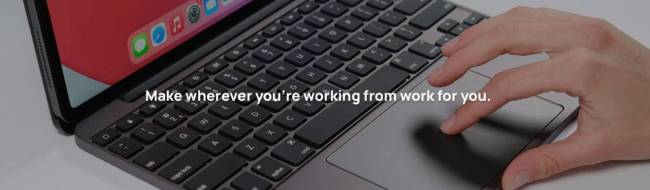
Brydge MAX+ for iPad Pro Keyboard Features:
- Adjustable backlit keys that can be controlled with the push of a dedicated key
- Up to 3-month battery life and quick recharging via USB-C
- A 135º screen rotation and a hinge that holds its position for optimal comfort
- SnapFit design protects the iPad and makes insertion and removal of the iPad a simple, quick process
- Responsive keys that are comfortable for long typing sessions
- Function keys let you do more quickly
- A large, fully-functional trackpad provides a laptop-like experience
- Instant-On – Our new Instant-On feature means with a single key press, the iPad wakes and is ready to use
- Shortcut Keys – Don’t worry about the endless search for settings; we have you covered with our dedicated row of shortcut keys
- Premium Aluminum – Crafted out of high-grade aluminum to create the ultimate, premium match for iPad Pro.
I’ve always been a fan of Brydge keyboards, but the Brydge MAX+ for iPad Pro keyboard provides an even better experience. All the benefits of a Brydge keyboard are still present, and, thanks to the new design, my few complaints have been resolved.
At $199.99, this keyboard case may seem pricey, but this is, by far, the best typing experience I have ever had on an iPad. If you have an iPad Pro or the current iPad Air, the Brydge MAX+ for iPad Pro keyboard is the one you’ve been looking for!
The Brydge MAX+ for the 11″ iPad Pro retails for $199.99, and it is also available for the 12.3″ iPad Pro at $249.99. It is available in white, gray, or silver directly from the manufacturer and other retailers, including Amazon.
Source: Manufacturer supplied review sample
What I Like: Amazing keyboard; Backlighting; Function keys; Three-month battery life; The SnapFit case design is brilliant and convenient; Trackpad and gestures work beautifully
What Needs Improvement: Pricey; Attaching the keyboard to your iPad will make it weigh about three pounds