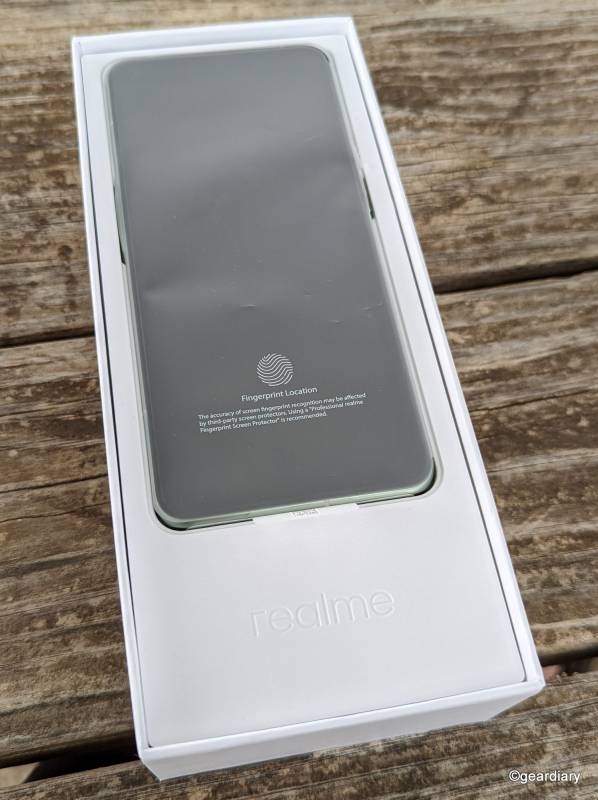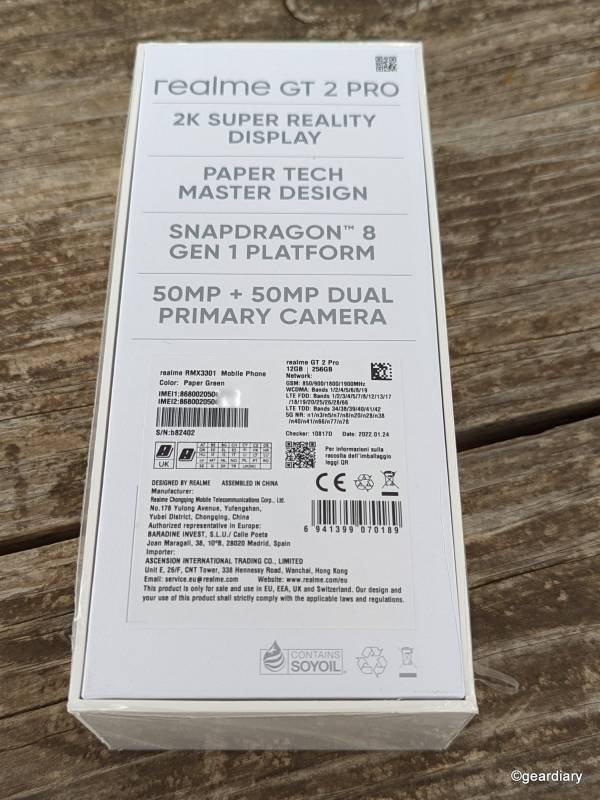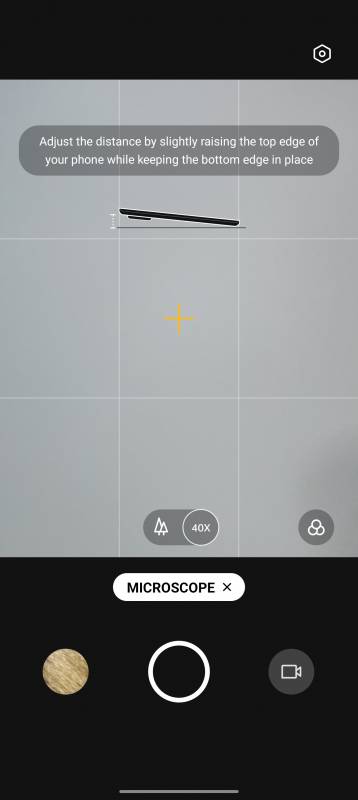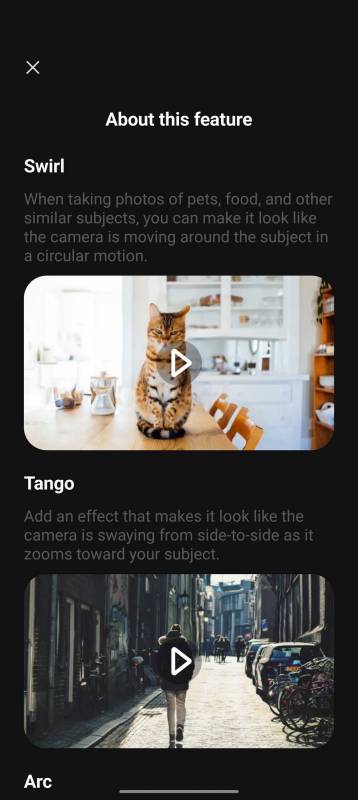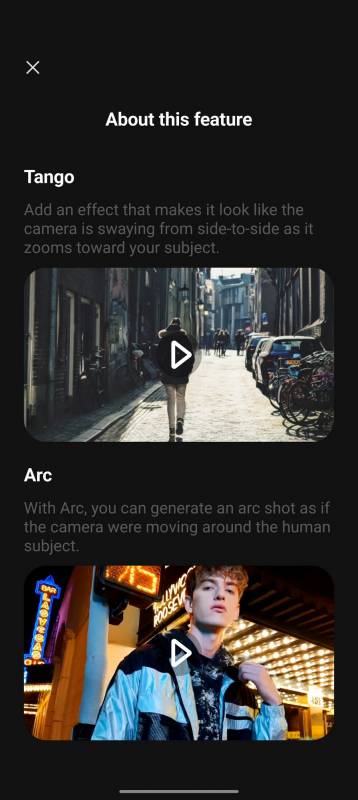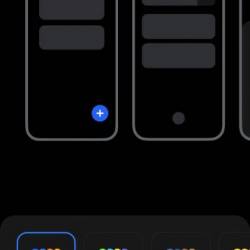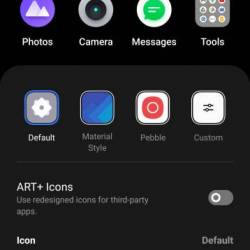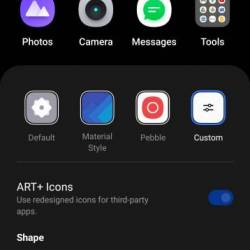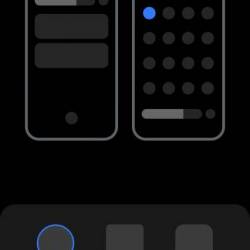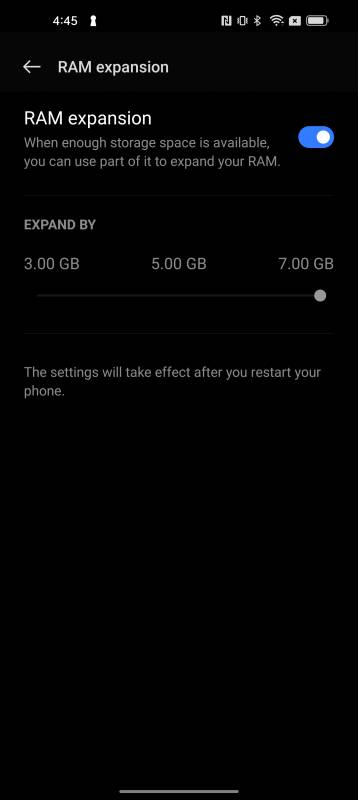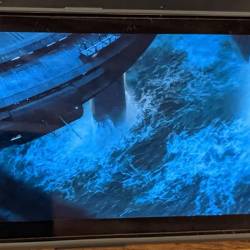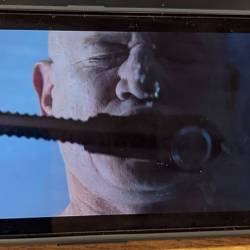The Lowdown
The realme GT 2 Pro‘s display is gorgeous, its performance is blazing fast, the battery life is excellent, and the cameras are more than capable. I am thrilled to see a smartphone of this caliber coming from realme, and if this is an indication of what we have to look forward to from the brand, I can’t wait to see more!
Overall
Pros
- Dual 5G SIM
- Dual Dolby Atmos speakers sound balanced and clear with a rich sound
- Gorgeous display with a variable refresh rate of up to 120Hz
- Flagship Snapdragon 8 Gen 1 processor
- The ability to add up to 7GB user memory to the 12GB RAM for a total of 19GB RAM
- Very capable and easy to operate cameras with lots of photo options
- Speedy wired 65W SuperDart charging
- Battery life is excellent
- Lots of customizations offered with the realme UI 3.0 overlay
- Realme is committing to three years of major Android OS updates and four years of Android security patches for this phone
- The backplate is not slippery, and it isn’t a fingerprint magnet
Cons
- No IP dust and water resistance listed
- No wireless charging
Realme has built a loyal following by offering higher-end features not generally found on moderately priced smartphones, and with the realme GT 2 Pro, they’ve created a true flagship that won’t break the bank. Loaded with features, including the top-of-the-line Snapdragon 8 Gen 1 mobile platform, a large AMOLED display with an adaptive 1~120Hz refresh rate, a massive battery, and plenty of RAM, the GT 2 Pro is one of the best Android smartphone options available anywhere.
After launching at MWC 2022, the realme GT 2 Pro is now available in Europe and the UK with either 8GB RAM and 128GB storage or 12GB RAM and 256GB storage. While it won’t be as easy to get your hands on the realme GT 2 Pro in the United States as it is to buy a Samsung, OnePlus, or Google Pixel, that doesn’t mean you shouldn’t try. Let’s dig in …
Inside the box, you’ll find the GT 2 Pro, a 65W SuperDart EU charging adapter, a USB Type-C cable, a silicone case, a manual, a warranty card, and the SIM card tool. Also included is a factory-installed film screen protector, which I always appreciate.
[Clicking any photo will start a slideshow with larger images]
The realme GT 2 Pro Hardware Walkaround
The realme GT 2 Pro is available in Steel Black, Paper White, and the lovely Paper Green I received. It measures 6.6″ tall by 3″ wide by 0.35″ thick, and it weighs 6.8 ounces. The 6.7″ 2K AMOLED display is covered with Gorilla Glass Victus, so it should be able to withstand some drops and bumps, and I have to say that I love that this display is gloriously flat!
The GT 2 Pro’s display uses LTPO 2.0 Technology, which gives a 1-120Hz adaptive refresh rate with up to 1000Hz touch sampling (when in GT mode 3.0). This combo provides an exceptionally responsive and smooth display with an excellent energy efficiency performance.
The display comes set to the default FHD+ 1,080 x 2,412p resolution (394 ppi); you can change it in settings to display at QHD+ 3216 × 1440p resolution (525 pixels per inch), or you can set ut to sav power and auto-select between the two resolutions according to the onscreen content. A peak brightness of up to 1400 nits is available, which is impressive because the realme GT 2 Pro’s display is visible even in the brightest sunshine.
A microphone and two antenna bands are on top.

Check out the beautiful matte green aluminum railing that joins the phone’s front and back materials.
On the right side are a power button and two antenna bands.
On the left side are a volume rocker button and two antenna bands.
A dual 5G SIM tray, a microphone, a Type-C port, an antenna band, and a speaker are on the bottom.
We get our first glimpse of the realme GT 2 Pro’s unique bio-polymer back on the phone’s rear. Once again, realme has teamed up with the world-renowned and award-winning industrial designer Naoto Fukasawa, and the back of the phone bears his signature.
For the GT 2 Pro, realme has once again teamed up with the world-renowned and award-winning industrial designer Naoto Fukasawa; his signature graces the back. Focusing on sustainability, realme collaborated with SABIC, a leading global materials company; the result is a material inspired by paper — with a premium feel and minimalist look — made of a biopolymer that is environmentally friendly, strong, and as durable as traditional materials.
The combination of Gorilla Glass Victus and the non-slippery back might be enough to keep some from putting the phone in a case; this is one of the few phones out there that I would even consider doing that with!
The three rear-facing cameras include a wide-angle Sony IMX766 50-megapixel primary lens with all pixel Omni-directional PDAF and OIS features, an ultra-wide-angle JN1 50-megapixel lens that has a 150ºultra-wide mode and the world’s first fish-eye mode, and a 40X Micro-lens Camera 2.0 for extreme close-ups.
The realme GT 2 Pro Camera Has a Lot to Offer
The realme GT 2 Pro has shooting modes which include Night, Street, Video, Photo, Portrait, and 50M. Under the More tab are Expert, Pano, Movie, Slo-Mo, Time-Lapse, Dual-View Video, Microscope, 150º (fish-eye), Text-Scanner, Starry Mode, Tilt-Shift, and 3-D Photo.
Here’s a little more about each of those settings.
Night: The camera will default to this setting when it recognizes that you are in a poorly lit area. If you manually select this setting, it will offer the option of using AI or Pro mode to take your photo. You can opt to take Night photos in 1:1, 4:3, 16:9, and Full.
Street: You can shoot in this mode in RAW or .jpg, and zoom effects allow you to shoot from 16mm to 120mm — or you can put it in Auto and let the camera decide the best zoom mode as you shoot — no thinking required. Filters include Original, Street, B&W Plus, Dramatic, Modern Gold, Cyberpunk, Flamingo, Astral, and Dazzle.
You can quickly enter Street Mode from your locked screen by double-tapping either volume button; it’s turned on by default, but it can be turned off by going into the camera settings and turning on Quick Launch Gestures.
Video: Video has “Ultra Steady” and “Ultra Steady Max” modes that you can activate if you’re holding the smartphone in hand without a tripod. The camera can shoot 720p, 1080p, 4K, and 8K videos, and at 1080p, it offers you the option to add background blur around your subject.
AI facial retouching is offered, or you can choose from video filters that include Crimson, Forest Green, Sky Blue, AI Color Portrait, Bokeh Flare Portrait, Delight, Natural, Cozy, Misty, Calm Mono, and Farewell.
Long story short, you can create videos that have filters and effects right from your smartphone without any post-processing.
Photo: There are three pre-set zoom levels onscreen that include 0.6X, 1X, and 2X. Swiping up from the dots reveals an onscreen zoom wheel that can shoot in increments from 0.6X to 20X.
There are built-in filters that include Original, Natural, Sweet, Delight, CrystalMisty, Warm, Candy, B&W, Moonrise, Country, Modern Gold, Cyberpunk, and Flamingo.
You also get access to an AI beauty retouching slider in the regular camera and selfie modes. There are some crazy retouch settings in selfie mode that will improve your skin texture; you can also resize your cheeks, eyes, nose, chin, and head or do a quick touch-up. If you aren’t happy with one of your real-life features, the camera will fix it for your social media posts. Crazy.
Portrait: There are built-in filters that include Natural, Sweet, Delight, Crystal, MistyWarm, Candy, B&W, Moonrise, and Country that provide various effects. You can easily adjust the amount of bokeh from strong to weak in varying increments, and once again, there are quite a few AI beauty features offered. The AI Retouch filter is set to a default of 30%, so if you prefer a less airbrushed (and more true-to-life effect), be sure to tap the Natural button.
50M: On the main screen, you have zoom options of 0.6X, 1X, and 2X; swiping up allows you to adjust the zoom from 0.6X to 10X manually. You can opt to turn AI Scene Enhancement on or off. While there are no AI beauty enhancements in this setting, there is an AI scene enhancement option that can be turned on and off.
Expert: If you like to tinker, you’ll enjoy adjusting the ISO, Shutter, Exposure Value, and White Balance, with the option to use Manual or Auto Focus. On the main display, you can choose to zoom at 1X or 2X, but you can slide up on those buttons and manually zoom from 1X to 5X. You can also opt to shoot in JPG, RAW, and RAW+.
Pano: You can use this mode to shoot panorama photos.
Movie: This mode opens in landscape orientation, and here are two zoom levels. You can manually adjust EV, AF, WB, S, and ISO, all while using image stabilization.
Slo-Mo: You can zoom 1X or 2X and shoot videos in 720p or 1080p.
Time-Lapse: You can select from the onscreen options to zoom at 0.6X, 1X, or 2X, or swipe up and manually set your zoom from 0.6x to 10X. You can shoot your time-lapse videos in Hyperlapse, which allows you to choose a subject and always keep it within the reference frame while shooting the video, and you can select either 1080 or 4K.
You have the choice of five different speed options, including 10X (best for moving vehicles and pedestrians), 60X (great for flowing water), 120X (best for sunrises and sunsets), 480X (great for tracking clouds), and 960X (great for night skies).
Dual-View Video: If you want to film yourself with the selfie camera as you react to something in front of you on the primary camera, this is the setting to use. You’ll be able to retouch your selfie shots and zoom from 1X to 2X on the main camera shots. I like that you can opt for a split-screen with you on top and your subject on the bottom, but the more sophisticated choices are placing your selfie in an upper right side circle or rectangle.
Microscope: This feature is very similar to what we saw on the OPPO Find X3 Pro last year, and it’s a lot of fun to use. Rather than use an LED light ring around the macro lens as OPPO did, realme uses the two LEDs, which do an excellent job of lighting up the subject you are trying to take extreme close-ups of.
You can switch between 20X and 40X, and a helpful pair of + symbols will appear that you can align with tips on how to adjust the phone to get your best photo.
150º (Fish-Eye): If you want to get the widest possible photo of something, you’ll have fun with the 150º fish-eye feature. You can set the camera to use HDR automatically or manually turn it on or off, and you can choose between a super-wide 150º view that fills the frame or create a circular fish-eye effect. Filters in this setting include Natural, Sweet, Delight, CrystalMisty, Warm, Candy, B&W, Moonrise, Country, Modern Gold, Cyberpunk, and Flamingo if you want to try some fun effects.
Text Scanner: This feature recognizes and extracts text from photos, which is handy if you need to take pictures of bills or letters and don’t want to crop them afterward.
Starry Mode: This is the setting for astrophotography, and it is best used with a tripod as you must keep the device steady.
Tilt-Shift: Tilt-shift will be right up your alley if you like distorting reality and shooting from interesting angles. You can shoot at 0.6X, 1X, and 2X zoom or flick your finger up and manually select from 0.6X to 20X. You can opt from aspect ratios including 1:1, 4:3, 16:9, and Full, opt to have HDR on, off, or on auto, and choose from filters that include Natural, Sweet, Delight, Crystal, Misty, Warm, Candy, B&W, Moonrise, Country, Modern Gold, Cyberpunk, and Flamingo.
You can also capture videos in Tilt-Shift mode, with the same zoom options shown in photos, with adjustable blurring and time-lapse speeds of 10X, 60X, 120X, 480X, and 960X.
3-D Photo: Have you wanted to turn still photos into dynamic images with 3D effects without posting to Facebook or other social media to make it work? With 3-D Photo, you can get effects like the classic Hitchcock zoom, swirl, swaying from side to side, and an arc shot effect.
The main thing is to make sure that your photo’s subject stands out from the background, pick your style, and then shoot your subject; the camera will do all the work resulting in a short .mp4 video.
Photos Taken with the realme GT 2 Pro
- In Barcelona, we got to meet Madhav Sheth, VP of realme and President of the realme International Business Group and Sreehari, the Product Manager for realme India and Europe.
- How far back we were actually sitting.
- Just a picture of the jeans I was wearing …
- …zooming in a little more …
- 20X microscope mode.
- 40X microscope mode.
- Low light shot at SXSW.
- Visiting a candle shop in Fredericksburg.
- Lot of homemade picked goods.
- Yummy salsas.
- Dreary day ay JFK.
- Low light photo on the plane from JFK to BCN.
- A Night photo on the plane from JFK to BCN.
- Ceramic samples at the Chicken Farm in San Angelo, Texas.
- Playing with filters in fish-eye
- One of Kev’s sculptures.
- Rosemary.
- The backyard is so gray right now; I wish it would rain.
- The sky sure is pretty.
- Propogating a Pink Princess Philodendron and a Dark Lord Philodendron.
Realme GT 2 ProBattery, Speed, and Day-to-Day Use
You can unlock the realme GT 2 Pro with the usual pin or pattern unlock, but it also has an in-display fingerprint reader placed a bit higher up the display than previous realme devices, which is a welcome change; the reader is fast and accurate. Facial recognition is also present, and it works well.
The realme GT Pro 2 has a 5,000mAh battery, and since it includes an EU 65W SuperDart charger instead of one that is compatible in the US, I couldn’t test it. Although I wish the GT 2 Pro had wireless charging, it’s not a deal-breaker. I can easily get through a full day of use before I want to top-off, but I can make it through almost two full days with lighter use. That’s not too shabby!
The realme GT 2 Pro uses the realme UI 3.0 overlay on top of Android 12, which offers plenty of fun and visually appealing options for customization and personalization.
Worth noting is that realme has committed to offering three years of major Android OS updates and four years of Android security patches for this phone.
As this is the global version, swiping to the right reveals Google News, and all of the typical Google services are present.
NFC payments with Google Pay are very convenient because the realme GT 2 Pro has a 360º NFC antenna. This means you don’t have to search for the sweet spot to tap and pay — tapping with pretty much any place on the top half of the phone will connect with an NFC point; this may seem like a little thing, but it is very convenient!
The realme GT 2 Pro is powered by the flagship Snapdragon 8 Gen 1 processor, which, coupled with the up to 12GB RAM available and the expansion option, which can add up to 7 more RAM for a total of 19GB, makes the phone blazing fast with no lags or stutters.
Streaming videos on the realme GT 2 Pro is also an excellent experience; the display is fantastic, and the Dolby Atmos speakers, while not as bassy as we might like, still sound balanced and clear with a rich sound.
While the realme GT 2 Pro is their best and most sophisticated smartphone to date and an excellent value for the money, a couple of things are missing that would put it in the typical US flagship smartphone territory. For instance, there is no listed dust or water resistance rating, and it doesn’t have wireless charging.
Even so, there is much to love here. The realme GT 2 Pro’s display is gorgeous, its performance is blazing fast, the battery life is excellent, and the cameras are more than capable. I am thrilled to see a smartphone of this caliber coming from realme, and if this is an indication of what we have to look forward to from the brand, I can’t wait to see more!
You can learn more about the realme GT 2 Pro here and see a complete list of the global version’s specifications here.
The realme GT 2 Pro sells at €749.99 (~$826.84) for the 8GB/128GB version and €849.99 (~$937.09) for the 12GB/256GB version; it is available directly from the manufacturer (shipping to select markets only), Giztop, and eBay.
Source: Manufacturer supplied review sample
What I Like: Dual 5G SIM; Dual Dolby Atmos speakers sound balanced and clear with a rich sound; Gorgeous display with a variable refresh rate of up to 120Hz; Flagship Snapdragon 8 Gen 1 processor; The ability to add up to 7GB user memory to the 12GB RAM for a total of 19GB RAM; Very capable and easy to operate cameras with lots of photo options; Speedy wired 65W SuperDart charging; Battery life is excellent; Lots of customizations offered with the realme UI 3.0 overlay; Realme is committing to three years of major Android OS updates and four years of Android security patches for this phone; The backplate is not slippery, and it isn’t a fingerprint magnet
What Needs Improvement: No IP dust and water resistance listed; No wireless charging