The Lowdown
The ThermoPro TempSpike Wireless Probe knocks it out of the park, so your cook temps will hit perfectly.
Overall
Pros
- Completely wireless
- Two temp sensors in one probe
- Strong Bluetooth range
- Well-designed mobile app
Cons
Many people ask me how long it should take for certain items to cook or smoke, and my response is always not to worry about the time but to cook by the meat temperature. The ThermoPro TempSpike promises to help manage cooking temps with the wireless probe and companion app. That means no more time spent opening and closing the lid and checking temps.
The TempSpike is a wireless Bluetooth meat thermometer with up to 500′ of connectivity. The probe comes nestled in the signal booster that doubles as the charger. It is nice to have a safe place to store the probe, and I am glad they combined it with the charger and signal booster.
A charging cable is also included in the package, which will simultaneously charge the booster and probe.
The TempSpike includes two sensors in one probe. The internal sensor measures 14-212 degrees Fahrenheit, while the ambient sensor measures up to 572 degrees Fahrenheit.
There is a black line on the probe that needs to be inside the meat to get a correct reading on the internal temperature. The ambient temperature probe will only display temps once they exceed 122 degrees. I found both sensors to be pretty accurate with tests of other probes.
When using an ambient temperature probe, remember that the reading will be from the exact location. The temp may not match the setting on your smoker, but if you use another sensor in the same spot, it will be within a degree or two of the reading.
The signal booster needs to be about a foot from the cooking surface; you should make sure that you’re aware of the heat source, so it doesn’t get damaged.
The booster will sound an alarm if one is set on the mobile app, in case your phone is not nearby. A press of the S button will silence the sounds, and there are two lights indicating a connection.
Tri-tip is on the menu for this review, and I planned on smoking it to medium rare goodness.
Once the meat is seasoned, the probe is inserted into the thickest part of the meat, ensuring the black line is covered by the meat. Using the mobile app, I set the target temperature to 130 degrees which should give a perfect finish after a 5-minute rest. The mobile app will also provide quick instructions on probe placement.
The meat went on the smoker set to 250 degrees, the booster was placed about a foot away, and the wait began.
There are several views on the mobile app available. A quick look shows your connected devices and the internal and ambient temperature readings. You can also see what alarms have been set.
Tapping on the device provides detailed information. The internal temp is displayed at the top and includes the target temp and toggles to turn on alarms and vibrations. You can easily name what you are cooking and choose from a list of items and doneness which will set the temps for you. I always cook on my own custom settings.
There is an estimated time left timer included below this, and I assume it uses current heat times with the target and gives an idea of how long the cook will take. It works pretty well, not down to the minute, but you will have a basic idea of when your meat will be finished.
The bottom includes the ambient temperature and allows for lower and upper temp levels and alarms to be set.
There is also a graph view that shows the speed and consistency of the cook; the graphs are self-explanatory and shareable.
I found the temperatures accurate, and the alarms worked well during my cook.
As you can see, the ThermoPro TempSpike Wireless Probe knocked it out of the park, and my temps hit perfectly. I set several alarms to test the feature, and my phone immediately alerted me when the temperatures matched; I spent the entire cook working around the house and never lost connection.
The Bluetooth strength is phenomenal, and it should stay connected while you are at home during use. If you are unsure what temps are needed, use the included programs on the mobile app, and your cook will come out perfectly.
The ThermoPro TempSpike retails for $89.99; it is available directly from Amazon.
Source: Manufacturer supplied review sample
What I Like: Completely wireless; Two temp sensors in one probe; Strong Bluetooth range; Well-designed mobile app
What Needs Improvement: Nothing yet!





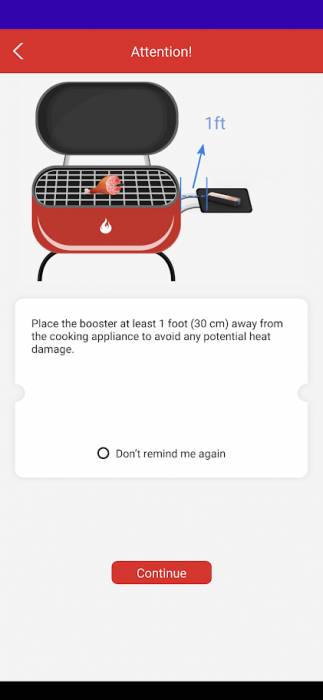
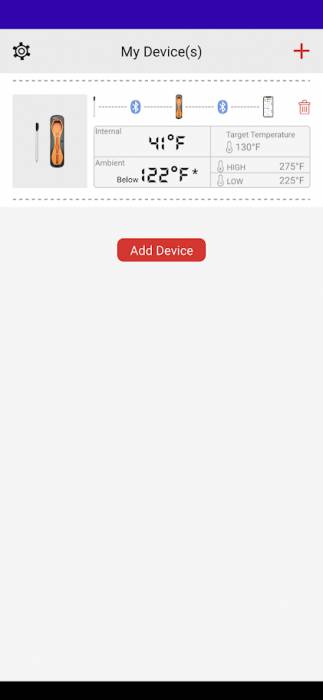
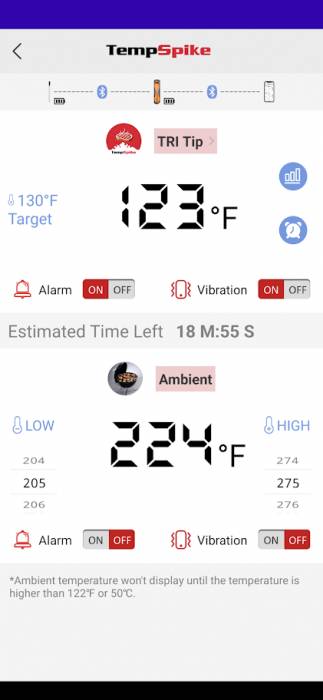
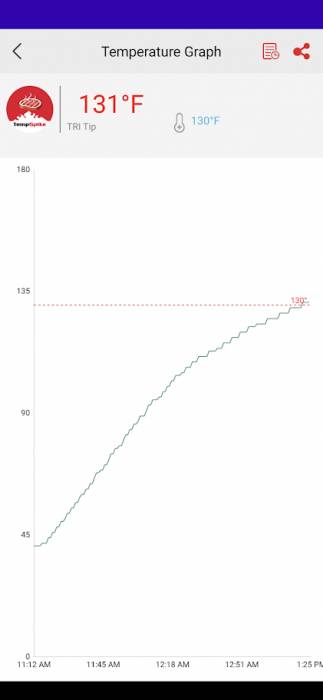

Nice! I could use a good meat thermometer. Might get this one!