The Lowdown
If you’re dealing with having to juggle numerous power-hungry devices, and you can keep the Ugreen Nexode 300W USB-C GaN Desktop Charger’s power distribution in mind, you’re absolutely going to love this charger’s effectiveness. If your regular charging routine involves a laptop, a tablet, a smartphone (or two!), and earbuds, you’ll be thrilled that all will be charged at their maximum speeds.
Overall
Pros
Solidly built
It can be used to charge up to five devices with four USB-C ports and one USB-A port
GaN technology means less generated heat, greater efficiency, and a more compact size than similarly capable non-GaN chargers
It can power up to three USB-C laptops simultaneously at 140W, 100W, and 60W
It’s small enough to pack in your suitcase when traveling
It doesn’t get hot, even under a heavy charging load, and the intelligent temperature control function will lower the ports’ power output if needed to protect the device
Includes a 4.92′ (1.5m) braided 240W USB-C to USB-C cable
Great device for uncluttering your desktop
Cons
- You’ll need to be mindful of the power draw of each device when charging multiple higher-wattage devices
From smartphones and laptops to tablets and gaming consoles, the number of power-hungry electronic devices that many of us are using has never been greater. But with so many power-hungry devices, the need for efficient and reliable charging solutions has never been greater; that’s where the Ugreen Nexode 300W USB-C GaN Desktop Charger comes in. This compact charging hub has four USB-C ports and one USB-A port, and with it, you can charge up to five high-power devices simultaneously, including a 140W laptop, without the need for extra chargers or multiple wall outlets.
As you’re likely aware, devices using the USB-C standard can require a wide variety of wattages to reach their optimal charging speeds. For instance, my Lenovo ThinkBook Plus Gen 3 needs 100W for rapid charging, while my Lenovo Slim 9i requires 65W; on the other hand, my Pixel Fold requires 30W, my iPhone 15 Pro Max 25W, and my Pixel Buds Pro only need 2.5W.
Gallium nitride (GaN), a semiconductor material with a decades-long history, is increasingly replacing silicon in chargers and charging bricks. GaN chargers, in contrast to their silicon counterparts, exhibit superior traits: they generate less heat, operate with greater efficiency, and are typically more compact, although devices using this technology can cost a bit more.
With USB-C Power Delivery (PD), we don’t have to worry about whether we’ve selected the proper USB charger when powering such a wide assortment of devices; the charger’s integrated chip establishes communication with the device that’s being charged to ensure that it gets the fastest charging speeds the charger is capable of delivering while also ensuring that the delivered current doesn’t exceed the maximum wattage that the device can safely handle.
So, as long as the cable you’re using is a high-powered one, you can charge everything from a low-wattage pair of earbuds to the most power-hungry laptop while getting the fastest, most powerful, and safest charging possible.
With PD, high-wattage USB-C chargers like the Ugreen Nexode 300W USB-C GaN Desktop Charger can generate and transmit up to 140W of power from a single USB-C port while simultaneously charging other devices through the other integrated ports.
That brings us to the Ugreen Nexode 300W USB-C GaN Desktop Charger; as the name implies, it can produce up to 300W of disbursed power through four USB-C ports and one USB-A port. If you regularly have several power-hungry devices that need charging simultaneously, it might be your perfect solution.
The Ugreen Nexode 300W Desktop Charger’s box includes the charging hub, a 4.92′ (1.5m) braided 240W USB-C to USB-C cable, a 6.56′ (2m) long 18AWG wall charger cable with a three-pronged “Mickey Mouse” plug, an instruction manual, and warranty information.
The Ugreen Nexode 300W USB-C GaN Desktop Charger measures 3.8″ tall by 2.1′ wide by 4.4″ long; minus the wall charging cable, it weighs one pound 14 ounces. While, as the name implies, this charger is meant to be placed on a desktop, I like that it’s still compact enough to pack when I’m going on a longer trip, as it consolidates multiple chargers into one.
On the front of the Ugreen Nexode 300W USB-C GaN Desktop Charger, there are three USB-C ports marked with their respective PD capabilities: C1 can power a device up to 140W, C-2 and C-3 can power devices up to 100W, and although it’s not marked as such, C-4 can power devices up to 45W. The USB-A port is handy if you have devices like the Withings ScanWatch Horizon that have a proprietary charger that requires the legacy port; it can push through up to 22.5W of power.

Worth pointing out is that there are no LEDs on the charger itself, so the only way to verify that it is on is to look at a plugged-in device. Even so, this could be seen as a benefit if you are using it in your bedroom.
The sides of the Ugreen Nexode 300W USB-C GaN Desktop Charger are plain, save for the 300W marker on the right side; on the back, there is a three-prong port for the charging cable. The Ugreen Nexode 300W USB-C GaN Desktop Charger’s matte black and gray body is composed of plastic, but it doesn’t seem flimsy or cheap; it’s quite solid and weighty.
On the bottom is a rubber pad to keep the charger from scooting once placed.
A bit of a learning curve is involved with using the Ugreen Nexode 300W USB-C GaN Desktop Charger’s ports if you know in advance that you’ll be charging several power-hungry devices. These charts may seem like overkill, but they help explain how the 300W gets distributed depending on what you are trying to charge.
The main thing to keep in mind here is that if you have something really power-hungry, like three laptops, you aren’t going to be able to draw more than 300W total from the Ugreen Nexode 300W USB-C GaN Desktop Charger.
So, for instance, if you have a 140W laptop, it would need to be plugged into the C-1 port. Two 100W laptops can be charged by plugging each into one of the first three USB-C ports. If you have five devices to charge, you’ll have to make sure that the total draw isn’t more than 300W; in that instance, you’ll get 140W / 60W / 45W / 20W (in descending order) from the four USB-C ports; and the USB-A ports will put out a max of 22.5W.
Ugreen Nexode 300W USB-C GaN Desktop Charger Technical Specifications:
Input: 100-240V~ 2.5A 50-60Hz
Total Output: 300W Max
Detachable Power Cord: 2m/6.56ft
USB Output:
USB C-1: 5V/3A, 9V/3A, 12V/3A, 15V/3A, 20V/5A, 28V/5A; 140W Max
USB C-2/C-3: 5V/3A, 9V/3A, 12V/3A, 15V/3A, 20V/5A; 100W Max
USB C-4: 5V/3A, 9V/3A, 12V/3A, 15V/3A, 20V/2.25A, ;45W Max
USB-A: 5V/3A, 9V/2A, 12V/1.5A, 10V/2.25A; 22.5W Max
Support Protocols:
USB-C: PD3.0(PD2.0) /QC4+(QC4.0\QC3.0\QC2.0)/PPS /AFC/APPLE 5V2.4A/BC1.2
USB-A: SCP/QC3.0/AFC/FCP/APPLE 5V2.4A/BC1.2
Looking at the charts posted above, it seems like the only real charging limitations that will come into play here will occur in one of the following scenarios:
When charging up to three laptops, you will get 140W from the C-1 port, 100W from the C-2 port, and the C-3 port will drop to 60W, which makes sense, as this is only a 300W charger.
If you have a 140W laptop plugged into the C-1 port and 100W laptops plugged into the C-2 and C-3 ports, and then you plug in a fourth item, the C-2 and C-3 100W ports will drop to a max of 60W to accommodate either 30W in the C-4 port or 22.5W in the USB-A port, and so on.
If you have a 16″ MBP, you’ll likely appreciate that the C-1 port never drops from being able to deliver up to 140W fast charging when it’s in use.
Should you buy the Ugreen Nexode 300W USB-C GaN Desktop Charger?
It’s worth pointing out that during my testing of this charger, it’s never been more than slightly warm to the touch, even with all five ports in use. The user manual states, “The charger has Thermal Guard intelligent temperature control function. When the output power is high, and the internal temperature reaches the preset protection value, the charger will automatically adjust the output power to protect your device.”
If you’re dealing with having to juggle numerous power-hungry devices, and you can keep the Ugreen Nexode 300W USB-C GaN Desktop Charger’s power distribution in mind, you’re absolutely going to love this charger’s effectiveness. If your regular charging routine involves a laptop, a tablet, a smartphone (or two!), and earbuds, you’ll be thrilled that all will be charged at their maximum speeds.
That brings me to one of the few things this charger doesn’t have that I think would be really handy — but would likely necessitate a larger device and a higher price — an LED showing the power draw next to each port.
Not only would it be great to see a visual representation of the delivered wattage for each plugged-in device on the Ugreen Nexode 300W USB-C GaN Desktop Charger, but it would also remove the need to remember the power-draw charts when you have multiple power-hungry devices to charge.
It’s a wish-list item, not a real con, but it would really add to the charger’s value and negate needing to keep the charging charts I posted above in mind when multiple devices were plugged into the hub.
Whether I use it on my office desk to power multiple laptops and devices, in the living room where the entire family can plug in as needed, or carry it as my sole power source while traveling, the Ugreen Nexode 300W USB-C GaN Desktop Charger has proven to be a great solution.
If you always seem to be running out of available wall outlets or hate dealing with a cluttered desktop power strip filled with various USB charging bricks, the Ugreen Nexode 300W USB-C GaN Desktop Charger offers an organized solution of consolidating five fast chargers into one.
The Ugreen Nexode 300W USB-C GaN Desktop Charger sells for $269.99; it is available directly from the manufacturer and other retailers, including Amazon.
Source: Manufacturer supplied review sample
What I Like: Solidly built; It can be used to charge up to five devices with four USB-C ports and one USB-A port; GaN technology means less generated heat, greater efficiency, and a more compact size than similarly capable non-GaN chargers; It can power up to three USB-C laptops simultaneously at 140W, 100W, and 60W; It’s small enough to pack in your suitcase when traveling; It doesn’t get hot, even under a heavy charging load, and the intelligent temperature control function will lower the ports’ power output if needed to protect the device; Includes a 4.92′ (1.5m) braided 240W USB-C to USB-C cable; Great device for uncluttering your desktop
What Needs Improvement: You’ll need to be mindful of the power draw of each device when charging multiple higher-wattage devices



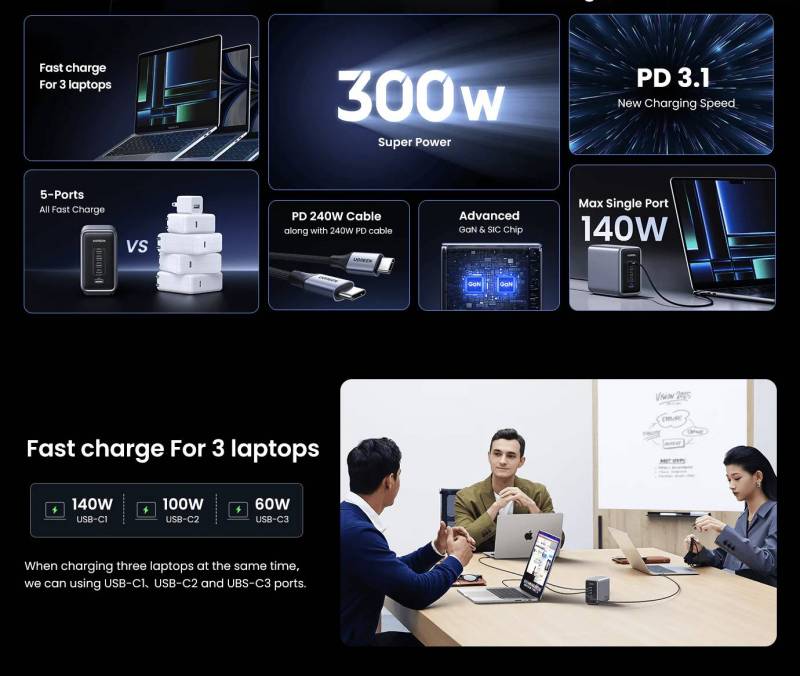

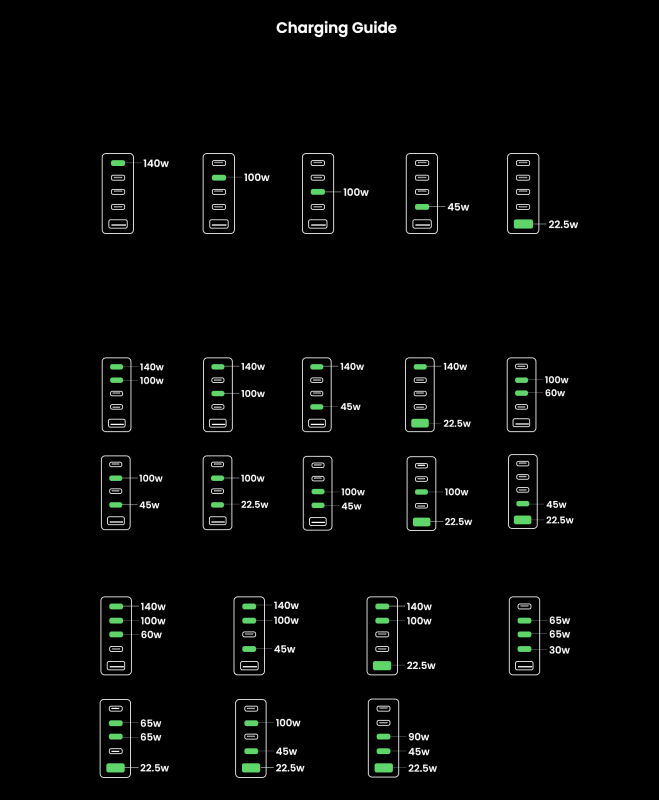
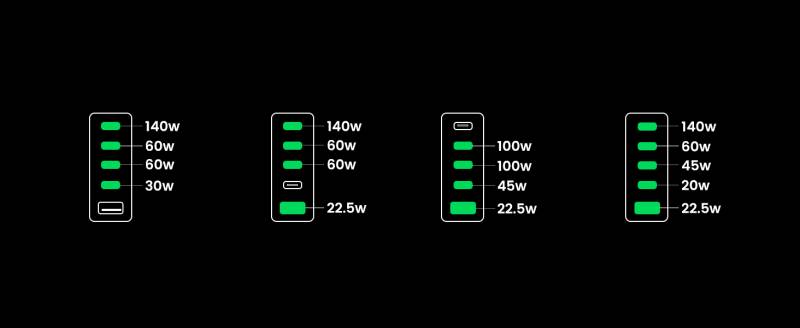
Join the Conversation: We want to know what you have to say!