It’s been over a year since I have looked at anything from SDG Systems, but it is time to do so again. SDG is now working with Koolu on the Openmoko Neo Freerunner. Not only are they working with the standard Openmoko firmware, but they are also working on getting Google’s Android Operating System working on the Freerunner. I will touch on both operating systems in this review, but first let’s look at the hardware.
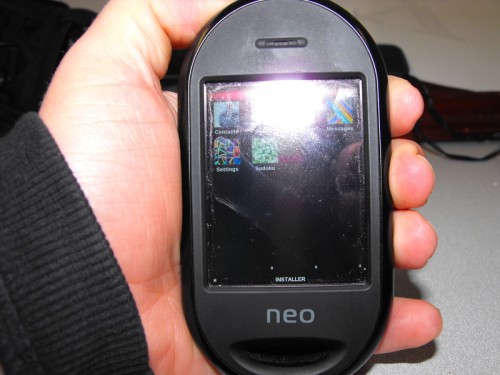
The Freerunner isn’t just another platform that runs a Open Source operating system. The hardware itself is also completely open. You can download the schematics for the boards and the CAD files from the Openmoko.com and make your own Freerunner of you have the resources. The best part is any companies that can make the Openmoko, can also download these files and use them to make handsets. The only stipulation is that you share and share alike, as they are available on the Creative Commons Share Alike license. That means any modifications that you make to the devices you must share back with the community.
The version of the device I received had a 640×480 Touchscreen, an ARM9 Processor running at 400 MHz, both 2D and 3D acceleration, Triband GSM, 1200 mAh battery, 128 MB SRAM, 256 MB NAND Flash, microSD Slot, 2.5mm Headset, external GPS antenna connection, Wifi (802.11 b/g), Bluetooth 2.0 and 3axis motion sensors. One thing missing from the current iteration of the hardware is HSDPA or 3G connectivity. For SDG’s intended market, this may not be much of an issue, but for a consumer device it’s gradually beginning to become a deal breaker. However, the Freerunner is not really a device that you would buy as a consumer. More on this later.
I popped the SIM from my G1 into the Freerunner and made some test calls and I was rather impressed by the voice quality. My Mom did say that she could here herself echoing on her end, but I didn’t here any of this. I have heard this before on other phones and sometimes it was just a result of the phone system itself. I don’t think this is because of the Freerunner; call quality was very good, in my opinion.

The initial software I loaded on the Freerunner was Openmoko Om 2008, which is the most current iteration of the Openmoko software. One thing I noticed was that they need some help designing icons, as they are all nondescript and somewhat hard to understand. Thankfully they had text labels on each icon.
The interface is similar to Android, with the exception that there’s only one menu that drops down from the top and a series of soft buttons on the bottom of the screen and icons dominating the main screen. The Openmoko interface isn’t very finger friendly and SDG included a stylus to help.
When sending text messages, the on screen keyboard also has predictive entry, so it’s actually pretty easy to tap text messages out. The on screen keys are not thumb worthy, so keep the stylus nearby.
Openmoko also includes a Sudoku Game if you’re into that.
The contacts application seems pretty basic to me, but one thing I did like was the fact you could send a contact to the SIM card. The G1 doesn’t even have this, and I wish it did at times! With that said, it serves the purpose very nicely.
I tried to get WiFi working on Openmoko, and I was unable to figure out how to get it going. Once it’s connected to a network, you can actually SSH into the device just like you can any Linux device. As for applications, I didn’t really have enough time with the device to try and get many apps installed. I wanted to concentrate more on the base apps as they were the ones that had the most polish. Openmoko is a very promising platform, and if you have a preexisting X11 application, you can actually port it much easier as it runs X11 applications. Porting them to the Openmoko platform should be fairly easy if you want to do this.

Next up is the Android OS. To get this running, you have to put the phone in NOR Flash mode, and then follow the procedure on the Koolu website. Getting this going was pretty easy, but it’s far from consumer ready. Don’t get me wrong, it’s close to being ready, but it needs some work to make it error free. Once it’s flashed, I found I had to boot into NAND Flash mode to get it into the Android OS.
Once in Android, I found an interface similar to my G1, and it even had the onscreen keyboard from the “Cupcake” branch of Android. It’s obvious – to me anyway, why this isn’t in the G1 image yet, as I had to copy/paste the WPA password into the dialog to connect it to my WiFi network. Plus there was also a problem with the DHCP client on the device, as it would not pick up the DNS settings from my wifi router. This is a known issue and it is definitely being worked on.
When I loaded Android a second time, amazingly I was able to connect and use my home WiFI. I am not sure if this was a new beta I loaded or the same one, so your mileage may vary. Once they figure these issues out, Android should be a solid option for the Openmoko Neo Freerunner.
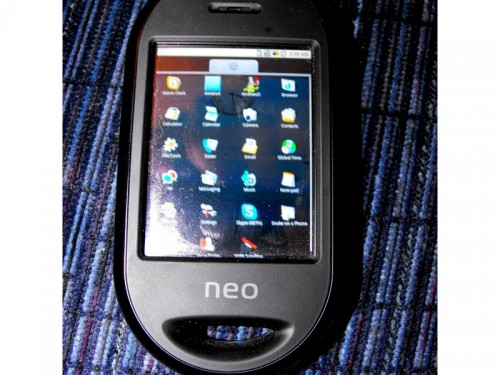
Which OS is better? Right now, I would have to say that Android has it. It’s obvious to me that the hardware isn’t designed to run Android. The screen is not at all like the touch screen on the G1. In some ways the screen is better and in others not so much. You almost need to use a stylus with it, but can use fingernails. With that said, it could be tweaked to make it very workable, and it’s almost there now. Openmoko Om2008 is quirky compared to Android in it’s usability. Android is so easy to use that I think Openmoko is further behind than they initially thought they were, but not by much.
One little bug, if you want to call it a bug, is that both operating systems took quite some time to boot on the Freerunner. Best estimate is about 2 times as long as my G1, but your mileage may vary. I am not sure if a consumer would put up with that.
With all of that said, would a consumer want to buy this device? I would say yes, but only once the software is improved. It’s just not there yet for the average consumer. The hardware is solid. The software is the only thing that needs some TLC. Once that’s been done, there’s no reason Openmoko or Android couldn’t run on this device and be usable. For now, I recommend this device only to developers. In fact, if you are a developer, please BUY this phone and work on the software.
I asked Brian Fuller from SDG Systems if they had plans to make their own handsets, and the answer was no, but they do plan to work with OEM’s to develop new handsets. I also asked him about 3G, and while nothing specific has been said, SDG expects that new versions of the hardware will include HSDPA. Nothing definite yet, but it would be hard to imagine Openmoko not planning 3g at this point considering there has been rumblings from Verizon regarding LTE or 4G connectivity as of late.
You can purchase a Neo Freerunner from SDG Systems for $349 in a North American or World Version of the phone, and right on their site they also echo my recommendation that this only be ordered by developers.
What I liked: SOLID hardware. This device will take a beating and keep on running.
What needs improvement: The software. It’s come along way, but it’s still not a consumer device. Developers only need apply.











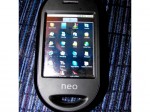
Review: Openmoko Neo Freerunner from SDG Systems | Gear Diary: http://bit.ly/hC4XL8 via @addthis There was that at that time : Si-Fi:)!