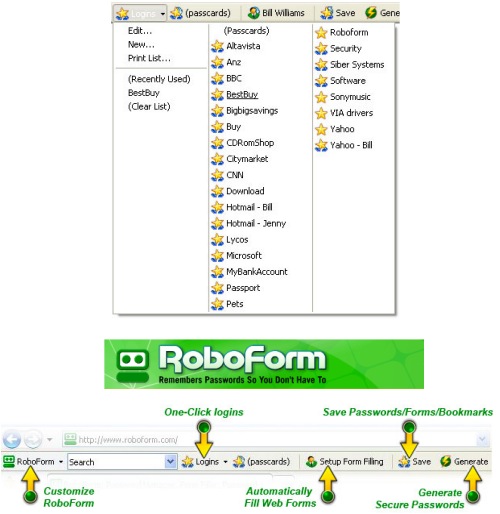
One of my first favorite ‘free’ Internet programs was Claria’s “Gator”. What I naively found out later is, so far as I’m concerned, Gator essentially invented the Spyware industry.
It originally allowed you to store passwords to all your websites so that rather than remember them, you could allow it to fill them in automatically. However, over time they started pushing pop-up ads onto your computer and started overwriting Google search results. Eventually people found out about the adware but the product itself actually worked until Gator was shut down in 2006. In came RoboForm which has nothing to do with adware and instead offers a great password keeper program. I’ve been using it ever since and love it. Here’s why.
Roboform accomplishes the following tasks:
Remembers all your passwords for all your websites.
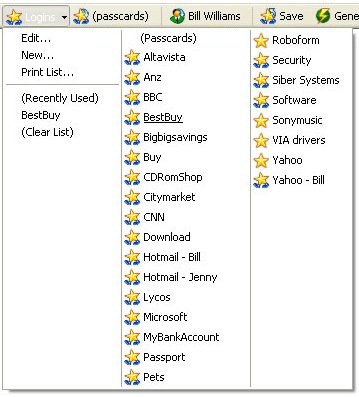
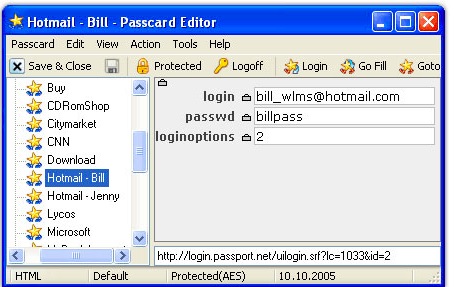
Roboform acts as a digital wallet of all your credit card information. It encrypts, stores and remembers all of your addresses, including bill to’s, ship to’s etc. This saves time when ordering online because once you type Roboform’s master password – it can fill in all your credit card details.
Allows all of the above is saved in a highly encrypted format that is easy to copy to other computers
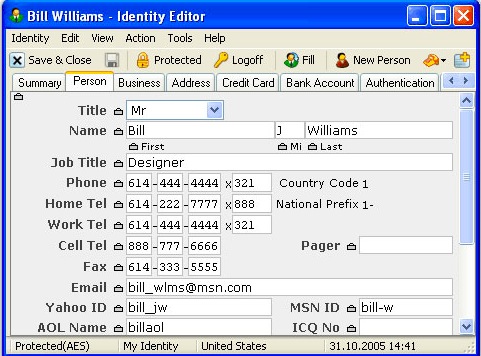
Roboform has the option to insert a toolbar into Firefox, IE and Chrome. They have a new Javascript Bookmarklet that allows it to be used with other browsers like Opera and Safari.
This toolbar allows you to start typing the name of your favorite site and it shows possible matches. When you select the match by mouse or keyboard, it brings you to that site, fills in the appropriate user id and credentials and hits the accept/go button of the site. This is THE fastest way to go to your password protected websites (and most websites in general for that matter).

It fully supports sync solutions like Sugarsync, Windows built in sync, Syber’s own GoodSync product and now their own new Roboform Online solution. That means when you setup a new login, the information will be available on all your computers (which do need to own a license to the software).

This new feature will keep your passwords synchronized through the web on all your computers and you can even be on a guest computer to use the service to log into password protected sites of yours through their web sites. This is going to be VERY handy. This service is currently free – and integrates with the iPhone version of Roboform!
They have a free version of the full Roboform program but it is limited to only 10 websites after a 30 day trial. They also have a ‘togo’ version designed to work on a USB memory stick although with RoboForm online, it may become less meaningful.. They have an ‘enterprise’ version that supports win32 logins such as logging into an accounting system or on premise CRM solution. All of the security settings can be centrally managed.
Your ‘wallet’ can require you to enter a ‘master’ password after which, for a user defined period of time you can use the product. After that timeout, it requires you to enter your master password again. Or you can choose to not use the master password, but this means if your laptop is stolen or somebody accesses your PC…well let’s just say if you thought Sidekick/Danger was having a bad day, yours would be a lot worse.
Right now, and you know who you are, many of you tend to use the same user-id/password all over the place out of not wanting to memorize a million passwords. If your login was breached or found out, you probably haven’t thought about the exposure some kid could cause with that information. Using this solution you can use different passwords on different sites or it even will create an almost impossible to remember password for you and all you need to know is your master password. Once you enter that single master password, the solution will fill that in at the appropriate site meaning somebody finding out your ‘favorite’ password will not be exposed to anything beyond your one website.
You can use biometric solutions that can key in a password on swipe if you so choose as well.
Summary
There isn’t much more to say. This product works exactly as advertised, is absolutely spyware free and is probably my most recommended solution any regular web surfer should ever buy.
When I’m on a computer without it, I feel virtually naked. I can’t think of a more useful application for a PC.
They are awaiting app-store approval for have an iphone app (iTunes link) that works with your online passkeys as well. Roboform provided us with a review copy of their software.
Link: Roboform
Cost: $29.95 for first copy – $9.95 each additional computer
What I Like:
– Greatly increases convenience of storing passwords and credit card information
– Synchronize between multiple computers
– Long history of providing software (aka – no Adware)
What Could Be Improved:
– Only works on PC – no native Mac version (though the online version will work on Mac via a bookmarklet).
