
I am unique in how I started blogging. I started audio blogging or podcasting far before I started writing gadget reviews and posts here on Gear Diary. So, the first thing I always seem to look at when doing gadget reviews is a way to capture audio no matter where I go. My first mobile recorder of sorts was a Belkin Tune Talk, which is an adapter that plugged in to the bottom of an iPod, followed by the Griffin iTalk Pro and the Blue Mikey. All of these had issues. First, there is battery life. The hard drive on my 5th generation iPod would always spin while recording which means that the battery life suffered. Plus, there were v?ery limited settings thanks to the limited software on the iPod. Finally, since I was using a 5th generation iPod, you’d occasinally hear the hard drive spinning.
Because of these issues, I switched to is a Samsontech Zoom H2 portable recorder. I am happy with it in every way except that it is a little on the bulky side. While I would never switch away from the H2, I do have a need for a smaller recorder that can be used more easily in situations that I don’t want to look like a news reporter. That is where the Olympus LS-7 Linear PCM Recorder comes in.
The LS-7 is a very small and sturdy device. It is about as thick as my Droid 2 in it’s case, as long as well, but 1/2 inch narrower. It’s much easier to stuff this in a shirt pocket or a pocket on one of my Scottevests than the Zoom H2. I can use this as I walk through the grocery store or just walking the dog and not get questioned on what the device, is which makes for really nice sound seeing tours with only my voice in it the majority of the time. The size and weight of this device makes it just an afterthought when I am carrying it in my Scottevest or my backpack. Since my most favorite form of blogging is audio, this is a plus in my book.

The face of the LS-7 is dominated by the gray LCD, 8 buttons and a 4 way pad used for navigating some of the menus. On the left hand side, you have the power/hold switch and ports for an earphone and remote. The right hand side has an external microphone port and a hole for the included lanyard. The top has the three built in microphones. The back is mostly featureless with the exception of a metal tripod mount. The bottom has the Mini-B USB port and battery compartment door.

In the box is the recorder, a lanyard, a small case, a windscreen, Mini-B USB cable and a pair of AAA Ni-MH rechargeable batteries. The recorder will recharge while it is plugged into your computer which is really convenient. The best part is if you run out while you out, you can stop at any store and pick up a set of alkaline AAA batteries and be back in action quickly.
The LS-7 can record audio in PCM or WAV format, MP3 or Windows Media Audio (WMA). Each of these recording formats have different settings so you can make better sounding, higher quality files or sacrifice the quality for increased recording time and smaller file sizes. My favorite mode is PCM or WAV. The main reason for this is that it is uncompressed and does not suffer from degradation like with MP3 or WMA compression. The included 4 GB storage is more than enough for my personal podcast and for recording audio segments for the Linux Link Tech Show. When recording audio that will never get reedited like a voice comment or a memo to yourself, you can easily use MP3 or WMA to get a decent sounding file and get much more capacity depending on how much compression you use. If 4 GB is not enough, then you can upgrade the recorder by adding a MicroSDHC card.
The LS-7 has many settings that help you tailor the recorder to the moment. For example if you are trying to record a meeting, then you can widen the pattern of the microphones in the menu to capture everyone at the table. If you are just recording yourself in a semi noisy environment, then you can tighten the pattern so it only records your voice. There’s also some filtering, limiting and compression settings to help keep your audio understandable plus the gain can be adjusted up or down to let you record sounds further away from the microphone. Afraid you might mis the first few words?? It has a pre-recording setting that will start the recording a few seconds before you hit the button. That way you are sure to not miss the start of something interesting.
Finally, the VCVA function will let you record your thoughts and conserve space. It will detect when you are talking and start recording and then stop once you are silent. This helps cut the amount of editing down to a minimum.
The recorder’s interface is a little challenging at first, but once you get the hang of it it’s not as bad as it seems. To record, all you have to do is first select a folder and then press the record button, check your levels and make sure the peak LED’s aren’t lighting up and press record again to start recording. You can pause the recording by pressing the record button again or press stop to end the recording.
Once you have the audio recorded, you can do some limited editing on the device itself, or just hook it up to your computer and off load the audio. It connects as a mass storage device to your computer which means it should work on Windows, Mac or Linux. All of my testing was done with a laptop running Ubuntu Linux which detected and mounted the device right out of the box.
How does it sound? Well I think it sounds pretty good for such a small device but I will let you be the judge. The following was recorded in 320 Kbps MP3 Stereo Audio.
Sample recording from the Olympus LS-7
The Olympus LS-7 is a little pricey at $199.00 on Amazon, but it is very well built and should last you for many years.
What I liked: Used a standard cable, sounds pretty good and is fairly easy to operate.
What needs improvement: Apple got one thing right with their iPod interface and that was reducing the amount of buttons. It’s not difficult to use, but it feels like they could reduce the amount of buttons and still have the same amount of functions.

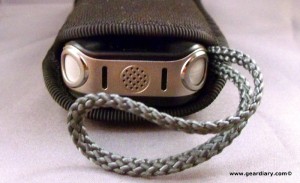


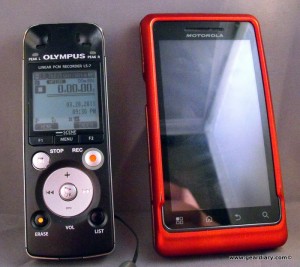


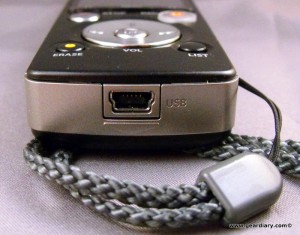





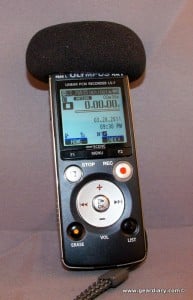


Gear Diary reviews the Olympus LS-7 Linear PCM Recorder. http://bit.ly/gKcHKO
RT @OlympusAudio: Gear Diary reviews the Olympus LS-7 Linear PCM Recorder. http://bit.ly/gKcHKO
Davet3i, and you were right that Olympus LS-7 (LS-3) will make waves in audioscene.
Sony SX712 is crap in comparation with LS-3, and Sony realized it, so right now they are making new version, SX733. Just look at it, and you’ll see, it is very similiar to Olympus LS-3. We can see, Olympus is years before other companies for recorders.