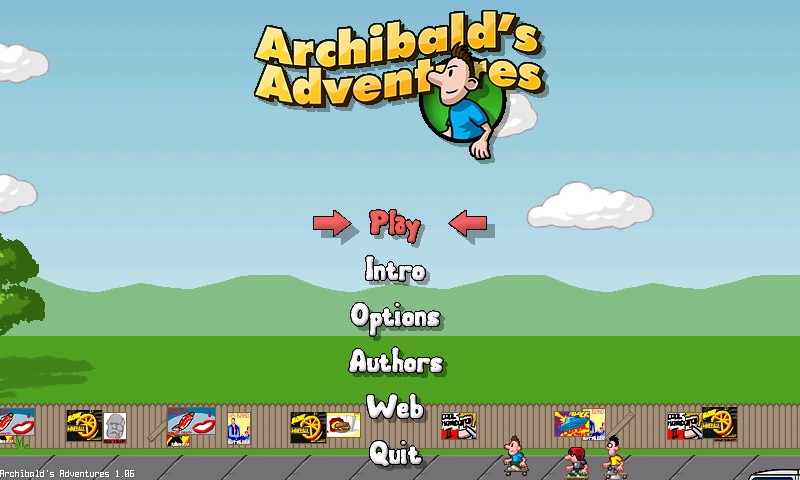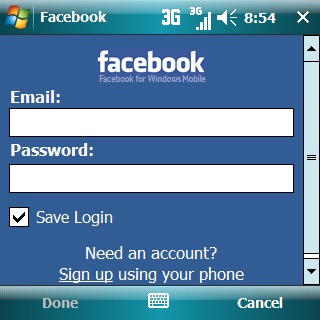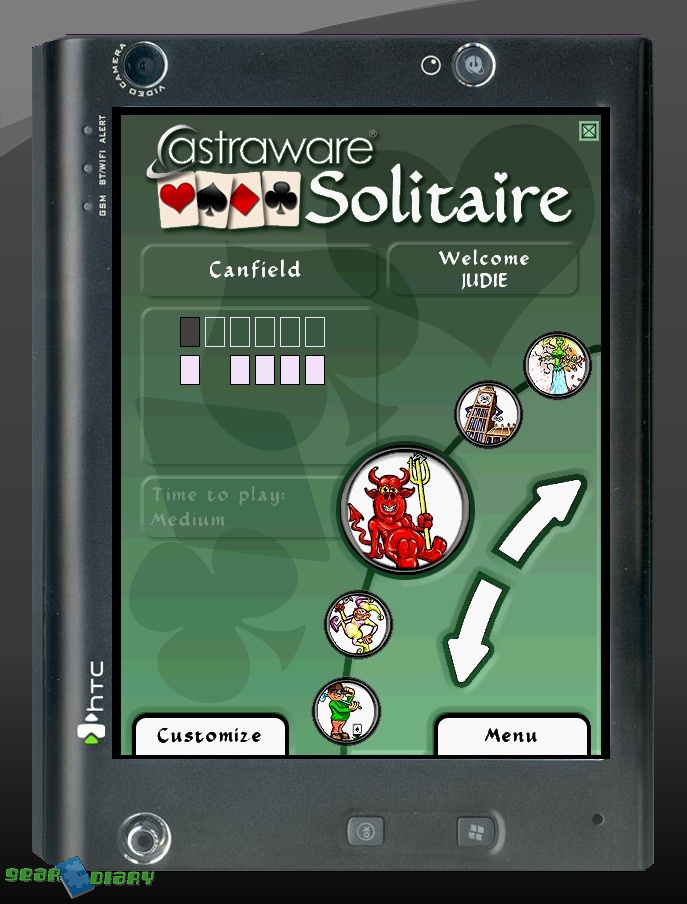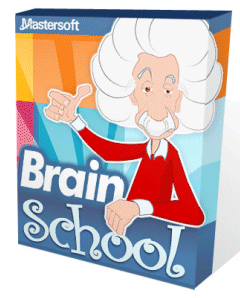Gen. Y Dualboot lets you pick your poison…Android or Windows Mobile
Image Courtesy of PocketNow Tired of your WinMo OS or want to give Android a try? Pocketnow has a nice video of a simple linux bootloader that allows you to choose between Android or WinMo as a bootup option on your Windows Mobile phone. I don’t know what phones this is compatible with, but I’m gonna assume you can use any phone that has an Android Rom ported for it, or maybe just try out a vanilla Android Rom on your device. See it in action after the break. http://www.youtube.com/watch?feature=player_embedded&v=Nvj4ObHmxCI Ultimately I hope to see a working Android Rom for the HTC HD2….