While several members of the Gear Diary team have been loading up their netbooks with Mac OS X (and why wouldn’t you, it’s great!), I recently changed OSes on a device that highlighted the shortcomings of Windows Vista: the HTC Shift. I reviewed the Shift last year, and found it disappointing. With its low res screen, pokey keyboard and poor battery life, it was hard to recommend at its staggeringly high price tag. The worst thing though was the performance of Windows Vista. With its paltry 800Mhz processor, it just crawled along trying to run Microsoft’s bloated OS.

It’s unfortunate because it did have some good points, like its excellent build quality, built-in 3G and handy (if crippled) Windows Mobile side. I’ve had one on extended test for a few months, and after using it a fair bit at the coffee shop (my MacBook Pro’s battery has packed up) I decided to give it a new lease on life by installing Windows XP.
Now it’s important to note that Windows XP has never been an official option on the Shift, either from the factory or with your own copy at home, and as such HTC never released drivers to support the older OS. But, as is the case with pretty much all HTC devices, some intrepid users over at XDA-Developers have gathered together to drivers, and provided a few workarounds to get the Shift working flawlessly under Windows XP.
To install XP on the Shift you will need a fresh copy of Windows XP, a USB stick and an external USB CD-ROM drive, as well as these two files: Drivers for XP and this Tablet PC patch.Transfer these to your USB drive. I’d recommend extracting the driver RAR file since your Shift won’t be able to read the RAR files when you first boot it up.
Before you can start the XP install you much “liberate” the Windows Mobile side of your Shift, otherwise you won’t be able to get the 3G modem to work under Windows XP. Paul O’Brien from MoDaCo has made this super-simple, just follow these instructions and your Shift will be ready for XP!
Obviously before you begin the install process, made sure you have backed up your files to a USB drive or another computer, as they will be wiped out when you load XP.
You should also know that this process will not destroy the Vista restore program (the one you get by pressing Shift+Fn+F3 when booting). The XP installer cannot see this partition, and leaves it perfectly intact should you want to restore you Shift to it’s factory default. This will leave you with 33GB of usable space.
Ok, now you’re ready to install XP! Connect up your CD drive to the Shift, press Fn+F10 to get the boot device menu, and select your CD drive. You’ll be prompted by the XP disc to “Press Any Key” to start the install. Since the Shift doesn’t have an Any key, press whatever key you fancy and the installer will start.
I chose to delete all the partitions and create a single partition that encompasses all the free space. Format using the NTFS Quick option (choosing the normal NTFS format takes ages). Run through the XP installer as normal, and eventually you’ll hit the desktop.
The XDA-Developers guide specified an order for the drivers to be installed, which I did and it worked, so I’d suggest doing the same 😉
So how does it work? To be honest it can be summed up in one word: brilliantly!! Windows Vista is just too bulky to run on the Shift’s, frankly, pathetic hardware, where as Windows XP is considerably slimmer. Fully installed I had over 30GB of free space available, which is more than enough for my usage of the Shift as a companion device.
Battery life is a little better, and considering how poor the battery life was out of the box, every little bit helps.
It is worth noting that the system isn’t quite as “slick” with XP. Take for instance using the 3G modem to get online. With Vista, it was a simple matter of pressing the Comm Manager button, tapping the 3G icon and within a few seconds the HSDPA modem would have fired up and be available to Vista. Running XP, you have to run the Internet Sharing application on the Windows Mobile side (the same app you use on a regular Windows Mobile smartphone to share the internet), select USB, then run the USB Tool application (which was installed when you Liberated the WM side) to connect it to XP.
While a bit of a fuss, it does work flawlessly, and surfing is much improved thanks to the speedier response times. Firefox 3.0 is perfectly suited to the pathetic 800×480 resolution, since you can zoom pages out to fit the display better, without affecting their layout.
Using the hacks from XDA-Dev, the WiFi and Bluetooth work fine, and biometric security works exactly the same as on Vista, negating the need to use a password for logging into Windows.
Since installing XP I’ve been taking the Shift to the coffee shop more and more to work, and with practise I’m even getting the hang of the tiny keyboard!
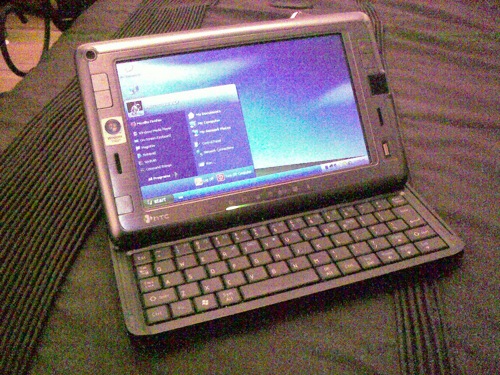
While it may seem a bit daunting at first, installing XP on the Shift is remarkably easy thanks to the guys at XDA-Dev, and once you’ve done it you will never look back. While it still has faults, the Shift is a much, much better device when it’s running an OS that it can handle.
Having said all that, there is another OS vying for attention that I’m going to try on it very shortly…

Great article Mitchell! I’ll be looking forward to hearing how your “other” install goes, too… 😉
If you can get a copy of Win7, you might want to try that too. I’m hearing good things about 7 running on netbooks. Not sure if it will run well here, but it might be worth a shot…