Can you hear me now? Of course you can. And now…now…and now. why? Because I am using the Griffin SmartTalk Bluetooth Headset. This one uses a dual microphone design to ensure that you can be heard by every caller, in any environment. Want to know more? hit the jump for a closer look.
I have to admit to being a little surprised when I first laid eyes on the Griffin headset. For quite some time, headsets had been trending smaller, becoming more invisible. All of a sudden, that trend seems to have reversed, with long and skinny becoming the hot new trend. Still, I found the Griffin to be a bit on the blocky side. Not too much, and really, you can hardly tell once it is on your ear.
The earpiece is slightly angled, so it glides easily into your ear canal, and is held there fairly securely. To help with that, though, you will also find three differently sized buds, as well as two different ear clips. You can find the best and most secure fit for your ear.
One thing I have really enjoyed about headsets like this lately are the economy of controls that we have been seeing. The Griffin follows this trend as well. There are only three button you need to worry about here. The main one is the multi-function button on the face of the headset. Different combinations of this button allow you to control just about everything the headset can do. The only other thing you need to know are the volume controls on top. Like I said…easy!
On the back is the charging jack. A small cover protects the jack when not in use. The problem I had, though, was that this cover feels pretty flimsy. Every time I opened it, I felt like it would just rip right off. I also noticed that although this jack resembled a micro USB, but was not actually a micro-USB plug. Meaning that you will need the proprietary plug in order to keep this one charged.
Fortunately, it does come with two plugs. One connects to the AC on your wall, the other plugs into the USB on your computer.
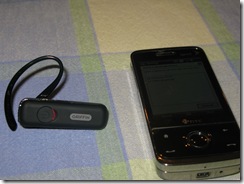 I don’t really think you need to hear any more about setting this thing up or pairing it with your phone. Let’s be honest, you know how to pair this thing with your phone already. Just push and hold the multi-function button till the little light goes crazy,make sure your phone is in pairing mode and let it go. In a few seconds, you will be all set and ready to talk.
I don’t really think you need to hear any more about setting this thing up or pairing it with your phone. Let’s be honest, you know how to pair this thing with your phone already. Just push and hold the multi-function button till the little light goes crazy,make sure your phone is in pairing mode and let it go. In a few seconds, you will be all set and ready to talk.
The really cool thing here, though, is that you do not need to remember all of these lights, flashes, beeps, and button pushes. The headset is going to walk you through all of the necessary steps with actual human voice confirmation. Let’s be honest, nothing beats a real human voice helping you along the way. This is great!
But really, none of this what you care about the most. What you want to know is how this thing works for calls. And I have to say, I was pretty impressed. With the  exception of one call (which occurred while the battery was in the process of running dead), I had exceptional call quality. There were no problems with the call skipping in and out, fading, or otherwise having trouble hearing. It did sound a bit muffled at times, but not so much that it disrupted the call. On the other end, the person I was calling reported hearing my crystal clear.
exception of one call (which occurred while the battery was in the process of running dead), I had exceptional call quality. There were no problems with the call skipping in and out, fading, or otherwise having trouble hearing. It did sound a bit muffled at times, but not so much that it disrupted the call. On the other end, the person I was calling reported hearing my crystal clear.
The reason for this exceptional quality was the dual microphone setup. This ensures that background noise is easily filtered away from the microphone, leaving only the melodious tones of your voice to be heard
Overall, I was really impressed by this one. She may not look like much, but she’s got it where it counts. Easy controls, great fit, and dual microphones to ensure fantastic call quality.
What I Liked: Great sound quality, well designed earpiece, fits well on my ear.
What Needs Improvement: Non-standard charging plug, charging jack cover was flimsy, headset was not terribly stylish, earpiece had a slightly muffled quality.
Where to Buy: Griffin
Price: $99.99 ($119.99 with car charger)







Review: Griffin SmartTalk Bluetooth Headset: Can you hear me now? Of course you can. And now…now…and..