
By now most of us are aware of Twitter. If you’re not Twitter is a “service for friends, family, and co–workers to communicate and stay connected through the exchange of quick, frequent answers to one simple question: What are you doing?”
Twitter is popular. The service doubled its user base in March alone (See this link). And as a result, there is no shortage of desktop Twitter clients out there available to download. In this comparison review Larry (Nambu and Tweetie) and Wayne (TweetDeck and Seesmic) take a look at four of the more popular Twitter desktop clients available for the Mac operating system. Which one’s right for you? Read on to find out.

The Nambu Network is just that: a network of services for social messaging, deeply integrated into the client software to maximize the user experience. It allows the user to access several social media networks through one desktop client. Not only does Nambu do Twitter but it will also do Identi.ca and Friend Feed. At the present time it’s in beta.
What’s unique: Nambu comes with a total Mac OS look and feel. Nambu really looks like it’s part of the Mac OS. From its use of the side bar, to its font and icons, to its finder like theme it looks like it’s part of the Mac operating system. Nambu also includes support for Growl, like any good Mac OS application should.

Where does it shine: Nambu integrates into the Mac operating system perfectly. It looks and feels just like a built in Mac application. Nambu uses a badge notification system that shows number of new Tweets waiting to be read.
I really like this feature. It’s nice knowing when new Tweets arrive (most clients do this), but even nicer knowing exactly how many new Tweets are waiting to be read. You can create a new Tweet in the main window. Replies to Tweets are embedded directly below thus creating a thread like Tweet.

What needs polish: It can be hard to follow a conversation backwards with Nambu and some bugs still need to be worked out. I experienced some crashes (the software just closes) every now and then but it’s beta. Nambu makes it difficult to find a person’s profile.
Who will be the best user: Nmabu is great for heavy Twitter users who want to maintain the overall look and feel of the Mac OS and who aren’t afraid to deal with occasional crashes.
More information on Nambu can be obtained from the Nambu website.
M.S.R.P. Free
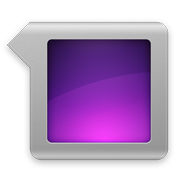
Tweetie has become one of the more popular Twitter clients for the iPhone due to it’s streamlined but functional look and feel. The developers of Tweetie have recently released a Mac desktop version of their application that supports multiple Twitter accounts and maintains the look and feel of the iPhone application.
As far as we know Tweetie is the first application to be developed for the iPhone first and the desktop second.
What’s unique: Tweetie if the very first iPhone application to be ported to the desktop. It comes with a Bookmartklet that allows you to easily add links from within your web browser and turn them into Tweets. This is very slick since you can go to any web page and simply click the bookmarklet you’ve set up on your bookmarks tool bar and the link to that page is automatically inserted as a new Tweet.
In addtion you can double click on a tweet to view not only that tweet, but the entire conversation history leading up to that tweet. This makes conversations very similar to a threaded text message.
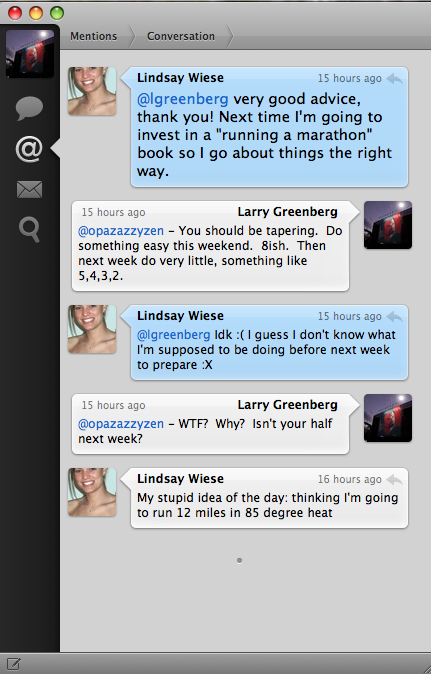
Where does it shine: Tweetie doesn’t run on Adobe Air so it uses a small memory footprint. This allows it to run smother and frees up more of your computer’s memory for other stuff. It has an easy to use, clean interface and the Ability to shorten URLs from within the application itself. You can simply add images to knew Tweets by dragging them into the application.
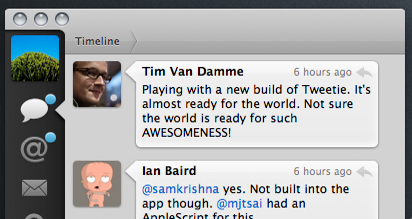
What needs polish: Tweetie uses Single column view only which means you can get only a limited amount of information at one time. This might bother those who like to see all their tweets, replies and DMs all at once. Notification of new tweets is only in the menu bar and not numerical. New Tweets must be created in a new window. Yes it’s a minor complaint, but it’s nice to be able to compose new tweets in the same window as the client. This isn’t possible with Tweetie.
Who will be the best user: Tweetie is best for light Twitter users who want a simple to use interface and those who want to mantain a similar look and feel across both their phone and desktop platforms.
More information can be obtained from the Tweetie web site.
M.S.R.P. Free 2-week full version trial. $19.95 for full version. Free ad-supported version.

One of the first desktop Twitter clients, TweetDeck has gained a lot of popularity due to its easy search ability. Power users like to create separate columns to search on different keyword topics. Tweetdeck runs on Adobe Air which allows applications to be somewhat platform independent. This means TweetDeck for Mac looks just like the Windows version which looks like the Linux version.
What’s unique:
What I still love TweetDeck for is the integration with TwitScoop – a web site that tracks trending Twitter topics.
I’m convinced that one of Twitter’s paths to profitability is to leverage their huge database of real-time messages (tweets) to portray trending news topics and serve as a type of real time search engine. Other Twitter clients have also added trending topics to their feature list. TweetDeck however was one of the first that I noticed to offer it on the desktop. I’m always looking at the TwitScoop popular topics to see if there’s any news that people are talking about.
Because it’s the trendy thing to do, TweetDeck now also renders your Facebook friends status updates – though it does not seem to allow you to update your Facebook status from TweetDeck.
TweetDeck also supports groups which can be helpful if you want to group together twitter friends into categories like family, business, school. Each group can have it’s own display pane in the main TweetDeck screen. Displaying a LOT of Twitter data is another thing TweetDeck does well.

Seesmic is also the publisher of the popular Twhirl Twitter client (say that 5 times fast).
The developers introduced Seesmic Desktop on April 17 as a beta. At the time of introduction they gave the impression that their main Twitter client for future development and enhancements would be Seesmic Desktop and while Twhirl (their other product for Twitter) would be maintained that it likely would not be improved as much.
What’s unique:
Multiple twitter account support!
Professionals who use multiple Twitter accounts during the day will love the ability to view activity from all of them – as well as update – without having to sign into or out of each account individually.
There’s also support for groups and saved searches.
Search windows can easily be viewed within the main Seesmic Desktop – or you can have them become standalone windows.
Sadly there’s no ability to view trending Twitter topics which I think is a big omission.
Where does it shine:
I find Seesmic Desktop fast and easy to use. Its the perfect blend of sophistication and ease of use. Someone who is brand new to Twitter will find the program simple to master. Those who’ve already mastered Twitter and need more powerful features will love the ability to run this program against all their Twitter accounts.
Seesmic have also done a really good job of integrating saved searches into the interface. Each search can be viewed in the main screen or you can have them become freestanding panels. Unlike TweetDeck which demands that you leave each search opened, you can easily browse through any of the searches that you have saved on Seesmic.
What needs polish:
One thing that I’ve really missed with Seesmic is not being able to view trending Twitter topics. It’s absolutely amazing to me how much breaking news you can read about on Twitter. Please add TwitScoop trending ability!
Almost all of my Facebook status updating is done via Twitter. I’ve added the Twitter application in Facebook and every time I send a boring Tweet it is duplicated in Facebook as a status update for all my friends to read. Still, I think it would be helpful to have Facebook status updates in Seesmic.
The color of Seesmic is great so long as you like pale blue, pale blue, pale blue or pale blue. More control over colors would be a welcome addition.
Who will be the best user:
Seesmic is a rare Twitter application that will make both power users and neophytes happy. This is program you could give to your mom as one of her first Twitter clients!
M.S.R.P. $ Free (requires Adobe Air – also free)




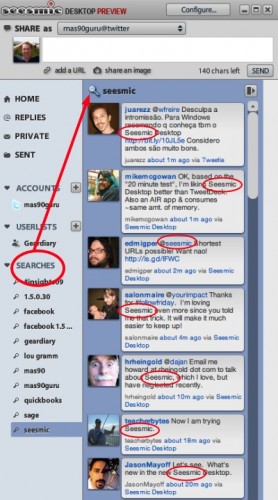
Review – Twitter Desktop Clients for Mac, Dual Review | Gear Diary http://bit.ly/vviGf
“though it does not seem to allow you to update your Facebook status from TweetDeck.”
Yes it does. There’s a checkbox down on the bottom (next to where you update your status) that lets you choose to update twitter, facebook, or both.