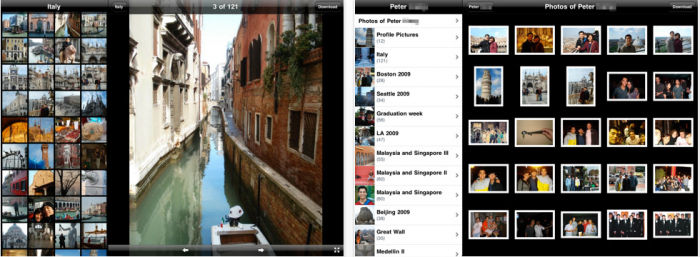
A couple of weeks ago I told you about the iPad application Flickpad which offers a unique way to view your and your friend’s Facebook photos. fbook Photos is another alternative for viewing pictures from your Facebook contacts.
In order for fbook Photos to connect with your Facebook account you’ll be asked to give it access. As long as you keep the “keep me logged in” box checked this only happens the first time you launch the application. If you uncheck it you’ll be asked to log in each time.
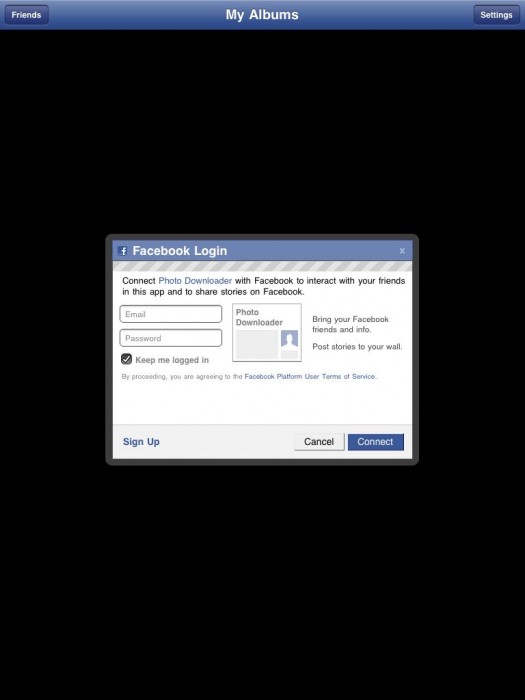
Once the application logs you in you’ll be presented with a view of all of your own Facebook albums.
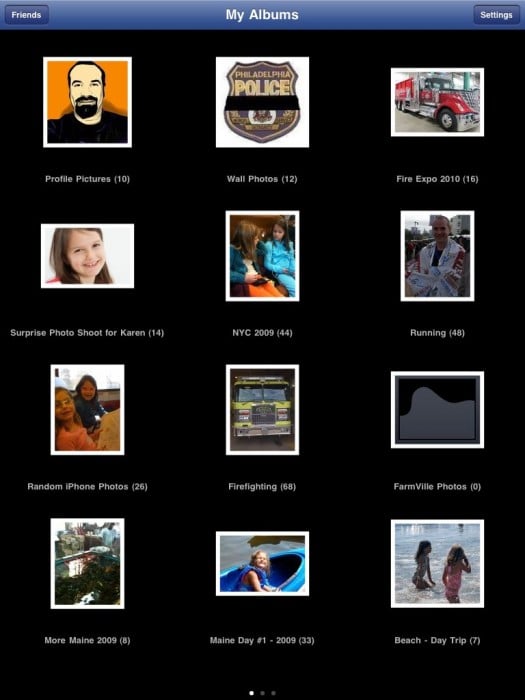
Tapping on one of your albums brings up a thumbnail style view of all of the pictures in that album.
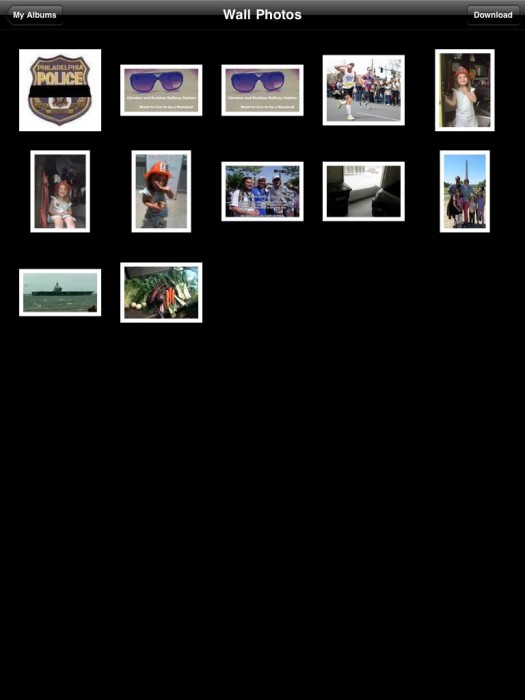
Tap on a single thumbnail and it’ll open up the photo. It does take a moment for the pictures to refresh.

What’s cool is you can choose to download any photo to the iPad. By tapping the “download” button located in the upper right hand corner the picture gets downloaded to the iPad’s saved photos. Great if you’re out and about and need access to a photo that’s stored on Facebook.
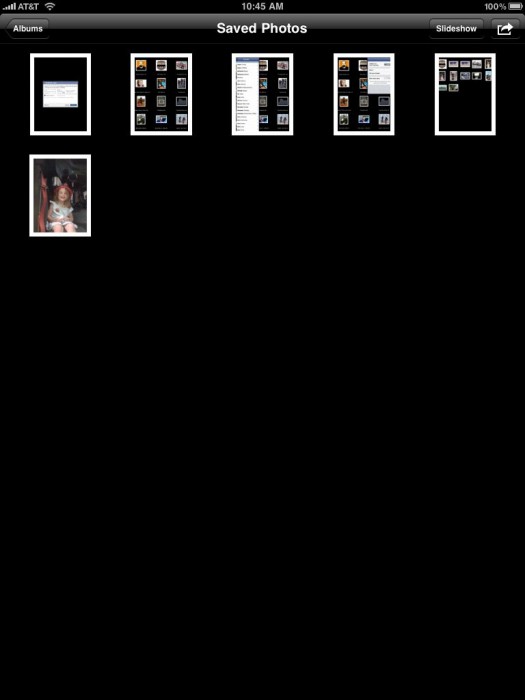
If you wish to see pictures that your friends have uploaded you simply tap the “friends” button located in the upper left hand corner. This brings up an alphabetical contact list of all of your Facebook friends. You can then scroll through the select one.
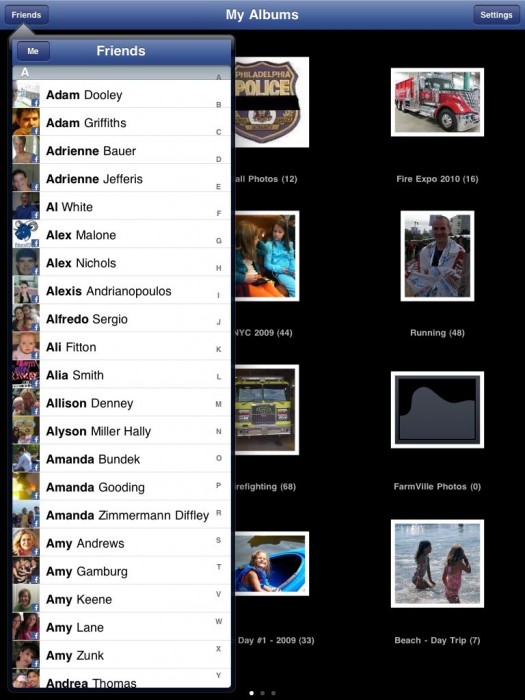
When you’ve got a friend selected you’ll see all of his/her Facebook photo albums and you can view all of the pictures inside just like you did with your very own albums.
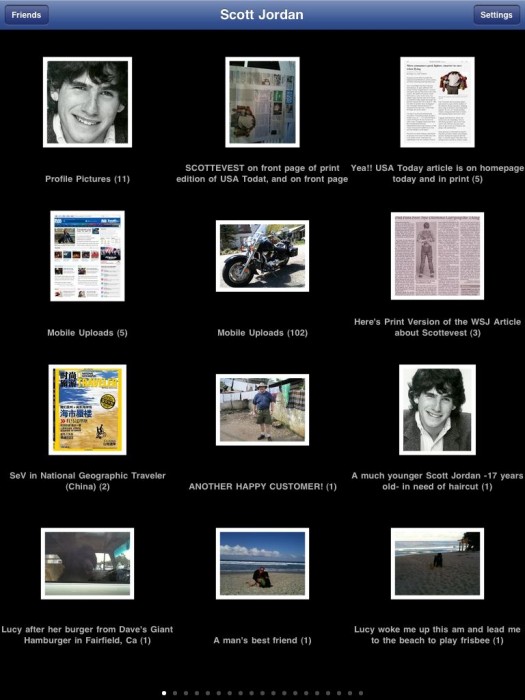
You can also choose to download pictures from your friend’s albums to save on your iPad as well.
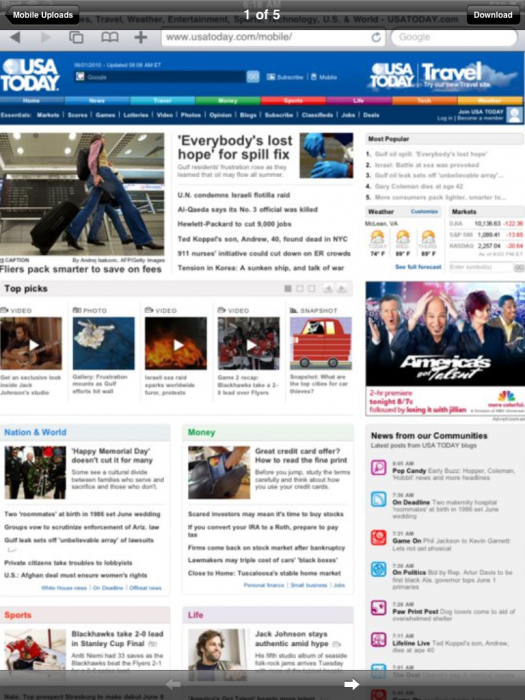
There are some basic settings within the app, but not a lot is needed. You log out of the Facebook account associated with the app, tell your friends about it, or choose to set the app. so that it alerts you when it has finished downloading images. The later seems particularly useful when you have a slow internet connection or are downloading a large amount of pictures.
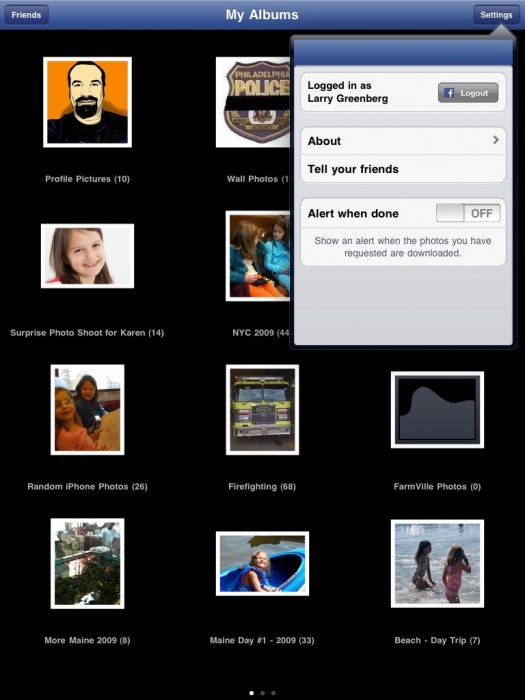
If you want a way to be able to share your Facebook photos with your friends, family, business associates etc. while mobile, but don’t want to take up precious hard drive space on your iPad while doing so, fbook Photos is a good solution.
fbook Photos is available in the iTunes App Store by clicking here (link opens iTunes.)
M.S.R.P. – $2.99
What I like – Allows for downloading of Facebook pictures to the iPad.
What I don’t like – Can’t comment or like photos.

‘Moments Picture Browser’ is another iPad app that focuses on Facebook Photos. You can like & comment on any picture from within the app.
http://itunes.apple.com/us/app/moments-picture-browser/id460657831?mt=8