With the upcoming HP WebOS tablet and Pre 3 smartphone featuring great-looking features such as touch-sync, it is interesting to take another back at WebOS as it exists today. Recently I came upon a nearly free deal for a no-contract 8GB Palm Pixi Plus which I was easily able to activate on Verizon to test. I used the Pixi as my sole phone for two weeks, enough to develop some things I loved about the phone and WebOS … and some things I didn’t like so much!
The Hype:
The thinnest Palm mobile phone yet, the Palm Pixi Plus for Verizon Wireless is a smartphone that’s designed to be easy to use and light in your pocket. In addition to high-speed connectivity on the fast and reliable Verizon Wireless 3G network, the phone’s memory has been doubled to 8 GB and it comes with a built-in 3G Mobile Hotspot that can be shared via Wi-Fi among five devices–laptop, another phone, MP3 player, and more.
The Palm Pixi Plus features the Palm webOS platform, a strikingly thin design, touchscreen-enabled display, and visible full QWERTY keyboard (see a pop-up schematic of all the phone’s controls and ports).
The phone’s full QWERTY keyboard puts it all at your fingertips, and the multi-touch screen lets you move back and forth between open applications using natural gestures. The unique removable back cover is rubberized, making it scratch-resistant, slip-resistant and durable. With Palm webOS, you can keep multiple activities open and move easily between them–like flipping through a deck of cards, using natural gestures. This allows for easy movement between messaging and e-mail or searching the Web while listening to music, and items are rearranged simply by dragging them.
Palm’s webOS interface brings together the most important information from your phone, at work or on the Web, into one logical view. In addition to linking information from Google, Facebook, Microsoft Exchange ActiveSync and LinkedIn, Palm Pixi Plus adds Yahoo! integration to Palm Synergy, which offers:
Linked contacts that displays contacts from a variety of sources in a single view.
Layered calendars that combine all your activities into one view–work, family, friends, sports teams and other interests
Combined messaging presents all your MMS and IM conversations with the same person in a chat-style view.
The Reality:
I had used a Palm Pre last year for a short while, and really liked it in many ways – but there was one thing that killed it for me: no access to my work email. My work uses a non-standard Exchange server configuration, so none of the normal methods used by most smartphones will work.
Palm Pixi Plus – Hardware
The Palm Pixi Plus is a 8GB phone with an integrated keyboard and touch screen. It is incredibly lightweight – it felt about half as hefty as my Motorola Droid (and it is close – the Droid is just over 6 ounces, the Pixi just over 3 ounces)! Yet it still felt solid and well put together.
The screen is a 2.63″ 320×400 resolution capacitive touchscreen that has gorgeous colors and plenty brightness. Below the display is a touch-panel that supports gestures and taps to command the interface. It is incredibly intuitive and simple to learn. My wife was tooling around the interface within minutes of picking up the phone – she normally has issues with touchscreens recognizing her but this worked great.
The Pixi has a thumb-keyboard oriented and laid out similar to a Blackberry, but with smaller oval-ish keys. The spacing works pretty well and the keys are responsive enough that I had few issues with mis-typing. It isn’t the best keyboard I have used – it definitely lags behind the Blackberry but it every bit as good as the Pre Plus. Suffice to say that the keyboard won’t slow down your texting or emails!
The outside controls and connections are a mixed bag. The entire back cover is a no-slip rubberized material, which is absolutely awesome for hand-feel and not being a fingerprint magnet. But it presented other issues – I have very short fingernails, so I had constant issues getting the flip-cover off of the USB-micro port to charge the phone! The screen-off and volume controls worked great and provided excellent feedback.
Another issue: there is a switch to mute the phone at the top above the volume controls, and I found that I couldn’t get the phone to stay out of Mute mode. I thought it might be hardware and was checking online to see if it was a known issue, but instead discovered that it was a widespread issue with the cutout in the back being too tightly toleranced. I ended up having to take an Exacto-Knife to the hole … and never had another issue. Yes, I know it is a bit of a hack-job, but it works well.
One area the Pixi (and Pre) took criticism was for the processor – many felt it was a bit anemic for a top-line smartphone. Since I never evaluated the Pre or Pixi as a brand-new full-price phone I don’t have an opinion in that context, but in use for a couple of weeks I found it regularly outperformed my Droid at actually getting things done! Only once did it complain about me having too many things opened, and then closing a couple took care of the issues.
I thought the phone was excellent – especially for a low end smartphone! I knew I would have to go back to my Droid due to work email amongst other things … but my wife absolutely fell in love!
WebOS – General
Upon release, Palm’s WebOS was widely praised as a clean, efficient OS with an excellent touch interface great developer tools. The card-based application system allows you to see what is running and select what to bring up. Adding apps and other items is quite easy and the entire experience is well thought out.
Compared to Android, WebOS feels more abstracted from the user – similar to iOS, you don’t go browsing files, or dealing with memory by moving apps around, and so on. It is all transparent to the user. Personally I love the ‘computer-ish’ feel of Android, but also like the user-experience centric nature of iOS … so it was wonderful using WebOS. As I’ll show, in many ways WebOS has the best of both Android and WebOS.
WebOS – Notifications
The common wisdom is that Android notifications RULE and iOS notifications SUCK. While I do agree with that comparison, it leaves out one thing: WebOS notifications are BETTER! Sure you get nifty little icons showing what new things have occurred, whether text messages, email, or whatever.
But WebOS goes beyond this, as you can see in the image I grabbed from the Palm website (was much better than my screenshot with a single notification)! You can see the number of each type of item you have waiting as well as a preview of the most recent entry. It is incredibly useful as it provides immediate feedback and at-a-glance information that you’d other wise have to dig to get. Of course, a simple swipe or tap will collapse the notifications so you can see the whole screen.
WebOS – Multitasking
While iOS provides ‘fast launching’ and Android has multiple running apps that you might not realize are running, WebOS gives the clearest indication of what is running – you can see its card! As shown above, each app will scale down to a smaller version so you can easily swipe to another one and tap to activate. It is incredibly simple, with the obvious caveat that each app running consumes memory and you will eventually run out – particularly using memory hogs like web browser and maps.
WebOS – Apps & Market
As I mentioned, the WebOS app market is perfectly integrated, but someone expecting an iTunes App Store or Android Market equivalent will be sorely disappointed. The number of apps is small, and it feels like the pat-to-free ratio is higher than for iOS and Android. Also, being a ‘market share loser’ for the lack of better term, fewer major apps get ported to WebOS.
However, the apps I used were all done extremely well. There was a Weather Channel app, Facebook, a RPN scientific calculator, some simple games like Reversi, and so on. At GearDiary we use Yammer (corporate social network client) for our internal chatter, and while there is no official app there is something called Yalm that cost me $4 to try. I don’t know what I expected, but it wasn’t that this would be the best Yammer client outside of going to the website! It threads conversations, handles notifications well, it quick and efficient, and so on.
WebOS – Connectivity / WiFi Hotspot
One of the big draws for me last year to grab a Palm Pre Plus was to get the Mobile Hotspot – in a deal it was made ‘free’ on Verizon, which was a thrilling prospect as I prepared for a business trip. It was amazingly simple – I could just start the Hotspot, then switch apps and do other stuff on the phone. On my other devices I could then link up to the Hotspot and get reasonably fast internet access.
Fast forward to this year, and I had no idea what to expect – but Verizon still allowed the Hotspot feature for Palm phones, and the Pixi Plus Hotspot worked every bit as well as the one on the Pre!. Of course, the major caveat is that the Hotspot drains the battery very quickly, so I tended to only use it when I could have the phone plugged in.
The other thing I noticed was how simply and efficiently the Pixi paired to Bluetooth. I use a Jawbone Icon, and with my Droid it would sometimes not work on my first phone call even after it made the ‘paired’ sound, leading me to make a ‘dummy’ call to voice mail before making my first real call. With the Pixi, it paired quickly and I never had a single issue. While it might be an issue with the Droid, the bottom line was that the OS seemed to make it incredibly easy.
WebOS – Other Stuff
When I started up the Pixi, it quickly realized it needed an OS update, which it did over-the-air (OTA) quickly and installed very quickly. I have lamented about the iOS ‘600MB’ OS updates that take forever to download and install, and while Android does it OTA, the updates seem larger and take longer to download and install. I appreciate an OS that is self-patching and places some value on my time.
Speaking of which, one thing I have always loved is the trivial method for taking iOS screenshots – especially how it contrasts with the fact that there is NO built-in method for screenshots in Android! WebOS has a three-key method that is quick and easy and yields screens like those included in this review. It is a nice touch that I appreciate.
What I don’t Like
Nothing is perfect, and that is true with WebOS and the Pixi. My biggest issue was that web browsing on the Pixi was so glacially slow that I avoided it whenever possible. I don’t know what portion is hardware and which is software, but since I would often click links in emails, the task switching, launching and eventual rendering took just too long to be useful. Leaving the web browser open seemed to bog things down, leading me to think it is a memory hog. While I was generally happy with the performance, this was one area it really lagged.
And I don’t know whether it is WebOS, the Pixi hardware, or Google software, but the Map couldn’t seem to find me very well. The map above shows where the OS thinks I am along with a ‘confidence circle’ that shows the accuracy range. Sadly, when I snapped that I was sitting in my office which is in a building along the middle of the right side – the whitish block that falls outside of that range. Neither my Droid nor Droid Pro get it exactly right, but both have me well within the circle.
Also on maps, the navigation system through Google Maps supposedly does turn-by-turn, but the first time I tried to use it I came up with an issue apparently related to the accuracy issue above … I was sent one street too far and had to back-track. I know I am spoiled by the excellent Android version …
Conclusions
Some folks have said that Palm would be in a very different place today if the Pre and Pixi were more powerful phones to keep up with the iPhone and Android juggernauts. That might well be true, and it makes it even more unfortunate just how badly Palm has fared – because WebOS is a great mobile operating system that deserves much more attention than it has gotten.
Recently with the HP buyout of Palm there has been renewed energy around Palm and WebOS, with the release of the Pre 2, and the announcement of the upcoming TouchPad tablet, Pre 3 and Veer later this year. These devices feature much beefier hardware, an all new version of WebOS and a great looking wireless sync system. Based on my experience with the Pixi and WebOS noted here, I hope that HP and Palm have a great 2011 and see success with these new ventures.
Review: WebOS and the Palm Pixi Plus
Where to Buy: Amazon.com
Price: $53.89 without contract (List price $599.99)
What I Like: Solid performance; WebOS rivals Android and iOS; great multitasking; functional keyboard; plenty of solid apps
What Needs Improvement: Back cover fit needed tweaking; Web performance lagged; Maps were inaccurate
Source: Personal purchase

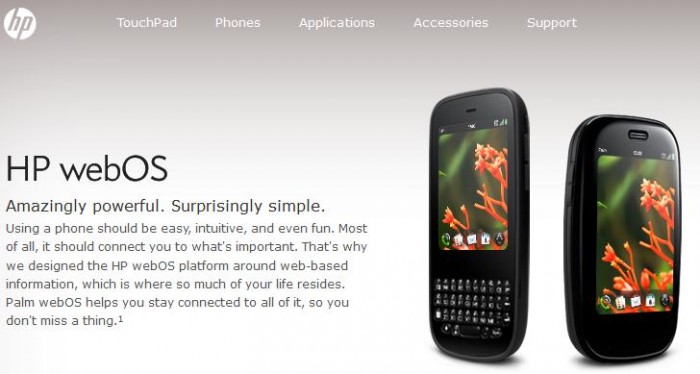
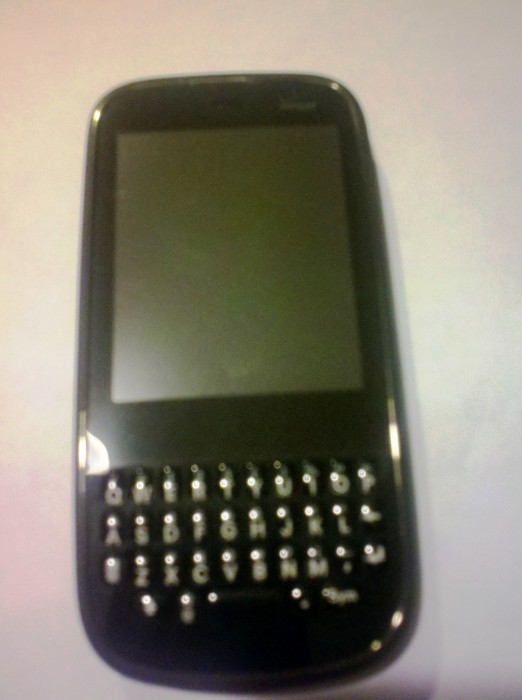




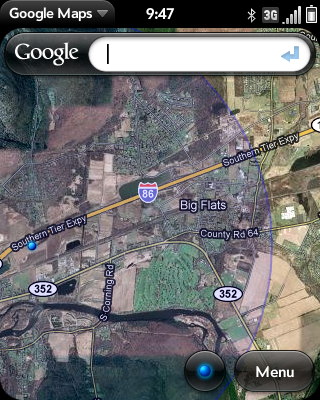
Retrospective Review: Revisting WebOS and the Palm Pixi Plus
RT @GearDiarySite: Retrospective Review: Revisting WebOS and the Palm Pixi Plus http://goo.gl/fb/isdRn