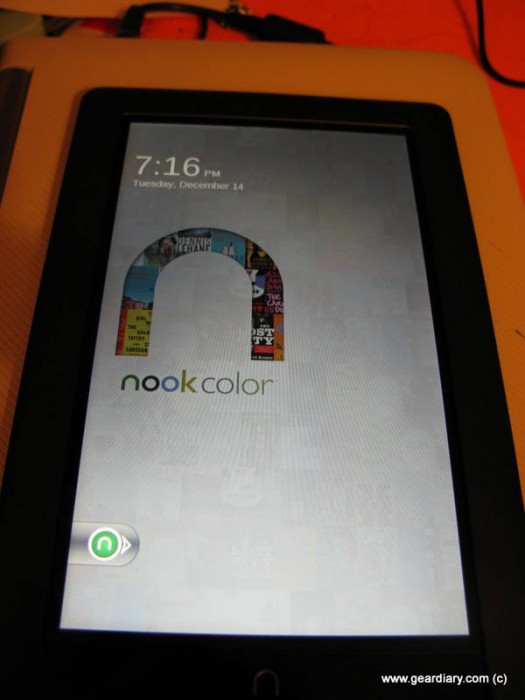
[Ed. note – If you haven’t already, please read part one of this review: First Impressions: NOOKcolor]
It’s not often that I start a review with a conclusion, but it’s going to be hard to review the NOOKcolor without stating this up front: It’s an absolutely incredible reading device. I was skeptical that a color, LCD device would be a decent reading experience, and admittedly I still personally prefer eInk, but B&N did a fantastic job making reading front and center on the NOOKcolor. How did they do it, and what could be improved for next time? Read on for my thoughts!
As I said in my “first impressions” post, the hardware is absolutely top-notch. It feels smooth and well-built, and the screen is just gorgeous. One change I didn’t touch on in my initial post; the “n” that’s used as a home button is now an actual button instead of a software one. It makes it a bit easier to use, and it just feels more intuitive to have it be a physical button. Also, behind the open corner is a microSD slot. Those are the only notable physical aspects of the hardware, beyond the beautiful 7-inch color screen.
So what happens when you turn it on? Well, you’re greeted with a customizable homescreen that lists the last several books and magazines you opened along the bottom of the screen. You can also set your own wallpaper, as well as set shortcuts to favorite books. Along the top bar, you can opt to select the last book you were reading or hit the “MORE” dropdown to access the last three books, periodicals or files you read. Essentially, there are many ways to customize your browsing and find your most accessed/most used items. Everything is designed to keep your reading material as close to you as possible in as many combinations as possible before you even enter the official NOOK library.
It’s easy to dig in deeper if you’re looking for more than what’s on the main screen. Above the n button on the bottom bar is a curved U symbol with an arrow, and that brings up the Library/Shop/Search/Extras/Web/Settings menu. To the left of the menu key is a picture of an open book, and that drops you right into the book you were last reading. To the right are a WiFi signal meter, a battery meter, and a clock. What’s really well designed here is that it’s all at your fingertips, nothing is layered too deep, but it all melts away to showcase the books and magazines effectively.
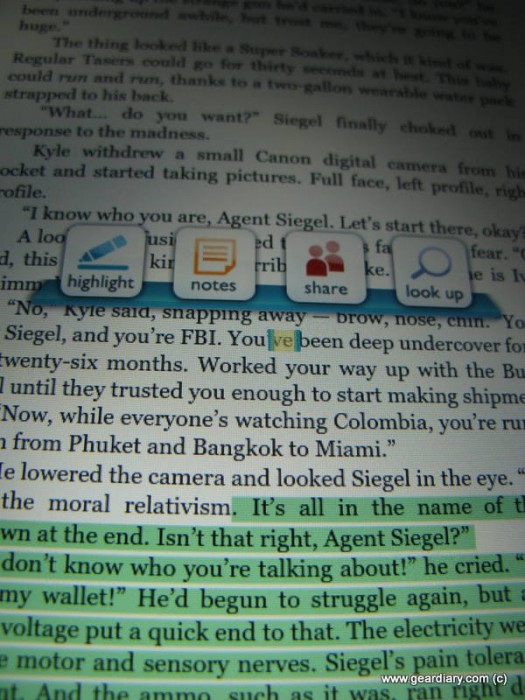
The reading experience itself is generally pleasurable. The screen is very responsive to taps, and all it takes is a gentle touch along the right or left side to flip the pages forwards and backward. Touching the middle brings up a progress bar along with shortcuts to the table of contents, search, share, font size, and brightness. My minor nitpick here is that you’re stuck with the white background; while you can adjust the brightness, you can’t change the color to grey or beige or something less intense. But that’s admittedly a personal preference, and I have to give B&N credit for making brightness settings so accessible. One important point is that changing brightness while reading will change it across the board, so it’s best to find a happy medium for reading magazines, ebooks and browsing the web. Otherwise, you’ll constantly need to redo the brightness if, say, you like magazines brighter than books.
Aside from the brightness issues, reading is smooth and easy. The weight of the device isn’t big enough to make it uncomfortable. I’d say it’s not any different from reading a heavy hardcover book, except it’s far less awkward than a hardcover. Highlighting and making notes is intuitive, just press and hold the word or area you want to highlight and a contextual menu appears. Once you do it once, it becomes second nature. To make the reading experience more book-like, regular books can only be read in a vertical position. No matter how many different ways you rotate the device, it will not change. And you will look silly holding NOOKcolor upside down and sideways trying to figure that out. Aside from that, everything is intuitive and easy to use with the reading app. It takes some of the best of reading on smartphones and pure tablets (screen clarity, touching to turn pages) and elevates that to a pure reading experience. It’s great.
But honestly, reading books with that degree of enjoyment can also be done on an eInk device like the original NOOK. What makes NOOKcolor special are two areas ebooks have yet to really conquer: magazines and children’s books. You really need color and a proper interactive experience to enjoy a magazine in e-form. And while some childrens’ titles are showing up as siloed apps on smartphones, there hasn’t been much forward movement in bringing kids titles to eBookstores…until NOOKcolor.

Let’s start with magazines. These have their own area in the library, but also show up mixed with books on the homescreen. The first thing that struck me when I opened a magazine is that it looks just like a regular magazine, right down to the ads. However, it’s easy to flip past them, plus you can tap anywhere along the middle area of the screen to bring up shortcuts to every page in the magazine along with the table of contents and brightness. Everything looks sharp and clear, plus one nice touch is that flipping NOOKcolor horizontally turns it from single-page to double-page view. Best of all, and what really makes magazines standout, is something B&N calls “Articleview”. Basically, it takes all the text from a page and renders it in a single formatted column, so instead of zooming and panning or bouncing between pictures and the article you can simply bring the content front and center. It’s an elegant solution to a difficult problem; how do you make a magazine article, designed for a much larger format, comfortable on a 7-inch device? Zooming and panning are still available and works great, but finding a way to distill just the text into a readable view is awesome.
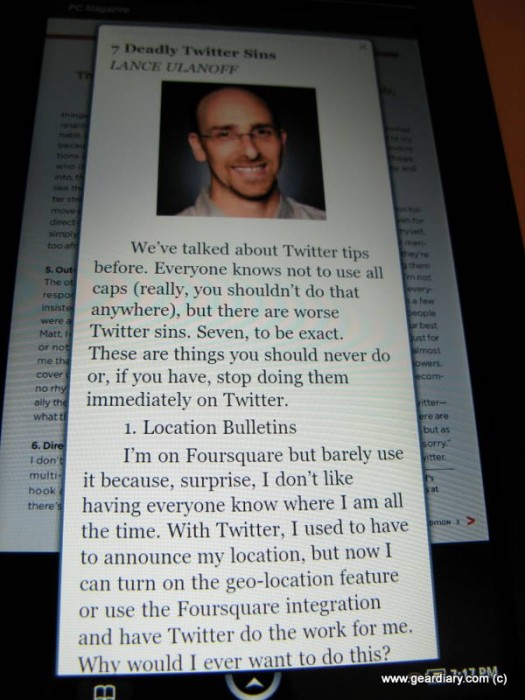
I don’t love that ads are included in the magazines, but my co-worker made an interesting point. He’s a big fan of tennis and skiing and pointed out when you read a specialized magazine to one of those sports, even the ads are interesting to him. He likes to know what new products are out, and since the ads are heavily targeted to a subject he enjoys, they’re worth browsing. I don’t know that I agree entirely, though I do see the logic. Personally, I think you’re already “paying up” from subscription price (a 12 month Vanity Fair e-magazine subscription is going to run you $35.88, but Vanity Fair will send you a 2-year paper subscription for $20), and to include a full complement of ads feels a little like double-dipping. But that’s something for the still growing e-magazine business to work out as it goes, and it’s important to note that not all magazines have that big of a discrepancy (Runners World is $15 in e-form versus $12 in paper form for a one-year subscription). Ads were my only issue with magazines and having complained about them, I will say that if I read magazines regularly I’d probably pay up just to have the flexibility and features the NOOKcolor is offering. It’s that good of an experience.
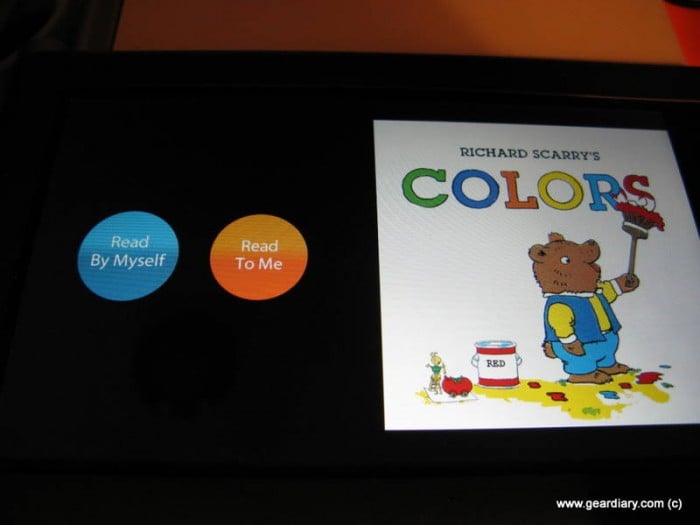
Then there are children’s’ books. These have traditionally posed a dilemma for eBooks since grayscale doesn’t reflect artwork and colors very well. NOOKcolor has a fabulous color screen, so that solves one problem. Kids books open only horizontally, giving more room to the illustrations and really showcasing the artwork. From a purely visual point of view, they look great. In a nod to making a children’s title more simple, there are no hidden menus, just a simple arrow that brings up thumbnails of each page. It makes navigation easy and lowers the possibility of stray finger taps bringing up confusing options.
Some books offer two options: “Read to myself” and “Read to me”. The second option means NOOKcolor reads the story aloud as the pages turn. It’s a cool idea, but it brings us to the second issue with kids books as ebooks-children are very tactile and hands on. Watching my friend’s two-year-old son at dinner last week, I saw him touch, pull, lick and peel on the books they brought to keep him entertained. We discussed NOOKcolor, and the consensus was that while it might be something he might enjoy if they read together, they wouldn’t use the “read to me” option, simply because it was impractical. If one of his parents were reading with him, they’d be doing the reading while flipping the pages, and if he were on his own he wouldn’t be allowed near an expensive piece of glass and metal. By the time a child was old enough to be trusted with a NOOKcolor, they’ll have outgrown the simplistic children’s books and be old enough to read to themselves. I had a hard time figuring out where something like this might be useful, but the option is there if you want to use it.
In addition to the various books you can find on NOOKcolor, you can add your own PDFs and other files. I added a PDF to the NOOKcolor via USB, and it showed up in “My Files” under Library. I was impressed with how fast the load time was, and there were shortcut buttons to control width, height, jumping to pages, etc. My only issue is that PDFs break the interface the rest of the NOOKcolor uses. Instead of left taps to turn back a page, right taps to turn forwards, PDFs flip up and down by dragging. Not a big deal, but it’s enough of an inconsistency to be noted.
NOOKcolor offers a handful of extras beyond just the reading experience. Under the aptly named “Extras” section, there are games like Sudoku and Chess, a LendMe app, even Pandora! B&N has an SDK for the NOOKcolor, and they say there will be more apps available in the future. The apps are fun and much easier to play than on the original NOOK, where you were split between the touchscreen strip and the eInk screen. I was able to plug in one person’s email to the LendMe app, which then gave me a list of all her lendable books along with a button to “request” the book if I wanted to borrow it. Obviously, this feature works both ways, and a friend with your B&N registered email address can also request books from you. I like being able to see/share books through LendMe, as it adds another social layer to the reading experience. Even if you don’t request books it’s fun to peruse your friends’ virtual bookshelves!

NOOKcolor does not have an email app, but it does have a very robust browser. This isn’t the typical Android browser, it actually renders full versions of sites, and quite well. The full Gear Diary webpage pulled up, which impressed me immensely. I also pulled up the New York Times easily. Double taps zoom in, but there’s no pinch and zoom. I wouldn’t use this as a replacement for your computer, but it’s a very competent browser that definitely goes above and beyond the typical “mobile” web experience.
Overall, I really loved reviewing the NOOKcolor. It’s a great device. The question is, is it the right device for you? If you like reading on an LCD screen, and you’re looking first and foremost for a reading device, it’s a home run for you. If you’re looking for an iPad-like experience, it’s not quite there. Even with the additional apps, the SDK will bring, it’s not designed to be a tablet. It’s an eReader with tablet characteristics, not a tablet with eReading ones. There’s been quite a bit about the various ways this device has been hacked and no doubt will be hacked, given it’s Android underbelly. Still, the out of the box experience is reading first and foremost.
Incidentally, since it became quite an internet firestorm this week: NOOKcolor is getting additional apps, along with an update to the underlying Android system, sometime in early 2011. However, this update will NOT be bringing the Android marketplace. NOOKcolor is first and foremost a reading device, and the apps that are going through the B&N SDK are designed to further that functionality. CNET has an excellent write-up on the whole story.
Having said that, there’s still a major caveat: you have to like reading on an LCD screen. This is a great screen, and it’s designed for broad viewing angles so you don’t need to hold it head on, but it’s still a backlit screen. It’s not going to be the same paper-like experience the original NOOK or Kindle offer. There are pros and cons to that, but it’s something to keep in mind. An LCD means smoother page turns without an eInk “flash” but it also means you sacrifice some battery life as well as sunlight visibility. Also, the big, beautiful color screen is a major fingerprint magnet. Keep a microfiber cloth handy if you’re a neat freak.
In the end, it’s up to you if the NOOKcolor fits your needs. However, I think you’d be hard pressed to walk into a B&N and NOT want to play with one. It’s a fun, fun, fun device, and everything about the out of the box experience is designed to make it easy and pleasurable to use. It’s obviously been designed with reading and consuming content as the foremost use, and in that respect, it’s a 100% home run.
The NOOKcolor can be purchased from your local B&N or online at BN.com
MSRP: $249.
What I Like: Incredible screen; Well-built hardware; Expandable memory via MicroSD; Excellent reading experience
What Needs Improvement: Kids books are a mixed bag; User interface inconsistent between PDFs and regular books; Ads in the magazines; The screen is a fingerprint magnet

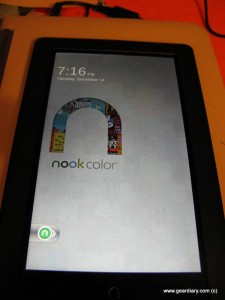
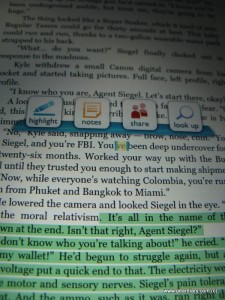

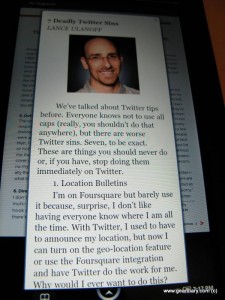
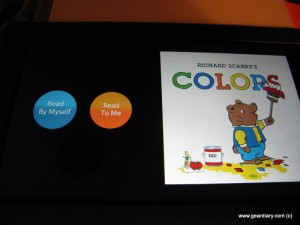

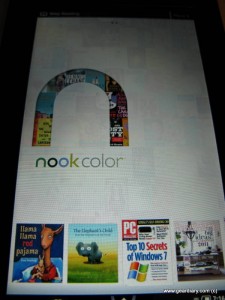





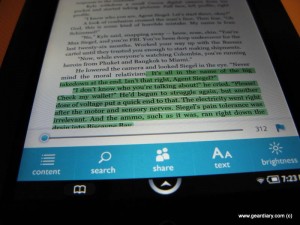
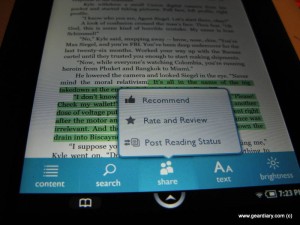
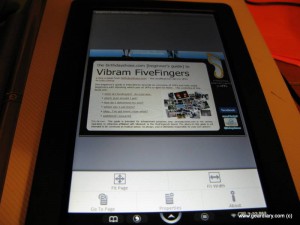
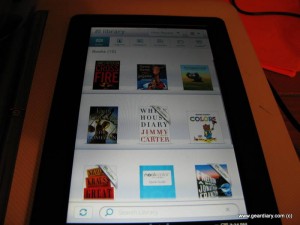
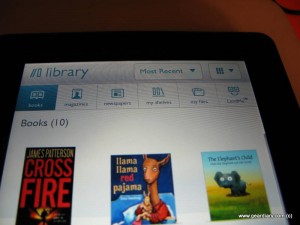
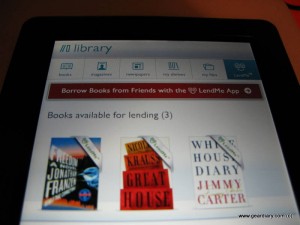
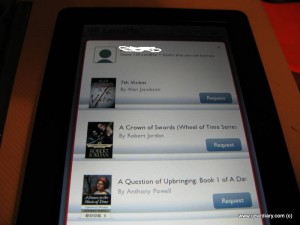





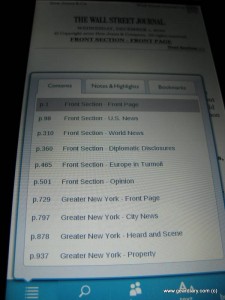
*Awesome* review, Carly.
RT @geardiarysite: Review: NOOKcolor by Barnes and Noble http://bit.ly/epkmPa
Review: NOOKcolor by Barnes and Noble #ipad
RT @GearDiarySite: Review: NOOKcolor by Barnes and Noble http://goo.gl/fb/Kj5It
RT @GearDiarySite: Review: NOOKcolor by Barnes and Noble http://goo.gl/fb/Kj5It
RT @GearDiarySite: Review: NOOKcolor by Barnes and Noble http://goo.gl/fb/Kj5It
Good review, thanks! I’m still trying to decide if the color screen is worth the extra $100.00 though.
Thanks Todd!
I would say it depends. If you’re just looking to read regular books, and you like eInk, probably not. If you’re a big magazines and newspapers fan, and you want to have the option of light web browsing, etc, then the NOOKcolor is a great deal.
But if your primary ereader use is reading, it might be overkill. Personally as much as I liked it, I recognize my personal use pattern makes eInk better. I like to read at night after my glasses are off, and generally eInk is easier on my eyes at that time. So it’s all about what you use it for.
Best bet is to head to your local B&N and compare the NOOK eInk and NOOKcolor side by side…that may help!
Review: NOOKcolor by Barnes and Noble | Gear Diary: But honestly, reading books with that degree of enjoyment ca… http://bit.ly/idzwbR