In this article, I test out my ‘Gaming Mode’ scenario – that is just what it sounds like: I set everything to maximum and crank up some game time!
One of the big claims of the new VAIO S-series laptop is that not only does it deliver great performance in a svelte package, but combined with the sheet battery can deliver up to 15 hours of usage between charges. That requires certain settings, and while I definitely plan to put it to the test very soon, I have also had the opportunity to test the VAIO S-series in other usage scenarios. There are two in particular that I found particularly useful – ‘Gaming Mode’ and ‘Normal Usage’. Each of those tests the S-series in different ways and therefore has different settings.
Let’s see how the S-series performs!
Operating Conditions:
Before setting out to test ‘Gaming Mode’, I needed to decide exactly what that meant in order to provide a fair test. Here is the screenshot of my power plan:
But there is more – here are some of my other operating conditions:
- WiFi On at all times
- DVD drive powered ON.
- External mouse in use, the Fierce Gaming Mouse I reviewed.
- Screen Brightness at Maximum
- All games, all the time!
- No overclocks – I am still using the base GPU control settings for the Radeon graphics chipset and haven’t otherwise tweaked the system for performance.
Observations:
Dinner was done and all chores completed, my wife was at work until late, the pets were all happy, the kids were all done and were outside playing hoops and skateboarding before hopping on the music studio and XBOX … so I had a few uninterrupted hours of gaming ahead of me!
I once again started by charging the VAIO S-series from a nearly drained state, getting everything set up as noted above, and then unplugging the AC adapter. As you can see below, I started with both the main and sheet battery charged to 100%.
First up, I launched into Games for Windows Live and started up Fable III. This was just released for PC about six weeks ago and has some of the most demanding system requirements of any current game (right on level with Crysis 2 and The Witcher 2).
The fact that the VAIO S-Series plays this game AT ALL is simply awesome. That it does it well is simply superb.
I started playing Fable III and played it for quite a while; I involved in loads of combat, silly side-quests, sub-plots, and other things along the way. By the time I managed to pull myself out of the game, 90 minutes had elapsed!
As you can see in the image below, the battery is down to 40%, indicating that I could expect less than 3 hours of battery life in heavy-duty gaming mode.
I Alt-Tabbed back to Fable III, finished up a few activities I had in progress, and then quit after about 15 minutes. I immediately started Jedi Knight II, one of my favorite games of all time – and as a 2002 game – one slightly less demanding than Fable III.
I played a few levels of that from the start, using a customized start-up script that allows for the 1600×900 resolution of the VAIO S-series and the highest-resolution textures. After about 30 minutes of playing, I got a battery warning ‘bing’ that I was below 10%, which I tried (but failed) to grab via Steam’s screenshot system (I have the F12 key over-loaded in Jedi Knight II, so it quick-saved instead!).
So I finished the level I was playing and then exited to Windows, where I saw that the battery life was rated at 7% (11 minutes), as shown below.
Within less than a minute, the fans had slowed, and the battery expectancy was now about 20 minutes … so I figured the system wasn’t dead yet, and I started playing ‘Realms of Arkania III’, a 1996 RPG widely regarded as one of the best games from that year. Since I am enjoying the games of 1996 lately, it was an obvious choice! The game is from Good Old Games and is played through DOSBox.
After about 30 or so minutes playing, the screen went black, and the system went into forced-hibernate mode. I didn’t get a screenshot, but the time was close to 10:25 – meaning that while playing Fable III (2011), Jedi Knight II (2002), and Realms of Arkania 3 (1996), I managed to squeeze out nearly 3 hours of battery life!
Conclusions:
There is no question that gaming is the most challenging test of a mobile computer system – between the heavy CPU utilization and constant GPU load as well as hard disk streaming new areas and characters and the system working to keep cool from all of this stuff!
I have never gotten more than 2 or so hours of battery life from a laptop while doing high-end gaming – so while 3 hours doesn’t seem that significant at first, consider that it is 50% more than I have gotten from top-end Apple Macbook Pros and Alienware m11x systems.
That said, I had hoped for 4 hours of gaming. Imagine being able to complete pretty much the entire Call of Duty: Modern Warfare campaign in a single sitting without any wires attached? It would be awesome!
But I am very happy with what I did manage to do – the computer ran at full speed the entire time, and I never knew it was starting to get very low on power until it gave me a warning. Running a very demanding game like Fable III (if you check the comments on various forums, you will see it called ‘unoptimized’ or worse many times) was a great test – I could hear from the fans that Jedi Knight II was a bit less demanding, and Realms of Arkania 3 was definitely less demanding.
So if you were playing more mainstream games that weren’t so demanding, you could get up to several hours. My advice would be to try running the game in Stamina mode before switching to Speed. In fact, as I completed this test, I gave myself another one – I know Jedi Knight II runs in ‘Stamina’ mode (integrated graphics), so I will see how THAT works!
Next up – I put the S-series to the ’15 hour test’ by taking away as many features as possible, leaving only a dimly visible screen and WiFi to keep me functional!
Remember to check out the VAIO website for more details and offers.


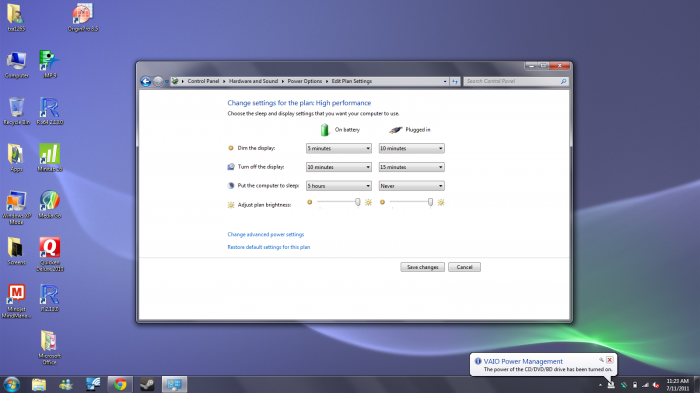


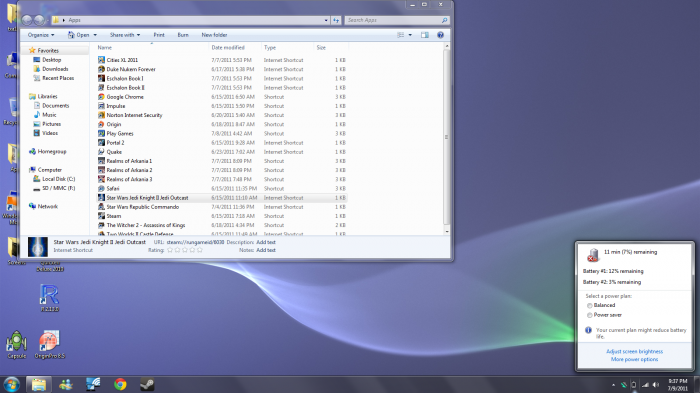
cool test. thanks