There is no denying that our kids are growing up in a constantly changing digital world. My two boys have developed the same connection with gadgets and digital devices as I have, only at a much younger age. I have been careful when turning them loose with my devices but often let them play with the iPad or iPhone, and they love it. Since they could barely walk, they have been able to use our IOS devices easily and without much instruction. While most of us remember the first time we used a TRS 80 or Apple IIe in school, today’s children won’t even remember a time without a touch screen and tablets. I recently received a Vinci Tab to let my kids, mostly Riley the four year old, try out and help me review. Other than turning it on, I planned on doing little to teach them how to use it. Let’s look at the device and how the boys made out with it.
The Vinci Tab is a touch screen tablet form computer designed to provide early learning opportunities for children 4 years and younger. The Vinci is designed with advanced technology and early childhood education to provide a fun method of learning. We will first look at the technical aspects of the Vinci, then look at the apps and how well Riley liked it.
What Is VINCI?
VINCI is a new category of early learning systems exclusively designed for children ages 4 and under.
VINCI sets a new standard for learning by converging developmental science, cutting edge technology and early childhood education to offer a safe, fun and inspirational learning experience.
Little Hands = Little Handles
Soft, grippable, safe and durable handles surround VINCI Tab to accommodate the smallest hands while preventing dropping of the hardware on little feet.
Groundbreaking Speed for a Baby Product
ARM based Cortex A8 processor running at 1GHz, 512MB Ram
Multi-touch 7″ Screen for Developing Eyesight and Mind
A full-color 800×480 pixel LCD display shifts horizontally and vertically as the device turns.A multi-touch capacitive high-quality screen ensures touch-and-see-what-happens surprises for the growing intellect.
Best-in-class Media for Babies
3 MP high definition backward-facing cameraPictures or videos (and eternal memories) of unforgettable moments on-the-goCodec support for superior media playback, creation
1080p HD video; H.264, MPEG4Micro USB connection to PC or MAC to transfer photo or video files so everything related to your baby is consolidated into one device
As you can see, despite being for young children, the Vinci Tab has plenty of power and hardware features. The interesting design of the case itself is smart and useful. The red bumper provides several advantages when putting a tablet in the hands of a child. First of all, the bumper creates a handle for kids to hold . We have all had the problem of holding a larger device with one hand while browsing with the other and felt how awkward that can be. Kids’ hands can easily grip the Vinci without having to balance in their small hands. Riley struggles with my iPad for this reason and usually holds it on a pillow or on the table. When I introduced the Vinci Tab to him, he gripped it and was off to the races.
The Vinci Tab is an Android based operating system thatis attractive as well as easy to use. The boys learned quickly which icon opens Games, Books or Music Videos. This early version contains a sampling offering of software and all of it has been used over and over at my house. Each offering in the catalog is age and advancement based and designed to aid in the child’s development. Level 1 is for The Curios, Level 2 is for The Confident and Level 3 is for The Capable. Either way, there should be plenty of applications for any child that falls into the age range with the ability to advance titles with them.
GAMES:
We were able to play two of the Vinci games, and my boys liked them both. Explorations is geared for Level 1 children and will assist in developing hand eye coordination and simple interface commands. My four year old had no problem following the instructions and performing the tasks, but was challenged and had to problem-solve just enough that he was excited when successful. The level 2 game, The World: Africa is a bit more advanced and uses expanded vocabulary, counting and problem solving that will require a longer attention span. I let the boys play this game together, since Peyton is a bit older than the age range and Riley is a bit younger, so the teamwork is great for them. They especially love the part of the game where different animals or people can race each other. In fact, Peyton told my wife the other night that one of the animals he saw on TV was faster than a man because he raced them on the game. Keep in mind that both boys play a DSi, Wii and are regular IOS users. They gladly play these educational games in exchange for the others.
STORYBOOKS:
Interactive books are available for the kids to follow along with. The books not only tell a story, but also require the child to interact by touching different items in each scene. In order to complete each task they must understand the story, analyze the scene and decide what is needed to complete the task. Following along with the story and listening to the instructions leave the child feeling like they were successfully part of the story. This early version includes three books, The boy Who Cried Wolf, The Ugly Duckling and Smart Ant. The stories have awesome graphics, fun music and great narration. Along with the books are mini games which are enjoyable for the kids after reading the story. It is actually really satisfying watching Riley listen and follow the onscreen directions during the stories. In fact, the crazy little guy likes to answer and talk back to the Vinci while he is interacting with the books. When I asked Riley why he liked the storybooks, he said, “they are fun to read ’cause you can touch them and help the book read.” That is straight from the mouth of a four year old. Here is a look at The Ugly Duckling.
MUSIC VIDEOS:
What kiddo does not like to dance and sing to some awesome tunes? The Vinci includes two different types of music videos. Sing and Dance videos are just that. Favorites like Row Row Row Your Boat, If Your’e Happy And You Know it and others. Each video is sang with music accompaniment and complete with a matching video. Once a video is played, the next will load up and continue the fun. In fact, my kids are skipping around the den as I type this to Skip To My Lou. Lullabies videos are much needed after listening to the sing and dance videos to slow things down. The songs and videos are much more relaxing and could be used to help the child lay down for a nap or bedtime. As much as my kids like to play the games, once we start up the videos, they will keep them going for a long time as they dance and sing around the room.
My kids have had hours of fun playing, interacting, listening, dancing and singing with the Vinci Tab. We have taken pictures and made short videos with the on board camera, read stories, explored Africa and danced. Personally, I find the applications better for my kids than the usual games they play on the Wii or DSi. All of the games are well designed to be enjoyable as well as educational. They are good enough that it seems like they are almost sneaky since the kids really do not realize they are learning. All of the applications include high quality graphics and sound and the user experience of the modified Android operating system is easy for the kids to learn. My four year old had no problem jumping in and exploring the folders. He was instantly able to remember what each icon stood for and is able to use the tablet completely independently. The design of the tablet makes it safe in his hands and helps my piece of mind knowing it likely will not come back to me destroyed. If you have children who are already tech geeks (like their parents), the Vinci Tab is a fantastic introduction into the tablet world. Not only will they become comfortable using the device, but they will also accelerate their development. Find out more information here at the Vinci Tab website.
Vinci Tab 7″ Android Tablet for kids
MSRP: VH2001– $479.00 and optional $49.95 one year application subscription. This unit includes more memory and better battery. / VL1001– $$389.00 and optional $99.00 one year application subscription.
What I like: The soft handles make the hardware safer and easier for children to use; the applications are well designed for both enjoyment as well as education
What could be improved: The amount of applications available right now is fairly limited, but there are plans on quickly expanding the catalog




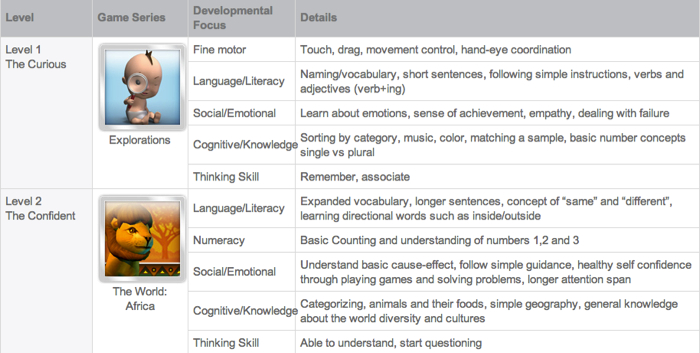

With some supervision the iPod Touch and iPad offer a wealth of materials already. Do we really need another toy in the arsenal?
Yeah, I get your point, but I do like all the options we have these days. =)
I am an iOS user with 2 children. Options are great to have. Also, my kids love this product and think of it as theirs.