
A few weeks ago we brought word that Sound iD was coming out with their newest Bluetooth headset the Sound iD SIX. We have reviewed the company’s previous headsets, so I was anxious to get my hands on the SIX. Unlike those headsets, they were entirely black, the SIX has an attractive carbon fiber look to it.
So it looks nice, but how does it sound?

From Sound ID:
The power of EarPrint™ for iPhone®, Blackberry® & Android® smart phones. Patented VoiceMenu technology is Sound ID’s answer to Voice Recognition. Unlike voice recognition, Voice Menu is discrete in public and is insensitive to noise. You can also activate VoiceDial, BING 411, Google Voice and other services with Voice Menu. ActiveConnect multi-point A2DP allows users to connect two Bluetooth A2DP media devices – mobile phone, iPad, Music Player, Tablets, Mac or PCs, or other bluetooth enabled device. These revolutionary technologies paired with the sleek Clear Carbon Smart Touch Surface makes the SIX the perfect match for today’s most advanced smart phones and devices.

Features:
EarPrint™ 3.0 App: Personalize sound settings with a tap of a finger and create your own hands-free Voice Menu.
Pass Thru Mode: Amplifies your surrounding environment between calls with Personal Sound.
3X NoiseNavigation: Three microphones eliminate intrusive wind and unwanted background noise.
Caller ID/Voice Prompts: Voice prompts give status and connection updates and identify incoming calls from your favorites.
All Day Comfort: RealComfort™ EarLoops fit all ears (S, M, L).
Voice Menu: Touch to activate 5 favorite features, like Voicemail, Last Number Redial, or Auto Dial. Can edit menu speed.
Active Connect: Connect any 2 Bluetooth® devices (mobile phones, tablets or PCs) for music and video.
Micro USB: Charge headset & upgrade firmware with micro USB connection.
Smart Touch Sensor: Control volume, mute, voicemail, voice dial, auto-dial favorite numbers and more with a touch.
Text-To-Speech: SMS Text-To-Speech allows easy hands-free listening to incoming text messages

The SIX continues the minimalist design Sound iD is known for. The headset is a simple rectangular bar. The best way to describe the SIX (and the company’s other offerings) is that it is reminiscent of the Bluetooth headset that Apple offered some years ago.
The earpiece sits in the outer portion of your ear, and the special RealComfort™ EarLoop holds it in place. The SIX comes with three different sized loops so you can get the best fit and highest degree of comfort.
The style of the headset is a bit of a mixed bag. On the one hand, it is just about as minimalist a headset as you are going to find. Other headsets are much larger, have a long boom and, as a result, are much more obtrusive. Not so with this headset. It is small and just sit there quietly. On the other hand, however, the boom that brings a microphone closer to your mouth will often provide better clarity when speaking, especially in a somewhat noisy environment. The design of the SIX means that advantage is lost. Yes, it does strive to make up for the physical limitation by having high-end noise canceling electronics and, to a large degree, it succeeds. Still, the physical design AND the electronics would probably be the best combination.

Specs:
Compact Design: 1.875″ x 0.6″ x 0.375″ (48 x 15.4 x 9.5 mm)
Ultra Lightweight: Weighs less than .30 ounces (8.6 grams)
Bluetooth® 2.1 + EDR and eSCO: Improves sound quality transmission; compatible with earlier Bluetooth versions a range up to 33 feet (10 m)
Advanced Lithium-Polymer Battery: Approximately 4 hours Talk Time and 75 hours Standby Time
Accessories: Comes with a small, energy efficient Universal AC travel charger (100-240 VAC), USB charging cable, three sizes of RealComfort EarLoops and an Ear Hook for an alternative over-the-ear wearing option.

I really like the simple design of the SIX. It only has one visible button, the earloop can be positioned for either left or right ear comfort with the simple flip of the loop and the headset weighs almost nothing.
On the other hand, it took me a while to get used to the volume control being manipulated using the touch strip built into the top surface.
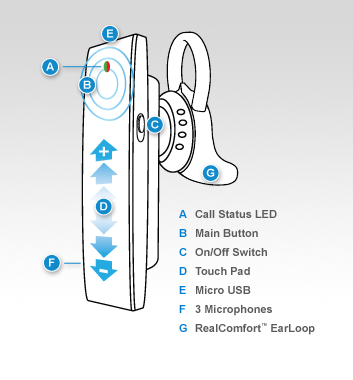
For me it was counter-intuitive that you slide your finger back to raise the volume and forward to decrease it. After a few days of fumbling with it, however, I did begin to get the hang of adjusting it easily.

The EarPrint app is an interesting aspect of the SIX.
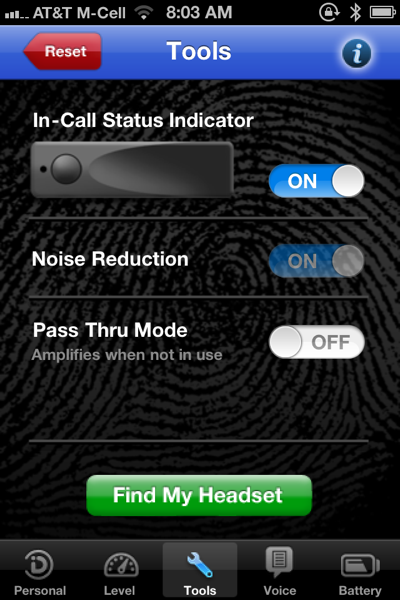
It lets you control a number of different aspects of the headset including turning the noise reduction on and off and turning the lass through mode on and off. (It lets you hear ambient noise so you don’t need to take off the headset when you are not using it.)
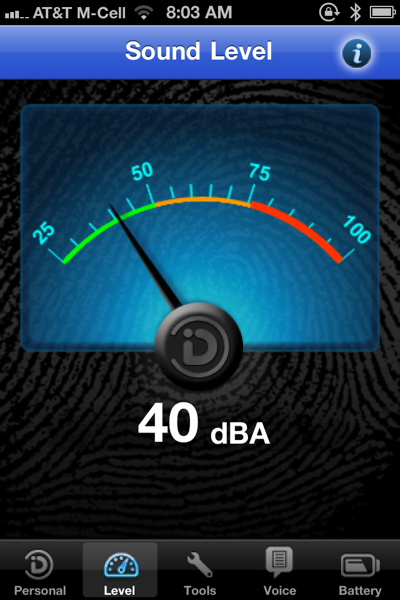
The app also lets you adjust the sound output of the headset, lets you visually see the sound level around you, and shows you the current battery level. I prefer those headsets that display the level on the iPhone screen at the top.
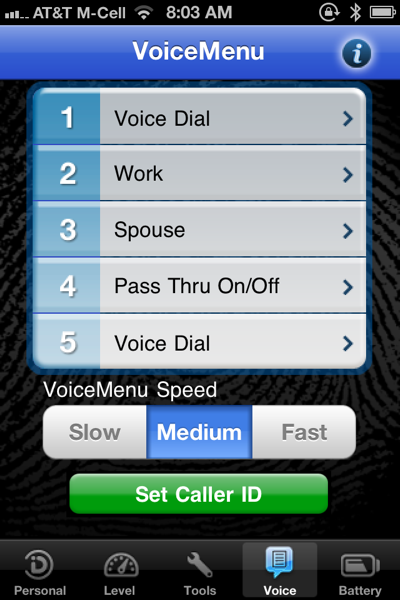
The app also lets you customize the voice menu of the headset. There are five slots you can set and the options are numerous. For example, I put voice dial at the first and last slots. This triggers Siri and, by having it in both slots I can make sure I don’t miss trigging Siri if I do not move fast enough. (More on that in a moment.) In the second slot I have my assistant’s direct phone number. The third position is Elana’s cell. The fourth position is “Pass Thru On/Off”. You can also control the speed with which the menu is “offered”. My biggest problem with the Voice Menu setup is that you need to touch the headset to trigger it and then touch it again the select the item. I would much prefer being able to say “Choose” when the item I want is announced. Even better would be BlueAnt’s approach that has their devices actively “listening” for a voice trigger. That means you never have to touch the headset at all. Sound iD describes this “double touch” approach as a feature. For me it was anything but that.
In all, the app actually adds a lot of value to the SIX. It does have a bit of a learning curve but once you spend a bit of time exploring it the app does exactly what is promised.

For anyone who wants a headset with a bit of style this version of Sound iD’s headset solves what has previously been a bit of an issue for me– they were pretty boring. Despite having just one obvious switch the SIX has tons and tons of useful features. The call button is buried at the back of the large flat surface of the headset. The volume is adjusted through the touch surface that runs along the flat face of the headset. And the EarPrint app adds some excellent customizations that make the headset one of the more easily configurable devices we have seen.
Other than the initial learning curve there is one other issue I ran into. Bluetooth is notoriously finicky technology. Sometimes items refuse to pair or connect until the fifth try. Other times the connection seems to wane for no apparent reason. Neither of these was an issue with the SIX. This was. There were times when static would crackle for no apparent reason. I would not be moving or shifting the position of the headset or phone and yet, there it was. This didn’t happen constantly but it was there at times. There DID seem to be less of it as I used the headset more and more but I would be remiss were I not to mention it in this review.
In all, the Sound iD Bluetooth headset it a good option if you are in the market for a small headset that does not have a boom or an over-the-ear design, has good voice quality, and packs in some nifty technology thanks to an accompanying app. You can learn more and order yours here on the Sound iD website.
MSRP: $129.99
What I Like: Small; Light; Good sound quality; EarPrint app adds lots of features while allowing the headset to be just about as minimalist as you will find
What Needs Improvement: At the high end price-wise; Some static, especially at first













You mentioned in the feature list
Text-To-Speech: SMS Text-To-Speech allows easy hands-free listening to incoming text messages. I don’t find that capability in my Sound ID 6.
I suspect it is an issue of the phone’s capabilities not the Sound iD 6. For example, Android has been way ahead of iOS on this from for a long time. As a result, apps like Vlingo are MUCH more powerful on Android than on iOS. Text-to-Speech for SMS came to the iPhone 4S via Siri but, despite many of us assuming Siri would be extended to older devices, it is only on the 4S and therefore going to be lacking on the iPhone 4 and earlier.