Type of app: Music Making Software
Platform/where to buy: iPad (iPhone version here); available in the App Store
Developer: IK Multimedia
Description:
iGrand Piano puts an entire gallery of the world’s finest pianos right at your fingertips with studio-grade quality never heard before in any other app that stands up to the most powerful virtual instruments available on a computer.
iGrand Piano features:
– 8 world-class, multi-velocity stereo grand and upright piano instruments (including one by registering)
– Expandable library of 9 additional studio-grade instruments instantly available via in-app purchase
– Intuitive instrument edit controls including ambience, lid, brightness, release, tuning and transpose
– Included MIDI Recorder with overdub and punch-in capability
– Export performances via E-mail, File Sharing and Audio Copy
– Large visual metronome with variable click volume and adjustable tempo
– Easy-to-use instrument editor with transpose to adjust ambience, tonality and tuning
– Virtual MIDI and MIDI Program Change support
– Low-latency for real-time playing
– Up to 64-voice polyphony on the latest devices
– Designed in concert with iRig KEYS portable MIDI keyboard and iRig MIDI interface
– Free version also available
Major features: iGrand Piano has a simple mission – deliver the best sounding pianos on the iPhone and iPad. And they succeed.
First off you get up to 17 pianos, each meticulously recorded with transparent splits and ranges. You can zoom through all 88 keys without feeling the beginning and end of each sample zone.
Each piano has a control panel for sounds, changing the timbre as well as the ambience and hold characteristics. Most musicians know that no two pianos sound quite alike, so having that ability to tweak things is essential to getting just the right sound.
You also get the ‘extras’ expected with every IK multimedia app: MIDI control and recording, built-in songs and song recorder, an array of sound export and sharing options, metronome, and so on. The app features up to 64-note polyphony, which means 64-notes playing simultaneously … and that is a lot. This allows you to create complex arrangements using the MIDI recorder within iGrand Piano.
The app recognizes external controllers – for example I plugged a sustain pedal into my iRig Keys and it worked perfectly. Same for all of the knobs and buttons on iRig Keys. If I wanted I could hook up my Axiom 25 Pro and assign the settings to the various knobs and be able to tilt the lid in real-time. It is powerful stuff we just take for granted at this point.
As I started out saying, the success or failure of iGrand Piano comes down to a single thing: the sounds. And the piano sounds contained in the app are excellent, useful and musical. Quite simply, if you want a piano sound on your iOS device there are none better than iGrand Piano.
Ease of use/Overall performance: The great thing about iGrand Piano is the simplistic interface. The presets and default piano are all perfect – just start the app and begin playing and you’ll be thrilled with the results. If you want different sounds or more control that is easy to access and understand.
Would use again/recommend?: Absolutely! I had commented that the pianos were ‘good’ in SampleTank … and that they were better than the ones in GarageBand. But if you REALLY want a piano sound, you will be stunned by what iGrand Piano offers for only $20.
Suggested changes/wish list for updates: Nothing.
Price: $19.99 (also $19.99 for iPhone)
Here is my hands-on review:



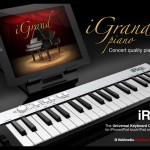
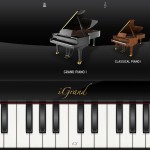




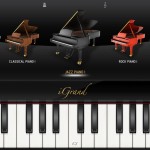
Hi — thanks for the review. I’ve been using SampleTank’s Grand Piano3, which is way better than anything else I’ve managed to find on the iPad. Now SampleTank Free gives me a full 88 keys (I only need piano so not upgraded), where as iGrand Free limits to 4 octaves. Is iGrand considerably better and worth paying for? Or comparable to Grand 3?
Personally I have two thoughts:
– The iGrand Piano sound is definitely better, even just listening on the iPad speaker, let alone on a better audio system. Through a better system the depth and clarity really stand out. If you are focusing on piano-specific works, it is worth it.
– For ME … I always use piano in a mix with other things, and therefore the absolute tonal depth and clarity are not as essential – so I wouldn’t necessarily spend $20 myself for it …
In other words, tough call and absolutely depends on how you use the piano sounds in your music.