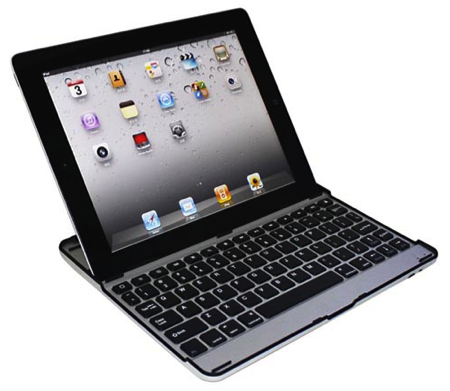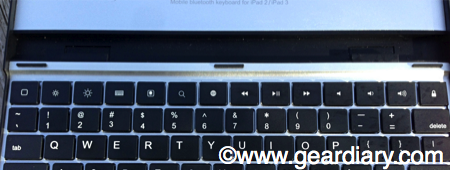When my MacBook Pro died, I was not able to replace it, and so I decided to use my iPad as my only mobile work device. Mastering my workflow has taken some adjustment, but it seems to be getting better with time. One issue I had to resolve was data entry. While I have become competent with the on-screen iPad keyboard, there are times when a true keyboard is just the best way to go. The only negative to an added keyboard is transportation; my gear bag now needs another spot for a second device. We recently brought news of a new keyboard from USB Fever, and they were kind enough to provide a unit for review. Let’s take a look.
The USB-Fever aluminum Bluetooth keyboard is an aluminum case embedded with a full functional physical keyboard. They keyboard snaps into place protecting the iPad screen while providing a typing option when removed. It includes all of the same keys expected from a laptop, and it adds some iPad specific functions. Every key and function worked flawlessly, and I experienced great response no matter what I was doing; in addition, the keys have a good tactile response. I have found that so many of the Bluetooth keyboards are rubberized, and they do not feel like the keys on a regular computer. These keys feel just as good as my Apple Bluetooth Keyboard. Size will be the only big difference from laptop and desktop keyboards. Since the entire keyboard is the width of the iPad, space is limited. While it took a small amount of adjustment, I was soon able to navigate the keyboard with relative speed. In fact, after a few days I rarely noticed the size difference.
The top row of the keyboard includes iPad specific keys. Brightness, search, music controls and lock keys make changing some of the iPad savings quick and easy. Not all Bluetooth keyboards include this layout, so I found it to be a good feature.
While in use, the iPad fits in a small slot above the keyboard. The iPad does not lock into place, but the tabs in the slot do hold without worry. I used the device on a desk, on my lap and sitting in bed without my iPad ever falling out. The angle is not adjustable, but I found it to work while on a desk or sitting in my lap with no problems. Remember, your iPad can fall out on the floor, but it will not take a tumble with normal, careful use.
When closed, the aircraft grade aluminum matches the look of the iPad well. I am not willing to remove my custom iPad back that my wife had made for me, but you can trust me when I say they are a close match. Being aluminum, the keyboard does protect the screen from drops or other items hitting it. When the keyboard is snapped onto the iPad face, it will unlock or open the iPad like any other modern case. The iPad locks tightly into place; it is like carrying around a solid pice of aluminum with an iPad and keyboard nestled inside.
For anyone looking for a good keyboard option for the iPad, the aluminum keyboard from USB Fever is a great choice. The aluminum is strong, and it provides good protection with a hint of Apple style and the keyboard is high quality. iPad specific keys make changing some settings easy, and the keyboard holds a charge for a long time. I love the idea of carrying my iPad along with a keyboard in one package without adding too much bulk or weight, but the best part of the aluminum keyboard is the price: coming in at $21.99, the device is a steal.
MSRP: $21.99
What I Like: High quality keyboard for a bargain price. Carrying both devices as one is super handy
What Needs Improvement: The only negative is getting used to the smaller size. The keyboard cannot be any bigger and work as well, so making the adjustment is worth it
Source: Manufacturer supplied review sample.