The other day Dan shared a video on the Gear Diary ‘back channel’ that is really amazing. It shows a music video in French with the singer slowly being photoshopped over the course of a song. It is an amazing video – but what I didn’t know at first was it came from The Verge, because the link said ‘Feedly’.
Now when this was first introduced back in December, as noted at The Digital Reader, it was actually more invasive; the link itself led you to Feedly, which seemed to be grabbing the content and ad impressions, essentially acting as a site scraper.
Since then they have backed off, just intercepting the link as a pass-through, though I’m sure that they gain some traffic numbers as part of this that translate into more money for them (and likely less for the content creator). In fact, MakeUseOf did a detailed code analysis of what they were doing and it was pretty damning about what Feedly was trying to do.
At this point, when you share a link from Feedly – regardless of whether you have a standard or Pro account – what is shown is a Feedly link. When you click on it you see Feedly appear on the header before being transferred to the original site.
What do you think of this practice – slimy or a necessary evil as Feedly discovers the difficulties of funding their RSS reader?

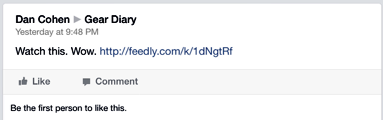
Don’t like it.
There’s an option in my Feedly preferences – Enable URL Shortener – I’ve disabled it and that seems to remove the issue but I’m not sure if that also carries through to mobile. I notice that Hootsuite does a somewhat similar thing where they’ll use a custom URL linked to their site and try to pull you into a Hootsuite wrapped page to to view the content. I don’t like it at all and it’s a major reason I did not subscribe to Hootsuite.
Feedly puts preferences at the very bottom left of your feeds column — you have to search for it — but once there you do have the option of removing the URL shortener, which will put the full original URL into the tweet rather than the Feedly version.
I haven’t yet figured out a way to remove the “via @feedly” automatically, but at least that is easy enough to delete. =P