One of the things that comes up every time I leave the country is how I’ll manage data while roaming this time. In the past, I’ve paid the $120 to AT&T to get 800MB international roaming data. This trip to Mobile World Congress, I did that data package on my iPhone, but I gave KnowRoaming a try on my iPad.
When I’m at home, I have a data plan that shares 20GB across all of the phones and tablets on my mobile account. Because of that, data usage is one of the last things I think about when I’m not roaming … but the minute I cross an international border it becomes a huge concern.
As I mentioned, AT&T charges $120 for 800MB, which is their largest roaming data package. This translates to 15¢ per MB, and any data overages are charged at the rate of $30 for each 120MBs additional, or 25¢ per MB. This isn’t too awful, but it can add up very quickly … and woe to anyone who forgets to add that data package! Without it, roaming data is charged at almost $20 per MB! ($0.0195/KB or $19.97/MB)
It’s the uncertainty of how much data I’ll actually need before I travel — coupled with what my eventual total usage cost will be — that causes me more than a little bit of anxiety when I travel. Case in point: I just returned home from Barcelona, and while there I put 1.4GB of roaming data on my iPhone; I knew while doing it that my bill was going to be bad, but I had to transfer video and photos via PhotoStream so that they’d be available to the other editors, and there were times when the connection on my iPhone was all I had available.
If I have correctly estimated the damage, on top of my usual charges, my next phone bill will include an additional $350 for roaming data. That takes into consideration the original 800MB roaming at $200, plus an additional 600MB at $30/120MB, or approximately $150. Ouch.
My other option was to purchase a local SIM, but that only works in an unlocked phone (my iPhone is still under contract), and it means not using my regular cell number … the one that everyone knows to reach me on.
Is there a better way? I think so.
KnowRoaming is a company that aims to remove the need to guesstimate roaming data charges, through the use of a sticker that goes over your regular SIM; when you travel there is a relatively seamless switch from your regular service to theirs. By using their service for data, voice, and texting, you save money.
We developed a smart sticker to apply to your SIM card that automatically connects you to a local network when roaming internationally. KnowRoaming sticker is inactive while you are at home so you remain on your local contract. The sticker only activates when you travel internationally so you never have to remove it.
Here’s a little bit about how it works …
While at Mobile World Congress, I wanted to try KnowRoaming on my iPhone (that would have been perfect!), but alas, my phone is still locked to the carrier. Instead, Gregory Gundelfinger, the CEO of KnowRoaming, applied their sticker to my iPad. Here’s what he had to say during our meeting …
So right out the gate, KnowRoaming will work with any unlocked mobile device, but as of now they are targeting iOS and Android devices with their app. Here’s a look at the packaging …
… and here are some pictures from when the sticker was being applied to one of my SIM cards.
The KnowRoaming app is pretty straightforward; you use it to register your KnowRoaming sticker, to top off your SIM card balance, to check your usage while away (in real-time), and to troubleshoot any issues that might come up.
Gregory was kind enough to set me up with a bit of data credit when he applied the sticker to my iPad’s SIM, and I discovered while using KnowRoaming that data in Spain was running about 11.7¢/MB; in other words, the KnowRoaming data rate slaughters the AT&T roaming data rate.
Being able to top off my KnowRoaming account before traveling, and being able to keep up with my actual real-time charges so I can keep a lid on my spending is fabulous in itself, but knowing that I am saving money — even over AT&T’s best roaming data rate (and more than half off their overage rate) makes KnowRoaming one of the smartest travel tools I’ve ever used.
The one downside is that the phone the KnowRoaming SIM sticker is used in must be unlocked. Of course, I could always install the sticker on my regular SIM, and then use it in an unlocked phone while traveling (thinking out loud here), so that is something I may explore further in the future. For now, knowing that my iPad has reasonably priced roaming data available almost anywhere in the world — and that I can stay in control of it on the fly — means one less thing for me to worry about when traveling.
I love it!
Oh, and another reason to consider KnowRoaming? The minutes/data you add to your account do not expire. Unlike the AT&T plan, where you might purchase 800MB but lose anything that’s not used in that month, anything left in your KnowRoaming balance sits at the ready, waiting for your next adventure.
KnowRoaming is available for use in 220 countries, including Spain, Mexico, the UK, France, Israel, Croatia, etc., etc. … I could have really used this last summer!
You can get on the list to pre-order a KnowRoaming SIM sticker kit by submitting your email to the company.
MSRP: The SIM sticker and applicator kit go for $35, and the voice, data, and texting rates vary depending upon the country you are using them in.
What I Like: No need to swap SIM cards when traveling; near seamless switching between your regular SIM and the KnowRoaming service; real-time accounting through the app, and you can top-off at any time; no guesswork!; minutes/money added to do not expire
What Needs Improvement: Just be aware that the service only works on unlocked phones



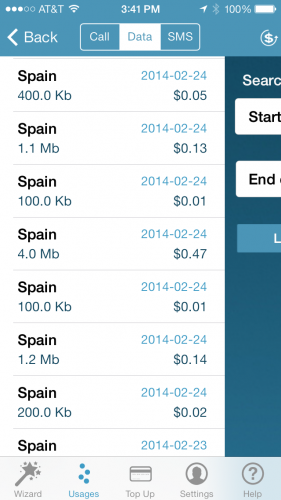
I was looking forward when the service will actually start. Now I received the email that I can order the sticker and I did it immediately. Just afterwards I checked in detail the rates and found out that rates for calling within EU are not that great. I’m living in EU and prices of roaming are regulated. Anywhere within the EU I pay in a roaming 0,228 Eur for calls to any EU country to mobile and landlines. I’m receiving the calls for 0,06 Eur. With KnowRoaming it’s 0,238 Eur for calls to mobile and 0,057 Eur for received calls. The only area where you can actually save is on the data. Usual roaming price in EU is 0,24 Eur / MB with KnowRoaming it’s 0,123 Eur. I hope the prices will improve.
Thats good to know; thank you. My experience with it has been very positive, but my main reason for having and using KnowRoaming was for the data. In that capacity, it’s been great!