Apple added a big change to iOS 7.1 when it comes to app purchases. Previously, once you entered your password for an app purchase the system automatically didn’t ask for it again for 15 minutes. To prevent in-app purchases by accident, you can now set it to ask every time. But how else can in-app purchasing be fixed?
In-app purchasing has gone from an easy way for developers to add-on features to a PR problem for app stores and a nightmare for unsuspecting parents. It’s become far too easy to buy items in free apps, sometimes without it being totally clear that real money is involved. There’s a counter-argument to making changes that claims in-app purchases are fine, and that it’s irresponsible parents causing the issue. Before we even get into changes that could be made to make in-app purchases clearer, I think it’s worth addressing this rather specious argument.
Here’s a perfect example of in-app purchasing nearly causing an issue. We were at lunch with my nephew and brother-in-law, and my nephew asked if he could see my phone to play a game. He’s almost 3, so “playing a game” meant tapping around Angry Birds Go! and pretending he knew how to race. I gave him a basic tutorial, helped him get started, and then he sat next to his dad and tried to play. After losing a round, he wound up clicking into the cart selector, where he tapped around and selected a paid cart. In the time it took my brother-in-law to realize what my nephew was doing, he’d already selected to buy it. Luckily I was using Kids Corner on my Lumia, so in-app purchases were automatically blocked. But without that, it would have just as easily been a case of me being the proud owner of a $2.99 Angry Birds cart.
Apple’s iOS password requirement is a big start to curb in-app purchase issues. So is Windows Phone’s “Kids Corner”, which segregates games/apps in a separate area that is kid-friendly and blocked from the rest of the OS. Android-based phones and their cousin, the Kindle Fire, can have restricted profiles, and the Kindle Fire includes “FreeTime” to further restrict access. If you have kids using a device with apps, it’s important to take five minutes and set up all the restrictions available to you on your chosen platform. It’s also key to spend some time familiarizing yourself with every app your kids use — where are the in-app purchase options, what sort of options are there, and most importantly, how easy is it for your kids to accidentally access paid choices?
That last bit also shifts some of the onus back to the developers and app stores. You can supervise kids as much as possible, add restrictions, and try everything possible to keep them from accessing in-app purchases, but this is all a fight against the best interests of many developers who benefit from all those $0.99 add-ons. I referenced my nephew selecting a paid Angry Birds cart, and this app is a great example of how sneaky in-app purchases can be. The paid carts show up in the same scrolling choices as the free/purchased with earned game currency carts, and the buy button is the same color, size, location and font as the free options. The difference is that it lists a price instead of app currency, but a kid who has only a tenuous grasp of money isn’t going to clearly understand the difference. Even a parent may not catch that, since at first glance it looks the same as the free carts — the buy button is the same colorful green, and since you can literally swipe from free to paid, it’s an easy item to miss at first glance. Apple, Google, Amazon and Microsoft can put an end to many of their transaction headaches by simply requiring in-app purchases to be more clearly marked. Change the color from the same background as free items, or shift the paid options to separate page, so it’s clear there’s a cost. Essentially, apps need to be clearer that there’s a cost attached to that super cool power-up, even if the game itself is free.
It’s very easy for anonymous commenters to dismiss parental controls and in-app purchase headaches as “lazy parenting”. But the reality is that the whole system of in-app purchases is designed to separate users from their money, one small add-on at a time. This needs a multi-pronged approach — parents need to set up solid controls and communicate with their kids about apps, app stores need to be careful about password windows and purchases, and developers need to make their in-app purchases far more transparent.
For future reference, here are some helpful sites to guide you through parental controls on various platforms:
Password restrictions now available on iOS 7.1
Setting up Kid’s Corner on Windows Phone
Have you run into issues with accidental in-app purchases? Do you have any tips on how to help parents and kids avoid costly mistakes?

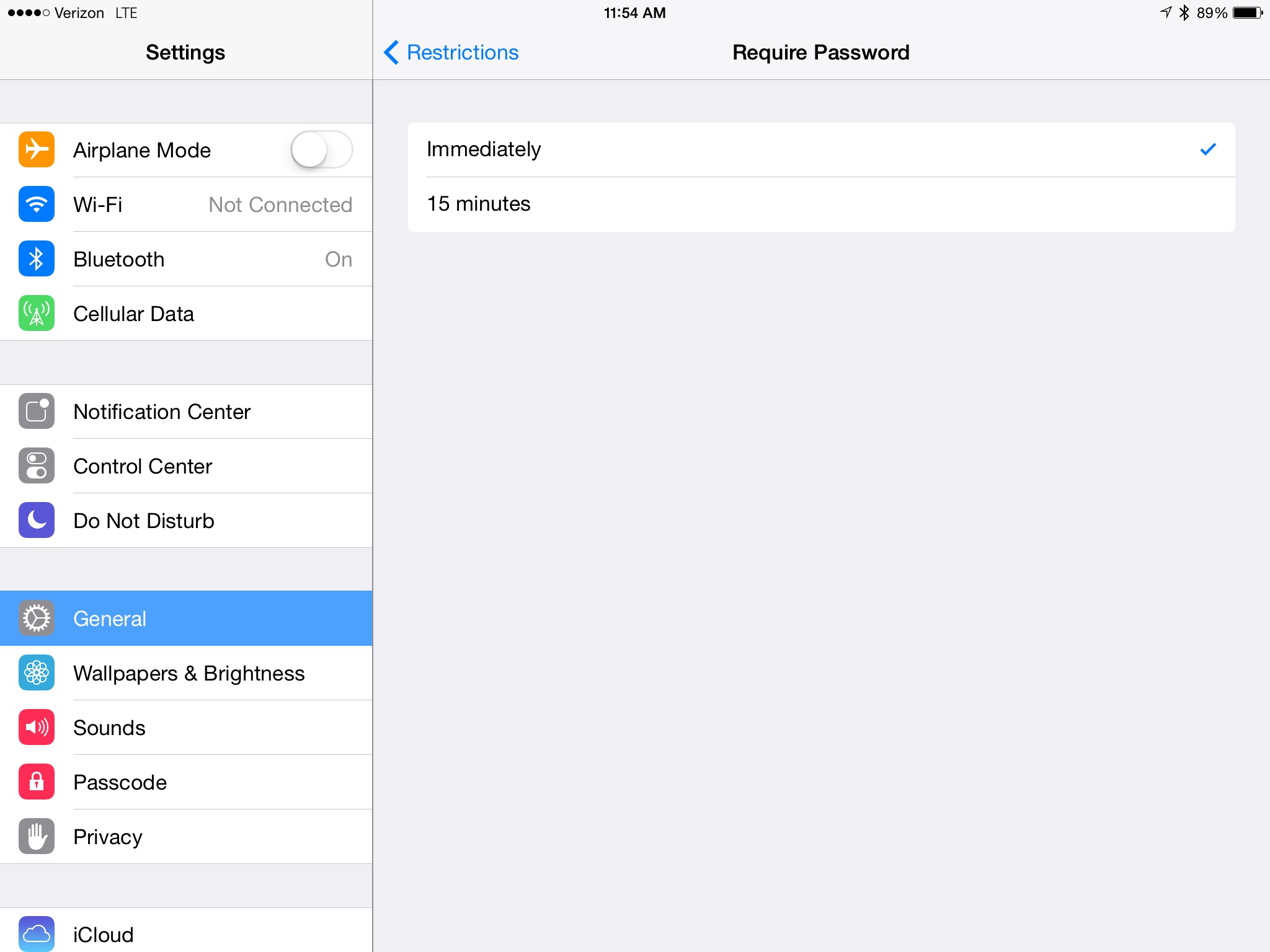

I think the immediate password option is a HUGE positive change. This puts the parent in control. Sure it is a hassle to enter each time, but seriously – if you really want to manage the potential purchases on your devices, this gives you absolute control.
But what I also love about Kindle FreeTime (haven’t used Kid’s Corner) is you can essentially build up a specific user experience for each child – what apps, internet access, and so on.
It seems that this problem really already has a solution.
Perhaps another thing needed is the ability to do a hierarchy of accounts. Apple and Google (and Amazon and Microsoft) could allow accounts with limits that require a parent account to approve all pending purchases. It’s a way to let the parent know right away that a purchase request has happened (for in app purchases, books, newsstand items, media, etc.) while still allowing the supervised account to queue up purchase requests.