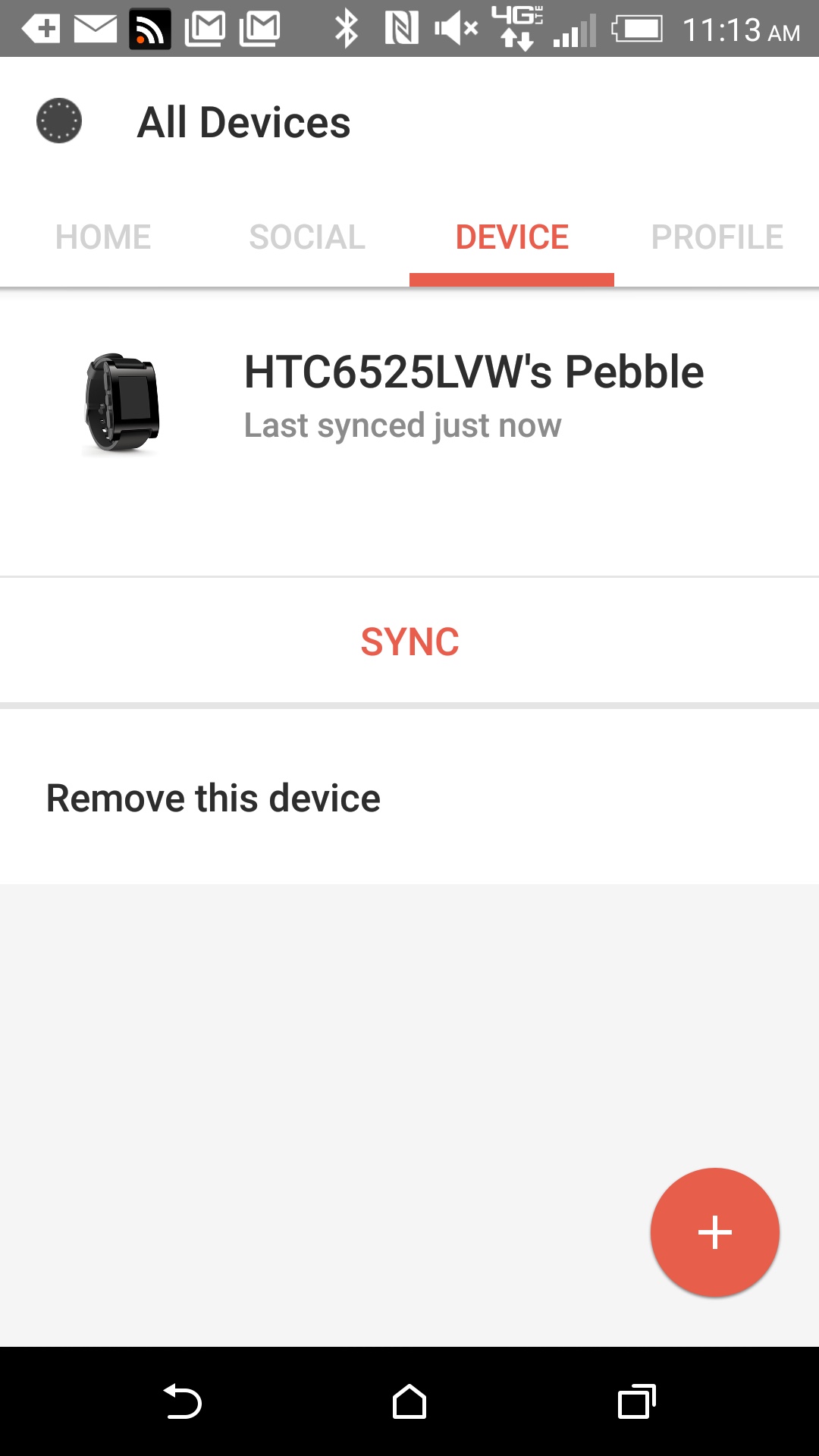Great news for fans of the Pebble smartwatch who are Android users-Misfit, one of the big fitness tracking apps available for the Pebble, now syncs with their companion app! This means you can easily export and sync your data to MyFitnessPal, and enjoy all the social features of sharing your activity with other Misfit users.
I loved the look and style of the Misfit app when I first bought my Pebble, but after a few weeks the lack of sync started to bother me. It wasn’t a huge deal, but it was nice to have a log of how active I was day to day, so I switched to Jawbone’s UP instead. Jawbone has a great companion app in UP, but it had a few flaws. One, I had to use the Jawbone watchface, which I liked, but it meant I couldn’t use my beloved LCARS watchface. Two, the UP app seemed oddly finicky about syncing, and there were definitely times when it seemed to lose steps between the Pebble and the app. Finally, I hated that every few days Jawbone would stick yet another ad for their trackers in my face. It made the app more cumbersome than it needed to be, and while it was ok, it wasn’t perfect.
Misfit has been quiet about when or if they would add Android sync, so I was pleasantly surprised to see a thread this morning on Reddit about the new update.
If you’re having issues getting it set up like I did, here’s what worked for me:
- Update/download Misfit for Android
- Update Pebble for Android
- Uninstall Misfit if it’s already on your Pebble
- Sign into Misfit via the Pebble app
- Sign into Misfit via the Misfit app
- Go to the devices tab, and you should see your Pebble listed (if not, hit add Pebble).
I am cautiously optimistic that this will prove to be an excellent boost to an already great smartwatch, and will report back in a few days with my impressions of the Misfit sync addition!