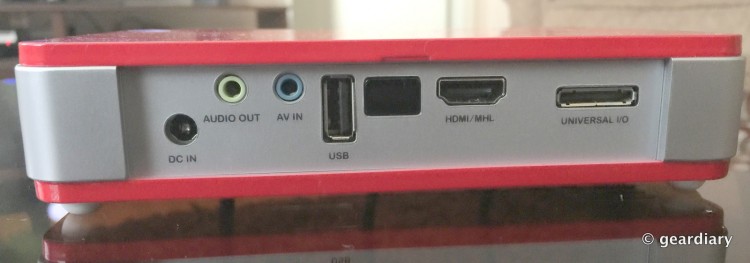If you guys all read my initial review of Vivitek’s Qumi Q5, you’ll be excited to know that Vivitek allowed me to hold on to the Qumi for another month to further test it out.
Ironically just a few days later, Vivitek shows off their updated Qumi Q6, so this must have been something they already knew, and they decided “hell, we’ll let him hold on to it for a while”. Regardless, I was elated to get to use it for a while longer.
My initial test with the Qumi obviously went really well. It was my first time with a home pocket projector, and against my white-ish walls. Testing while playing items from my iPhone seemed to go pretty well. Using the USB cable with my phone seemed to work seamlessly and fluid with everything that I tried to watch. It worked fluidly with my Apple Music app as well as Spotify when it came down to music. While I was obviously unable to change songs physically on the Qumi, changing on my phone itself allowed me to get things to function. Video seemed to be a bit of the same as my Netflix when I attempted to make it work through the Qumi did manage to do it through my phone, but Hulu was virtually impossible to get to work through it. It may be because of the frame rate that Hulu used, because it couldn’t possibly be the phone, as I was connected to Wi-Fi so it should’ve been able to pick up.
The wall in the guest bedroom was already pretty small, and with it facing another building, it was a lot darker than my living room which ended up being the perfect room to set it up in. However when I took down my 65″ Vizio and attempted to use the Qumi in my Living Room that’s when all of the problems began. Since my couch sits against the wall and there’s no actual ledge or shelf that I could place the Qumi on behind it, I suffered with having to sit it on the coffee table in front of me. Now, this wouldn’t traditionally be an issue if the Qumi Q5 had its own adjustable legs, but like I spoke of in my previous review, I had to wedge it between two solid objects that wouldn’t move. But I somehow managed to get it to work in my favor.
Since the Qumi Q5 is in a wider room now, my next test was to see about its audio quality in the living room. I sit nine feet from the wall that plays on the Qumi, and about two feet from the coffee table that the Qumi is set on, and while the audio could be heard when everything else is silent in the room, when attempting to cook or wash dishes and look over to watch a movie, the Qumi can barely be heard without the volume being at an astronomical level.
My cable box is actually on the same wall as the screen that’s being projected so I attempted to run my Google Chromecast through the HDMI, and again, this was a great feature to have. Since I tend to control my Chromecast through my MacBook more than my iPhone, I managed to stream the Ronda Rousey prelim fights online on my Q5. Obviously since the Chromecast is pulling from the internet feed there were a few choppy points but the dongle did the bulk of the work and I was a happy camper when it came to being able to stream through the projector. Again, the only issue came at a price of the audio quality, but then again, I’m not doing too much listening when it comes down to MMA. If you have a larger living room with a lot of white wall space, you’ll have to know that the Qumi won’t take up much of it and keep its great quality. I attempted to get 1080p picture, but was left quite disappointed, but I’m sure that this has been rectified with the Q6. Sure there are Audio out and AV In inputs that you can use, but for a pocket projector, you don’t want to result to plugging up too much to its small frame and having clutter everywhere.
Overall though, my views of the Qumi are at a stalemate. While I love it, and being able to do things like watch through Chromecast and Roku, and even Plex on a projector screen is awesome. If you’re a college kid with a small dorm room and want the novelty of watching your television on the wall, this is a great value. Or if you want to be able to see your homework as you type it on something other than an 11″ MacBook screen, this is perfect for endless uses. But for those of you with a large area expecting to be able to project as if you’re in a drive-thru theatre, this may not be the device for you.
If you’re in the market for a screen projector, you can purchase Qumi’s Q5 from their site today.