The Alienware Steam Machine is unlike any computer I’ve ever used before. It’s built small enough to fit seamlessly with your living room entertainment center while also providing an excellent gaming experience. While the game library leaves something to be desired, this is a giant leap in the right direction. Buy your Alienware Steam Machine today, starting at $449.
Valve first spoke about the idea of developing a gaming console in 2012 and in 2013, officially announced plans for the Steam Machine, SteamOS, and the Steam controller. After sending out Steam Machine beta consoles to 300 lucky winners and allowing Linux hackers to test out their initial SteamOS builds, Valve decided to push the release of their Steam Machines back from the originally planned mid-2014 to November, 2015. In the meantime, Valve partnered with companies like Alienware to collaborate on machine designs and specifications that would be ideal for running their Linux-based SteamOS operating system to provide a great consumer experience.
The Steam Machine idea was born out of gamers’ desire to get out from behind their desk and bring their PC games into the living room. Playing games in the living room is much more conducive to fun multiplayer and cooperative gaming experiences than being cooped up behind a desk. Plus, you get to experience games comfortable on your couch and on a big screen HDTV rather than in a desk chair on a smaller computer screen. SteamOS is built around Steam’s Big Picture mode, so it’s easy to navigate with the wireless Steam Controller all the way from your couch. The Steam Machine isn’t meant to replace the gaming PC that you built and have been upgrading over the years; it’s meant to sit on the same shelf as your PlayStation or Xbox and provide another gaming console option, one with over 1,500 games in its library.
Alienware brings a value proposition to the Steam Machine that is tough to beat when buying any other gaming PC. With an heretofore unmatched experience in PC gaming, you can ditch the mouse and keyboard. The Steam Controller’s USB dongle can support up to 4 Steam Controllers at one time for amazing local multiplayer action while the Steam Machine is sitting out of site in your living room’s media center. The Steam Machine is also whisper quiet and you will never notice it even when it’s running at maximum performance. Alienware’s Steam Machine has a fully upgradable CPU, HDD, and memory while being touted as providing better frame rates at higher resolutions than gaming consoles at the same price.
Not only does Alienware’s Steam Machine hardware provide a great experience, but is also comes equipped with game content to get you playing as soon as your Steam Machine is set up. All of Alienware’s Steam Machines come bundled with full games like PayDay 2 2015 Game of the Year Edition, Screencheat, and Robot Roller Derby Disco Dodgeball. Alienware’s Steam Machines also come with additional DLC and exclusive items like a branded skin and 200 mammoth coins in Brawlhalla, M18 Black Cat Tank and XP-38G Lightning plane in Warthunder, and an exclusive demo of Coffin Dodgers. All of the above gaming content is valued at over $200.
Hardware
As I mentioned in my first impressions post and unboxing video, the Alienware Steam Machine is about the size of a standard cable box. For a gaming PC, it’s tiny. If I were to compare it to the size of another video gaming console, it’s closest to the size of a Nintendo Wii. It’s meant to be kept in your living room’s entertainment center beside your other gaming consoles. The design of the outer case screams “media console” with it’s deep black color and boxy shape. On the front of the case is the Alienware alien head logo as the power button, which has LED lights in the eyes, as well as two USB 2.0 ports. On the front-left corner is a Valve/Steam logo that also illuminates when the Steam Machine is powered on. On the back of the Steam Machine, you’ll find your 2 USB 3.0 ports, RJ45 ethernet port, HDMI-out port, HDMI-in port, optical audio out port, and DC-in port. Underneath the Steam Machine, in a hidden compartment is a fifth USB port, which was an ingenious idea. That fifth USB port is meant to hide away the Steam Controller USB dongle so that even though your Steam Machine is capable of supporting four Steam Controllers, you wouldn’t be able to tell from the outside.
Inside the Steam Machine lies all of the hardware that Alienware and Valve collaborated on to come up with the best possible machine that could run Valve’s SteamOS and its library of over 1,500 Linux compatible games. All processors are 4th generation Intel Core i processors, based on the Hasswell architecture. The Steam Machine also features two DDR3 SoDIM sockets for memory, a 2.5” notebook-sized HDD, and an Intel wireless adapter, up to 2×2 802.11ac dual band + Bluetooth 4.0. All Steam Machines are equipped with a custom NVIDIA GTX GPU based on Maxwell architecture, with 2GB GDDR5 memory. This graphics processing unit is truly custom-built as it’s soldered down to the board so that it can be cooled with a heatsink and fan to help Alienware achieve such a small form factor for the Steam Machine. Alienware tells us that their custom NVIDIA GPU is equivalent to an NVIDIA 860m class card.
The review unit that Gear Diary received for testing was the $549 version of Alienware’s Steam Machine that includes an Intel Core i3 dual core processor, 8GB DDR3 memory, a 1TB 7200 rpm hard drive, 1×1 802.11 AC wireless + Bluetooth, the Steam Controller, and of course, Alienware’s content bundle mentioned above. The Steam Machine was incredibly easy to set up, needing only the power cable, and an HDMI cable to be installed. I also added an Ethernet cable, since I prefer wired connections for speed and reliability. Within 10 minutes, my Steam Machine was up and running and I finally got the chance to check out SteamOS along with the Steam Controller.
The Steam Controller is very familiar while also being completely foreign. It has two track pads that can be used similarly to how a laptop track pad is used, but the left track pad has a directional pad layout depression in it while the right track pad is completely flat. There are the very familiar ABXY buttons for your right thumb and the very familiar joystick for your left thumb. Plus, there are bumpers on the top-left and top-right, triggers on both sides, as well as tertiary triggers on the rear of the controller that the fingers resting at the rear can easily flick.
The Steam Controller feels great in your hand, although in the beginning it felt really big compared to the Xbox One controller I’ve been using for almost 2 years now. But, after deciding to leave prejudice behind, I realized how ergonomic the controller was. You can tell that the Steam Controller is a product of many years of obsessive perfection, although I certainly would not use the adjective “perfect,” just yet. While the Steam Controller’s track pads are amazingly accurate after getting used to them and provide fantastic haptic feedback to let you know exactly where you on the track pads themselves, it takes a vast learning curve to start getting used to the Steam Controller after using an Xbox or PlayStation controller for years.
My biggest complaint right now is that due to its size, after long periods of play, my thumbs ache from moving so much around the controller. I am also still getting used to the distance my right thumb needs to travel to go from the track pad to the ABXY buttons. When you also remember that the Steam Controller has the ability to respond to movement and gestures, similar to the Wii Controller, there are an immeasurable number of control scheme options available to the player. Overall, especially taking into consideration the implementation of the track pads for mouse movement and the Steam Controller’s immense ability to be customized per game, I think the Steam Controller has a bright future ahead of it.
Software
The obvious starting point with software is Valve’s operating system, SteamOS. It’s a Linux-based operating system that is basically Steam’s Big Picture Mode fleshed out into a full-fledged operating system. Although the operating system is sparse when compared to Windows or OSX, when you remember that the Steam Machines and the SteamOS platform was designed to act as a gaming console for playing PC games in the living room, it puts the operating system into perspective. When compared to the operating system for the Xbox One, SteamOS feels just right.
Within SteamOS, you have the typical operating system options and settings, like storage information, time zone options, resolution settings, etc. Customization is pretty weak within SteamOS right now, but I suspect that over time, there will be updates that bring additional customization options to the table. The Alienware Steam Machines come with an option to customize the LED lights on the exterior of the case within the SteamOS settings. You can change the alien head and steam logo colors individually, which is a nice touch. There is also an option within the settings that allows you to get to the Linux desktop, where you can conceivably use the Steam Machine like a typical PC with a USB mouse and keyboard, as long as you have Linux knowledge.
SteamOS allows users to browse the Steam store, browse their library of games, chat with their friends, and check out the Steam Community with access to videos, screenshots, etc. There are also options within SteamOS to access an Internet browser as well. Typing within SteamOS, using the Steam Controller, is one of the more interesting features because the solution is so interesting and honestly surprising that it actually works so well. SteamOS splits the keyboard in half on-screen and you use your thumbs on the track pads to trace along the letters and while hovering over a letter, you click the track pad to select that letter. After practicing with it for a few minutes, it becomes really easy to do. It won’t replace the need for a keyboard if you love to chat, but it can come close.
Within SteamOS, playing a game is as easy as finding it in your Library, choosing it, and hitting “Play.” The game will come up and you can get playing. Once you quit the game, you’ll be brought right back to your Steam Library to either choose another game or shut the system off. So far, I have not encountered one occurrence where SteamOS would lock up, stall, or be otherwise slow. I’ve found SteamOS to be very easy to use and responsive, although simple and without many customization options.
You also have the option, within SteamOS, to choose Steam games from other PCs on your network from which to stream a game not offered natively on SteamOS. With Steam’s In-Home Streaming, the game is run on a remote PC within your home while you are seeing, hearing, and controlling the game from your Steam Machine (or Steam Link) in your living room. In-Home Streaming is very easy to use as your SteamOS automatically finds the other PC running Steam on your network and connects them. Unfortunately, however, In-Home Streaming is not without it’s kinks. I’ve had some issues while streaming Rocket League where the game would either lag really badly that it’s unplayable, or the game would simply freeze and kick me back to SteamOS without the option of getting back to Rocket League.
In-Home Streaming is Valve’s way of trying to get around the fact that there aren’t a ton of popular games available on Linux-based operating systems. While there are over 6,000 games available on Steam, only 1,500 of those games are available on SteamOS. Many of those games are not major triple-A releases. When I heard Fallout 4 was coming out, the first thing I did was check to see if it was going to be available on Linux. Unfortunately, Fallout 4 and many other popular games like The Witcher III, Grand Theft Auto V, Call of Duty Black Ops III, Assassin’s Creed: Syndicate, and more are not available on SteamOS. This is the biggest knock on SteamOS…although there are 1,500 games available on SteamOS (25% of the games on Steam), which happens to be more games than any other gaming console; you have to hope the games you actually want to play are part of that 25% of all Steam games.
Wrap-Up
Surprisingly, with the $549 price and the tiny form factor of my Steam Machine, I haven’t found many performance issues with the games that I’ve played. Portal 2 and Left 4 Dead 2 played perfectly on high settings, while games that aren’t particularly graphics intensive like Battleblock Theater and Team Fortress 2 also played great. Alienware touts that their Steam Machines can play game at 1080p at between 30 and 60 frames per second, which is on par or better than Xbox One and Playstation consoles. While this is true, it’s been found that Steam Machines in general perform worse than their PC counterparts using the same hardware due to SteamOS.
Check out this Ars Technica report on benchmark comparisons between SteamOS and Windows using a dual-boot machine, where Ars found that SteamOS performance was significantly worse than Windows performance. While I’m sure that gaming performance on SteamOS will get better as the infant operating system advances and gets updated, it’s interesting to note that it appears that SteamOS is holding back gaming performance at this time.
Personally, however, as I mentioned above, I witnessed no performance issues in my testing. That could be because I am not used to souped-up gaming PCs that can take advantage of extra-high quality graphics at 60 frames per second, or it could be because I am used to playing on gaming consoles like the Xbox One. Either way, the bottom line is that if you’re looking for the absolute best gaming performance out there, you probably won’t find it on a Steam Machine.
But, what you will find on a Steam Machine is a streamlined gaming experience and the ability to play from your couch with one of the most innovative controllers on the market, all with a very low price and tiny form factor that will fit in with your current entertainment center equipment. If you’re ever unhappy with the performance of your Alienware Steam Machine, you’re able to upgrade many of the internal components, which can’t be done with an Xbox or PlayStation. With the smallest computer Alienware has ever produced, they’ve come out with a fine product that has the ability to skyrocket the popularity of PC gaming in the living room. It may not be perfect for everyone, but it’s a great option for PC gaming beginners or as an extension of your current PC gaming experience.
You can purchase the Alienware Steam Machines either directly from Dell or through GameStop.
Source: The Alienware Steam Machine was provided to me as a review sample by the manufacturer.
What I Like: Tiny form factor; Easy to set up; Easy entry into PC gaming; Great performance for the price; Brings a gaming console experience to PC gaming; Tons of games available; Steam Controller is a revelation in PC gaming.
What Needs Improvement: SteamOS has some growing up to do; Many triple-A games are not available on SteamOS.
Giveaway
Now for Gear Diary’s Valve Games Key Giveaway! A Valve Games Key is a code that can be redeemed on Steam that will unlock ALL Valve games: past, present, and future! It’s a pretty neat prize and we’re giving one away to a one very lucky, randomly selected reader.
To enter, be sure to do all of the following:
- Follow Gear Diary on Facebook and Twitter
- Share a link to this review on Facebook and Twitter
- In your posts, be sure to tag Gear Diary and Alienware
- Use the hashtag #GearDiaryGiveaway
The winner will be announced on December 7th! Good luck everyone!








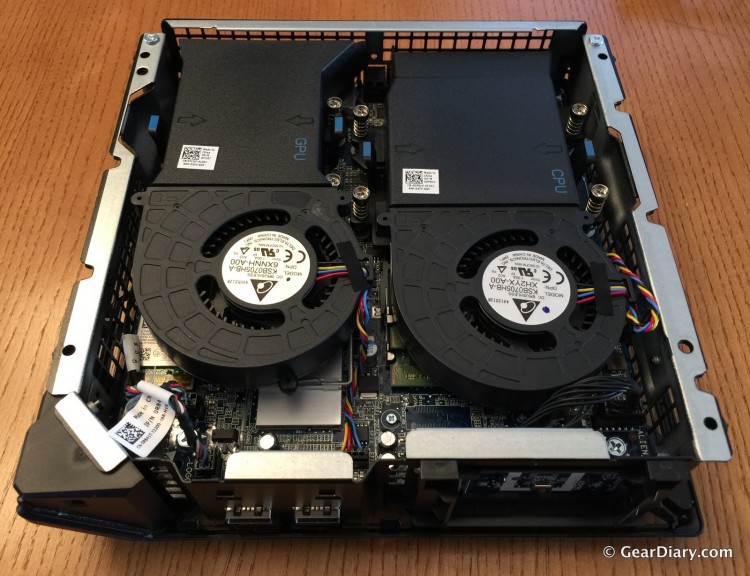
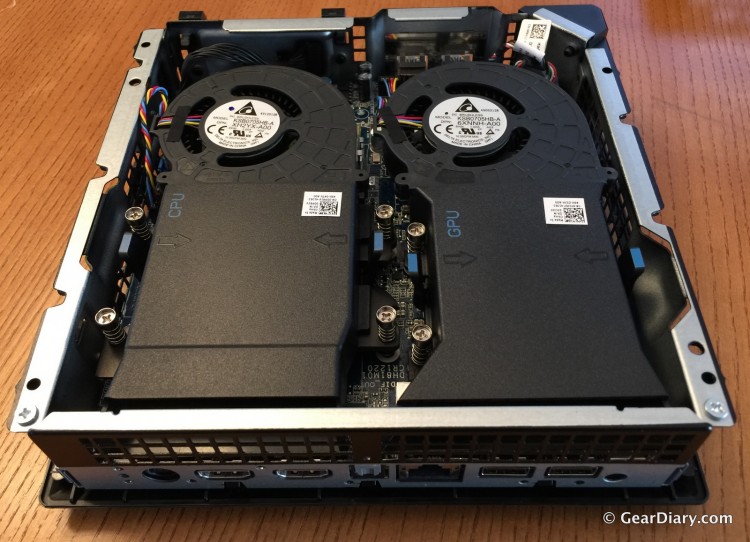
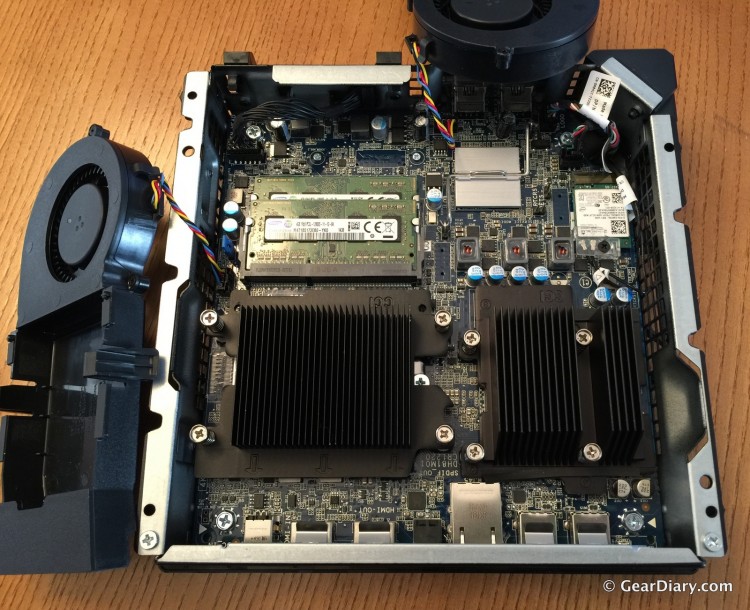




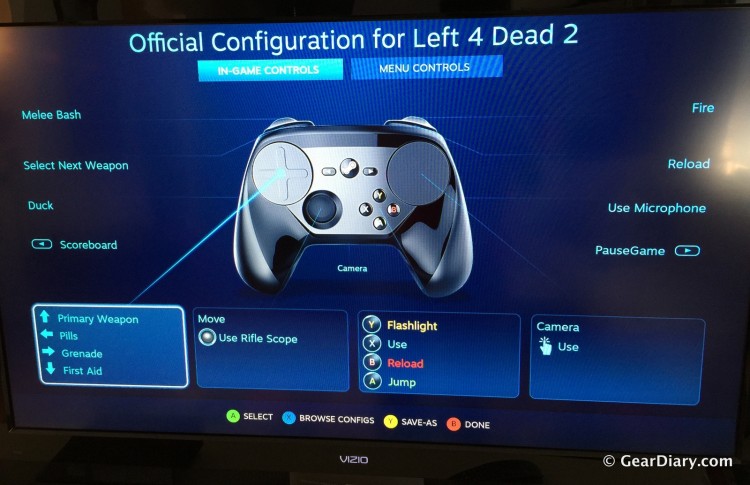




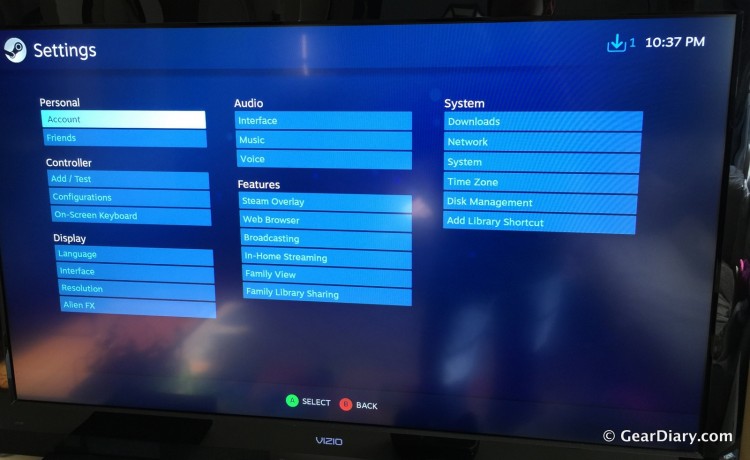
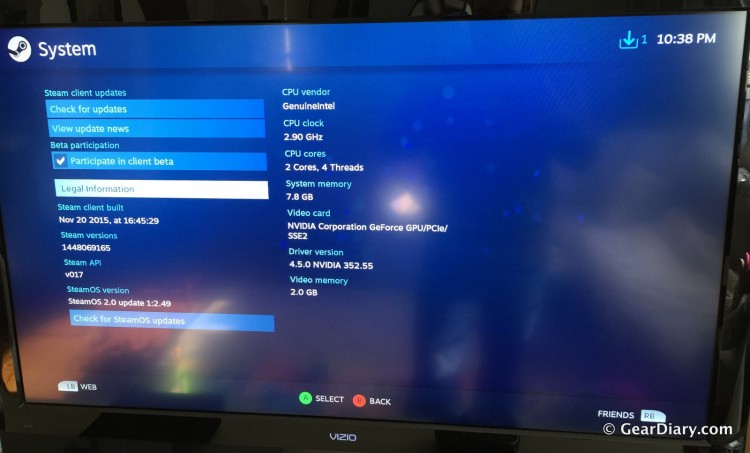
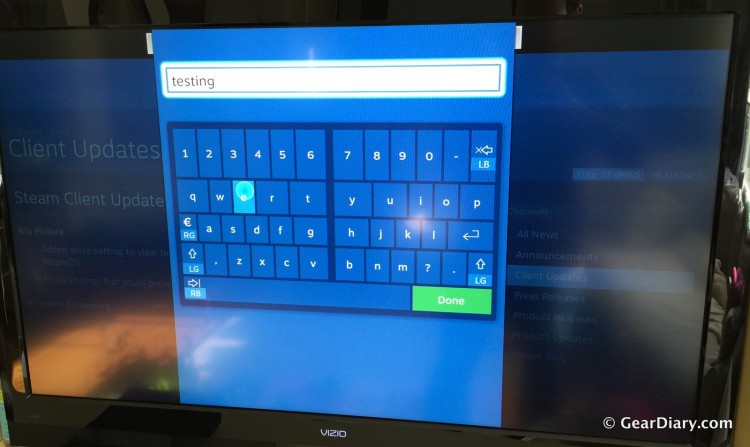
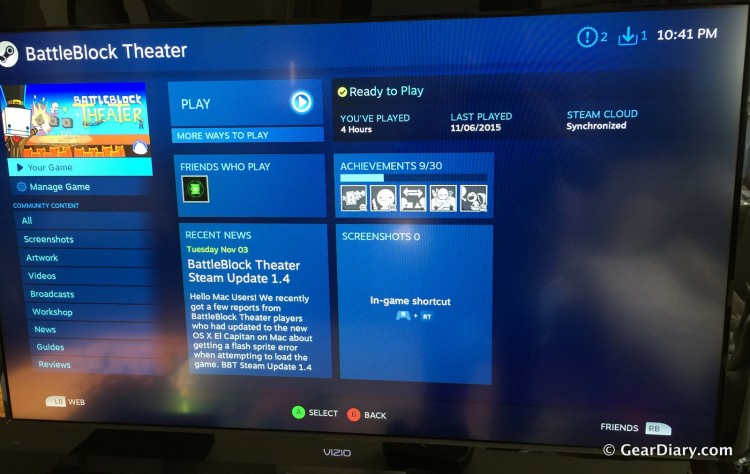
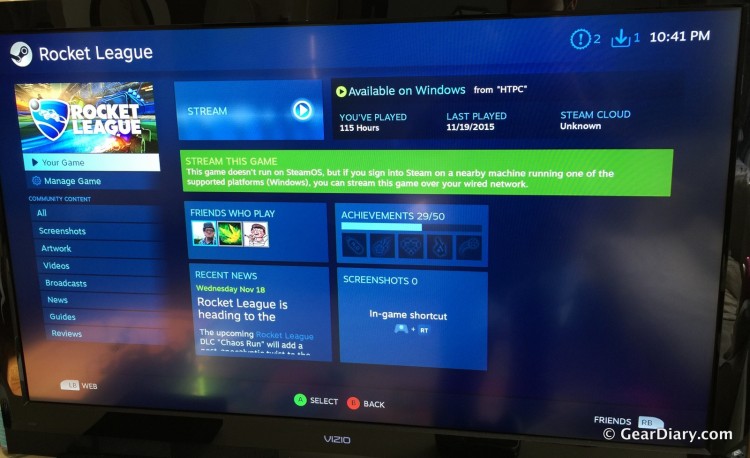
Thanks Gear Diary and Alienware!
Links to my FB and Twitter posts:
https://twitter.com/Dryden13/status/668636960773181440
https://www.facebook.com/OmegaD13/posts/883871518334617