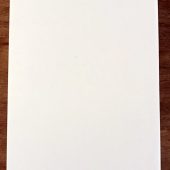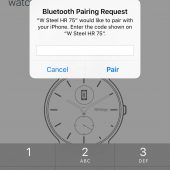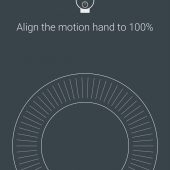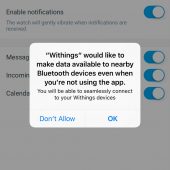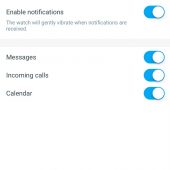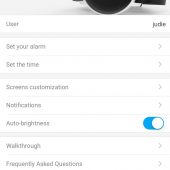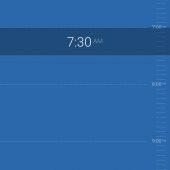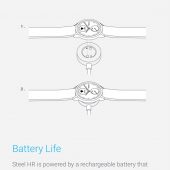I have a soft spot for gear that works with the Withings app; I’ll admit it. I lost 43 much-needed pounds while using the Withings app in conjunction with their Smart Body Analyzer scale, and I track my nightly sleep with their excellent Aura Connected Clock. So when offered the chance to review the Withings Steel HR, I gladly accepted.

I got a first look at the Withings Steel HR while attending Showstoppers 2016 during IFA in Berlin. At the time, the main thing I found attractive about the watch was that unlike Withing’s earlier models, it was rechargeable. The inclusion of a round digital display window was a nice addition, and I was interested in the fact that it would also monitor my heart rate (I’d been doing that through the Withing’s app’s use of the iPhone’s LED flash, which seems to work, but it’s a little clumsy). The Withings Steel HR looked like a pretty solid item if it worked as promised.
Available in 36mm (black or white) or in 40mm (black only), I was sent the black 36mm which I’ve been using for well over a month.
So let’s start with what’s in the box. Inside you’ll find the watch, a user manual, a microUSB to USB cable, and a magnetic charging dock.
Like the Activité series watches that came before it, the Steel HR has a round face with a minute and hour hand. At the bottom of the watch face, there is a small circle that looks like it could be a second hand, but it’s numbered to 100, and it is for indicating the percentage of your step goal that’s been completed that day.

Unlike Withings other watches, the Steel HR has another small circle at the top of the watch’s face that holds a digital display; this is where you’ll receive notifications when someone texts, calls, or a calendar alert goes off. If you press the watch’s crown, you can cycle through screens that show the day and date, the time (digitally), your heart rate, steps, distance, any set alarms, and battery life remaining. This is an elegant way to display these things, and it doesn’t make the watch look like anything more than a slim wristwatch at first glance.

On the back of the watch, you can see the heart rate sensor and two round magnets that are used to attach it to the charging dock.

The magnets have to be perfectly lined up for charging to properly commence, which means that you can’t just lay the watch on the charger and hope for the best.
Here’s the method I’ve used which ensures a proper connection every time: I pick the watch up by both ends of its straps (with the heart rate monitor side down) and pinch them together above the watch (like a triangle). Holding the watch like that, I hover the heart rate monitor side over the magnetic charging dock, and in no time at all, it will properly orient itself to the dock and connect — the dock will basically jump up to join it.
The first few times I tried to get the watch to charge, I laid the watch on the dock and nothing happened. I tried turning the watch so that the magnetic points would line up, and it was starting to be a solid pain in the butt. Using my pinch and hover method, it connects properly every time.
The Withings Steel HR:
- Tracks heart rate during workouts to optimize training, and monitor daily and resting heart rate to improve health over time
- Automatically tracks walks, runs, swims, sleep, distance & calories burned
- Receives notifications for text messages, calls, and events on the watch screen
- Gives up to 25 days battery, plus 20 more days on power reserve mode
- Automatically synchronizes with the Health Mate app, where you can view trends, gain insights, and unlock rewards
- Is available on iOS and Android
So let’s look at the app.
When you first open the app, you’ll be invited to create an account if you haven’t already. Under my devices, you’ll hit the “+” sign and tell the app which device you are adding; in this case, you’d select watches, then indicate the Steel HR on the list. Follow the instructions to pair your watch and set it up, and definitely allow it to share with Apple Health (assuming you are on an iPhone).
The watch will immediately set itself to the correct time, and from the app you can set alarms and tell the watch which notifications you would like to receive (if any) from your phone. There are all kinds of walkthroughs available if you have any questions about how to use your watch or what it can do.
Here are some examples of the data that the Withings Steel HR collects: You can see my steps, my sleep, and there are helpful articles that will pop up in my timeline every day or so that are informative and quick to read.
The Withings Steel HR and the Aura are very closely matched when collecting my sleep times, but you can definitely see that the Aura is more thorough about the quality of my sleep — which is to be expected from a dedicated sleep tracking device.
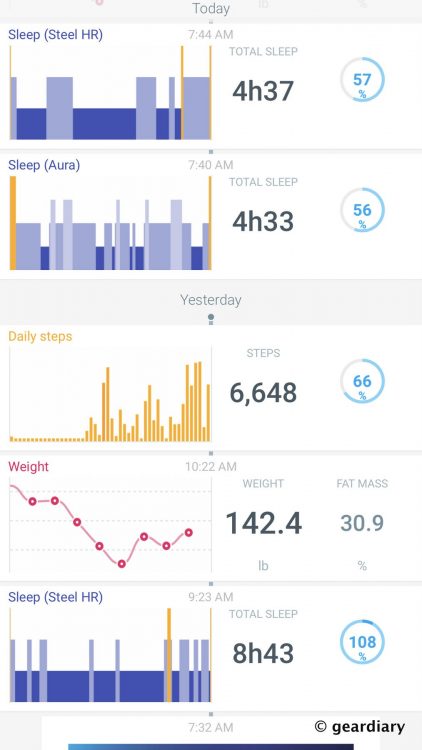
I love the look of the Withings Steel HR. In my opinion, it is one of the least “health tracker” looking watches out there; it is great if you want a fashionable, connected watch that collects health data and gives notifications without looking like the typical thick smartwatch.

The silicone strap that ships with the Steel HR is great for wearing while working out, swimming, or showering; if you want to dress the 36mm watch up even more, you can add the Barenia leather watch strap (in either black or brown) for $80. It makes an already lovely watch look stunning.

The Withings Steel HR is available in 36mm for $179.95 (black or white band) and 40mm for $199.95 (black band), and it is available directly from the manufacturer.
Source: The Withings Steel HR was a manufacturer supplied review sample; Barenia watch strap was a personal purchase
What I Like: Great looking, fashionable watch that happens to also tell you the date, track your steps, tell you the distance you’ve walked, accurately tell you your heart rate, and has a built-in alarm; The $80 Activité leather straps that Withings sells will really dress it up; Battery charge lasts for about three weeks; The Withings app continues to be my favorite for fitness and sleep tracking; Accurate representation of your sleep including REM; Comes with a silicone strap that is convenient for leaving the watch on when you swim or shower; Also gives text, call, and calendar alerts
What Needs Improvement: The magnetic charging dock is a bit of a pain, but once you get used to it, it’s fine