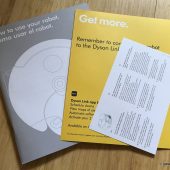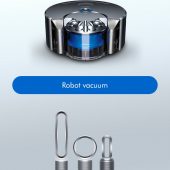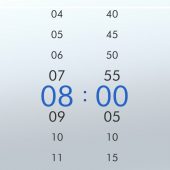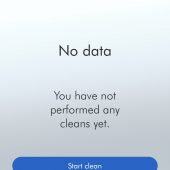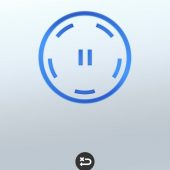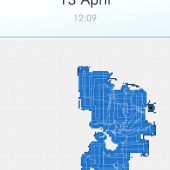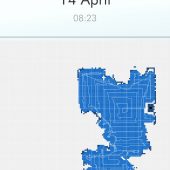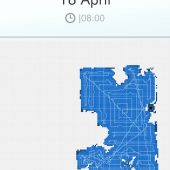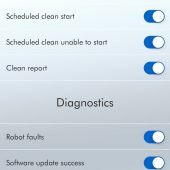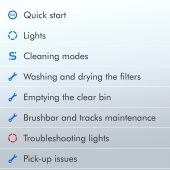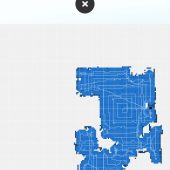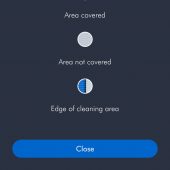While attending IFA Berlin in 2015, I learned Dyson would have their robot vacuum coming at some future date. I kept my eye out for it because I like Dyson products, but I’ll admit to experiencing a bit of sticker shock when the Dyson 360 Eye Robot was finally announced and available. $1,000 for a robot vacuum? What?! Seriously?

I’ve owned a few robot vacuums over the years, iRobot models mostly, and while I found that they worked well enough on open floor plans, they weren’t exactly what you’d call smart. They also weren’t that easy to clean when the inevitable hair and fibers wrapped around their beater brushes. Other robot vacs‘ prices are all over the map; paying $150 – $900 depending upon features and connectivity seems to be the norm.
The Dyson 360 Eye Robot is supposed to have twice the suction of other robot vacs; it is supposed to work on every floor type, and it has tank tracks so it can go over bumps. The 360 Eye has filters to capture allergens and release cleaner air as it works and is supposed to detect things like furniture or stairs — working around them and not falling. The 360 Eye also works with the Dyson Link App (which I also use to control my Dyson Pure Hot+Cool Link Air Purifier Heater & Fan and Pure Cool Link Tower).
Still … $1000?
The 360 Eye came out late last year, and I resisted. Boy, did I resist. But I kept thinking about it, wanting to try it; I wanted to know if it was any better than the robot vacs I’d used in the past. I finally broke down in April and decided to give the 360 Eye a try. Here’s the thing: Dyson offers a 30-day money-back guarantee, so I knew that if the 360 Eye didn’t completely wow me, I could always send it right back. I figured that one way or another, I’d either decide that it was totally worth keeping, or I’d return it — no harm, no foul.
I also knew from a previous warranty experience (specifically with the Pure Cool Link Tower) that if anything went wrong in the first two years after I had registered the device, Dyson would take very good care of me. Should the vac fail and require replacement, I’d be sent a brand new device with a new two-year warranty. When you’re spending so much on any piece of equipment, it’s nice to know that the company will stand behind their products and take care of you. But I digress.
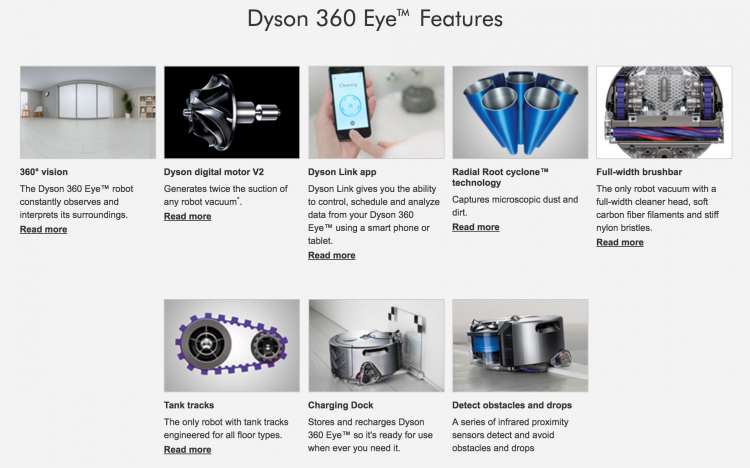
Available in the color combinations of nickel and fuchsia or nickel and blue, I purchased the nickel and blue. The 360 Eye comes in a compact yet thick box; the contents include the robot vacuum, a charging dock, a charging cable, a user manual, a reminder to download the Dyson Link App, and instructions on how to turn off the robot functions not associated with battery charging. I don’t recommend this, as it keeps the robot from starting a clean or connect to your app, which seems totally counter-productive.
So this is the Dyson 360 Eye Robot. It measures approximately 9.5″ across at the widest point, 10″ deep, and 4.5″ tall. Most other robot vacs I’ve seen or tried are under 4″ tall and a bit wider, so it’s immediately evident that the Dyson may or may not fit under the same things that other robot vacs can. Still, it is slim enough that it may fit into areas others couldn’t enter.

The 360 Eye has track wheels, like a tank’s; this enables the robot to climb over uneven floors, door jambs, and even some power cables. There are finger holds on both sides of the robot that you can use should you ever need to lift it.

This is a view of the underside; you can see the tank tracks and the very wide beater brush along with several sets of guide wheels and the charging bars.
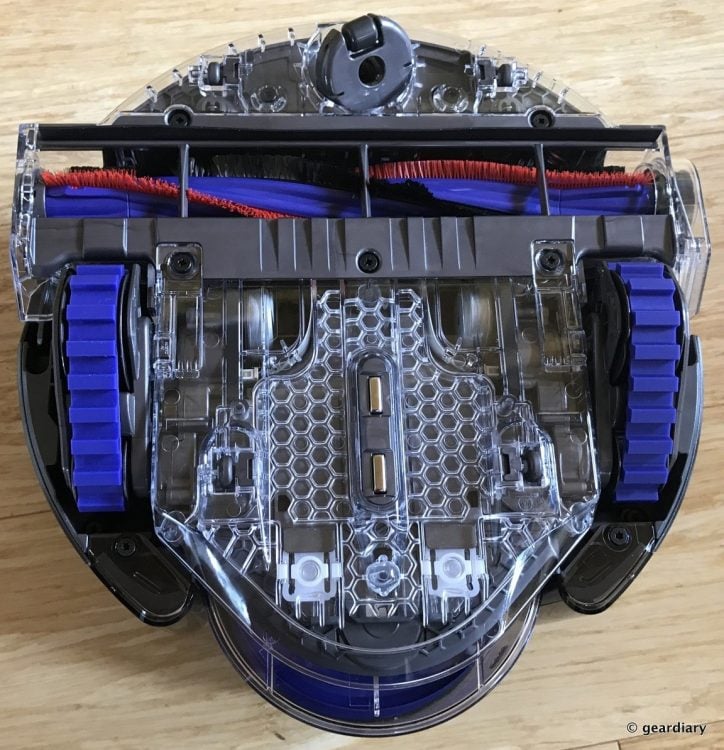
The brush is easy to remove should you need to, but if you check it periodically and remove hair or string regularly, you probably won’t have to.
This is the beater brush after about a month of use. Hair and other stringy items will occasionally wrap around the beater, but it’s no problem to use scissors to snip them and then pull them out because of the grooves. The brush will still work just fine with some hair or string wrapped around it, but it’s a good idea to check it about once a month just to keep things in tip-top condition. Other robot vacs I’ve tried had double brushes that aren’t quite as easy to service or accessible for cleaning.
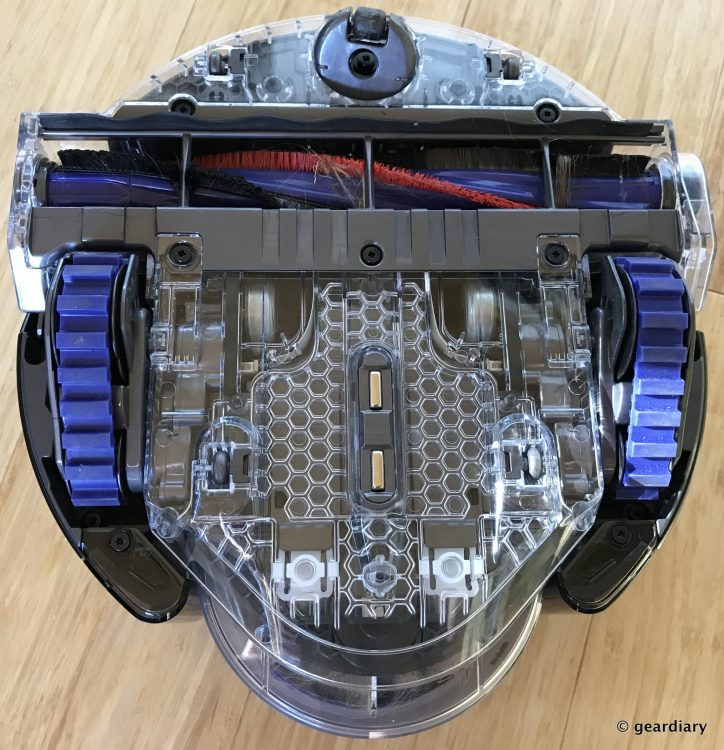
On the front of the robot, you’ll find the removable “cyclone pack” canister. The blue-ringed navigational camera sits next to the crescent button that releases the canister when pressed. You’ll need to dump the canister periodically; I do it once every two weeks or so, but if you have a lot of pets or shaggy carpet, you may need to do it more often. The blue area on the right is actually a pre-motor filter; it’s recommended that you pull it out to wash at least every month with cold water (no detergents). I set mine on a towel to air dry on the kitchen counter afterward.
- The pre-motor filter is on the right.
The back of the robot has a post-motor filter covered by a gray plastic vented shroud. It is also recommended that you remove this filter at least once a month to wash it with cold water (no soap or detergents) and then allow it to air dry.
- There is a USB port hidden to the right of the removed filter if you choose to do manual updates rather than over-the-air updates through the Dyson app.
The only other maintenance I’ve had to give it is periodic dusting on top with a microfiber cloth; it’s essential to keep the navigational camera clean.
This is the charging dock. It is folded on itself when it arrives, so you’ll need to open it up and place it against a wall. The charging cable can plug into either side, so it is easy to make it work with your room’s particular layout. When it’s receiving power, a light will glow at the top of the two metal charging bars. The 360 Eye goes onto the dock with the clear bin facing the wall; any extra power cable can be wrapped neatly around the plug’s built-in cable retainer.
The battery light on the power button will pulsate blue to show that it is receiving a charge; it will stop pulsating and glow solidly blue when fully charged.
It takes a few hours for the 360 Eye to fully charge; this is an excellent time to download the Dyson Link App (if you don’t already have it) and follow the prompts to set up and then update your robot. While in the app, you can program your robot vac to run at a particular time every day. I like to walk into a clean office every morning, so I have my robot set to run every day of the week at 8 am.
You must have a room where your Dyson 360 Eye can easily get around to clean without coming across weird obstacles. The robot has powerful suction, so if you have rugs with fringe or super thin rugs that might get sucked up, you might want to reconsider their use in the room the robot vac regularly services. Shoelaces, thin cables, and other wires might get caught in the brush bar, making sure that they aren’t out for the robot to suck up.
There should be no liquid spills on your floor, no dog or cat vomit (it happens), or anything else that might cause liquid damage to the robot. If you have severe drops like a flight of stairs that your robot will need to detect, make sure there is no clutter within 4″ of any drops. You should also program the robot to run when there are lights in the room (natural or artificial), as it uses a camera to navigate; it needs to be able to “see.”
Now you’re ready for your first clean. You can press the power button on the fully charged Dyson 360 Eye, or you can run it at its regularly scheduled time. After every run, a really cool activity map gets generated; this map will show you exactly where the robot cleaned, how long the robot ran, and how many square feet were vacuumed.
My office is approximately 10′ x 14′, but I have a large L-shaped desk and two leather cubes for sitting, so you can see how the robot makes its way around these obstacles. The app will store the last five cleaning cycles for you to look at.
- You can start an unscheduled cleaning at any time by pressing the circle in the app.
The Dyson Link app will alert you with a pop-up when it’s time for the app to run, and it will alert you again once cleaning has finished. The app also has a built-in product guide (so you don’t have to keep your manual handy in that room when you have questions). It has a Settings tab where you can change the robot’s name, set the timezone, set it to auto-update its software, and where you can adjust the notifications you’d like to receive.
If there is anything on the floor, the robot can’t clean where those items are standing, so it’s a good idea to find another place to store anything that doesn’t need to be there.

Bonus: The Dyson 360 Eye is narrow enough that it can go between the legs of my shelves and my wall; most other robot vacs are too wide.
Here’s a crazy example of what the Dyson 360 Eye robot is capable of because of its tank tracks: I now have a portable air conditioner in the spot where the floor mat and shipping box are standing in that older picture of my office (above); last night I ran the robot off schedule because some dirt had been tracked in on my floor, and the 360 Eye shocked me when it climbed over the foot of my Jarvis sit/stand desk to get behind my AC and come out the shelf on the other side … I challenge any other robot vac to try to do the same! 😆
- The robot climbed over this desk foot, went behind the AC unit …
- … and came out on the other side!
You can see the pattern that the Dyson 360 Eye takes when it cleans my office: there is total coverage of every accessible area; when I’ve run it while in my office, I’ve realized that there is something oddly Zen-like about watching it go about its business — cleaning in an ever-expanding square, stopping and then backing up and continuing on its way when it encounters obstacles, wandering into nooks and crannies so that it gets everything. Don’t ask; I know I’m weird.
Here’s an example of two weeks of dust, debris, and detritus that my Dyson 360 Eye collected; I do not let our pets in my office, and I have short hair, which is obviously a “your mileage may vary” scenario.
If you have long hair and pets, then you might see this much (or possibly more) crud collected in just a few days. As you can see, I haven’t yet put any carpeting down on my floor; if I do, I will likely use something like the low-profile and eco-friendly carpets made by Flor as they have no fringe, they aren’t too thick, but they aren’t thin enough to get lifted by the vac’s suction.
When the Dyson 360 Eye has completed a cleaning cycle, it knows to go “home” to its charging dock. There are two modes you can use for cleaning: Automatic recharging mode, where the robot cleans all accessible space that it can, then it returns to its dock to charge again, and then it will pick back up where it started to finish the room. This is a great option if you have a larger room or multiple connected rooms that the robot will need to clean.
My office is not that large, but I keep it on automatic. There is also single charge mode: with this, you place the robot on the floor where you want it to start, and it will clean all of the accessible space that it can reach on a single charge. This is probably a good option if you have dirt in a particular place on the floor that you don’t feel like sweeping yourself.
The other option concerns power: To have it run on Max, which uses maximum suction, or Quiet, which offers quieter cleaning and longer run time. Since I am generally not in my office until after the robot has done its run, I always keep it on Max.
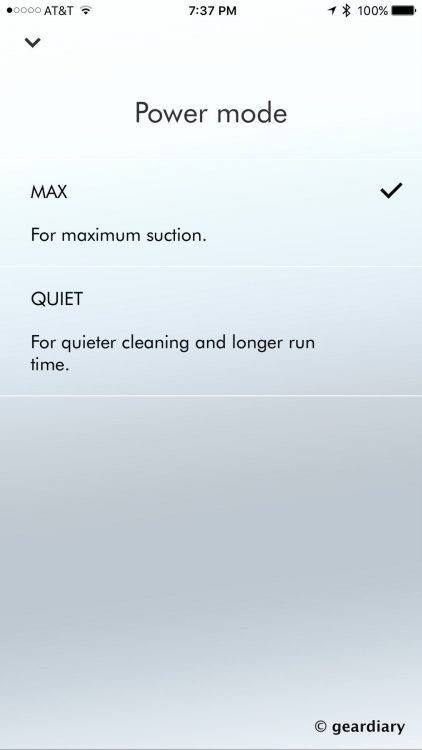
Other than a weekly pass with some Bona hardwood floor cleaner and a cloth mop, I don’t have to do any other maintenance to keep my floor clean. I come to my office each morning to find that the floor has been freshly vacuumed, and there is no dust or detritus to be found. I like getting a notification each time the vac does its thing, and in the month-and-a-half that I’ve owned it, the Dyson 360 Eye robot vacuum has given me no issues; it does what I’ve programmed it to do, and it does it well.
So yes, in case it’s not obvious, I kept the Dyson 360 Eye robot; I did not take advantage of the 30-day return option. That should tell you how much I’ve enjoyed owning the 360 Eye and how satisfied I am with it.
The Dyson 360 Eye Robot Vacuum retails for $999.99; it is available directly from the manufacturer and other retailers.
Source: Personal Purchase
What I Like: Ability to schedule a set time each day for the robot to clean; It’s less wide than most other robot vacs, so it can get in narrower spaces; You can start an unscheduled cleaning at any time through the app; Battery lasts more than long enough to clean my office on one charge; Tank tracks allow it to climb over most low obstacles; It will not fall down the stairs; It reports on the area cleaned after each run; There are two power modes; Filters are easy to remove and clean; The dust canister is easy to remove and clean; I’ve had no issues with it; Gets into nooks and crannies other robots would find inaccessible; Great 2-year warranty; 30-day return period so you can be sure it’s what you want
What Needs Improvement: It’s very expensive; It won’t work well on carpets with fringe or thin carpets; Its powerful suction can attach itself to loose cables or wires (so keep them out of the way); It may not be able to get under lower furniture due to its height
June 30, 2020 UPDATE:
After seeing my battery degrade over the past six months or so, my 360 Eye stopped charging altogether. I contacted Dyson Customer Service. They have discontinued this model, and they would not be able to service it by replacing the battery. I was given the option of choosing any vacuum cleaner they sell to replace it, so I opted for the $699 Cinetic Big Ball.
If you prefer not to exchange it for another vacuum, there’s no exchange option, but I still consider this to be a very excellent customer service experience from Dyson. If you have a 360 Eye giving you trouble (even though solidly out of warranty), do not throw it away. Contact Dyson customer support through their website, and tell them what’s going on with it; give them a chance to make it right!