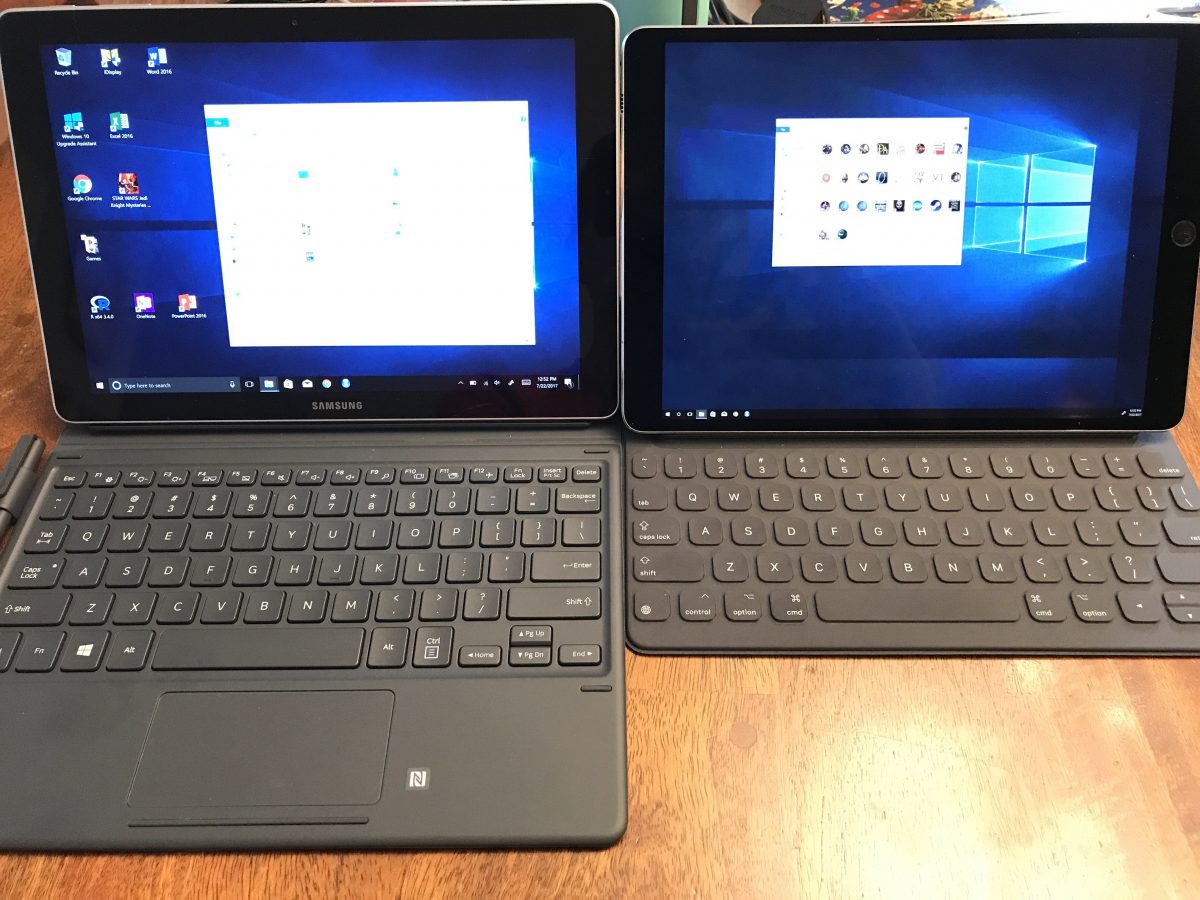There are two things that I know are true: I always have my iPad with me, and I can never seem to have enough screen space! A couple of years ago, the app iDisplay came out and promised to provide a second display in the form of your iPad screen.
Reviews were mixed, so I never seriously considered paying the $10 – 20 for the app. Now the publisher has made it available for FREE for iOS, so it is worth checking out!
Turn your iPad or iPhone into an additional touch-screen display for your Mac or Windows computer or mirror your desktop.
All usual desktop apps, such as Excel, Word, PowerPoint or Photoshop, are available with desktop features on iPad and iPhone, touch-enabled.
Works with both, Lightning and 30-pin cable connection or WiFi on macOS (with almost 0 latency).Double your personal productivity by extending your computer screen. Perfect tool for multitaskers, iDisplay lets you use your iPad and iPhone as an interactive touch-screen wireless display to give you more screen real estate. Works with up to 60fps.
Head to the iTunes App Store and grab it now! And head to the iDisplay site to grab the companion app for Windows or Mac.