If you want to get into the headphones market, you either need the push that a recognizable name can provide or you need to create something unique; this is especially true once you get into the $250+ range. With the introduction of the EVEN H2 wireless headphones, EVEN, a brand you might not have heard of yet, does just that.

Beside the fact that these lightweight headphones have beautiful walnut wood ear cups with brushed chrome accents which make them stand out from other headphones I’ve tried, EVEN headphones have a feature that they call EarPrint.
EarPrint is a term we coined for “this-is-the-way-you-hear-and-it’s-as-unique-as-your-fingerprint”. It’s our proprietary process for figuring out how you hear different frequencies of sound in each ear. It’s built into our Earphones—we use it to tune sound to each of your ears.
This is a different process from the TruNote Sound Calibration we’ve tried in AKG and JBL headphones, which “uses two microphones in each ear cup in order to measure the frequency response while you are wearing the headphone.” EarPrint is a process that you participate in while setting up; during the process, a series of eight different sounds are played on each side of the headphones, and as each plays you actively let the headphones know that you’ve heard them (as soon as you hear even the faintest sound) by tapping the EVEN button. I’ll get into the EarPrint process later in this review, but the result is a set of headphones that are tuned just for your ears.
Included in the box are the EVEN H2 wireless headphones, a microUSB to USB charging cable, a 3.5mm line-out cable for listening in passive mode, a user guide, and a handy hard shell travel case.
The walnut-wood paneling on the ear cups is perfectly finished; it’s so smooth that I thought it might be fake at first, but no. The plush ear pads and cushy headband, however, are a vegan-friendly faux leather which feels so good that I couldn’t tell it wasn’t the real thing.

The combination of the wood, brushed chrome, and (faux) black leather is aesthetically pleasing.

The ear cups fold flat, which is handy for when you are wearing the EVEN H2 headphones around your neck; the inner ear cups are marked L and R, but without seeing the letters, you can always tell which side is which because the right ear has all of the controls.
The only external branding is the embossed EVEN logo on the headband.

On the right ear cup, there’s a volume up button (marked by an embossed +) that will also advance to the next track when pressed and held. Next is the multifunction button that when pressed will play and pause the music, or answer and hang up a call; it will also reject a call when you press and hold the button. Next is the volume down button (marked with a –) that when pressed and held will move to the previous track. Then there’s a 3.5mm cable jack, an LED status light, and then the EVEN button.
Pressing and holding the EVEN button for two seconds will turn the headphones on, pressing the EVEN button for four seconds will enter pairing mode. When the headphones are turned on, double pressing the EVEN button will start the EarPrint setup process; you can press it to toggle EarPrint on and off (it’s fun to see the difference in sound), and when you press and hold the EVEN button for two seconds it will turn the headphones off. This might seem like a lot to remember, but you’ll soon get used to it.

On the left ear cup, there is a microUSB port; in a perfect world, this would have been the new standard USB Type-C, but it’s not a deal-breaker.

When charging, the LED on the right ear cup will glow red, and once charging is complete it will glow green.
The battery on EVEN Earphones should give you at least 12 hours of personalized listening. It takes less than an hour (52 minutes) to fully recharge the battery with the micro USB charger that comes with your Earphones.
The LED will also glow when other functions are in progress. For instance, it will glow green when the headphones are turned on and EarPrint is on, it will flash green when EarPrint is turned off, it will alternate red and blue when in pairing mode, glow solid blue when you’re in EarPrint setting mode, and it will alternate red and green when the battery is low.
The headphones will enter power saving mode when they are paired and there have been five minutes of inactivity or after three minutes if they aren’t paired.

There are sliders built into each end of the headband that will take the headphones from approximately 13″ long (not counting the ear cups) to ~15″ when fully extended.
When the headphones are turned on, a chorus of voices will sing a quick “bom”; when they are turned off, a male voice will sing a low “bom”; when pairing a female voice will say “I’m searching for something to pair to.” Once paired, the female voice says “YES, connected!” You’re not ever left wondering what’s going on, that’s for sure.
Once you’ve paired your EVEN H2 wireless headphones for the first time, it’s time to set up your EarPrint.
Pressing the EVEN button twice on the right ear cup will bring up a female voice saying, “Hi, this is Sarah, welcome to EVEN! I guess you’re ready to create your EVEN EarPrint. We’ll play eight short pieces of music in each ear starting with your right. All you need to do is listen, and each time you hear music, press the EVEN button on your right ear cup. Here we go” You’ll then be led through a series of listening tests starting on your right side then moving to your left. The music will be faint at first, growing progressively louder. As you hear even the faintest sounds, you’ll tap the EVEN button.
• First, find a quiet, comfortable spot. We can’t stress this enough. Once you’re in a quiet, comfortable spot (See! We’re stressing it!), put on the Headphones. The EVEN Headphones do not need to be hooked up to any device (phone, tablet etc) for the EarPrint scan.
• Second, hold down the “e” button on the controller for 3 seconds to power up the device. You’ll see a small, blinking green light as it turns on.
• Next, double tap the “e” button on the controller to go into EVEN EarPrint mode. Our virtual guide, Sarah, will walk you through the process. You will hear 8 frequencies in each ear, starting with your right. The frequencies begin very softly and gradually get louder. As soon as you hear the faintest sound, press the “e” button. Sarah will then move on to the next frequency. Setting your EVEN EarPrint takes about 90 seconds. If you can’t hear a certain frequency, Sarah will simply move on the next one.
• Once you’re done, Sarah will explain the next steps and the light will go from blue to flashing green. At this stage, your EVEN EarPrint is set and stored in the controller. Simply plug your EVEN Headphones into a playback device (phone, tablet etc), set the volume, and hit the “e” button to turn your EVEN EarPrint ON. When your EVEN EarPrint is ON, the light will show a steady Green. You can press the “e” button to turn On and OFF to hear the difference.
• You can repeat this process as many times as you like until you’re satisfied with the result.
I’m a little worried, as I never heard the last tone played on the left side — does that mean I need to get a hearing test? Hm.
What’s the point of all of this EarPrint business?
Ok, let’s talk psychoacoustics for a second. Psychoacoustics is the scientific study of sound perception. It turns out that hearing is a more intricate process than just the mechanics of the ear. The mind interprets sound and volume in an astonishing array of ways, but basically we feel as if the music has more detail, especially in very low and very high frequencies, at relatively higher volumes.
That’s one of the reasons we crank up the volume. Also, if your hearing is skewed in such a way that you can’t hear bass frequencies in your right ear (for example), you also crank up the volume–but that affects all frequencies, in both ears. Now that’s just plain wasteful.
EVEN’s breakthrough Singular Sound Technology only addresses the frequencies you need, thus enabling you to hear better–with less volume. And less volume is healthier.
It’s not necessary to download the EVEN EarPrints app, but it’s nice. In it, you can store all of the EarPrints that you have taken, and you can switch between them if you’d like. There’s a handy headphones battery level at the top of the app (which is good because the headphones’ battery level doesn’t show under the iPhone’s Batteries widget), and you’ll also get a cool visualization of what your EarPrint looks like along with what sounds the different Hz are associated with.
Here are two of the EarPrints I’ve made; while you can toggle the EarPrint feature on and off at the headphones, you can also do it from within the app.
So let’s talk about how the EVEN H2 wireless headphones sound.
With EarPrint turned off, they sound very good already — although once you’ve created an EarPrint and listened to the EVEN H2 with it turned on, you’ll likely find that the headphones sound a little bit flat when it’s off. That’s not a knock against the headphones, it’s a compliment to what a noticeable difference EarPrint makes.
When EarPrint is turned on, it’s like a whole new level of depth has been added. While listening to a movie, for instance, the sound is so multi-layered it’s practically 3D. Watch any movie with a great soundtrack, and you’ll really appreciate them.
This is the Spotify playlist I used while testing the EVEN H2 wireless headphones:
It’s hard to explain, but it’s as if the EVEN H2 headphones were customized to my ears; I found myself listening to music at a lower volume than usual, yet still hearing everything at really enjoyable levels. Bass was not too thumpy, the midrange wasn’t muddy at all, and the highs were pure. The music was, for lack of a better word, cinematic. Listen to POP ETC’s “What Am I Becoming”, and imagine the guitars shooting at you … that’s what it sounds like when listening through the EVEN H2s. The Dead Weather’s “I Can’t Hear You” is thumping, yet completely legible. The Pack a.d.’s melancholy “Needles” can easily sound like a funeral dirge through inferior headphones, but here it’s brilliant. Not on this list, but incredibly enjoyable were the synth-heavy “Past Lives” by BøRNS and Mutemath’s “Used To“. Listening to everything is hugely enjoyable when done through the EVEN H2 wireless headphones, and since the headphones are so light, I’m able to wear them for hours on end without pain or fatigue.
At $299, the EVEN H2 wireless headphones are an investment in a great looking pair of headphones with a huge, custom sound; in other words — worth it!
The EVEN H2 wireless headphones retail for $299, and they are available directly from the manufacturer.
Source: Manufacturer supplied review sample
What I Like: Beautiful headphones with walnut wood paneling and brushed chrome accents; EarPrint customizes the sound to your ears; Comfortable to wear for hours on end; 3,5mm cable included for when your battery dies or you can’t go wireless; They sound good when EarPrint is off, but they are excellent with it on
What Needs Improvement: I wish the headphones used USB Type-C rather than microUSB for charging; Headphones’ battery level doesn’t show on the iPhone’s Batteries widget

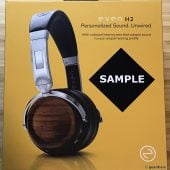

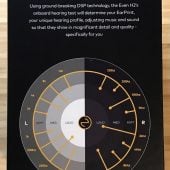
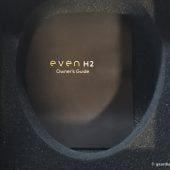
























Good review, as always. EarPrint is intriguing. I’ve seen an iOS app, TSC Music(Earlogic Corp), that performs a similar service at the music source(iPhone/iPad) to customize the EQ to the individual listener. Pretty cool.
.
Thanks. I’ll check out the app! =)