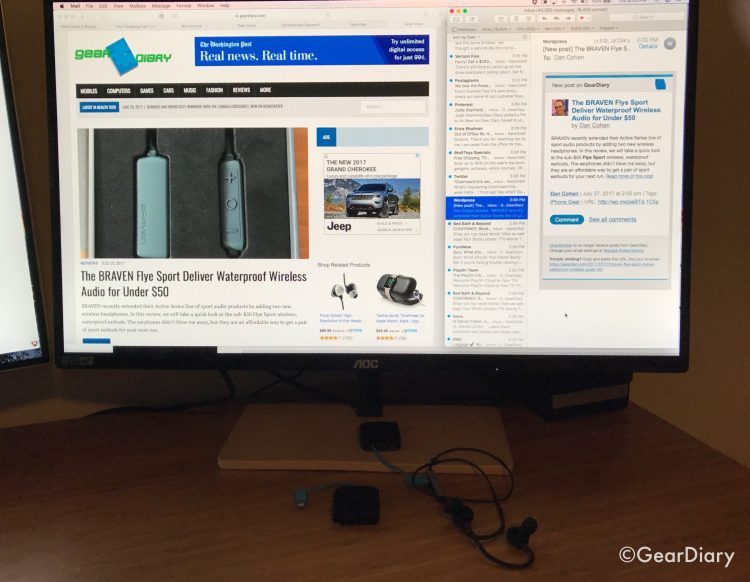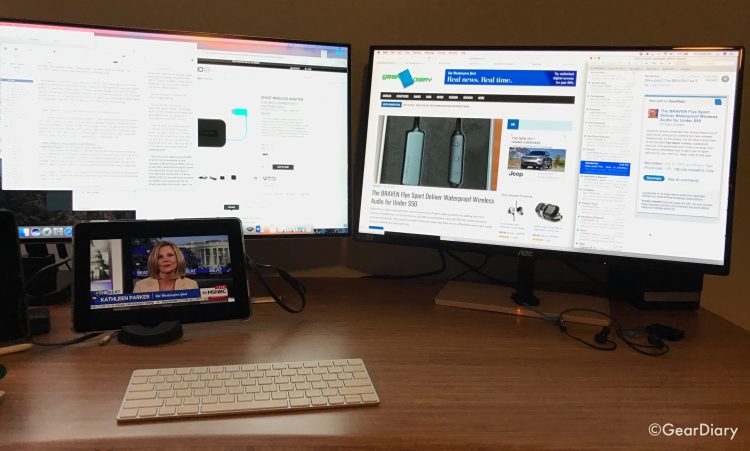I recently reviewed the AOC 2781PQ 27” Quad HD Ultra Slim Frameless IPS Monitor. It was ideal as I set up my new home office. (Read the review.) When AOC asked me to also review the AOC P2779VC 27″ Monitor with Wireless Charging I was thrilled. I now have an awesome dual-screen setup on my desk at home!
The AOC 2781PQ 27” Quad HD Ultra Slim Frameless IPS Monitor I first reviewed is gorgeous. The Quad HD 2560 x 1440 resolution is wonderful to look at and, while short of the 3840 × 2160 pixels resolution of Ultra HD screens, it is more than enough for my needs. This new monitor, the AOC P2779VC 27″ Monitor falls short of its sibling in the resolution department. It only delivers a full HD resolution of 1920 x 1080 but, honestly, it looks great too.
The monitor is slim and unassuming. The black bezel surrounds the monitor and all but disappears when you look at it. The AOC logo sits in the center of the lower bezel and, while obvious, is not distracting. Lights for the controls sit to the right of the AOC logo when looking at the monitor and the buttons controlling the settings can be felt when running a finger along the area beneath the lights. This positioning of the buttons means it took a bit longer to get the monitor set up the way I liked it but the fact that the buttons are hidden is, in my opinion, a worthwhile tradeoff.
Inside the box you get, the 27” Monitor, a power cord, a power adapter, a VGA Cable, an HDMI Cable and a Quick Start Guide. You’ll notice that, missing among the included items, is a Display Port cable. That’s because this monitor is a bit retro and only includes a D-SUB (aka VGA) port, two HDMI ports and a 3.5mm headphone port.
That’s not an issue but it did mean I had to give some thought to how I would use both monitors together. The Belkin Thunderbolt 3 Express Dock HD with Cable made connecting my laptop to both monitors easy. (Read the review.) Once I did I adjusted the resolution on both displays, decided which one I wanted to be the “parent” and I was good to go. Now I have a desktop computing system that offers more screen-estate than I have ever before had.
For my purposes, I set the original monitor up as the primary display and then use this new display for those items that I want to have up and available but don’t look at constantly. It is a great setup if you have a dual-display arrangement and one of the two monitors has higher resolution than the other.
If that, along with the AOC P2779VC 27″ monitor’s price of just over $225 was all this monitor offered it would be sufficient. It is, however, not the end of the story. That’s because the AOC P2779VC 27″ Monitor comes with wireless charging built into it. That’s right, if you have a device with Qi wireless charging all you need to do is lay the device on the monitor’s base and it will begin charging. As one who primarily uses Apple devices this didn’t seem of interest to me initially but I found a cool way to take advantage of that feature. I’ll get into that in a moment but before I do, let’s look at what AOC has to say about this monitor and its cool wireless charging prowess.
AOC’s new 27-inch sleek monitor provides wireless charging capability for your smartphone. The wireless charging base removes the hassle of dealing with cables and allows you to simply place your compatible device on top of the base for a smooth charging experience. Not only does the P2779VC provide an easy solution to charging your smart device, the monitor also features wide-viewing angles and high-definition connections.
The charging spot on the monitor’s base is identified by a small circle and a “+” sign. I had to go into the settings on the monitor in order to activate the wireless charging. Once I did, a small light appeared in the middle of the base to let me know there was power going to something other than the monitor itself.
Features:
- 27” with Full HD 1920 x 1080 Resolution
- Wide 178° viewing angles and color uniformity no matter the viewing angle
- Qi Wireless Charging Base for cable-free charging of Qi compatible smart devices
- VGA, HDMI (2x) connectivity for all high-definition video and audio
- Sleek design with extra narrow borders
- User Friendly Graphical OSD Menu
- Kensington Security Slot
- Includes AOC’s e-Saver software
Additional Features:
- PLS for Wide Viewing Angles: Plane to Line Switching (PLS) panel gives 178/178 degree viewing angle while maintaining consistent image quality and colors from all viewing positions. PLS panel has true 8-bit color depth that results in incredible color accuracy. The screen itself has a matte anti-glare coating that won’t leave fingerprints or smudges. PLS is perfect for graphic designing, video editing, photo retouching, amongst others. You can also view your spreadsheets or weekend movies from virtually any angle without compromising color uniformity.
- Qi Wireless Charging: Qi Wireless charging removes the hassle of cables when charging your phone. De-clutter your life and charge your phone by simply placing your Qi compatible device on top of a Qi enabled charging base. This means you can charge your smart device and keep it in view while doing work or enjoying entertainment on the monitor. You will not have to worry about having an available outlet nearby. Some devices will require additional accessories to be compatible.
- Full High-Definition and Mega Dynamic Contrast Ratio: The P2779VC features Full HD 1920 x 1080 resolution that allows for high-definition image quality in terms of clarity and vivid colors. When you have Full HD resolution with dynamic contrast ratio, the result is crisp detailed images with incredible contrast, giving you bright vivid colors that comes to life every time. The impressive 20,000,000:1 contrast ratio reveals darker image areas in greater depth and detail. The P2779VC boasts a 5ms response time to eliminate drag.
- Multimedia Connectivity and Features: The P2779VC features VGA and two HDMI connections. A HDMI connection gives you high-definition video and audio, perfect for watching those videos or highly-detailed images at home. This AOC monitor comes with a Kensington Security Slot for theft prevention. This anti-theft system allows you to secure the monitor in its place via compatible locking cable kit. Kensington Security Slot is ideal for both office and home settings.
Let me get back to my particular situation. I use Apple products which means I don’t have much of a need for Qi wireless charging.
I realized, however, that I have two wireless charging “docks” from Incipio. One is Incipio’s Ghost Wireless Adapter Dual Mode Charger with Lighting Cable and the other is the same but with a micro-USB cable.
Each is a small plastic square with a short cable that ends in either the micro-USB of Lighting Plug. (Check them out.)
You simply place the adapter on the sp0t that delivers the wireless charging, plug in whatever device needs charging and you are good to go. So I now plug in my iPhone and… it charges. I plug in my wireless headphones and… they charge. The convenience of having wireless charging at my desk all the time without taking up any space or requiring an additional power plug is awesome!
As a result of all of this I can certainly recommend this display for anyone who doesn’t want to break the bank and does not need the best resolution available. Check it out here.
Source: Manufacturer supplied review sample
What I Like: Large monitor at an affordable price; Wireless charging built-in
What Needs Improvement: The resolution is fine but not amazing; Lacks a mini Display Port