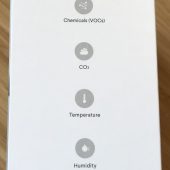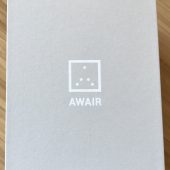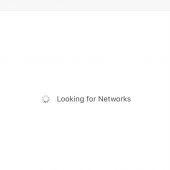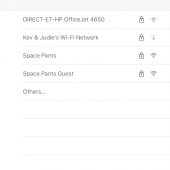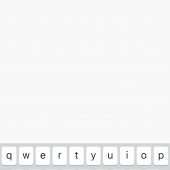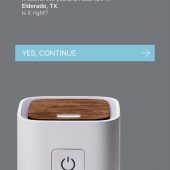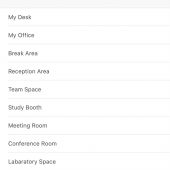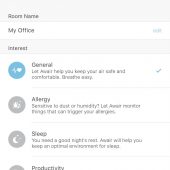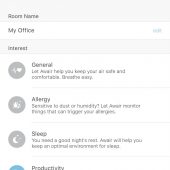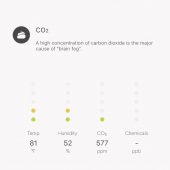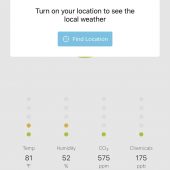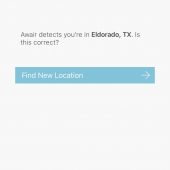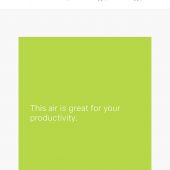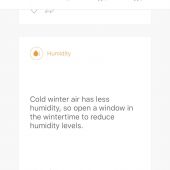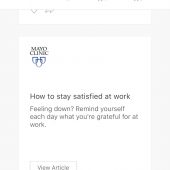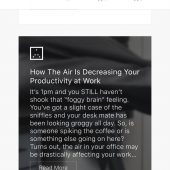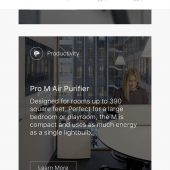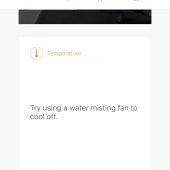Do you wonder about the quality of the air you breathe in your home or office? Awair Glow gives you a way to track the temperature, humidity, CO2, and other chemicals in your room, but it also has another trick — it can power on smart and non-smart devices to do something about it.

The Awair Glow is a compact device that connects to your WiFi network; it uses notification LEDs to keep you apprised of what’s going on at any given time, but it also allows you to check on things remotely from the iOS or Android app. Priced at $99, this is a device that you might want to install in all of the rooms you spend the most time in.
Included in the box are the Awair Glow and a user manual.
The Awair Glow measures 3.6″ tall by 1.9″ wide and 1.9″ deep (not counting the electrical plug).

The Glow is made of matte white plastic with what looks to be a thin slab of grained wood on top. The wooden part is touch sensitive, as I’ll discuss further in the review. The wood is surrounded by a translucent ring that makes up the nightlight, and there is a translucent strip at the bottom that will glow depending upon what the Glow is trying to tell you at any particular time.

On the front of the Awair Glow, there is a plug on/off button, a motion detector window, and a plug (that is covered by a plastic slug when not in use).
There are vent holes cut into the sides and back of the Glow, presumably for air to pass through so that its status can be determined. This is a really small item that does a lot, so let’s get started!
You’re going to want to download the Awair app because even though the Glow can be a standalone product, it does so much more when the app is used with it. Setup is easy: you’ll create an account, add the device, add it to your network, and then you are off to the races!
You’ll be walked through a series of screens that have you set up your home or office’s geographic location (so the outside temperature, humidity, and air quality will display in the app), and you’ll let the app know which room that particular Glow is installed. You can theoretically have multiple Glow or Awair devices installed, and the app allows you to keep track of each, as well as set your preference for what you want that particular Awair device to help you monitor. Preference settings include:
- General: Let Awair help you keep your air safe and comfortable. Breathe easy.
- Allergy: Sensitive to dust or humidity? Let Awair monitor things that can trigger your allergies.
- Sleep: You need a good night’s rest? Awair will help you keep an optimal environment for sleep.
- Productivity: Feeling unfocused or Groggy? Awair will help you stay at the top of your game.
- Baby: Babies are so precious! Awair will focus on the elements that keep your baby safe, healthy, and comfortable.
Next, comes a tour of the device which tells you about what the various lights on the top strip mean: green for good air quality, yellow for fair air quality, and red for poor air quality. You’ll also get walked through the temperature, humidity, CO2, and air quality measurements that will show on the app.
There are three modes in which the Awair Glow can be set:
- Air Status shows you the air quality at a glance with the thin lighted strip on top of the device.
- Night Light which turns the white LED that rings the top on
- Light Off which turns off all of the top lights so there is no disturbance (you can see what’s going on through the app only)
The app is very smart; it allows you to access each Awair device to turn its LED brightness up or down, set whether you want the night-light to be motion powered (I love this feature), and whether you want the plug on the front to automatically turn off when there is no internet connection to the device for 30 minutes. You can also set when you want notifications from that particular device. Events that will trigger notifications include changes in temperature, humidity, CO2, and chemicals. There’s also an option to be notified when Glow turns your plugged in device on or off.
Inside the app, you can access tips which tell you about how your air quality is doing as well as ideas on what to do if things start to get off kilter.
The Awair+ button on the bottom of the app allows you to choose a non-smart device that you want to plug into your Glow; things like lamps, portable air conditioners and heaters, fans, air purifiers, humidifiers, or other devices that can change the status of your room as needed.
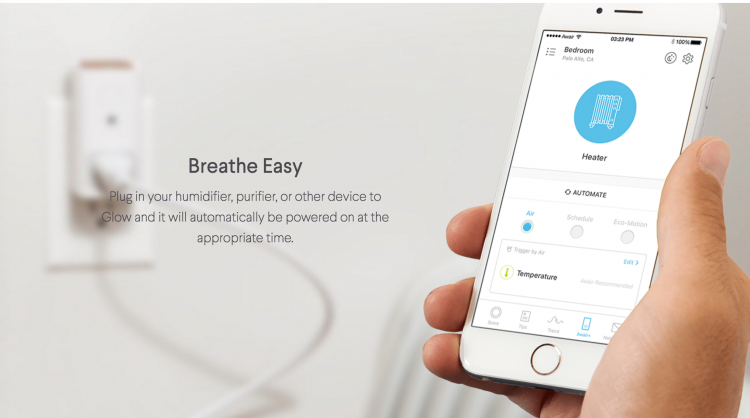
Triggers that will turn these devices on or off include Air, Time, and Eco-Motion. This is a really fab feature if you have a fan that can help cool down the room, for instance, but it’s a “dumb fan” that you can’t control remotely otherwise. Even better, you can use Alexa or Google Home to remotely turn these devices on, as they are now connected and “smart”.
You’ll need a password to tie Awair to your Alexa or Google Home app, so if you used Facebook to set up your account, you’ll need to go back in and specify a password. Assuming you have devices plugged into the Glow, you’ll then be able to ask Alexa, for example, to “turn off the living room fan”, “turn on the nursery heater,” or to “turn off the office glow light.”
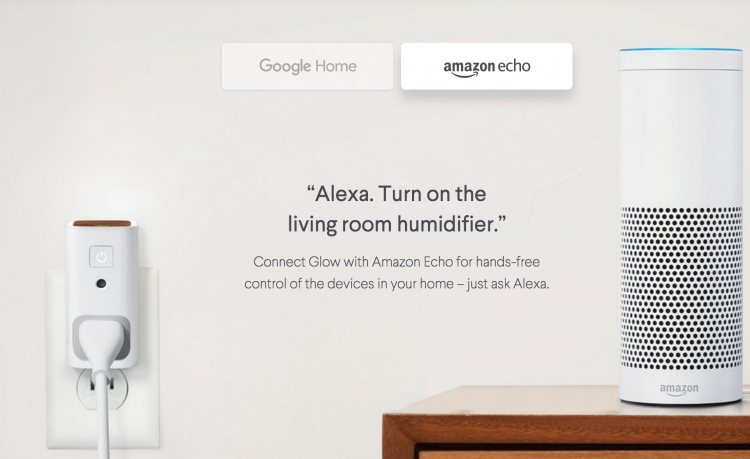
The notifications that the Glow sends are useful — I received one when my office’s CO2 levels dropped, for instance.
Being able to control a “dumb” device by plugging it into the Glow is cool, the ability to use Alexa or Google Home to control those devices is even cooler. The instant feedback on how each room that has an Awair product installed is doing is lovely, and I love the motion-sensor night-light feature with the immediate feedback of my air quality showing. The Awair Glow is one of the most brilliant multi-purpose health related items I’ve tried; I like it so much that I am going to buy several more to put around the house; I want one in my bedroom, the living room, and each of the kid’s rooms.
If you want to know what the air quality and temperature are in your home or office happens to be — even when you aren’t there to monitor it, you need an Awair Glow. If you like the idea of being able to turn on a heater when it gets too cool or a humidifier when it gets too dry, you will love that you now have that power.
The Awair Glow retails for $99, and it is available directly from the manufacturer.
Source: Manufacturer supplied review sample
What I Like: Immediate feedback on air quality; Built-in night-light; Ability to plug “dumb” devices into the Glow to turn them on and off as needed; Integration with Alexa and Google Home; Great app with lots of handy information; You can add multiple devices to your account for easy monitoring
What Needs Improvement: Nothing — it works as intended