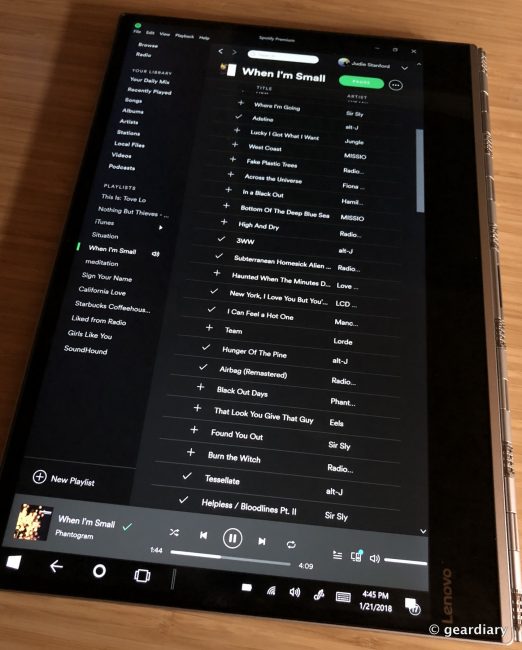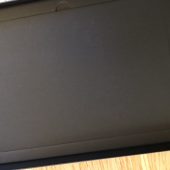Buying a new laptop is stressful — especially when you want something that is light enough to carry every day, something you can use in every scenario you might find yourself in, and yet is powerful enough to work as your primary computer. For your consideration, I submit the Lenovo Yoga 920 2-in-1; it’s the best of all worlds.

Lenovo has this to say about the Yoga 920 2-in-1:
Offering world-class performance, standout style and immersive entertainment, the Yoga 920 is in a league of its own. Sleeker than ever and packed with speed and power to streamline your day: long-range voice-activated support, a nearly edgeless 4K display, an optional digital pen featuring pinpoint accuracy, and more. Stand apart.
The Yoga 920 features
• 4K clarity
• An “intricate watchband hinge” that rotates into whatever position you need it to be in (the hinge also contains the Wi-Fi antenna and air vents, “ensuring uniform smoothness across all surfaces and a more comfortable experience when typing on your lap. Best of all, this design protects your processor from long-term dust damage”
• 4,096 levels of sensitivity for the best possible user experience with its optional Lenovo Active Pen 2
• Windows Ink (which allows you to “draw on a map and get turn-by-turn instructions, sync your notes across all Windows devices, post an annotated video to social media, and more”)
• Built-in Cortana (the Microsoft voice-activated assistant), Constant Connect (which allows the Yoga 920 to continuously “download emails, play music and receive Skype calls — even in standby mode. No boot-up time; no hassle) The Yoga 920 can hear your voice even when standing by, from up to 4 meters away.
• 360º sound with Dolby Atmos (when using headphones) and there are two JBL Speakers for when you aren’t
• 8th Gen Intel Quad Core U Series processors (which Lenovo says “offers up to a 30% improvement in application performance from previous generations”) for multi-tasking with ease; you can order yours with up to an 8th Generation Intel Core i7-8550U processor (1.80GHz 8MB)
• Two Thunderbolt 3 USB-C ports (You use the first one (marked with a plug icon) to charge the laptop, and you’ll have a spare for peripherals) and one USB 3.0 with always-on charging
• You can order it with up to 16GB DDR4 2400 MHz and up to a 1TB PCIe SSD
• You can get up to 15 hours of battery life (when the laptop is in FHD resolution) and up to 10.8 hours with UHD display
• Instant login with fingerprint reader & Windows Hello
• A cleaner preload with Lenovo App Explorer (which Lenovo says allows you to “choose only the apps you want when you boot up the PC for the first time. It’s a straightforward and secure way to personalize your computer, and an essential part of Lenovo’s commitment to cleaner, safer PCs”)
The only real caveat that I see is that the $69.99 Lenovo Active Pen 2 is not included if you order from the Lenovo site, but as options go — it’s not an overly expensive add-on.
Let’s take a look…
The packaging is simple and elegant. Opening the Lenovo Yoga 920’s box, you’ll find compartments for the laptop, its optional pen, and the power supply. The box is not too large, so you can easily tuck it away somewhere if you’re like me, and you save packaging so you can sell your device when you’ve bought a new one.
The Yoga 920 is available in platinum silver (which I was sent) or bronze; the entire body is clad in aluminum, so it’s got a nice feel and a little bit of heft that it might not have were it a plastic composite laptop.
The Lenovo Yoga 920 measures 12.7″ x 8.8″ x 0.5″; the one I received weighs 2 pounds 15.2 ounces, though, as opposed to the “starting weight of 3.05 pounds” stated on the website — perhaps they’ve included the charger for the weight? I don’t know.
The Yoga 920 is just light enough for everyday carry, but not so light that you’ll forget that you’re carrying it.
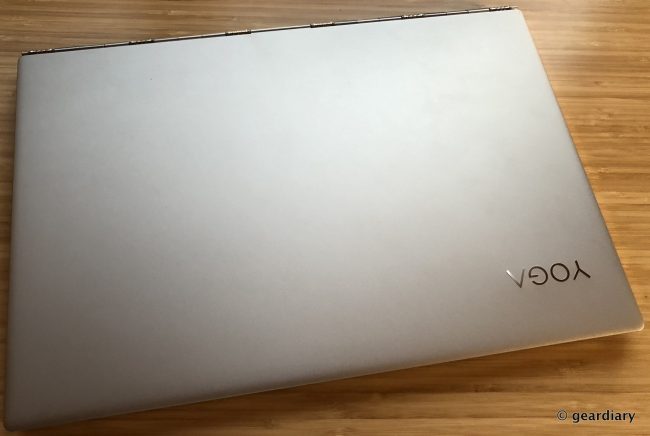
The metal-clad body is lovely to touch, and it’s still very lightweight.
Here are photos of the closed laptop. The front has two built-in microphones; the left side has two USB-Type 3 Thunderbolt ports and a headphone port; the left side the power button, and an always-on USB-Type A 3.0 port; and as I mentioned above, the hinge has the Wi-Fi antenna and air vents built-in.
- This beautiful hinge allows you to put the screen in just any position you need
- Closeup of the hinge
- Ports and button on right side
- Ports on left side
- You can see the vents in this photo
When the laptop is opened, you can see that even with the thin bezels around the 13.9″ screen, the 720p HD camera is located in the center top. In my opinion, that is the only acceptable place for a webcam to be mounted as it allows for a more flattering webcam user experience (no one looks good when photographed from under their chin —just sayin’).
- The little red arrow points to the camera
The model I tested is easy to configure if you start with the “Build Your Own” option on the order page; it starts at $1199.99 (base price is $1329 minus a $129.01 discount), and it includes Windows 10 Home 64. Add $100 for the Intel Core i7-8550U Processor (1.8Ghz, 8MB), add $200 for the 13.9″ UHD (3840×2160), IPS, Multi-Touch option, add $100 for the 16G DDR4 2400 RAM, $200 for the 512GB Solid State Drive M.2 PCIe, and $50 for the Lenovo Bluetooth Active Pen, and you’ll get a $1979 computer that is $1849.99 after the $120.01 discount.
Update: Even better, I’ve been pointed to a Best Buy deal where you get this exact laptop and pen for $1499.99. Check the link at the end of the review.
Things I love about this laptop:
1. It’s fast. I can have multiple windows open and have apps running in the background, and the Lenovo Yoga 920 hasn’t slowed down yet.
2. The fingerprint reader is in a good place, and it is extremely responsive; it hasn’t missed scanning my fingerprint yet.

3. The keyboard is a pleasure to type on – the keys have a subtle U-shape that helps keep your fingers from hitting the neighboring key. It’s a subtle dip, but it helps.
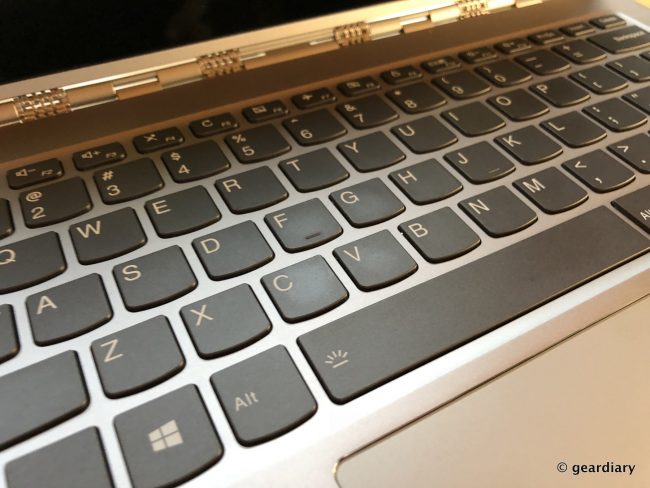
4. There is plenty of room to navigate on the generously sized touchpad.

5. You can use it as a traditional laptop, or you can fold the screen back upon itself to use as a tablet.