The Lowdown
The Lenovo ThinkVision M14T Portable Monitor is surprisingly thin. The design leaves no room for the electronics, ports, or controls, so Lenovo found an innovative way to address the shortcoming and use their solution to make the display even easier and more flexible to use. They built the ports and electronics into an adjustable base.
Overall
Pros
- Thin, light, and easily transported
- Includes active pen and protective slipcase
- Includes USB-C cable and an L-shaped adapter
- Can be driven by a laptop without having its own power source
- Lots of controls including an eye-saving Blue-light setting function
- OS independent, so it works with a range of devices
- Brilliant screen
- Adds touchscreen functionality to many Windows, Chrome and Android devices
Cons
- Limitations beyond Lenovo’s reach mean the touch functionality doesn’t work with Apple products
- Pricier than other available options
When the pandemic started and we began working from home, Raina and I both set up dual-monitors at our desks. My setup is great, but when I want to work on my laptop, I now find the 13” screen a bit too constraining. The Lenovo ThinkVision M14t USB-C Mobile Monitor with Touch Screen that I received for review has changed all that.
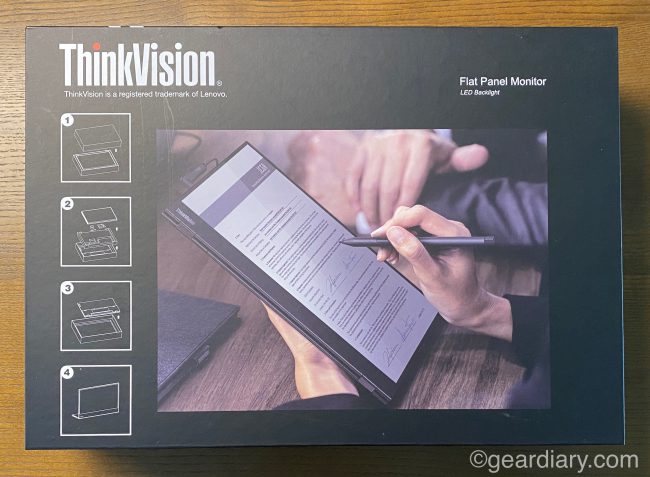
Raina has her Lenovo work laptop connected to an AOC monitor I previously reviewed. It works quite well for her. My home office is downstairs and has a tricked-out Mac mini with two 27” monitors. However, there are times when I don’t want to be buried downstairs and want, instead, to work at the kitchen table (as I am now) or, when the weather is nice, outside. But after months of using two 27” monitors, the 13” display on my MacBook Pro or the 12” display on my MacBook just wasn’t cutting it. I found myself using my laptops less and less as the weeks went by. Then Lenovo sent me the ThinkVision M14t USB-C Mobile Monitor with Touch Screen for review. It changed everything and lets me work productively pretty much anywhere.

The ThinkVision M14t USB-C Mobile Monitor with Touch Screen is a 14” full-HD portable display. In and of itself, that’s not a big deal. Lenovo has been offering portable displays for quite some time. Other companies have been too. In fact, I reviewed one such portable monitor from a different company a few months ago. This new Lenovo monitor is, however, something different.

Yes, it is portable. The ThinkVision M14t USB-C Mobile Monitor with Touch Screen weighs just over one and a half pounds and comes with a lovely felt carrying case so you can take it pretty much anywhere.
Yes, it works with a variety of devices. I’m using it with my MacBook, but it can also work with Windows PCS and various phones and tablets. In fact, Lenovo describes it as “OS Independent.”
And yes, the ThinkVision M14t USB-C Mobile Monitor with Touch Screen draws power directly from my laptop and doesn’t need its own power source. That, too, adds to its flexibility and ease of use.
But the ThinkVision M14t USB-C Mobile Monitor with Touch Screen isn’t like any of the portable displays I have previously used. Of course, the first key differentiator is listed in the product name.
This portable monitor has a touchscreen with 10-point touch functionality. The display also ships with a pressure-sensitive active pen so you can write, annotate and sketch to your heart’s delight when the display is connected to many windows computers or android phones or tablets. That, along with the sleek industrial design, makes this portable display a standout product.

The product manual offers some insight into some of the ways the touchscreen can benefit your productivity.
Before digging a bit more deeply into one of my favorite new productivity devices, let’s take a look at Lenovo’s description. As they write,
Scale new heights of productivity, flexibility, and style with a touch-enabled mobile monitor. The slim and light ThinkVision M14t is a 14-inch Full-HD display that provides you with an extra screen whenever you need it. With 10-point touch functionality, enjoy the freedom to design, animate, present, and annotate on an intuitive monitor interface. More than just a display, the M14t comes with a pressure-sensitive active pen for precise sketching and easy navigation, as well as a customized sleeve for protection and an L-shaped dongle for vertical deployment and better cable management. This compact USB-C Hub monitor with two USB-C ports works seamlessly with not only the Lenovo Think family laptops but also with your other compatible USB-C devices, like your smartphone. The monitor offers ease of use, especially while working on the go. Connect, present, pitch, and create with conviction on the M14t—at the office or on the go.
You get the monitor in the box, a ThinkVision M14t sleeve, an L-shaped dongle, a 1m USB Type-C cable, a digitizer pen, a quick setup guide, and a pair of clips. Key features include 10-Point touch (with a 4,096 pressure level active touch pen), a resolution:1920 x 1080, and auto-rotation.
The display has a matte-black frame with thin bezels along the sides and top. The border is much thicker on the bottom, but it doesn’t detract from the aesthetics or experience. The 14” IPS display offers a native resolution of 1080p (1920 bt 1080 pixel) and a 16:9 widescreen aspect ratio. Pixel density comes in at 157 pixels per inch. Translating that into language that can be easily understood… the ThinkVision M14t USB-C Mobile Monitor looks fantastic. (I played with the other resolution options in my MacBook Pro settings and kept coming back to the native resolution. You, however, may prefer one of the other available resolutions.)
Because this is an IPS display, it offers exceptional viewing angles. In fact, it is rated at 178 degrees regardless of whether it is in landscape or portrait.
The display itself is surprisingly thin. The design leaves no room for the electronics, ports, or controls, so Lenovo found an innovative way to address the shortcoming and use their solution to make the display even easier and more flexible to use. They built the ports and electronics into an adjustable base.
The base folds flat against the monitor when not in use but folds out to create a sturdy base when using the display. The base/dock is adjustable to any angle from 5 to 90 degrees so that you can put the display at the best viewing angle.

The 90-degree angle is great for viewing but is also handy if you want to set the monitor in portrait orientation. When doing so, the base creates a stable stand that will keep the monitor from flopping over.
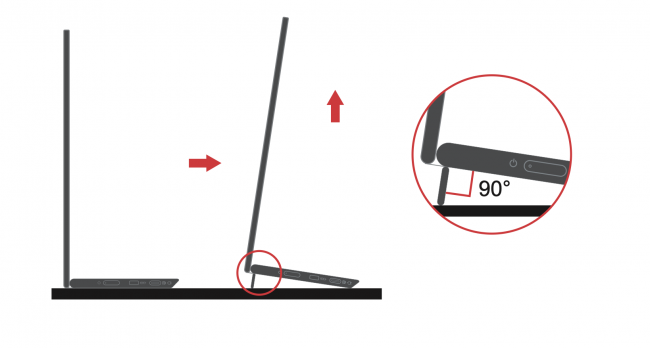
A smaller area also folds out to a 90-degree angle from the monitor.
It lets you lean the monitor on a surface in much the way a Wacom tablet would sit. This is ideal if you are using the included pen to edit images or annotate a PDF.
On one side, you will find a USB-C input, the power button, and a Kensington lock slot.

On the other side, you find a second USB-C port, a multipurpose button, and left/right arrow buttons for adjusting various settings. Said settings can be accessed via a short push on the multifunction button. This button is also used to adjust brightness, contrast, to switch the low-blue-light setting on and off, to enable auto-rotation, and to switch touch support between Windows and Android/Chrome. They don’t call it a multi-function button without good reason!

From the multi-function button, you can access all of the display settings.
Specifications:
- Brightness: 300 cd
- Contrast Ratio: 700:1
- Connection Type: 2 x USB 3.1 Gen1 (by USB Type-C)
- Backlight: WLED
- Response Time: 6ms with OD
- Refresh Rate: 60 Hz
- Panel Type: In-Plane Switching
- Stand Tilt Angle (-5° / 90°), Pivot (-90° / 90°)
- Active Touch Pen with 4096 Pressure Level
The monitor, as noted, is about a pound and a half. That’s fairly light and certainly means you won’t be limited when looking to take this on the go. In addition, the included felt protective pounce makes it clear this touchscreen monitor is designed to go places with you.

Because this is a touchscreen that works with digital pen input, you can use this monitor to ink on the main device to which it is connected. This monitor lets you turn a Lenovo laptop that doesn’t have pen input into one that has it without needing to go out and buy a new laptop.
***Imagine this Review is Interrupted by the Loud Sound of Tires Screeching to a stop followed by…***
“My apologies, but I need to pause this review at this point.”
Sure, the specifications are important.
And yes, the design of this monitor is significant. As previously noted, it is refined and has a beautiful industrial design. And it is true that the monitor can work with a variety of different types of devices, from Macs to Windows PCs to a range of different mobile devices.
All that is true, but what matters most is whether or not a product is usable; that’s especially true when something is as pricey as this. And an experience yesterday showed me why this Lenovo monitor is compelling, and that experience will be the rest of this review. Let me explain.
Two days ago, our power went out… again. We live alongside a wooded glen, and big storms tend to fell large tree limbs. Those, in turn, have a nasty habit of taking down power lines. As a result, we lost power a few times in just the last year. The storm earlier this week did more than just take down power lines, though. The downed lines shorted, and a transformer a few houses from us exploded. The power went out and wasn’t expected back for some time.
I’m taking a few days off this week, but Raina is still working. She started the day using her Lenovo laptop with her iPhone serving as a hotspot. But she usually uses the laptop with a 27-inch monitor and quickly realized that having her laptop alone was impeding her productivity. I told her I thought I had a solution, and I brought up this portable monitor.
I connected the ThinkVision M14t to Raina’s laptop using the included USB-C cable and, within seconds, she had two screens again. Unfortunately, she noticed the battery on the laptop running down faster than usual. (That’s not a surprise since it was now running the laptop and the extra monitor), so I used the laptop’s other USB-C port to connect to one of the Goal Zero external batteries I am currently reviewing. [The Goal Zero batteries are the next review because they also play a significant role in this story.] Within seconds Raina had a second screen, hours of productivity thanks to the battery, and all was well — or as well as it could be as the temperature plummeted and the power remained off.
So, without any power coming into the house, Raina’s laptop was able to power not only the laptop but also the display. In turn, the external batteries kept them both going, so she could get through her entire workday.
If that isn’t reason enough to recommend this monitor, I don’t know what is. It’s thin, light, and can go pretty much anywhere, it works with almost any current mobile computing device, and it looks fantastic. Yes, this monitor is a bit on the pricey side. Still, for the price, you get a phenomenal monitor, the ability to add a touchscreen, and inking to computers or mobile devices that don’t have a touchscreen (sadly, this does not apply to Apple products). You don’t even need an external power source if you’re connecting the monitor to a laptop.
Now that the power is back, I’ve retaken possession of the monitor, so I’m not tied to my downstairs office. After all, while my MacMini is driving two 27” monitors, if I can only work in my downstairs home office, I’m going to lose my mind. Having this portable monitor means that I can use my laptop and have a dual-screen setup anywhere in my house. And if I want to sit outside on warmer days, I can do that too.

Is the Lenovo ThinkVision M14t worth $450? That’s not a decision I can make for you, but I can say this: I’m not only very pleased with this portable monitor, but it came in quite handy when the power went out. For me, the productivity it provided during the power failure was reason enough to love this device.
The Lenovo ThinkVision M14T Portable Monitor sells for $439; it is available directly from the manufacturer.
Source: Manufacturer supplied review sample
What I Like: Thin, light, and easily transported; Includes active pen and protective slipcase; Includes USB-C cable and an L-shaped adapter; Can be driven by a laptop without having its own power source; Lots of controls including an eye-saving Blue-light setting function; OS independent, so it works with a range of devices; Brilliant screen; Adds touchscreen functionality to many Windows, Chrome and Android devices
What Needs Improvement: Limitations beyond Lenovo’s reach mean the touch functionality doesn’t work with Apple products; Pricier than other available options






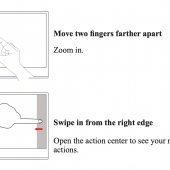
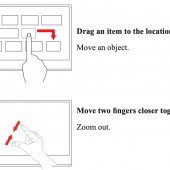
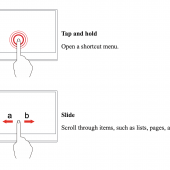
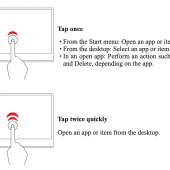





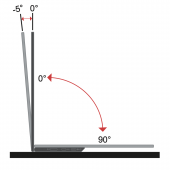







This seems quite versatile, almost as if Lenovo detached the display from one of their Yoga line and made it into a portable monitor. Thanks for the review!