Some weeks ago, Jabra did something amazing. When they released the Jabra Elite 85T, they also released a firmware update that brought ANC to the Jabra Elite 75T. It was a small touch that showed the company’s commitment to its consumers. Now they’ve done it again with a Jabra Elite 85T firmware update that delivers one-touch access to Alexa.
The amazing thing was that the Elite 75T wasn’t designed for active noise cancellation. Despite that, however, the wizards at Jabra were not only able to find a way to add ANC, but they added ANC that really works. As I said when initially reporting on this, by doing so, Jabra may well have lost the business of Elite 75T users who, to have ANC, would have otherwise upgraded to the Elite 85T. But the company released the update anyway!

The Jabra Elite 85T already had superior noise cancellation.
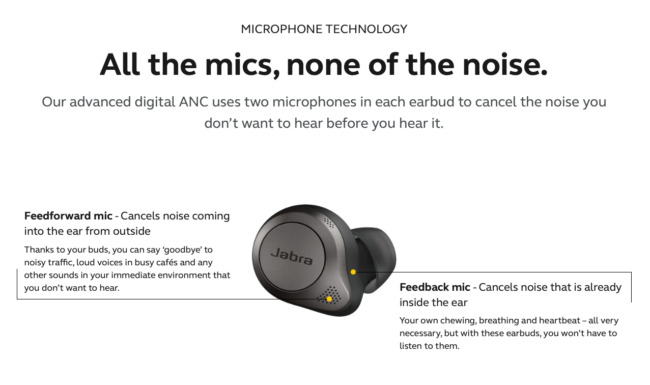
And they could already access Siri or Google Assistant. But they weren’t yet able to connect to Alexa.
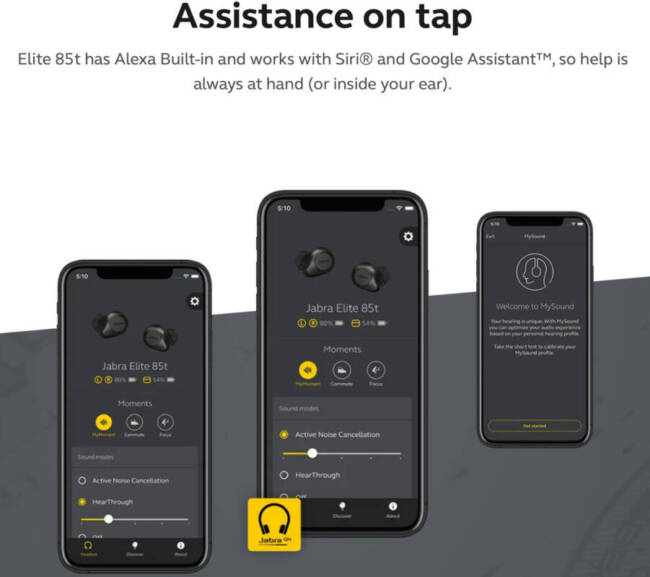
Now they can, thanks to the Jabra Elite 85T firmware update that enables tight integration with Amazon’s Alexa voice assistant. It allows you to access a range of Alexa functionality, including:
- Setting up routines (e.g., Alexa, good morning – plays music, turns on the lights)
- Getting directions and weather notifications
- Controlling Spotify
- Calling contacts from your phonebook
Performing the Jabra Elite 85T firmware update couldn’t be easier.

- You first open the Jabra Sound+ app. (You’ll want to make sure you are running version 2 of the app.)
- You then take the earphones from the case and turn them on
- The app will locate the earbuds and send a notification that an update is available. Once started, the app will begin to download the update.
- Once complete, you will be asked to place the earbuds back into the case and shut the lid.
- A light will begin to flash. About fifteen minutes later, the blinking light will stop. This indicates that the update is complete.
- From there, it is as simple as following the prompts in the app to configure Alexa.

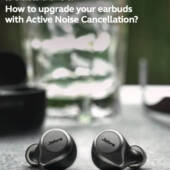
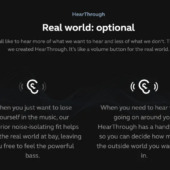

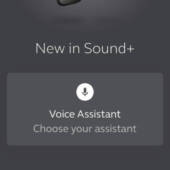
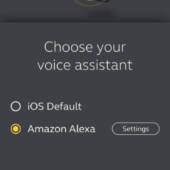
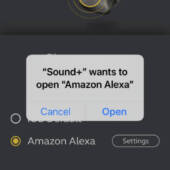
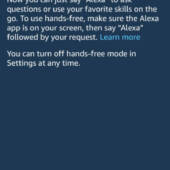
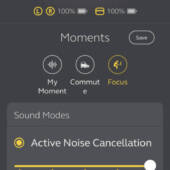
My son doesn’t do well with headphones, so I’ve been thinking about getting him buds instead. I’ll check these out.