The Lowdown
If you are in the market for a Chromebook and want something solidly built, light, and powerful enough to meet all your professional and entertainment needs, take a look at the 13″ Lenovo ThinkPad C13 Yoga Chromebook 2-in-1 Laptop. You’ll spend a bit more for this Chromebook than you might otherwise pay, but you can’t beat the quality, reliability, and security.
Pros
- Solidly built
- Love the blue color
- Gorgeous touchscreen
- Amazingly responsive keyboard
- A Nice assortment of ports
- Trackpad and Eraser pointer
- Great battery life
- Rapid charge to 80% in an hour
- Includes stylus and built-in stylus garage
Cons
- Stylus is thin and not very comfortable to use
- At the end of the day, no matter how fine the hardware is (and this hardware is second to none), this is still just a Chromebook
A colleague recently described her love/hate relationship with Chromebooks to me. She loves that they have allowed her daughter to continue her studies during lockdown but hates the fact that they’re so cheap they’ve gone through three just this year. That wouldn’t be the case if she had a 13″ Lenovo ThinkPad C13 Yoga Chromebook 2-in-1 Laptop. It’s rock-solid!

I know how important Chromebooks have been to students everywhere while most schools have been forced to shift to remote learning this year. It makes sense when you consider the low price of many Chromebooks, the thin, light design of many current offerings, and, of course, the low price. All of that, combined with the fact that most of us increasingly rely on cloud services such as those offered by Google, and the Chromebook becomes the perfect pandemic tool for people of all ages.
Still, I’ve never been a huge fan.
I’ve reviewed several different Chromebooks over the years. Because they all ran Chrome OS, once I opened the laptops and logged in with my accounts, the experience was pretty much the same. Some of the Chromebooks had faster processors, more RAM, and more storage than others, but they all delivered the same general experience regardless of the technical specifications.
They all had something else in common. They looked and felt cheap. And there was a reason for that. They were inexpensive.
Many Chromebooks come in at under $500. And to hit that price point, corners need to be cut. The choice of Chrome OS rather than Windows certainly helped keep the price down. And using plastic for the laptop’s case not only kept the weight down but also made them a great, inexpensive option for students. In other words, the Chromebooks I previously reviewed worked well, but I was also happy to get back to the refined build of my $1500 MacBook Pro.

The 13″ Lenovo ThinkPad C13 Yoga Chromebook 2-in-1 Laptop has changed my opinion of Chromebooks. The price starts at $650; there is no doubt that this is a premium Chromebook designed with Enterprise in mind. It is solid and, at 3.3 pounds, it is light enough to carry but still has some serious heft. The result is a Chromebook that looks and feels like a premium product designed for serious work.

The experience of using Chrome OS is largely standard regardless of the specific device you are using. So, instead of delving into the OS, I want to focus this review on the hardware because the big news here isn’t the OS the laptop delivers but the refinement of the hardware that delivers it.
As noted, the Lenovo ThinkPad C13 Yoga Chromebook 2-in-1 Laptop weighs 3.3 pounds. It gets all-day battery life and, when charged using a 65W AC adapter, it can rapidly charge to 80% in just 60 minutes. In the box, you’ll find the ThinkPad C13 Yoga Chromebook, a 51Wh Internal battery, a 65W AC adapter that supports rapid charge, and a Quick ship guide.
The aluminum shell of the laptop is a significant departure from the Chromebooks I have used previously. It is solid and refined. In fact, until you turn it on, you will likely think it is a high-end Windows laptop; there is no way you would think this is a Chromebook.
Because this laptop was made for enterprise, Lenovo made sure they not only built it to withstand the elements, but they then spent time testing it to make sure it would deliver the expected performance. The result is a laptop that was tested against 12 military-grade requirements and given more than 200 quality checks. As they put it, “From the Arctic wilderness to desert dust storms, from zero-gravity to spills and drops, you can trust these laptops to handle whatever life throws your way.”

The top of the laptop is smooth aluminum. The Chrome logo is embossed in one corner, and the ThinkPad logo near the other corner. The Lenovo name is on a small badge toward the back next to one of the hinges. It may sound like a lot of branding, but it doesn’t detract from the iconic good looks of the device.
Rubber bumpers on the bottom keep the laptop slightly raised from the surface it is placed on, and they’ll protect that surface from getting scratched. Two long vents sit toward the back, and assorted disclosures can be found on the various stickers randomly placed on the bottom.

Along the left side, you will find a small speaker grill, a power button, a volume toggle, a full HDMI port, a USB-C port, and a slot for a Kensington lock.

The right side has a second speaker grill, a microSD card slot, a 3.5mm headphone jack, two USB-A ports, and a second USB-C port. I am a fan of the refined, minimalist design, but this Chromebook makes me realize that Apple has gone too far with the devotion to minimalism. Yes, the Lenovo ThinkPad C13 Yoga Chromebook 2-in-1 Laptop has ports that put Apple’s laptops to shame.
Before we go on, I should pause to point out that while the Chromebook has stereo speakers, they aren’t much more than passable. They’ll work fine for a conference call or movie, but you wouldn’t want to listen to music on this for any amount of time.
The front is smooth and appears uniform. A closer look, however, reveals a stylus and stylus garage tucked away under one side. It’s a thin stylus that’s rather uncomfortable to hold and use for long periods of time, but the fact that it’s always at hand and ready to use is rather slick.
Create, collaborate, and repeat: Chromebooks are well known for making content creation and collaboration easy—and the ThinkPad C13 Yoga Chromebook Enterprise is no exception. It’s built for creating, editing, and sharing content. With a touchscreen and 360-degree hinge, it functions as a 2 in 1 laptop. So you can type, take notes with the optional garaged USI pen, or video conference.

The hinges on the laptop are made to allow the screen to flip all the way around and lay flat on the bottom for those times when you want to use the laptop as a tablet. They move easily but are tight enough that they told the screen at whatever angle you choose.

Refined elegance: Narrow bezels frame the display—an FHD IPS touchscreen model with a 72% color gamut—providing a larger screen to bezel ratio. So whether the ThinkPad C13 Yoga Chromebook Enterprise is running a conference call, streaming a video, or building a presentation, this 2-in-1 device looks great.
Lifting the lid of the laptop reveals a Chromebook like any I have seen or tried.

The 13.3” UHD OLED display has a resolution of 3840 by 2160 and yields 300 nits of brightness. It also has an anti-reflective, anti-smudge coating. The minimal black bezels are thin enough that one might even describe it as an edge-to-edge display.

Buried in the upper bezel is a 720p HD webcam. Directly above it is a tiny, almost invisible toggle for the privacy toggle so you can feel safe and secure that your camera isn’t on unless you want it to be on.
The challenge Lenovo faced when designing this Chromebook is that it isn’t intended to only be used in “laptop mode.” The unique hinges allow the laptop to be flipped around and the Chromebook used in “tent mode” or, as previously mentioned, tablet mode. When used in these two latter modes, the 720p webcam becomes useless. To address this, Lenovo added a second camera to the Chromebook. It is a 5MP world-face camera that sits just above the top of the keyboard. A microphone and sensor sit to the camera’s left.

I wouldn’t call the trackpad oversized, but it is large enough to comfortably use for an extended period of time. It has left and right buttons, as well as a third center button. The trackpad itself can be left and right-clicked in the lower corners of the trackpad.

Lenovo has included its iconic button mouse between the keys for the letters G, H, and B. I’ve never used one, but I imagine that longtime users of Lenovo laptops will be pleased.

Then there is the keyboard. Lenovo is known for excellent, reliable keyboards, and the Lenovo ThinkPad C13 Yoga Chromebook 2-in-1 Laptop is no exception. The backlit keyboard is spill-resistant up to 11.16 ounces.
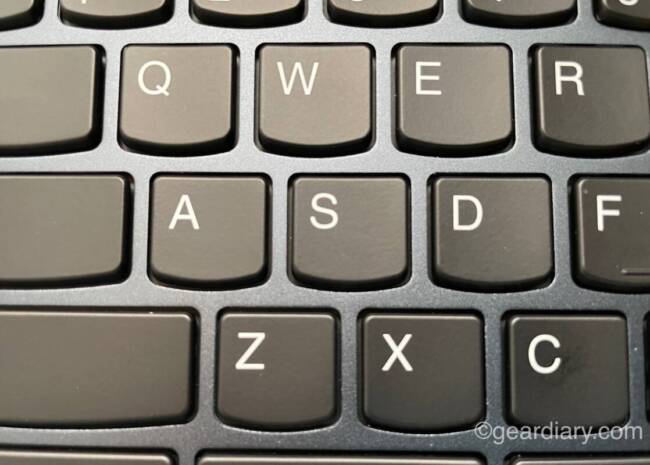
The island keys are large, have a bit of a concave surface, and just the right amount of play. Typing on this thing is an absolute dream.

The fact that this Chromebook is targeted at the enterprise market can be seen in the fingerprint reader that sits just to the right of the trackpad. But that’s just one aspect of the security it delivers. As Lenovo explains,
Seamless security: ThinkShield combined with Chrome Enterprise equals an unbeatable combination for security. Our built-in security suite boasts a number of physical and biometric security features, like a webcam privacy shutter, the proprietary Google H1 TPM chip, and an optional touch fingerprint reader. Chrome Enterprise keeps your business safe with seamless updates and protection against evolving threats. Plus, each device includes a Kensington lock slot so it can be tethered when needed.
In addition, Lenovo knew this Chromebook needed to be tough and designed this Chromebook with an eye toward that. They delivered. The sleek, all-aluminum chassis is as solid as any laptop I’ve tried. And although this is an enterprise device, Lenovo gave it a gorgeous Abyss Blue finish that looks fantastic. In addition, they tested the Chromebook against 12 military-grade requirements and more than 200 quality checks. To top that off, Lenovo added extra security by including their ThinkShieild security suite.
They also knew the laptop needed to be portable. So while it is as solid a laptop as I have ever seen, it only weighs 3.3 pounds. Combine that will all-day battery life of over 12 hours and a rapid charge that, when using a 65W AC adapter, can get you to 80% battery capacity in just 60 minutes, and you have a laptop that will work as hard as you do and still have gas in the tank at the end of the day.
Power, speed, and style: Running Chrome OS with up to an AMD Ryzen™ 7 3700C processor and integrated AMD Radeon™ graphics, the ThinkPad C13 Yoga Chromebook Enterprise delivers powerful performance in a sleek and durable aluminum chassis. Bootup takes seconds and once an employee logs in, the device becomes unique to that user.

Inside, the Lenovo ThinkPad C13 Yoga Chromebook 2-in-1 Laptop is equally impressive. The AMD Ryzen 7 3700C processor is zippy, and the integrated AMD Radeon graphics seemed more than adequate for anything I’ve thrown at it. 16GB RAM and 250GB of storage round out the specs and result in a fast, reliable Chromebook. As you might expect, the Chromebook has WiFi 6, so faster speeds than ever are possible. That’s especially important when you consider that Chromebooks are largely designed to work “in the cloud.”
Specifications and Features:
- AMD Ryzen 7 3700C Processor (2.30 GHz, up to 4.0 GHz Max Boost, 4 Cores, 8 Threads, 4 MB Cache)
- Chrome OS
- 13.3″ UHD (3840 x 2160) OLED, anti-reflective, anti-smudge, touchscreen, 400 nits
- 16 GB DDR4 2400MHz (Soldered)
- 256 GB PCIe SSD
- Integrated AMD Radeon™ Graphics
- 720p HD and 5 MP World Facing
- Lenovo USI Pen
- Fingerprint Reader
- Backlit – US English
- Intel® Wi-Fi 6 AX200 802.11AX (2 x 2)
- Bluetooth 5.0
- Battery: Up to 12.5 hours, 51Wh
- Match-on-host touch fingerprint reader
- Webcam privacy cover
- Kensington lock slot
- Dual stereo speakers
- Dual far-field mics
- Ports: 2 x USB 3.2 Gen 1 Type-A, 2 x USB 3.2 Gen 1 Type-C (DP 1.4), HDMI 2.0, MicroSD card reader, Headphone / mic combo
- Keyboard: Spill-resistant (up to 330ml / 11.16oz), Backlit with white LED lighting
I’m not a Chromebook guy. I enjoy using them, but I always find myself going back to my Mac. Still, this Lenovo Chromebook has changed my opinion of Chromebooks. The previous Chromebooks I’ve used were inexpensive, made from plastic, had decent but not exciting displays, and opted for the most basic and inexpensive internal components they could. They weren’t bad, and their lightweight made them fantastic for travel, but they weren’t exciting either. The 13″ Lenovo ThinkPad C13 Yoga Chromebook 2-in-1 Laptop is a different animal.
Sure, it runs the same Chrome OS as every other Chromebook, but the fantastic hardware makes for a different experience. The touchscreen is bright, comfortable on the eyes, and responsive to touch input from a finger or the stylus. The keyboard is as comfortable and responsive as any I have used, and the trackpad is large and comfortable. It is truly a joy to type on this keyboard. I honestly don’t get including the pencil eraser mouse pointer, but I get that some will be happy that it is there. It certainly makes it clear that this is a Lenovo product.
If you are in the market for a Chromebook and want something solidly built, light, and powerful enough to meet all your professional and entertainment needs, take a look at the 13″ Lenovo ThinkPad C13 Yoga Chromebook 2-in-1 Laptop. You’ll spend a bit more for this Chromebook than you might otherwise pay, but you can’t beat the quality, reliability, and security.
The 13″ Lenovo ThinkPad C13 Yoga Chromebook 2-in-1 Laptop starts at ~$650.00; you can design your own on the manufacturer’s site.
Source: Manufacturer supplied review sample
What I Like: Solidly built; Love the blue color; Gorgeous touchscreen; Amazingly responsive keyboard; A Nice assortment of ports; Trackpad and Eraser pointer; Great battery life; Rapid charge to 80% in an hour; Includes stylus and built-in stylus garage
What Needs Improvement: Stylus is thin and not very comfortable to use; At the end of the day, no matter how fine the hardware is (and this hardware is second to none), this is still just a Chromebook













I don’t have a laptop right now, so I would love to have this chromebook. My mom has a chromebook and my only issue with them is that they don’t have a delete key. I guess a lot of people don’t use the delete key?? I do.
The hardware specs are quite good for a Chromebook. Before seeing them, I thought that “ThinkPad” and “Chromebook” didn’t really go together. The large amount of storage, the touch screen, and the stylus would seem to be mainly useful for Android apps.
This would be perfect for my son. Sounds like they have stepped up the Chromebook game.