The Lowdown
The Anker PowerHouse II 800 may not be a full-size “generator” capable of powering an entire home when the electricity goes out. Still, it is more than sufficient for many other uses! It does allow pass-through power, so whether you simply leave it plugged in all the time ready for the next outage or you keep it plugged in to provide backup power for a specific medical device, it should do the job — within the limits of its watt-hours, of course.
Overall
Pros
- You can use the Powerhouse II to charge up to 11 devices simultaneously
- Recharges in as little as 4.9 hours with the combined DC and USB-C inputs allowing for 240W power flow
- Compatible with just about all essential devices including your laptop, mobile phone, and any AC or DC power device that pulls less than 500W
- Perfect for camping and for powering your essentials during electricity outages at home
- Can be recharged via solar
- Silent while charging or powering other devices, but there is a fan that will kick on when a higher-draw item is plugged into the PowerHouse II
- Built-in flashlight and built-in ambient light
- Easy to understand LCD
- Pass-through power for plugged in devices
Cons
- The user manual is a bit too basic
I used to think that if we had a winter power outage lasting a week or more, Kev and I would be adequately prepared. We’d have plenty of drinking water on hand, piles of cut wood for the fireplace, our food would be safe (because, winter), and portable battery packs would power our electronics. Earlier this year, we got to find out just how unprepared we actually were when Texas got slammed with one winter storm after another, causing a massive power crisis. What would have made a huge difference for us during this disaster? The Anker PowerHouse II 800.
Allow me to digress for a moment.
It’s easy to get used to having lights, heat, running water (we have a well with an electric pressure system that drives it to our house), and the internet without giving any of it a second thought — beyond trying not to waste energy as you are able — so that your electric bill isn’t too outrageous.
But what happens when the electricity that drives all of these services that we take for granted is out for days on end? I can tell you that you soon figure out the difference between convenience and necessity.
During a series of winter storms this February, hundreds of power poles were snapped by brutal winds and the accumulation of heavy ice in our county alone. Never mind whether electricity was even available to be pushed down the line; the lines in our area were completely down. On top of that, we were under white-out conditions for days. Needless to say, this was not normal weather for our part of Texas.
View this post on Instagram
The electricity at our home was out for a full three days, then on for 24 hours (during which we breathed a sigh of relief), only to go out for another full 24-hours. Then we entered a period of multiple hours-long rolling blackouts (some scheduled, some unscheduled) over the next few days as AEP and SWTEC linemen fixed the downed power poles. Eventually, the electricity slowly came back online and became stable.
In between outages, we recharged battery packs, groaned about the frozen and busted pipes we discovered outside, and we were finally able to let friends and family know that we were okay. When the power was out, it was a whole different matter.
Because here’s the thing — we had done everything right. We had made sure that we had plenty of food and drinkable water on hand as we readied for the upcoming storm; we had plenty of dry, stacked wood for our fireplace to keep our living room warm while it was brutally cold outside, and we had plenty of candles and ways to light them. We also had plenty of propane on-site so that we could cook using our gas stovetop (even if we couldn’t use the electric oven). Still, we had completely lost the ability to communicate with anyone once the power was out and our cellular booster was no longer working.
We don’t have a landline at our house, and having no electricity for the cellular booster meant that there was no way to communicate from inside our house, where the metal roof interferes with our cellular signal. If we had any kind of emergency, we had to brave the elements and stand in our yard to get a call or text to go through.
When Kev had to make the treacherously icy journey across the county to check on our livestock at his ranch and bust ice in their water troughs, the only way I could check to see if he had made it safely — or to find out if he was stuck on the side of the road and needed help — was for me to stand in the front yard as the bone-chilling snow and ice came down to check for messages.
It was definitely not an ideal situation.
And that’s when I realized that we needed some kind of long-lasting power backup, if for nothing else than to make sure that during a prolonged power outage, we could still have a cellular signal working in our house.
Interestingly enough, not all areas of our county were without power during the snowpocalypse. While we were without power at the house for days on end, the cellular towers were never down throughout most of the 10 days we dealt with this.
I don’t know whether the towers were in unaffected areas, or if the co-op was able to divert power to them, or if the towers had backup generators that could keep them powered, but there was always a cellular signal outside; had we been properly prepared, we could have had a cellular signal inside with our booster.
And then, in a perfect bit of kismet, I was sent an Anker PowerHouse II 800 to review.
Unlike a gas-powered generator that will release CO when used in an enclosed space, the Anker PowerHouse II 800 does not have a combustible engine that generates the output power. Think of the Anker PowerHouse II 800 more like a massive battery pack that can safely be stored and used inside a house, vehicle, or tent.
The Anker PowerHouse II 800 has a 216,999mAh capacity Lithium-Ion battery, and it offers 777 watt-hours.
It is crucial to realize upfront that the PowerHouse II can not power appliances or electronics that draw over 500W of power. So that means it can’t power a toaster (typically 800-1500 watts), a hairdryer (typically 1200-1800 watts), a microwave (typically 800 – 1500 watts), or an electric car (typically 7200 watts or less), for example.
In fact, if you try to plug something into it that draws more than the maximum of 500W of output power, the Anker PowerHouse II 800 will simply shut off. And while you can use it to power items that draw up to around 500W, the higher the wattage drawn, the shorter the battery will last; for instance, a 200W slow cooker or 200W television will only run for 3 hours.
But when camping or in an emergency, the Anker PowerHouse II 800 can power a 50W mini fridge for up to 11 hours, a 40W fan for 14+ hours, a 10W lightbulb for over 60 hours, and run a 40W CPAP machine for 14+ hours. It can charge a smartphone with a 3,100mAh battery 55 times, a 60Wh laptop 10+ times, and a 30Wh tablet 19+ times. It can run a 10Wh router 58+ hours, and — most importantly — as I would come to learn while writing this review, it could run our 20W cellular booster for about 35 hours.
While you could technically charge up to 11 devices at once with the Anker PowerHouse II 800 by using all of the available ports, I’d advise caution before doing that. Look at this power bank as an emergency power source for your most important things like your mobile phone, laptop, or a single small electrical appliance to get the longest runtime possible.
Included in the box are the Anker PowerHouse II 800, an AC adapter, a USB-A to USB-C cable, a USB-C to USB-C cable, a Car Port to DC Cable, and a user manual.
I should mention that the user manual is very basic; it’s only eight pages long, and it doesn’t go into much detail about the best ways to use or care for the battery to make it last longer. The manual also doesn’t mention whether it is preferable to keep the PowerHouse II plugged in constantly to maintain its battery levels; it does say that you should switch the PowerHouse II off when it is not in use and that you should recharge it once every three months to preserve battery life … but that’s about it. I would like to have seen a little bit more detail included.
The Anker PowerHouse II 800 measures approximately 11.8″ wide by 8″ deep by 7.25″ tall, but you can add another 1.5″ for the built-in handle; it weighs almost 19 pounds. All eight of its corners are reinforced to handle being bounced around a bit, but the user manual does explicitly say that misuse, dropping, and excessive force may cause product damage. It is also noted that you shouldn’t expose the PowerHouse II to rain or snow.

Technically, this power pack is portable, but it’s not necessarily something that you’ll want to lug around casually.
On the front of the Anker PowerHouse II 800, there is a large LCD status screen, a covered vehicle-class outlet (120W max) with two DC output ports, four USB-A ports (2.4A max per port), two USB-C ports (60W max per port), a DC input port (120W max), an Anderson Solar Input port, and two covered AC output ports (500W max). If you have a laptop that draws 60W or less when charging, you can plug it right into one of the empty USB Type-C ports, but if you have a laptop that has higher wattage needs, it will charge more efficiently if you plug it into one of the available AC output ports.
There are silver control buttons with a blue LED at their center above each distinct section; I’ll talk more about them later in this review.
- There are two DC output ports above the Car socket.
On the right side, there is a vent with a built-in flashlight and a flashlight power button.
The flashlight has three modes: low brightness, full brightness, and SOS mode. Pressing the power button once in between modes will change the mode, and pressing the button a fourth time will turn the flashlight off.
On the back of the Anker Powerhouse II 800, there is a wide ambient light and a power button for that light.
There are three brightness levels that the ambient light is capable of, and clicking the power button will cycle you through them; clicking it a fourth time will turn off the light. This is a great alternative to carrying extra lamps when camping, but it is also a handy way to keep a light on in your home without burning any candles during a power outage.
The left side is all vent. Although Anker doesn’t specifically say anything about keeping the sides clear, the manual does mention that when charging another device, the PowerHouse II may get warm.
A cooling fan built into the PowerHouse II will kick on when larger power draw items are plugged in. Although I never tested it with any devices that caused the fan to kick on, this was always in the back of my mind; when using it, I made sure that the PowerHouse II didn’t have anything touching its sides.
Otherwise, the PowerHouse II runs absolutely silent.
On the top, there is a wide, firm, textured handle that is integrated into the PowerHouse II 800’s case.
There are two oblong rubber feet on the bottom of the Anker PowerHouse II 800 to keep it from sliding on slicker surfaces.
To prevent over-discharge, the Anker PowerHouse II 800 is shipped with its battery deactivated; it will need to be fully charged before the first use. As you can see, mine came with a 28% charge. I opted only to use the DC-input on AC power to charge the device, and it took about five hours to hit 100% from 28%. If you need to charge the PowerHouse II 800 more quickly, you can top it off by using the DC input and both USB Type-C ports simultaneously, which allows a 240-watt power flow.
You can also recharge the Anker PowerHouse II 800 by plugging it into the power port in your car, or you can use it with any (12V-28V) solar charging panels that have either a DC 7909 male connector or an Anderson connector, like this one. The PowerHouse II will automatically adapt the current for safe and reliable charging.

The LCD does not stay on continuously; it will turn itself on when the Anker PowerHouse II is plugged into the wall or when something is plugged into the PowerHouse II, and then it will turn off after about 30 seconds. You can turn the LCD on again to check levels by pressing any of the control buttons briefly.
The silver buttons above these three distinct port areas control the power going through those ports, with one exception: the Type-A and Type-C ports support plug-and-charge, so when a cable is plugged in, and a device is connected to a USB port, even without pressing a button, the corresponding control light’s LED indicator will glow blue; when the device is unplugged, the Type-A or Type-C port will automatically turn off, and the control light will no longer glow. You’ll also see a glowing blue LED in the center section when the PowerHouse II is being charged.
When any of the three buttons over each distinct section are pressed and turned on, they will light with a blue LED in their center, signifying that power is available. Bear in mind that if any of these control buttons are turned on, even if no devices are being charged, there is a certain amount of no-load power consumption. To ensure you don’t inadvertently lose any of the charge you’ve stored in the Anker PowerHouse II 800, you’ll want to ensure that these buttons are turned off when you aren’t using the ports underneath.
The LCD lets you know what is going on at any time when you are using the PowerHouse II 800. On the left side, it shows you the current input power and the estimated time until your PowerHouse II is fully recharged. The center shows the power level and capacity left at the current output. Not showing are low and high-temperature alerts that would glow if either situation was tripped. And on the right, the LCD shows the output power in watts and the estimated time remaining before the PowerHouse II runs out of battery doing the current activity.
Going into this review, the one detail that I wasn’t 100% sure about — and that the user manual didn’t touch on — was whether the Anker PowerHouse II 800 was capable of passing through power. My thinking was that it might be convenient as a type of UPS (uninterruptible power supply) in an outage.
A UPS is a temporary backup power solution that you plug your computer into, for instance; as the power fills the UPS’s battery, it will pass-through through to your computer. Everything works as usual until there is a power outage. But when a power outage occurs, the UPS battery will give your computer five to thirty minutes of continuous power after the outage has occurred, during which you’d have time to back up whatever you were working on before the UPS runs out of power and then gently shuts your computer down.
Why would that be important?
Let’s say the power goes out, and you rely on a particular medical device, like a lower-wattage oxygen concentrator or a CPAP that needs to continue running uninterrupted during the hopefully short power outage. Many outages, at least where I live, seem to happen at night. Nothing sounds more terrifying that waking up and realizing that you no longer have the power needed to handle your medical device, right?
Could the Anker PowerHouse II 800 work similarly — keeping itself fully charged while allowing power to flow through to another device when the electricity was on? Or would the PowerHouse II 800 shut off once fully charged and continue powering the plugged-in device without topping off — even when there wasn’t a power outage?
Since I don’t have an oxygen concentrator or a CPAP, to see if the Anker PowerHouse II 800 might work like this, I plugged the (96% full) PowerHouse II into a wall socket so it would start charging. I then plugged my Lenovo IdeaPad Slim 9i’s brick into one of the AC outlets on the PowerHouse II. With my laptop battery level starting at 50%, the laptop drew between 48 and 68W from the PowerHouse II as it recharged.
My laptop was at 85% in less than an hour, and the plugged-in Anker PowerHouse II 800 showed 96% on its LCD.
At 9:13 pm, my laptop showed as fully charged (and likely had been for at least 30 minutes or more), and the Anker PowerHouse II 800 showed 99%, so it was obviously topping itself off from the electrical outlet in the wall.
At 11:07 pm, before I went to bed, my laptop was still showing 100%, and the Anker PowerHouse II 800 had dipped a little bit to 96%.
At 8:58 am this morning, my laptop still showed 100%, and the Anker PowerHouse II 800 showed 99% — leading me to conclude that you can use pass-through power to ensure that both the PowerHouse II and your plugged-in device stay charged while there is electricity available to power both. If the power goes out, your plugged-in device will continue to draw power from the Anker PowerHouse II 800 until it is depleted.
I reached out to my Anker contact to verify that my findings were correct, and they were kind enough to answer my series of questions:
So there you have it. The Anker PowerHouse II 800 may not be a full-size “generator” capable of powering an entire home when the electricity goes out. Still, it is more than sufficient for many other uses! It does allow pass-through power, so whether you simply leave it plugged in all the time ready for the next outage or you keep it plugged in to provide backup power for a specific medical device, it should do the job — within the limits of its watt-hours, of course.
If you use the Anker PowerHouse II 800 while camping, it can power all of the mobile devices that you and your family bring along — and it has those handy lights built-in, so there’s one less thing to worry about. Even better, it can be recharged when need with the included car charger or by optional solar panels that you can purchase separately if there is no nearby electrical power source.
Having the Anker PowerHouse II 800 on hand means that in the next power outage, I will be able to plug in our cellular booster and know that we have a way to stay in touch with the rest of the world — assuming the cellular towers in our area still have power, of course. If the cell towers go down, at least we will have plenty of power for other necessities.
The Anker PowerHouse II 800 retails for $699.99; it is available directly from the manufacturer and other retailers, including Amazon. It comes with an 18-month long limited warranty and lifetime technical support.
Source: Manufacturer supplied review sample
What I Like: You can use the Powerhouse II to charge up to 11 devices simultaneously; Recharges in as little as 4.9 hours with the combined DC and USB-C inputs allowing for 240W power flow; Compatible with just about all essential devices including your laptop, mobile phone, and any AC power device that pulls less than 500W; Perfect for camping and for powering your essentials during electricity outages at home; Can be recharged via solar; Silent while charging or powering other devices, but there is a fan that will kick on when a higher-draw item is plugged into the PowerHouse II; Built-in flashlight and built-in ambient light; Easy to understand LCD; Pass-through power for plugged-in devices
What Needs Improvement: The user manual is a bit too basic


















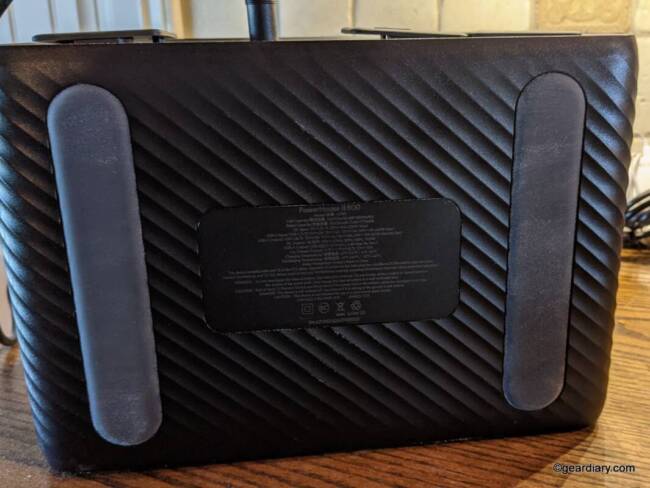



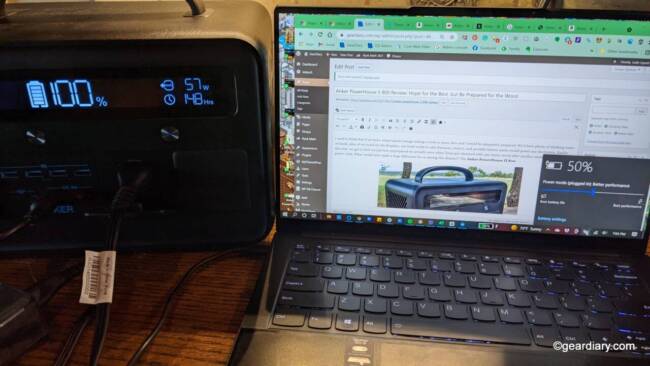
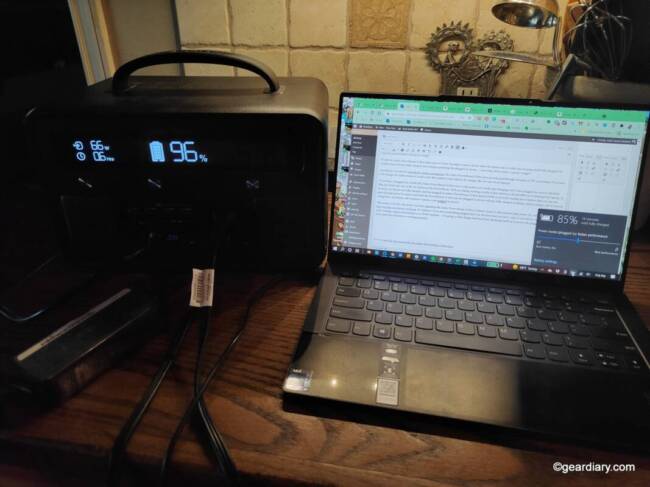

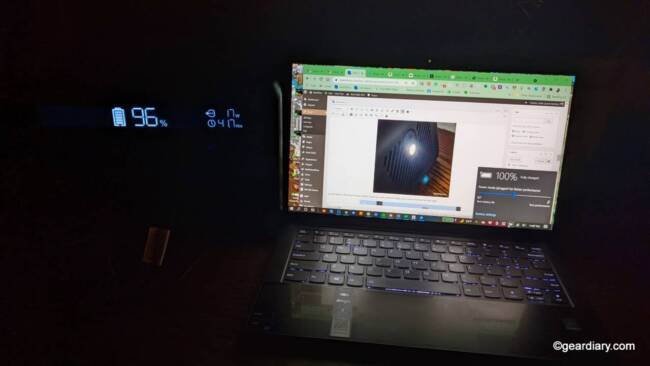

Wow, 11 devices at once! That would come in handy! Thanks for posting!
This would help a lot when we’re out camping!
This would be very useful in an extended power outage. It would be even better if you get solar panels to recharge it, though they probably wouldn’t help much in the middle of a snowstorm.
Nice to see Anker join this field. These become essential when outdoors to keep the family happy.
I like that it recharges by solar power, definitely what you want if the power is out. It’d probably be good for camping too. Sadly the very short manual seems to be a trend with many products.
Living in Florida, we have power outages all the time due to hurricanes or heavy thunderstorms. This would be great to have during these times. Much more user friendly and safer than a generator.
This looks way needed would love to never be left without power. Thanks for sharing.