The Lowdown
If your iPad is used primarily as a tablet and you only use it as a laptop replacement on rare occasions, the Pitaka MagEZ Folio may be the right choice for you. The MagEZ Folio protects your iPad without adding significant weight or bulk, and magnets give the folio’s cover convenient display sleep/wake functionality with convenient viewing angle options. Best of all, the MagEZ Folio is affordable.
Overall
Pros
- Thin and light
- Offers sleep/awake functionality
- Grabs and holds the iPad using magnets
- Works with the MagEZ Case 2 and the Pitaka Stand
- Cover functions as a stand
Cons
- Purchasing the complete system can get pricey
- Time will tell as to how the material holds up to daily use
I picked up an M1 11” iPad Pro a few weeks ago. It’s not vastly different than the iPad Pro it replaces, but it does have a bit more speed along with a new battery that hasn’t already had two years to degrade. When I got my iPad Pro, I immediately placed it into the Pitaka Mag EZ Folio for safekeeping; I’m a fan.
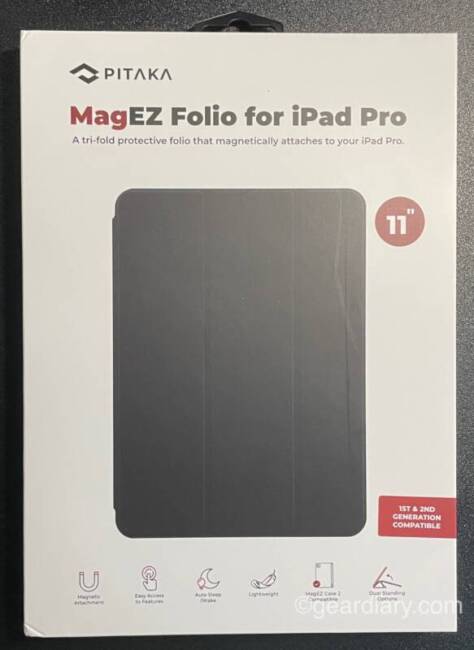
Pitaka has made its mark in the accessory market by using amazingly thin, light, and protective Aramid fiber in their cases. The Pitaka MagEZ Folio is a bit of a break from that; it is made of Polyurethane.
That’s a good thing since it helps create a thin, light, and protective case while also having a soft feel that is comfortable to hold for extended periods.
Pitaka makes a good case for the MagEZ Folio when they say:
Protect Your Tablet On The Go: What accessories would you take with you if you want to use your tablet outdoors? The Magic Keyboard? It is great but undeniably heavy. Or a clumsy stand that can’t be folded?
Allow me to unpack that for you.
The iPad Pro currently has more power than it needs, thanks to it sporting the same M1 processor as my MacBook Air. It also costs about the same as the laptop. Several excellent keyboards work with the iPad Pro, and some even have trackpads; they basically turn the tablet into a laptop. And that’s the issue.
The combination of an iPad and a good keyboard weighs as much or more than my MacBook Air. That, of course, begs the question, why not simply use a MacBook Air instead?
Now, don’t get me wrong. I have an excellent keyboard that I use with my iPad; however, I still want the option to take my iPad with me in the thinnest, lightest way possible while making sure that my pricey tablet is as protected as possible.
That’s where the Pitaka MagEZ Folio for iPad comes in.

The Pitaka MagEZ Folio is a seemingly simple product. When removed from the box, the folio presents as a simple folio with no snaps, hinges, or buckles. It does, however, have magnets built into the material, and they turn the folio into something quite useful.
The Pitaka MagEZ Folio’s cover looks quite similar to some of the offerings from Apple, as it is a single, solid sheet with two “ribs” running from top to bottom. These ribs allow the cover to fold into several different configurations for typing and hands-free viewing.

Pitaka describes the small, oval indentation along one side as a “finger groove.” It adds some aesthetic appeal but is there for a reason; it is there so you can place a thumb or finger on the groove and push on it to slide open the cover easily.
That is where the first set of magnets come into place. Embedded in the cover are magnets that automatically wake the iPad Pro/Air up when opened and put it into sleep mode when closed.
That means you’ll never pull your iPad out of your bag only to find that the screen has been on and the battery drained. It also saves the step of having the push the sleep/wake button on the iPad. It is a small timesaver, but I appreciate convenient touches like that.

The back cover of the Pitaka MagEZ Folio is a simple, flat sheet of material. The camera cutout is perfectly sized for my M1 iPad Pro.

Adding the Pitaka MagEZ Folio to my iPad means the raised camera module is more protected than it would otherwise be.

The Pitaka MagEZ Folio has a second set of magnets built into the portion covering your iPad’s back; the magnets will securely hold your naked iPad Pro inside the folio. The only downside is that doing so offers no protection on three of the iPad’s sides.
However, when your iPad is already in the Pitaka MagEZ Case 2, and you insert it into the MagEZ Folio, your iPad will have protection on all sides, including the front and back.
Metal plates embedded into the back of the Pitaka MagEZ Folio work with the magnets in the iPad, even when it is in the MagEZ Case 2. When placing the iPad close to the Folio, the iPad perfectly aligns with the MagEZ Folio, locking into place.
An added benefit of using the magnetically attached MagEZ Case 2 inside the MagEZ Folio is that you can easily separate the MagEZ Case 2 from the MagEZ Folio anytime you want to use your iPad without a cover.
The Pitaka MagEZ Case 2 works with the Pitaka MagEZ Stand. When the MagEZ Case 2 and your iPad aren’t in the MagEZ Folio, you can use the MagEZ Stand as a fixed place to hold your iPad. The stand raises your iPad for more comfortable viewing and allows quick iPad rotation for landscape or portrait viewing as needed.
And, as you might expect, the Apple Pencil 2 can still be attached and used as usual.

The Pitaka MagEZ Folio has become my favorite method for protecting my iPad on the go. I love that it is so thin and light, and I appreciate that it holds my iPad Pro without the need to snap the iPad into a molded cradle, a method many other folio cases use.
I appreciate that the Pitaka MagEZ Folio’s cover doubles as a stand, so I always have a way to hold and view my iPad without the need to carry an additional accessory. I also appreciate that when I use the folio with the MagEZ Case 2, there is protection for my iPad is on all sides.
Even so, if your iPad often doubles as a laptop replacement, this might not be the right accessory for you. If that’s the case, you might want to check out one of the many keyboard cases currently available, like the ones made by Brydge and Zagg.
However, if your iPad is used primarily as a tablet and you only use it as a laptop replacement on rare occasions, the Pitaka MagEZ Folio may be the right choice for you. The MagEZ Folio protects your iPad without adding significant weight or bulk, and magnets give the folio’s cover convenient display sleep/wake functionality with convenient viewing angle options. Best of all, the MagEZ Folio is affordable.
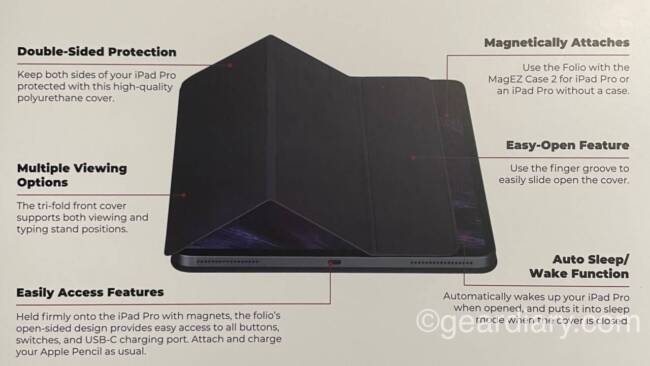
The Pitaka MagEZ Folio on its own is just $39.99. If you bundle the folio with the MagEZ Case 2, you’ll spend $79.99. But you might want to consider purchasing the entire bundle, which includes the MagEZ Folio, the MagEZ Case 2, and the MagEZ Stand; for that, you’ll pay $169.99.
Snapping the Pitaka MagEZ Folio to my iPad inside the MagEZ Case 2 allows me to throw my iPad into a bag as I head out for the day, confident that the combo will protect my iPad.
Removing the MagEZ Folio and using the MagEZ Case 2 with the MagEZ Stand turns my iPad Pro into an additional screen when working on my computer; it holds my iPad at a more comfortable viewing angle.
All three products in the bundle make it the perfect solution for anyone who wants their iPad to be a more productive and protected tool. I use all three components daily, so I highly recommend purchasing them together if you need a similar solution.
The Pitaka MagEZ Folio retails for $39.99; it is available directly from the manufacturer. The Pitaka site currently indicates that orders for the complete bundle will ship in the second half of next month.
Source: Manufacturer supplied review sample
What I Like: Thin and light; Offers sleep/awake functionality; Grabs and holds the iPad using magnets; Works with the MagEZ Case 2 and the Pitaka Stand; Cover functions as a stand
What Needs Improvement: Purchasing the complete system can get pricey; Time will tell as to how the material holds up to daily use








