The Lowdown
At $179, the OWC Thunderbolt Hub is more affordable than the OWC Thunderbolt 3 docks I use at home and in my office at the temple. It also takes up far less space on a desk and, unlike those docks, is small enough to remain portable. I rely heavily on those larger docks. I can also see how this smaller dock would be attractive to someone who has just picked up one of Apple’s M1 computers and doesn’t want to spend a huge amount but still needs to recover the power and flexibility Apple rudely ripped out of computers in their current lineup. The OWC Thunderbolt Hub is small, powerful, and it has far more features than its simple design suggests.
Overall
Pros
- Small in size, big in power
- Front ports deliver power even when the attached computer goes to sleep
- Three Thunderbolt ports on the back let you connect multiple peripherals and daisy chain without worrying about the arrangement of peripherals
- Works with Macs, PC, Chromebooks and iPads with a USB-C connection
- Can drive an 8K display or two 4K displays
- Ships with a .8m Thunderbolt cable
Cons
- Nothing
Apple’s commitment to minimalism has gone too far. For example, my MacBook Air has just two USB-C ports; it’s nuts, and it means I need to use hubs that add the connectivity I need. The new OWC Thunderbolt Hub hits a sweet spot between the massive hubs I’ve reviewed and the smaller, portable ones I keep in my gear bags.

The OWC Thunderbolt Hub measures 4.7″ by 0.7″ by 2.9″ and weighs just 7.7 oz. That means it is small enough to take anywhere. Unlike the portable hubs I carry with me, this small hub offers a lot more connectivity.

On the front, there are two ports.

The first is a USB-C Thunderbolt 4 that is capable of delivering up to 60W of power so you can keep your computer charged. The second is a USB-A port that offers up to 10Gb/s as well as high-power device charging. In addition, the Thunderbolt 4 and USB ports don’t go to sleep when your computer does. That means any device connected to the hub will remain charged and ready to use when you need them.

On the back, there are three USB-C Thunderbolt 4 ports that are compatible with USB 3, USB4, Thunderbolt 3, and Thunderbolt 2 devices and a Kensington security slot. There is also the input for the included AC power supply.

Despite its small size, the OWC Thunderbolt Hub is powerful enough to drive one 8K display at 30Hz or two 4K displays at up to 60Hz via a Thunderbolt display or a USB-C display adapter.

What makes the OWC Thunderbolt Hub especially useful is that it works with a wide range of computing devices. These include all Apple M1 Macs, Apple ‘Intel’ Macs with Thunderbolt 3, and Windows PCs with Thunderbolt 4. But there’s more. It also works as a USB-C hub on iPads, Chromebooks, Android devices, and PCs with USB-C ports. As someone who uses pretty much every device on this list, I appreciate the flexibility it offers.

As OWC explains:
For the first time ever, the OWC Thunderbolt Hub lets you consolidate and simplify the connectivity between all your devices with all the Thunderbolt ports you’ve always wanted. The OWC Thunderbolt Hub’s four Thunderbolt (USB-C) ports and one USB port massively expand your connection possibilities. Now you can do more effortlessly on your Apple M1 Mac, any Apple ‘Intel’ Mac with Thunderbolt 3, or any Thunderbolt 4 PC. You can also use the OWC Thunderbolt Hub with non-Thunderbolt USB-C machines like Chromebooks and iPads too.
Because the new OWC Thunderbolt Hub is so powerful AND so small and portable, it has replaced the small, portable hub I’ve used for the past year or so. Sure, the OWC Thunderbolt Hub is slightly larger and heavier than the portable one it is replacing. Still, I’m happy to know that, regardless of which of my devices I’m using, I always have a way to connect various peripherals.
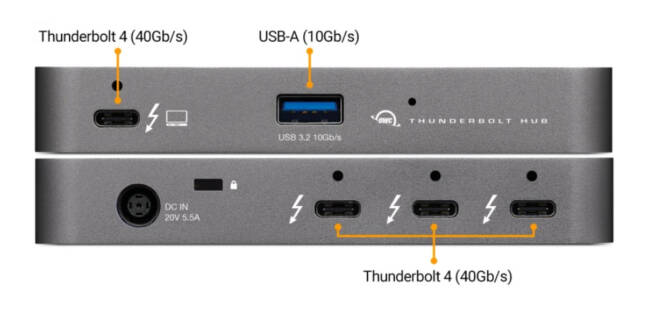
The OWC Thunderbolt Hub has another feature that isn’t immediately apparent but, if you have ever disconnected one peripheral only to find your entire setup crash, you’ll appreciate what a big deal it is. I’ll let the company explain this feature in their own words.
- REINVENTING THE CHAIN: Daisy chains can be complex. Removing any device besides the last one will cause a disruption that renders all devices unusable until the chain is re-established. The OWC Thunderbolt Hub lets you create three separate “tree branch” chains, so you can remove devices from one chain without affecting or disconnecting the others. You can even take things up a notch by adding three bus-powered Thunderbolt devices.
- UNLEASH DRIVE PERFORMANCE: In the past, daisy-chaining external storage required you to place it as close to the front of the chain for the fastest and most reliable performance. That wasn’t possible with bus-powered drives. They had to be placed last in the Thunderbolt chain…and the chain was limited to just one bus-powered device! Now you can connect multiple portable SSDs directly to the OWC Thunderbolt Hub.
In other words, this hub lets you connect a range of devices without worrying about where they fall in the chain. The simplicity of being able to connect all your peripherals without the need to sit down and map out the arrangement is no small deal.
Here’s a diagram showing just one possible configuration.
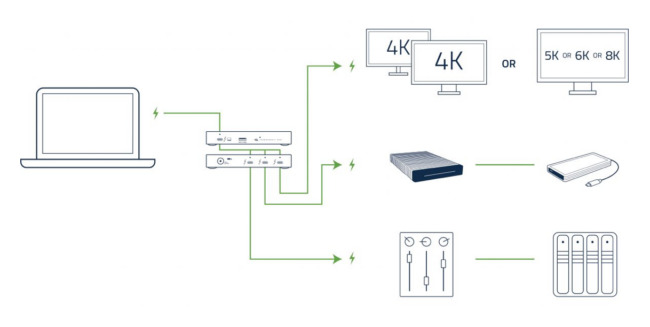
As you can see, this hub may be small, but it can play a significant role in help to create an efficient setup that lets all your peripherals connect at the same time.
Feature include:
- All the Thunderbolt you’ve always wanted: For the first time ever, add more full speed, fully functional Thunderbolt ports to your computer.
- Plug everything in: Same device compatibility, whether plugged into the hub or directly into your machine
- Manage more devices: Connect storage, up to two 4K displays or one 5K/6K/8K display, multiple accessories…you name it, you can use it
- Revolutionary development: Reinvents the chain and allows more bus-powered devices
- Powerful capabilities: Thunderbolt 4 host port keeps notebook powered and charged with up to 60W power delivery
- Adjustable LED: Customize illumination for your unique work setting
- Built-in security: Kensington Nano Security Slot for anti-theft cabling
- Official: Thunderbolt-certified for Mac and Windows

Finally, it is worth noting that OWC’s free OWC Dock Ejector software also works with this hub. The application lets you safely disconnect all of the devices attached to the hub with a single press of a button while ensuring that your data is protected. Moreover, the software also works with Apple’s SuperDrive, so you can play and burn CDs and DVDs, create a backup disk or install software that isn’t available as a download.
At $179, the OWC Thunderbolt Hub is more affordable than the OWC Thunderbolt 3 docks I use at home and in my office at the temple. It also takes up far less space on a desk and, unlike those docks, is small enough to remain portable. I rely heavily on those larger docks. I can also see how this smaller dock would be attractive to someone who has just picked up one of Apple’s M1 computers and doesn’t want to spend a huge amount but still needs to recover the power and flexibility Apple rudely ripped out of computers in their current lineup. The OWC Thunderbolt Hub is small, powerful, and it has far more features than its simple design suggests.
The OWC Thunderbolt Hub retails for $179.99; it is available directly from the manufacturer and other retailers, including Amazon.
Source: Manufacturer supplied review sample of the OWB Thunderbolt Hub.
What I Like: Small in size, big in power; Front ports deliver power even when the attached computer goes to sleep; Three Thunderbolt ports on the back let you connect multiple peripherals and daisy chain without worrying about the arrangement of peripherals; Works with Macs, PC, Chromebooks and iPads with a USB-C connection; Can drive an 8K display or two 4K displays; Ships with a .8m Thunderbolt cable
What Needs Improvement: Nothing I have encountered so far




I almost bought that one, but ended up with the Caldigit element only because it had a few extra ports. These new TB4 docks are great because they now support more usb-c ports!
I have a CalDigit Element and a CalDigit TS3+. I am having problems with the USB-A ports. I get pauses when testing them with the AJA Lite s/w. Has anyone else encountered this?