The Lowdown
The myCharge MAG-LOCK MagSafe Powerbank doesn’t have a huge capacity, but iPhone batteries have gotten much better, and the phones rarely crap out in the middle of the afternoon now. Still, there’s a lot to be said for always having that extra bit of juice available for those times when you’ve been out all day and have used your phone enough to run it down. This is a simple, convenient, and relatively inexpensive way to do just that.
Overall
Pros
- Small and compact
- Available in multiple colors
- One USB-C input for recharging the battery
- A single button lets you know the battery is charged
- The myCharge MAG-LOCK MagSafe Powerbank auto-aligns and begins charging immediately when connected to an iPhone
- Strong magnets keep the phone and battery aligned
- Available in multiple capacities
- Plastic shell keeps the battery looking great
Cons
- The myCharge MAG-LOCK MagSafe Powerbank was specifically designed for iPhones and is useless with other devices
- The transparent plastic shell is a mixed bag of protection and… “why?”
I love the myCharge Hub Series charger. True story, Raina stole mine, and the company was kind enough to send me my own. They also sent me their new myCharge MAG-LOCK MagSafe Powerbank; it serves a different purpose than the Hub Series, and I’m quite pleased to have the 6000mAh version in my gear bag.

The myCharge MAG-LOCK MagSafe Powerbank comes in your choice of three capacities; the 3000mAh battery is $49.99, the 6000mAh battery is $59.99, and the 9000mAh battery is $69.99.

Obviously, each incremental increase in capacity not only increases the price but also increases the size and weight of the battery itself. MyCharge sent me the 6000mAh battery and, while I have not held the other two versions, I have the feeling this hits the sweet spot between extra run time and weight.

The myCharge MAG-LOCK MagSafe Powerbank doesn’t look like any external battery I have ever used; it is a small, rectangular brick with an odd but brilliant raised circle on the top. More on that design choice shortly.

There is a USB-C input for recharging it overnight on the bottom end of the myCharge MAG-LOCK MagSafe Powerbank.

There is a small oval button and an even smaller hole for an LED indicator light on the right side. A quick press of the button illuminates the LED, letting you know the battery has a charge. Interestingly, unlike most external batteries I have used, the button does not turn the battery on and off. Instead, when the myCharge Mag-Lock MagSage Powerbank is connected to the phone, it turns on and begins charging.
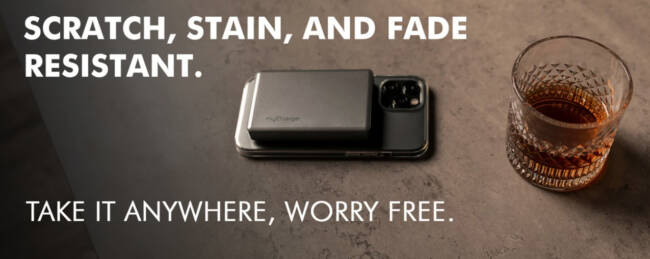
The only other design feature worthy of note is that the battery is covered in a thick, transparent protective plastic shell.

Reminiscent of the original iPod, this protective plastic shell keeps the myCharge MAG-LOCK MagSafe Powerbank from getting scratched, faded, or stained. I appreciate the effort myCharge made to keep the battery looking new and pristine, but I can’t help but be reminded of my grandparent’s couch, and not in a good way.
The couch looked nice enough (that’s a lie. My grandmother had terrible taste; I was trying to be respectful), but she kept it covered in a plastic cover to “protect” it. The plastic covering looked and felt cheesy, and I never understood why she did it. I’m not sure I would have made the tradeoff between aesthetics and protection with the couch, and I’m still undecided when it comes to the battery.
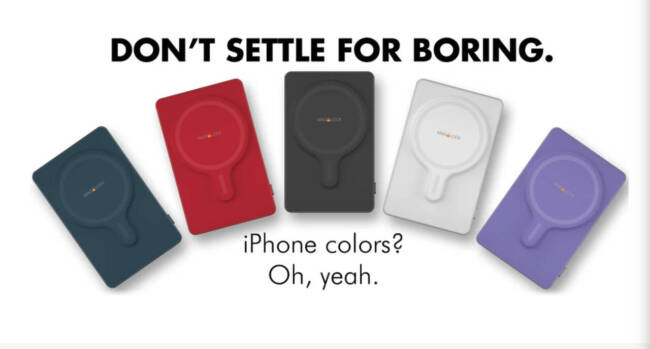
One nice feature of the transparent plastic shell is that it allows you to see the myCharge MAG-LOCK MagSafe Powerbank’s finish. That’s important because this battery is available in various colors that can match or contrast with your iPhone. And let’s be clear; because this battery uses MagSafe, it is an iPhone-centric battery.

The unique aspect of this battery is the system by which it charges an iPhone. If you are using a MagSafe case, the raised, circular MAG-LOCK ring on the battery grabs the phone securely.
The magnets myCharge uses are surprisingly strong; once the phone and the myCharge MAG-LOCK MagSafe Powerbank are brought close to one another, they “lock” together in perfect alignment and begin the charging process. The design of the magnets “auto-aligns” the battery and phone. The fact that the magnetic ring on the battery is raised helps manage the thermals of the charging process and allows the battery to work as efficiently as possible.
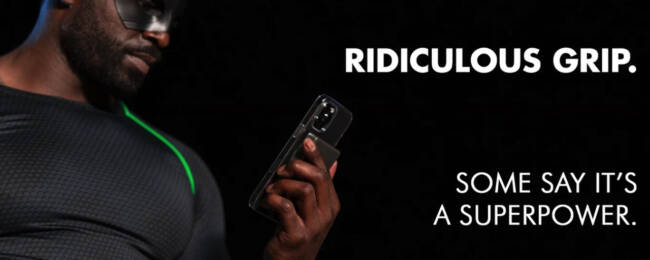
Here’s what myCharge has to say:
Conveniently charge your iPhone 12 or newer iPhone model equipped with MagSafe case. MAG-LOCK™ magnetic, wireless power bank is packed with a ton of exclusive features including the strongest magnetic grip of any magnetic charger (don’t worry about your iPhone falling), a premium hard-shell protective finish (think original iPod) and an audible chime that tells you “I’m charging”. Plus, it starts charging your iPhone the moment it magnetically connects (nothing to press or guess) and boasts the smallest footprint of any magnetic charger, per 1000mAh. The exclusive raised-coil design even minimizes heat build-up. Can also be used with any Apple Mag-Safe certified iPhone case. 6000mAh internal battery.

I really love the myCharge MAG-LOCK MagSafe Powerbank. I love the fact that it is small and compact, and I love the fact that it grabs hold of my iPhone, auto-aligns, and stays locked in place until I remove it. I also love that there is no on/off button, and I love that it audibly lets me know when it is charging.
The myCharge MAG-LOCK MagSafe Powerbank doesn’t have a huge capacity, but iPhone batteries have gotten much better, and the phones rarely crap out in the middle of the afternoon now. Still, there’s a lot to be said for always having that extra bit of juice available for those times when you’ve been out all day and have used your phone enough to run it down. This is a simple, convenient, and relatively inexpensive way to do just that.
The myCharge MAG-LOCK MagSafe Powerbank starts at $49.99; it is available directly from the manufacturer and Amazon.
Source: Manufacturer supplied review sample
What I Like: Small and compact; Available in multiple colors; One USB-C input for recharging the battery; A single button lets you know the battery is charged; The myCharge MAG-LOCK MagSafe Powerbank auto-aligns and begins charging immediately when connected to an iPhone; Strong magnets keep the phone and battery aligned; Available in multiple capacities; Plastic shell keeps the battery looking great
What Needs Improvement: The myCharge MAG-LOCK MagSafe Powerbank was specifically designed for iPhones and is useless with other devices; The transparent plastic shell is a mixed bag of protection and… “why?”






