The Lowdown
Adding the Uoni V980Plus Robot Vacuum Cleaner to our home maintenance repertoire has relieved a bit of the cleaning burden. At the same time, there is no substitute for regular deep cleaning, although this robot vac can certainly stretch the periods between deep cleanings to a more manageable pace. Bear in mind, though, that if you have pets, you’ll need to manually check the robot’s bin to make sure that there aren’t any blockages preventing the self-emptying feature from working.
Overall
Pros
- Ability to schedule a set time each day for the robot to clean
- It’s low profile, so it can get under many pieces of furniture
- You can start an unscheduled cleaning at any time through the app or with the remote
- Battery lasts long enough to clean even a larger home in one charge
- It can climb over door sills and other low obstacles
- It will not fall down the stairs
- It reports on the area cleaned after each run
- There are three power modes
- Filters are easy to remove and clean
- The dust canister is easy to remove and clean
- The self-emptying dust bin is brilliant
- The app is easy to set-up and operate
- Comes with extras in the box so you won’t have to order replacement filters, side brushes, or dust bags for the bin right away
- Works with Amazon Alexa and Google Home
Cons
- Can get tangled up in carpet fringe and loose power cords
- You can’t edit room names in the app
- The mopping feature is very limited as it has a small reservoir and can only hold water
- If the robot gets stuck somewhere, you will not receive a notification in the app
- If you have pets, you’ll want to make sure that the vac is self-emptying properly and that the compressed hair hasn’t caused a blockage
How would you like to come home to a freshly vacuumed house every day without hiring a housekeeper or, worse, doing it yourself before you leave? Wouldn’t it be nice if you could stretch out the periods between full moppings with occasional wet cleanups? With the Uoni V980Plus Robot Vacuum Cleaner, you can do that, and you don’t necessarily have to remember to empty the robot’s bin every couple of days because this robot vac has a large capacity self-emptying dustbin.

We have a Welsh Pembroke Corgi, Otis, that sheds hair like it’s his job. If I don’t sweep every couple of days and vacuum at least once a week, we can quickly start seeing dust bunnies trailing around, especially under (or at) the edges of our furniture. That’s not counting any dust that blows in or dirt that gets tracked in by Otis, my husband, or me. It can be a bit overwhelming.
Anything that could lighten this neverending cleaning chore would be much appreciated. Still, I’ve been hesitant to add a robot vac into our main living area. While our floors are predominantly bamboo, we also have several area rugs with fringed ends and irregular surfaces. I’ve had robot vacs get stuck on these rugs in the past, making it almost more of a chore to constantly “rescue” the robot vac than to do the cleaning myself!
The Uoni V980Plus Robot Vacuum Cleaner says it can work on tile, hardwood, laminate, and marble floors; more importantly, it also says that it works on thin carpets, thick carpets, and even shag rugs. Surely a robot vac that can handle shag can handle fringe, right? We’ll soon find out.
The robot vac uses LiDAR mapping technology to map your home as accurately as possible, but it also has 25 advanced sensors so it can detect fixed objects, analyze dynamic obstacles to make predictions and avoid them quickly, and so it can navigate under and around furniture and along edges.
If you live in a multi-story house, you’ll appreciate that the Uoni V980Plus has cliff sensors that will detect stairs to keep the robot from taking a tumble.
With a 5,200mAh battery that offers up to a 190-minute runtime and with a suction power of up to 2700Pa, the Uoni V980Plus Robot Vacuum Cleaner should be able to cover homes in one cleaning.
Still, if you have a huge house that the robot vac can’t manage in one pass, the robot is meant to return to its charging base automatically when the battery gets low, empty its bin, charge again, and then resume where it left off to finish the job.
You can set timed daily schedules for when you want your robot vac to work, and if you use Google Assistant or Alexa, you can connect the Uoni V980 Plus to those assistants for easy voice controls during unscheduled.
The Uoni V980Plus Robot Vacuum Cleaner has a 400ml dust box, but because it also has a large-capacity dustbin that it will self-empty into while recharging, if your home is relatively clean, you can go for a month (or maybe even longer) without ever having to empty anything.
That all sounds promising, so let’s take a look …
Inside the double-layer cardboard shipping box are the robot vac, a self-emptying bin with a charging base, a cleaning brush, two dustbags for the self-emptying bin (one comes already installed), a water tank, two mop cloths, a remote control with two AAA batteries included, an extra HEPA filter, two extra side brushes, a storage bag for spare parts, a quick start guide, and a user manual.
You’ll want to pay close attention when you are unboxing everything, as extra parts are located all around.
The Uoni V980Plus Robot Vacuum Cleaner’s charging base and self-emptying dustbin measures about 10″ wide by 14″ tall by 9″ deep. The manual mentions that this device will need about a foot-and-a-half of space on either side wherever you ultimately decide to place it, and it shouldn’t be set flush with the wall, they recommend placing it forward about 2.5″.
On the front of the self-emptying dustbin, there is an indicator light, an infrared lens, and charging contacts at the bottom. The dustbin has a flip top that, when opened, reveals a 4.3L disposable activated carbon fiber dust bag already installed. The dust bags have a cardboard handle that slides into a slot on the left to ensure proper insertion.

When you have used up all three of the included dust bin bags, you can order more from Amazon, where they sell six for $22.99.
The Uoni V980Plus Robot Vacuum Cleaner measures approximately 13″ across by 3″ tall. When in the charging base, it will protrude about 19″ from the back of the self-emptying dust bin, so make sure that you put it somewhere that you won’t accidentally kick or stub your toe on in the dark.

On the top of the robot vac, there are two rubber-covered buttons for Home and Power; in the center, there is a raised silver circular laser head cover pressure sensor over the laser-ranging sensor. There are no cameras on the robot vac, so that should help alleviate any privacy concerns.

On the bottom edge, there is a dust bin release button for manually opening the dust box.

On the top edge, there is an infrared auxiliary recharge sensor; there are also anti-collision sensors.

On the side edges, there are multiple infrared auxiliary recharge sensors, sir outlets, and a speaker (because this robot vac talks to you).
On the bottom, there are charging contact pins, a swivel wheel, two pre-installed side brushes, two large wheels, and a removable rolling brush and its cover.

It takes about four hours to charge the Uoni V980Plus Robot Vacuum Cleaner fully, but it will arrive with about 50% battery remaining. While you wait for it to fully charge before using it the first time, it’s a good idea to take a moment to set up the Uoni Robot app.
I’ve laid the process for getting paired to the robot and updating the firmware in the photos below. Click the first photo to open a slideshow with detailed comments.
- If you don’t already have an Uoni account, it’s time to set one up.
- Click to accept the User Agreement and Privacy Policy.
- You’ll enter your email and a verification code will be sent.
- Once your account is verified, you’ll be directed to set a password.
- Now it’s time to add a device.
- I opted to add my device manually, since the Uoni V980 Plus was listed.
- Enable permissions for scanning devices.
- Select your Wi-Fi network and enter your password.
- You’ll need to rest the robot vac to get it into pairing mode.
- To rest the robot vac, you’ll press the Home and Power buttons together for 3 seconds.
- You’ll scan for the robot vac, and you’ll be directed to sign into the Uoni on your Wi-Fi network for pairing,
- This is the Uoni network that you’ll briefly join to get it in the system.
- And now the robot vac is successfully added to the app.
- You can expect to have a firmware update waiting; this is a good time to go ahead and do it.
- You can set your robot vac to do automatic updates.
There are a lot of features to explore in the app; once again, I’ve listed them in a slideshow, so click on the first photo, and I’ll walk you through it. These are the items listed under More on the robot vac’s main screen.
- All of the options under Settings
- If you’d like to run your robot vac on a schedule, this is the place to do it. You can set the time you’d like it to run here.
- Pick all of the days you would like your robot vac to work.
- Okay, now I have the robot vac set to run every morning at 9:30 am.
- Although the robot vac comes with a remote control, there is also an app-driven version that you can use instead.
- If you ever lose your robot vac, clicking this button will get it to tell you, “Hey, I’m over here.”
- You can let the robot know when you would like it to run through its dust-removal process.
- You can select the language you’d like your robot to use when speaking to you.
- There’s a Do Not Disturb option.
- Maintenence Status lets you know how much life is left in your filter and brushes.
- You can link the robot vac to Amazon Alexa or Google Assistant for voice activated cleaning.
All that’s left now is to launch the Uoni V980Plus Robot Vacuum Cleaner and perform that first clean. Even if you’ve set the robot up to do scheduled daily cleanings, you’ll likely want to see how it does while you’re home, so you’ll have an idea of whether there are any loose items you’ll need to remove or move so that the robot can do its job when you aren’t there.
So to do that first cleaning, you’ll select the V980 Plus from your list of devices on the Home screen, and then you’ll hit the Start button on the bottom of the V980 Plus screen. At that point, the robot vac will activate, and a woman’s voice will say, “Start cleaning.”
As the robot makes its run, you can track its progress in the app. If any obstacles pop up along the way, you’ll hear a woman’s voice letting you know, for instance, “main brush error; please check if the main brush is stuck.”
I was surprised, however, that the app didn’t pop up with a notification when the robot got itself stuck on the edge of one of our area rug’s fringe, as that seemed like an obviously missing feature that I have seen other robot vacs include.
Here’s the first map of the area of our home that the robot cleaned.

You’ll notice that at the bottom of the Uoni V980Plus Robot Vacuum Cleaner’s in-app status page, the area cleaned is listed with the runtime for that session and the remaining battery charge.
This was the first pass I did of my house, and shortly after that, the app popped up with a relatively accurate room map. Worth noting is that it is not possible to edit the names of the rooms, which is a shame.

With the Uoni Robot app, you can watch your robot in real-time as it cleans, and you’ll have access to multiple cleaning strategies, including Pin n Go, Zone, Room, and Auto.
Pin n Go allows you to place a pin on your mapped home to select an area for your robot to specifically clean. Zone allows you to create a cleaning zone and then press start. Room allows you to choose a specific room or rooms to clean, and Auto will clean the entire open floor plan. You can also create and save virtual no-go zones.
The Dock button will send the robot vac back to its dock to empty and charge; the Start function will start an unscheduled cleaning, Suction will allow you to choose from three different suction powers, and More will open the menu that I discussed above.
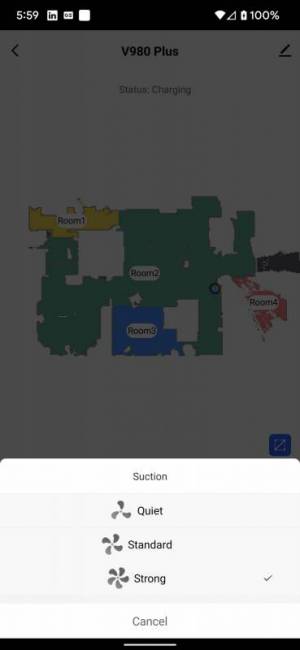
The Uoni V980Plus Robot Vacuum Cleaner does an excellent job of vacuuming on our floors and carpets for the most part. It did manage to get stuck on the fringe of our hall carpet, so I have moved that carpet to an inaccessible area so it won’t cause issues.
It seems to do just fine on our hardwood and heavier carpets (even those with fringe). The robot vac also had no issue with door sills, and it even climbed the raised foam comfort mat in front of our kitchen sink!
When cleaning is complete, the Uoni V980Plus Robot Vacuum will return to its charging base, and you’ll hear a whoosh, like the sound of a regular vacuum cleaner turning on and running for a few seconds as the robot vac’s dustbin is emptied into the self-emptying dustbin.
Once that is done, the robot will announce “dirt collection complete”; then the robot will pull out, turn around, and begin recharging, saying “charging now.”
If you ever want to see what the robot vac has picked up rather than allowing it to go back to the self-emptying dust bin, you can open the robot’s bin and take a peek.
- The things that lurk under your bed … yuck.
- There is a brush built into the robot’s dust bin that you should use to clean the bin’s filter periodically..
Since it has such a low profile, the robot vac can easily go under beds and get any stray dust bunnies, and the amount of stuff that it has managed to find and pick up is just astounding and, honestly, disgusting.
I have been slightly grossed out by the amount of hair, dust, and detritus that the Uoni V980Plus Robot Vacuum has picked up in what I thought was a clean home, but to be fair, it is getting under areas that our regular vacuum can’t get to and that I don’t always think to sweep under. I like that now I don’t have to worry about these spots because the robot vac has them under control.
Even so, there are places that the robot vac can’t access and that you’ll still want to include in your regular sweeping and deep vacuuming; for instance, if a door is open and the robot goes into the room, it’s not going to move the door and sweep behind it. If there is a spill in a tight spot, it will not be able to get between two close objects to clean it up.
We did run into an issue a couple of times when the robot would dock itself and perform the self-emptying procedure; when I went to check the condition of the robot’s internal dust bin, I noticed that there was still quite a bit of pet hair that hadn’t been removed. As I said, Otis is a terrible shedder. Evidently, the robot vac does such a good job of compressing the hair and other detritus that the self-emptying feature can’t always remove it.
The self-emptying doesn’t fail every time, but it is worth mentioning that if you have pets, you might want to check and make sure that the compressed hair hasn’t matted up inside the robot’s dustbin, caused a blockage, and therefore isn’t being correctly removed with the self-emptying feature.
As long as you have realistic expectations about what the Uoni V980Plus can and can’t do, I suspect that you will be quite pleased with its performance.
Worth noting is that the Uoni V980Plus Robot Vacuum does have a mopping feature. Similar to the Eufy RoboVac G30 Hybrid I reviewed earlier this year, the reservoir uses a small amount of water and doesn’t apply the cleaning agents or the force that one would employ with a regular mop, it’s not a feature that I will regularly use. But if it interests you, it’s there!
- There are two mopping cloths included with the robot.
- The mopping cloth slides over the edge of the mopping attachment and is held down on it’s edges with velcro. On the opposite side of the mopping attachment, there is a rubber stopper that holds the water in the tank.
- Lifting the rubber lid, you can fill the mopping attachment with water and then close the stopper.
- Now all that’s left is to connect the mopping attachment to the robot vac.
Once you’ve added the water and have a mopping cloth in place, you can attach the mopping attachment to the slots built into the underside of the robot vac under the dust bin; to remove the mopping attachment, you simply press the buttons on each side. When the mopping attachment is connected to the robot vac, the voice will announce “begin mopping mode”; likewise, when it is removed, the voice will say “quit mopping mode.”
- Slots underneath the dust bin that the mopping attachment will connect to.
- Slots on the mopping attachment that connect to the robot vac.
- The connected mopping attachment.
- There are buttons on each side of the mopping attachment that must be pressed to release the attachment from the robot vac.
Technically, you could vacuum with the Uoni V980Plus Robot Vacuum Cleaner and have the areas vacuumed immediately, followed up with a light mopping as it goes. Still, you will want to ensure that you don’t attempt to mop any areas with carpeting, which will mean creating specific zones for that cleaning — yet another reason I don’t really utilize this feature.
Adding the Uoni V980Plus Robot Vacuum Cleaner to our home maintenance repertoire has relieved a bit of the cleaning burden. At the same time, there is no substitute for regular deep cleaning, although this robot vac can undoubtedly stretch the periods between deep cleanings to a more manageable pace. Bear in mind, though, that if you have pets, you’ll need to manually check the robot’s bin to make sure that there aren’t any blockages preventing the self-emptying feature from working.
It’s worth noting that while the Uoni V980Plus Robot Vacuum Cleaner retails for $699.99, there are holiday deals that you can take advantage of. On the Uoni site, the V980Plus is marked down to $489.99; with the coupon code uoniblack, you can get an additional $210 off for a total of $369.99.
On Amazon, if you are a Prime member, the Uoni V980Plus is marked down to $443.99, but you can use the on-page coupon for an additional savings of $172, making the total price an exceptional deal at $271.99.
The Uoni V980Plus Robot Vacuum Cleaner retails for $699.99; it is available directly from the manufacturer and Amazon.
Source: Manufacturer supplied review sample
What I Like: Ability to schedule a set time each day for the robot to clean; It’s low profile so that it can get under many pieces of furniture; You can start an unscheduled cleaning at any time through the app or with the remote; Battery lasts long enough to clean even a larger home in one charge; It can climb over door sills and other low obstacles; It will not fall down the stairs; It reports on the area cleaned after each run; There are three power modes; Filters are easy to remove and clean; The dust canister is easy to remove and clean; The self-emptying dust bin is brilliant; The app is easy to set-up and operate; Comes with extras in the box so you won’t have to order replacement filters, side brushes, or dust bags for the bin right away; Works with Amazon Alexa and Google Home
What Needs Improvement: Can get tangled up in carpet fringe and loose power cords; You can’t edit room names in the app; The mopping feature is very limited as it has a small reservoir and can only hold water; If the robot gets stuck somewhere, you will not receive a notification in the app; If you have pets, you’ll want to make sure that the vac is self-emptying properly and that the compressed hair hasn’t caused a blockage


















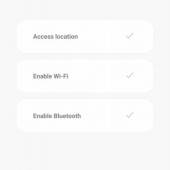
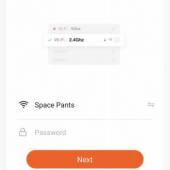
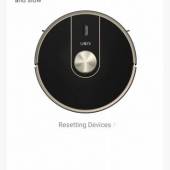





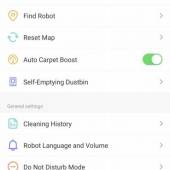
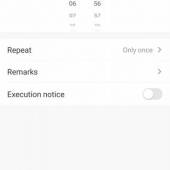
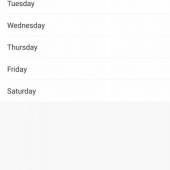
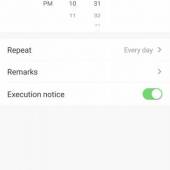

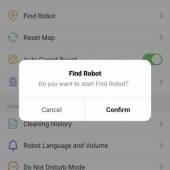
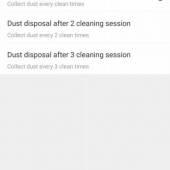
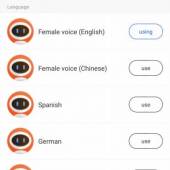

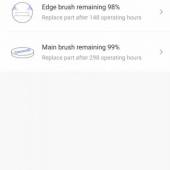
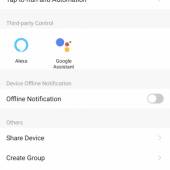











I like the self-emptying dust bin feature since this would be a time saver.
It looks like they’ve gotten past some of the common limitations of robot vacuums. The self-emptying dust bin is nice, and the ability to climb over door sills is necessary in our home. I look forward to when we can get Rosie (from the Jetsons.)
some useful features
Keeping up with pet fur has become almost too much and my current cordless vacuum, although lightweight, barely holds a charge and definitely not long enough to get the job done. I’ve been thinking of trying one of the robot vacuums and it seems like the technology has come a long way. This one sounds really nice.