The Lowdown
I’ve really been pleased with the eufy RoboVac G30 Hybrid so far. I like that the app is so intuitive and that scheduling is easily set up. Checking the lifespan of replaceable parts and order replacements directly from the app makes maintaining the robot a breeze. The robot has done a great job keeping my office floor neatly swept, and even though I likely won’t use the mopping feature very often, it’s nice to know it is there if I want it.
Overall
Pros
- You can schedule a set time each day for the robot to clean
- It’s low-profile, so it can get under most furniture
- You can start an unscheduled cleaning at any time through the app
- Battery lasts up to 100 minutes for larger space cleaning
- It will not fall down the stairs
- It reports on the area cleaned after each run
- There are three power modes
- Filters are easy to remove and clean
- The dust canister is easy to remove and clean
- Comes with extras in the box so you won’t have to order replacement filters, side brushes, or water tank filter elements too soon
- App is excellent and easy to navigate
- Works with Amazon Alexa and Google Home
- Boundary strips included for areas you don’t want the robot to access
Cons
- The mopping feature is very limited as it is a small reservoir and can only hold water
- Not intended for use on high-pile or very-dark carpet
- I wish boundaries could be set in the app after the room was mapped
Who doesn’t love walking into a freshly vacuumed room that they didn’t have to clean themselves? I’ve been enjoying that with the Eufy RoboVac G30 Hybrid. Not only can it handle the daily morning vacuuming of my approximately 10′ x 14′ office, but it can even mop it for me — when I want it to.
Since my Dyson 360 Eye died last year, I’ve been embarrassingly lax about regularly vacuuming my office. Oh, I sweep it when I notice it’s getting dusty, and I give it the occasional mopping with a Bona. Still, I missed having the daily morning vacuuming that I used to enjoy before my Dyson’s battery failed.
Note to self: never buy a RoboVac that doesn’t have a replaceable battery.
When I was offered the opportunity to review the eufy RoboVac G30 Hybrid, I was interested to see if a robot vacuum that costs roughly a third of what the Dyson did could perform as well. My office is a fairly simple area to clean; there aren’t any stairs or real “stay out of here” zones to worry about, but there is an L-shaped desk, an office chair, occasional stacked boxes, and an area under my open desk with a power strip and a few dangling cords that would have to be navigated around without the robot getting stuck.
The eufy RoboVac G30 Hybrid is made for use on hardwood, tile, and laminate floors. It can also clean medium-pile carpets, but it is not made for use on carpets with a high-pile or very dark-colored carpet. Very dark-colored carpet can also an issue with other robot vacs for various reasons (some see it as a drop-off into space that must be avoided), and I suspect that it likely wreaks havoc with the RoboVacs sensors in a similar fashion. Since my office has all bamboo flooring and no carpets, this isn’t an issue for me, but it is something you might want to keep in mind.
Beyond being able to vacuum and mop your floors, the eufy RoboVac G30 Hybrid touts having Smart Dynamic Navigation 2.0 so that it can more purposefully clean all surfaces rather than using a random path. If you have areas in your home that you don’t want it to clean, you can use boundary strips to designate it as a no-go area. Used in conjunction with a 2.4GHz wireless router and the eufy Home app (available for iOS and Android), you can see your cleaning history, set schedules for cleaning, and get notifications if your robot runs into any trouble.
Included in RoboVac G30 Hybrid’s box are a charging base, an AC power adapter, two side brushes (it uses one at a time, so one is for using when a replacement is necessary), a replacement unibody filter (it comes with one already installed), a cleaning tool, a water tank, one washable and reusable mopping cloth, five disposable mopping cloths, a waterproof pad for when you are using the mopping feature, a 6.6′ roll of boundary strips (you can order more if you need them), two adhesive tapes, five cable ties (for any loose wires you need to straighten up), four additional water tank filter elements (it comes with two installed, a user manual, a quick-start guide, a welcome guide, and info on eufy’s 12-month limited warranty. [Click on any photo to open the gallery]
So right away, you see that eufy is trying to make sure that you won’t have to order any replacement parts anytime soon.
A Walk-Around the eufy RoboVac G30 Hybrid
The attractive and glossy eufy RoboVac G3o Hybrid measures approximately 12.5″ across and stands about 2.9″ tall. Since it sits so low, it will be able to get under furniture that offers enough clearance. It will be great for keeping that hard-to sweep area under beds dust-free as well as hard-to0-move couches or chairs that don’t sit too close to the floor. The robot has a replaceable 2,600mAh Li-Ion battery which can clean for up to 100 minutes per charge.
There are three buttons on the top of the vac; they are an auto-cleaning control button, a recharge button, and a spot cleaning button in descending order. These buttons mainly come into play if you aren’t using the RoboVac G30 Hybrid in conjunction with the eufy Home app.
Pressing the auto-cleaning control button will start or stop the robot’s cleaning cycle. Pressing the recharge button will tell it to return to its base for a recharge, and the spot cleaning button is for when you have a dry spill, and you just want to set the robot down and have it clean up a particular area.
When you unbox the eufy, there is a sticker that you’ll need to peel off (reminding you to switch it to on, as it is turned off), and there are two little foam pads that will need to be pulled out from each side of its bumper. The only time you’ll ever need to switch the RoboVac off again would be if you were not going to use it for a long period of time; in that case, eufy recommends that you recharge it at least once every six months to preserve the battery’s lifespan.
There’s an open blue rectangle at the front of the RoboVac, which is actually the release button for the dust collecting bin.
Pressing the button releases the dust collecting bin, which has a washable filter in its lid.
At the bottom of the vac, there is a steel post at the upper-left that you’ll attach to one of the included side brushes. There is a swivel wheel in the center-top with large charging pins on either side and hall sensors next to them. Just above this area, there are two drop sensors. On the right, across from the steel post, there is a path tracking sensor. Two wheels sit in the middle, and just below them is the rolling brush inside a blue brush guard.
Before you use the eufy RoboVac G30 Hybrid for the first time, you’ll need to pop one of the side-brushes onto the metal post.
I like that the blue brush guard and the rolling brush are both easy to access and remove, which will come in handy for cleaning my shoulder-length hair from the bristles when it inevitably gets wrapped around it.
The charging base is fairly simple and low-profile, so it just needs to be placed in a level spot next to the wall and with an outlet nearby. Eufy recommends that there be at least 3′ of clearance on either side of the charging base so that the RoboVac can return to it without any issues. Where I’ve placed it, there is about 3′ on the left side of clear space and 1′ on the right, and there hasn’t been an issue yet.
Before using the eufy for the first time, you’ll want to charge it fully. That’s when I got my first surprise: the eufy talks to you! A woman’s voice announced, “charging,” and it took me aback! Haha — my Dyson never spoke to me! The auto-cleaning control button at the top will glow as the eufy recharges, and it will stop glowing when charging is complete.
The Eufy Home App
While the RoboVac is charging, this is a good time to download the eufy Home app and set up your account if you don’t already have one. The app will walk you through adding your new device.
- Be sure to turn your vac on if you aren’t seeing the blue WiFi light pulsing.
Once your vac is connected to your network, you’re given a quick walk-through on how to use the app.
Once you’re through this part, you’ll likely have a firmware update waiting for you.
Now it’s time for your first clean! But before you do it, take a look around the area you are planning to vacuum. If you have loose cables on the floor, you should use the included ties to clean them up. If you have area rugs with tassels, which are a pain to vacuum even when it’s by hand, you should fold the tassels under the rug.
If you have a large open fireplace, or if there is an area where your children play that is always littered with Legos, you might consider placing a boundary strip down so that the eufy will know to stay away. While the auto-drop sensors will keep the eufy from falling down the stairs, the sensors can become less effective as they get dusty or if you have carpeted, reflective, or very dark-colored floors; if you think that might be an issue in your home, then you might want to install a boundary stip on the floor near the top of the stairs. The magnetic boundary Strips should be applied flat to the floor with pieces of the included adhesive tape, which will create a virtual barrier.
The boundary strip can be sized and cut for the area where you are placing them. The boundary strips are about 0.75″ wide, and they do stick up about a millimeter or so; they need to be placed flat on the floor, but you can cover them under an area rug. A couple of cable ties managed my cable snarl, which meant I didn’t need the boundary strips.
I can see how handy the boundary strips would be, but I think they would bug me if I had to look at them. It’s probably not so bad if you can cover them with an area rug, but if you have to stick them to the floor uncovered, they might look weird. It would be much cooler if boundaries for certain areas could somehow be set from within the app, but alas.
Are you ready to clean? Okay! Now you just need to go into the eufy Home app and hit the Clean button near the screen’s bottom. As you can see in this screenshot, I had already hit it before I snapped the picture, so it shows a pause button.
Once you’ve told it to do so, the eufy RoboVac G30 Hybrid will say, “Start cleaning,” and it will get to work. When your room has been cleaned, the app will display the square footage cleaned and how long it took to do it.
Other options on the screen include Suctions, Recharge, Spot, Schedules, and Cleaning History.
Even in a room with hardwood floors and no rugs, the robot is surprisingly quiet while suctioning. I’ve tried all three suction powers, and while Standard was obviously the quietest, I didn’t think any of them were really that loud. They’re infinitely quieter and less disturbing than using any regular vacuum cleaner, for sure. Eufy says it’s about as loud as a microwave, but the G30 Hybrid is quieter than our 1300W microwave by far!
BoostIQ mode, the bottom option on the suction screen, allows the eufy to switch between Standard suction and Turbo suction if needed automatically; that’s how I keep mine set.
Hitting Recharge will send your robot back to its charging base. Spot will make the robot start cleaning the specific area you’ve placed it, using a spiral pattern for two minutes. The Schedules option lets you designate a certain time each day that you’ll select to begin a cleaning automatically. You can also connect the eEufy Home app to your Amazon Alexa or Google Home app to do unscheduled cleanings with a voice command.
And Cleaning History will give a clearable list with the times the robot has run with the square footage cleaned and the robot’s run time. Clicking on a particular entry will show a room map that also lists the square footage cleaned the vac’s run time.
When the eufy has completed its cleaning cycle, a voice will say, “Finished cleaning; heading home,” and then the robot will return to its base. Once on its base again, it will say, “Charging.”
Under the Settings tab, you can access various features which allow you to share the device with someone else, change the voice settings or adjust their volume, find the robot (which might be useful in a larger home), control the robot manually, set it to Do Not Disturb (which will not start scheduled cleaning and will deactivate voice prompts), turn Auto-return Cleaning on or off (I keep it on). You can designate whether you prefer your unit settings to be square meters or square feet.
One cool feature is that the eufy Home app gives you estimated lifespans for the brushes, sensors, and filters.
Even better, it has detailed screens that show you how to service the parts with ordering info for that part right at the bottom of each screen. Everything is made to be easily serviceable by you, but eufy support is always a phone call, email, or quick website chat away if there is ever an issue.
Under Help, in settings, there’s also a great troubleshooting guide.
Eufy says that the RoboVac G30 Hybrid has 2000Pa of suction power. I’m not going to pretend to know what that means, but I can tell you that after using it on a floor that I thought was pretty clean, it managed to impress me. It got under my shelves and hit some nooks and crannies I’d missed … and now I remember why I loved having a robot vac in the first place. 😉
The mopping feature is decent, but it’s not something I think I’ll use that often. To set it up, you attached the plastic water-proof pad to the charging base.
The water reservoir is not very big – so I think my 140 square foot office is really about the ideal size for using it. Measuring only about 0.5″ deep, it is only meant to be filled with water, so it is suitable for giving the floor a good wipedown, but it’s not going to make your floors sparkle if you have a spill or stubborn stains.
Eufy recommends that you clean your floor with the RoboVac three times before installing the mopping module. While this might be a cool feature for some, it’s more likely I’ll just run my Bona mop over the floor after a single RobotVac run when I think my office needs to be mopped.
The mopping reservoir clicks to the bottom of the dustbin, and it’s easy to install and remove. Like the Bona mop, the Eufy has a nubby cloth pad that can be washed and reused. Whether you will use one of the disposable mopping cloths or the reusable mopping cloth, eufy says you should wet it and then wring it out before installing it in the basket mop and pressing it down.
Maintaining the eufy is pretty simple. As I said, I have shoulder-length hair, so that can get wrapped around the brushes. I check for that every few uses, just to keep it from getting ridiculously clogged. I find that I can go five or six full vacuum cycles before the bin needs to be emptied, but if you are cleaning a larger area, you might have to do it every day.
When you empty the bin, you should also remove the filter and tap it to remove any dust. Eufy also recommends that you rinse the dust collector and filter thoroughly with water and allow them to air dry. The water tank should be rinsed out after every use and allowed to air dry before using again. Once a month or so, you should wipe the charging pins with a clean cloth or the included cleaning brush and wipe the sensors with a clean cloth.
I’ve really been pleased with the eufy RoboVac G30 Hybrid so far. I like that the app is so intuitive and that scheduling is easily set up. Checking the lifespan of replaceable parts and order replacements directly from the app makes maintaining the robot a breeze. The robot has done a great job keeping my office floor neatly swept, and even though I likely won’t use the mopping feature very often, it’s nice to know it is there if I want it.
The ability to set boundary strips will be convenient for those who have stairs or other hazards that they want to keep the vac away from, although I do wish that there was a way to set boundaries from within the app. Running it with Amazon Alexa or Google Home gives it extra functionality for those who want to run it at unscheduled times.
All in all, the eufy RoboVac G30 Hybrid has turned out to be a solid and affordable robot vacuum!
The Eufy RoboVac G30 Hybrid sells for $369.99, and it is available directly from the manufacturer and other retailers, including Amazon.
Source: Manufacturer supplied review sample
What I Like: You can schedule a set time each day for the robot to clean; It’s low-profile so that it can get under most furniture; You can start an unscheduled cleaning at any time through the app; Battery lasts up to 100 minutes for larger space cleaning; It will not fall down the stairs; It reports on the area cleaned after each run; There are three power modes; Filters are easy to remove and clean; The dust canister is easy to remove and clean; Comes with extras in the box so you won’t have to order replacement filters, side brushes, or water tank filter elements too soon; App is excellent and easy to navigate; Works with Amazon Alexa and Google Home; Boundary strips included for areas you don’t want the robot to access
What Needs Improvement: The mopping feature is very limited as it is a small reservoir and can only hold water; Not intended for use on high-pile or very-dark carpet; I wish boundaries could be set in the app after the room was mapped














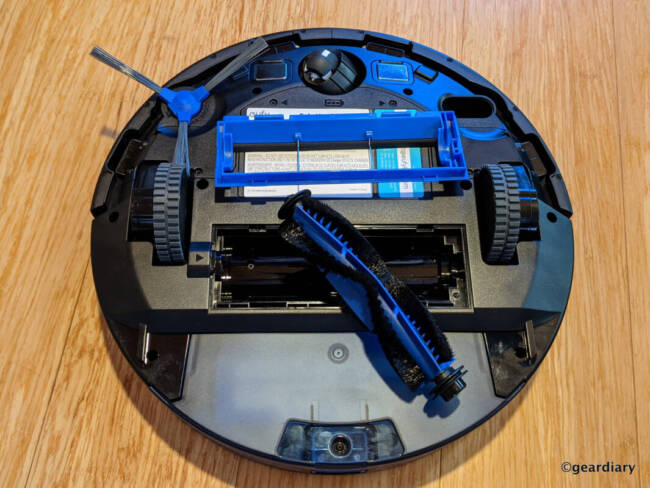



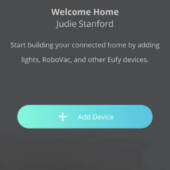


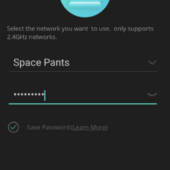



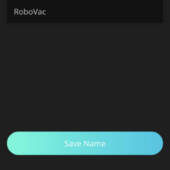
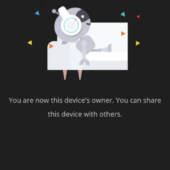

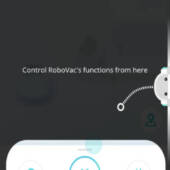
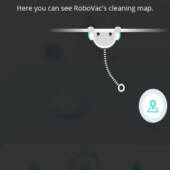

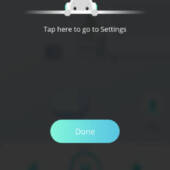


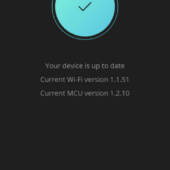

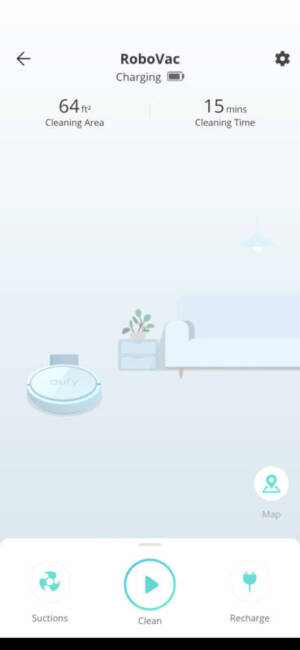

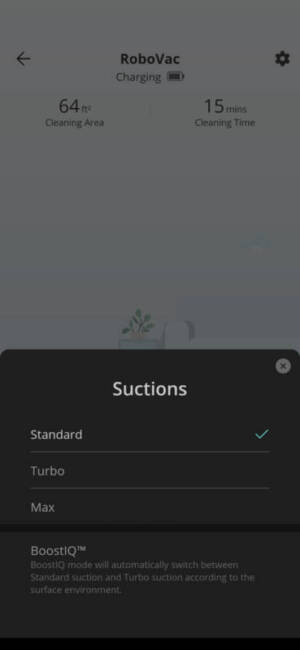
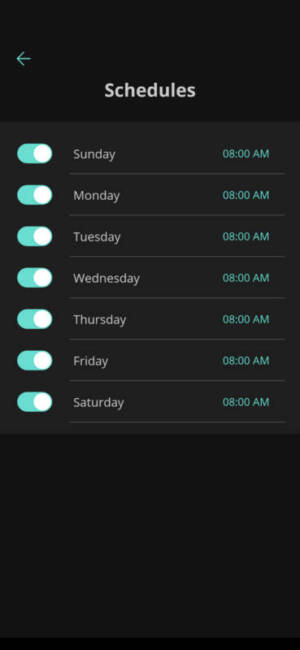
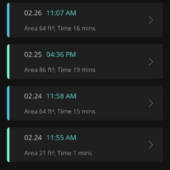


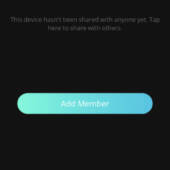




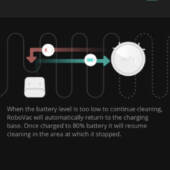
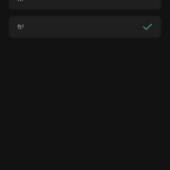
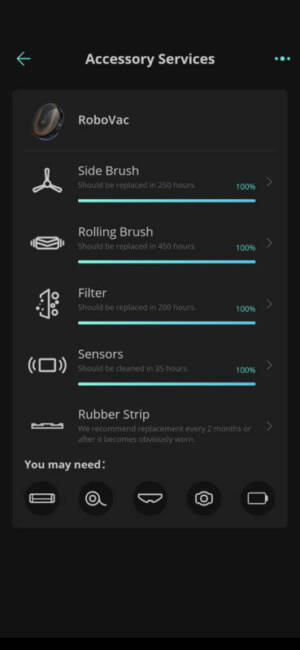
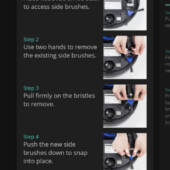

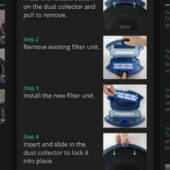
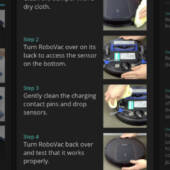

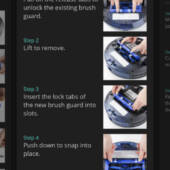
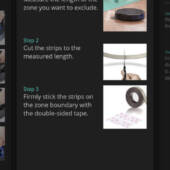
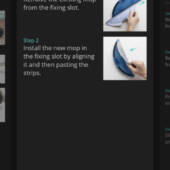
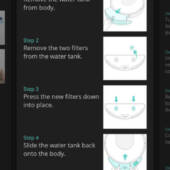
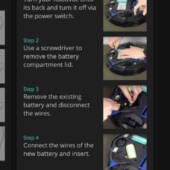
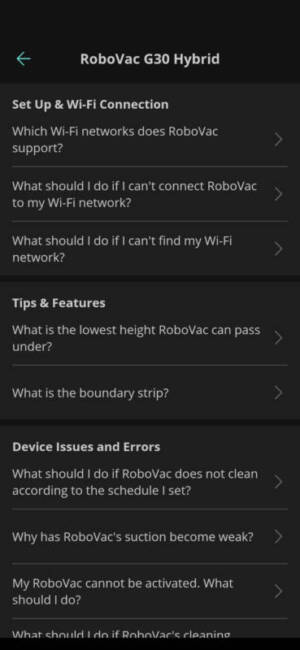






been looking at vacuums – thanks for the info
I have wanting to get a vacuum like this but I wasn’t to sure on which brand to get. I like that this also does a light mop on floors.