The Lowdown
The WD_BLACK D30 Game Drive SSD is an excellent option if you are a PC gamer, especially if you have a USB-A 3.2 Gen 2 port on your laptop or tower. If you are an Xbox One or PlayStation 4 user, you will be able to store games on and play from the WD_BLACK D 30 without any issue. If you are an Xbox X | S or PS5 owner, there are a few caveats.
Overall
Pros
- Industrial design with no obnoxious RBG lighting scheme
- Breakneck transfer speeds on PCs with a USB-A 3.2 Gen 2 port
- Decent speeds on PCs with a USB-A 3.2 Gen 1 port
- Xbox One and PS4 games can be stored on and played directly from the WD_BLACK D30 on Xbox X | S and PS5 consoles
Cons
- Due to limitations placed by Microsoft and Sony on the Xbox X | S and the PlayStation 5, games that are optimized for those systems can be stored on the WD_BLACK D30, but you must transfer them to the console’s main memory before playing
- If your computer doesn’t have USB-A 3.2 Gen 2 ports, you won’t get the best Read/Write speeds this drive is capable of delivering
Xbox systems come with 512GB to 1TB user memory, and PlayStation systems come with 500GB or 1TB user memory. Even with no games installed on either gaming console, the device’s software and systems will use some of that stated user memory. Considering that the average Xbox and PlayStation games require 40GB of memory for storage, it’s easy to see how memory can suddenly become a very precious commodity once you start loading games to either console. Rather than picking and choosing, or worse, deleting games, the WD_BLACK D30 Game Drive SSD proposes itself as a solution.
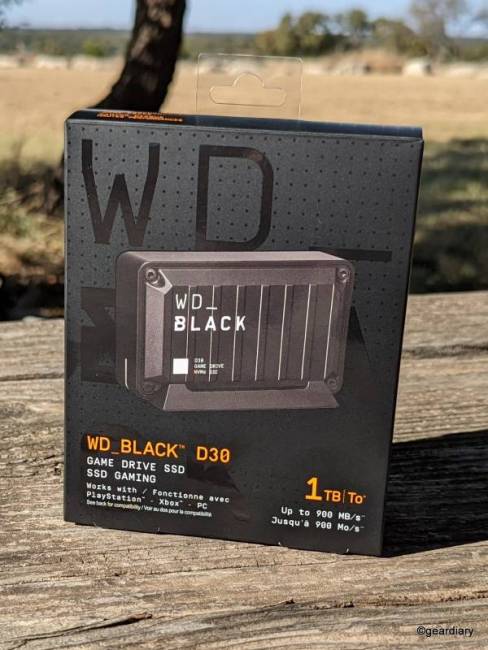
I mentioned average game sizes above, but depending upon which games you are trying to play, what add-ons you might have, and the game’s particular memory requirements for downloading, some games can eat an even more significant chunk of your system’s memory.
For example, Call of Duty: Modern Warfare and Destiny 2 can need as much as 186GB of available memory on the PS4, while Destiny 2 and Call of Duty: Modern Warfare can require as much as 200GB of available memory on the Xbox!
Therefore, if you are interested in keeping and playing a selection of the most realistic and feature-filled games, you’ll need a lot of memory at the ready. With the WD_BLACK D30 Game Drive SSD, you can add up to 2TB of additional memory to your set-up and store as many as 50 additional games (assuming they average about 40GB each, of course).
Western Digital says that the D30’s speeds are optimized up to 900MB/s, and with it, you can keep more of the games that you want to play ready for action and at speeds that will keep you competitive. The WD_BLACK D30 is available in sizes that include 500GB ($89.99), 1TB ($149.99), and 2TB ($249.99).
WD_BLACK D30 Game Drive SSD Compatibility
- Xbox One
- Xbox Series X | S (with it, you can play and store Xbox One games, but you can only archive Xbox Series X | S games)
- PlayStation 4 Pro or PS4 with system software version 4.50 or higher
- PlayStation 5 (with it, you can play and store PS4 games, but you can only archive PS5 games)
- WINDOWS 8.1, 10
- MAC OS 10.11+
Worth noting is that due to the limitations placed by Microsoft and Sony on their latest model gaming consoles; while you can play and store Xbox One games on the WD_BLACK D30 for play on the Xbox X |S, and you can also play and store PS4 games on the PS5 console, you can only store (or archive) PS5 and Xbox X | S optimized games on the WD_BLACK D30.
If you want to play games optimized for the Xbox X | S or PS5 from the WD_BLACK D30, you will have to move them directly to your gaming console to launch and play them.
This conundrum is, unfortunately, true for every external storage device with these particular consoles, but there are workarounds:
- If you want to store and play Xbox X | S optimized games from added memory on the Xbox X | S series consoles, your best performance bet is to buy the Seagate Expansion Card for Xbox X | S; it’s $139 for 512GB, $219.99 for 1TB, and $399.99 for 2TB.
- If you want to store and play PlayStation 5 optimized games from added memory on your PS5 device, your best performance bet is to utilize the available internal M.2 SSD expansion slot for PCIe like the WD_BLACK SN850 NVMe SSD with a pre-installed heatsink to keep your drive from overheating; it’s $129.99 for the 512GB, $199.99 for 1TB, and $319.99 for the 2TB.
Let’s take a look at the WD_BLACK D30 Game Drive SSD
Included in the box, you’ll find the external SSD, a stand, an 18″ long USB-C to USB-A (USB 3.2 Gen 2) cable, a quick-start guide, and warranty information.

The D30 is a bit smaller and fatter than I thought it would be, considering the size of the box. Even so, the all-black, evenly ridged industrial design with graphic white letters on the front is distinctive; I find it reminiscent of a military ammo box or grenade crate and, oddly enough, Rimowa luggage.

The WD_BLACK D30 measures just 3.77″ long by 2.28″ tall by 1.37″ wide, and it weighs 4.4 ounces; putting it on the included stand makes it 3.77″ long by 2.38″ tall by 1.8″ wide, so it is small enough to set just about anywhere, even if it is a slightly chonky little thing. It’s a little too thick to call pocketable, however.
The SSD’s housing is plastic, not metal, with visible screws on each corner; it appears to be quite solidly built. The large shell on the drive is likely a heatsink, and I never noticed the SSD getting more than slightly warm on the exterior during my testing.
Unlike many of the products we’ve seen that are also specifically aimed at gamers, the WD_BLACK D30 Game Drive SSD doesn’t have an RBG lighting scheme that, while it might look fantastic on your gaming rig, would probably look a bit obnoxious in your living room. Instead, there is a single, slim white LED indicator band on the left side, and I’m counting that as a pro.

On the right side, there is a USB-C port.

WD_BLACK D30 Performance
I tested the WD_BLACK D30 CrystalDiskMark on Lenovo ThinkPad X1 Extreme Gen 4, which has USB-A (3.2 Gen 1) and USB-C Thunderbolt ports available. On a USB-A port, I clocked 463.79 MB/s Read speeds and 440.95 MB/s Write speeds using CrystalDiskMark using the Default settings.
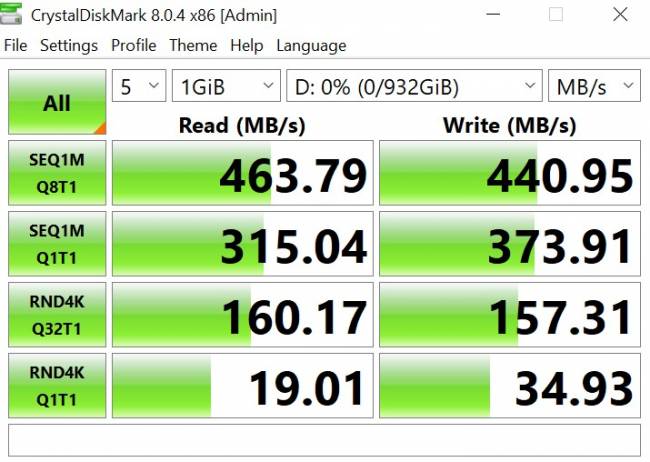
Unfortunately, USB 3.2 Gen 1 ports have a bandwidth-cap ceiling of around 500MB/s, so this was about the best that could be expected.
However, I was also able to test it on a Lenovo Yoga 9i, which has a USB-A (3.2 Gen 2) port; as you can see, I was able to clock these much more impressive speeds — 934.12 MB/s Read speeds and 840.87 MB/s Write speeds — which are absolutely in line with what’s promised:
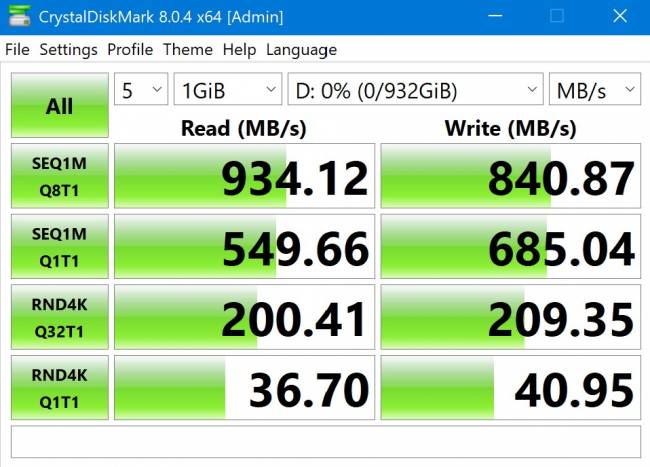
Realizing that the three USB Ports on our Xbox One are just USB-A 3.0, not the much faster USB-A 3.2 Gen 2, it made sense that when I was transferring games to the WD_BLACK D30, it seemed to take a bit longer than expected.
Even so, when playing games on the Xbox One that I’d loaded on the WD_BLACK D30, I couldn’t tell much of a difference from playing them when they were loaded on the console itself.
Should You Get the WD_BLACK D30?
Long story short, the WD_BLACK D30 Game Drive SSD is an excellent option if you are a PC gamer, especially if you have a USB-A 3.2 Gen 2 port on your laptop or tower.
If you are an Xbox One or PlayStation 4 user, you can store games on and play them directly from the WD_BLACK D 30 without any issue.
If you are an Xbox X | S user, you will be able to play and store Xbox One games on the WD_BLACK D30, but you’ll only be able to store Xbox Series X | S games on the drive, transferring them to the console when you are ready to play them.
If you are a PlayStation 5 user, you will be able to play and store PS4 games on the WD_BLACK D30, but you’ll only be able to store PlayStation 5 games on the drive, transferring to the console when you are ready to play them.
Again, this is no fault of the WD_BLACK D30 due to Microsoft and Sony’s limitations. As long as you go into buying one with realistic expectations regarding the setup that you have and any limitations that setup may place on the drive’s capabilities, I don’t think that you will be disappointed.
The WD_BLACK D30 Game Drive SSD starts at $89.99 for the 500GB model; it is available directly from the manufacturer and other retailers, including Amazon. It comes with a 3-year limited warranty.
Source: Manufacturer supplied review sample
What I Like: Industrial design with no obnoxious RBG lighting scheme; Breakneck transfer speeds on PCs with a USB-A 3.2 Gen 2 port; Decent speeds on PCs with a USB-A 3.2 Gen 1 port; Xbox One and PS4 games can be stored on and played directly from the WD_BLACK D30 on Xbox X | S and PS5 consoles
What Needs Improvement: Due to limitations placed by Microsoft and Sony on the Xbox X | S and the PlayStation 5, games that are optimized for those systems can be stored on the WD_BLACK D30, but you must transfer them to the console’s main memory before playing; If your computer doesn’t have USB-A 3.2 Gen 2 ports, you won’t get the best Read/Write speeds this drive is capable of delivering





Since this is basically a fast external SSD, it might be good for anyone who wants to add fast storage to their computer without opening it up to add an internal drive, and doesn’t need it to be portable.