The Lowdown
I’ve used many different headsets over the years, and the Jabra Engage 75 is, by far, the most advanced and user-friendly I have tried.
Overall
Pros
- Can be used in wired or wireless mode
- Superior wireless range
- Light and comfortable
- Great audio quality
- Business-focused rather than trying to be a jack of all trades
- Busy light lets others know you are on a call
- Excellent battery life
- Recharges rapidly
- High Level of encryption offered with dongle
- Hearing protection technology included
Cons
- Charges in cradle via microUSB instead of USB-C
- Dongle for secure connections to your computer uses USB-A instead of USB-C
- It’s expensive (but worth it)
As fall approaches, more and more people are returning to in-person work. But the pandemic has changed life forever, and Zoom calls are here to stay. A light, comfortable and effective headset like the Jabra Engage 75 is key to working efficiently.
Jabra is a leader in the headset market. That’s true when it comes to their true wireless earbuds; it is also true when it comes to their work headsets. Their latest, the Jabra Engage 75, is a lightweight headset available in either stereo or mono. Its light weight makes it comfortable all day, while its superior technology delivers crystal clear calls regardless of the technology you use to connect with others. Let’s take a look.
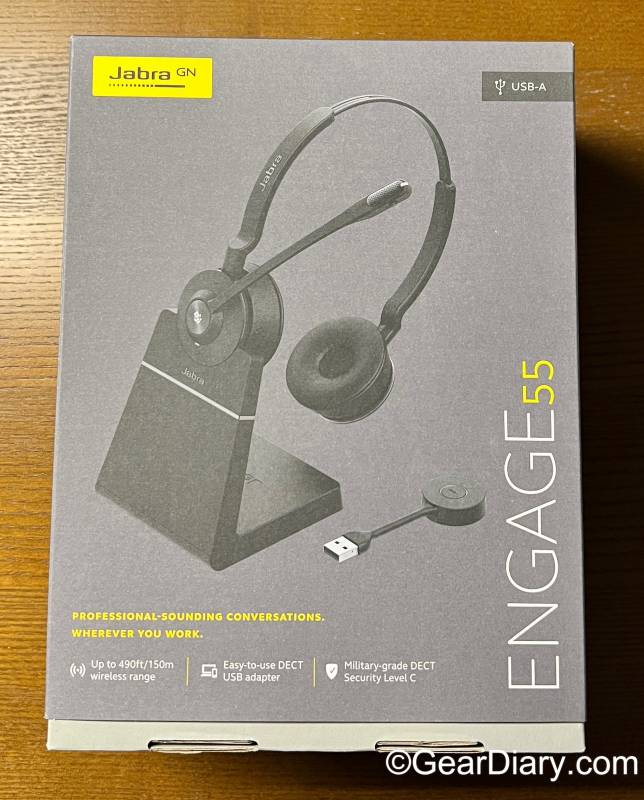
The Jabra Engage 75 ships in a simple box that doesn’t go overboard with regard to presentation or packaging. In a world that is being suffocated by plastic waste, I appreciate the company’s decision to go minimalist in this manner, especially since the packaging generally will end up in the trash as soon as you pull out the product.
Inside the box, you’ll find the headset, a touchscreen charging base, a microUSB headset charger that connects to your computer via a USB-A charging cable, and a USB-A dongle for secure connections to your computer.

It may seem odd that a company sitting on the cutting edge of technology would still be releasing products that use older connectivity. Still, you have to remember that this is an enterprise-focused product. It is possible and perhaps even likely that many of the Engage 75’s potential consumers will be using desktop computers that are USB-A capable rather than the USB-C most consumers are used to.
It’s a minor complaint, but I’m looking forward to the day when everyone, Jabra and Apple included, completely adopts USB-C across their product lines.
I was surprised by how light the Jabra Engage 75 headset is; had I not known that my review sample sells for just under $500, I would have thought this was one of their budget headsets. Of course, the lighter weight is intentional since they wanted to make a product that can be comfortably worn all day, but my first impression wasn’t all that impressive.
That changed once I tried it out.
One of the things that impress me about the Engage 75 is how adaptable it is. The headset can be used as a wired headset when you are at your desk. Any microUSB cable will do, but Jabra recommends using one of their cables.
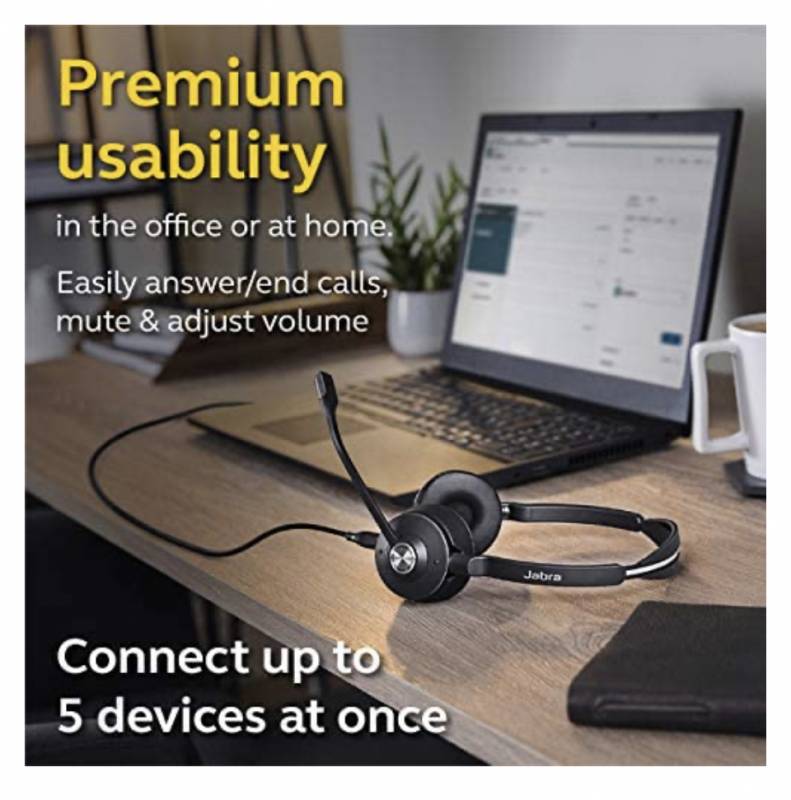 The Jabra Engage 75 can also be used as a wireless headset without losing any of the clarity we have come to expect from Jabra’s products. More than that, the Engage 75 is available in three different wearing styles; it is available as a stereo headset in the manner that we have come to know from audio headphones, as a mono headset that leaves one ear completely open to the surroundings, and as a mono neckband.
The Jabra Engage 75 can also be used as a wireless headset without losing any of the clarity we have come to expect from Jabra’s products. More than that, the Engage 75 is available in three different wearing styles; it is available as a stereo headset in the manner that we have come to know from audio headphones, as a mono headset that leaves one ear completely open to the surroundings, and as a mono neckband.
- Stereo Jabra Engage 75 headset
- Mono Jabra Engage 75 headset
- Jabra Engage 75 mono neckband
The choice of style is yours, and each offers the same comfort thanks to the headset’s light weight and the soft ear cushions designed for hours of pain-free wear.
I expect that most people will use the Engage 75 as a wireless headset so let’s dig a bit deeper into that.
The headset offers “industry-leading wireless performance, so you can, as Jabra puts it, “work away from the desk and still maintain a wireless connection that won’t let you, or your customers, down.”
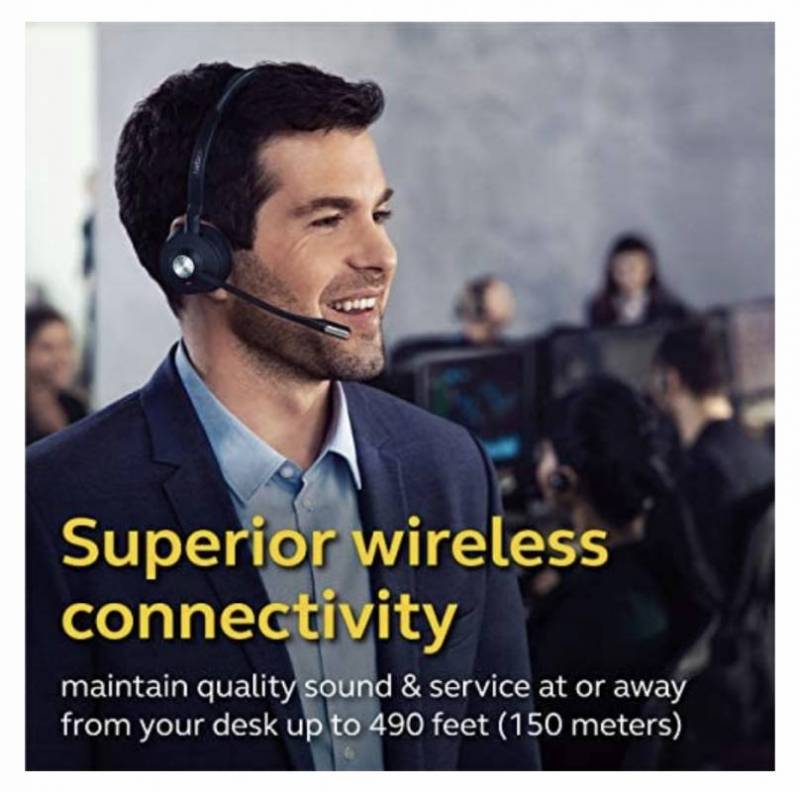
Practically, that means the headset offers a range of up to 150 meters or 490 feet before you risk losing wireless connectivity. That’s enough range to wander around most offices while still being able to hold a conversation.
As the leader in this technology, Jabra has built advanced noise-canceling microphones and enhanced speakers into the Engage 75 so you can get high-quality calls even in an open-office setting.
In addition, the headset lets you set the volume to the level most comfortable to your ears and the ambient noise, and then the headset maintains that level for calls throughout the day. That saves time and reduces the fatigue that is so common when using a headset for an extended period.

That, combined with the light weight and soft ear cushions, means you can easily wear the headset for hours at a time.
Because the Jabra Engage 75 was designed as a business productivity tool, it offers superior security, including 256-bit AES encryption, 128-bit authentication, and DECT Security Level C. It even meets Skype for Business Open Office requirements. That’s important if you are working in a crowded space.
Another important feature when working in an open office is the busy light, which lights up when a call is in progress and lets others know you are otherwise occupied. It’s a small feature, but I expect it can be quite useful for many people as they get re-situated in an office environment.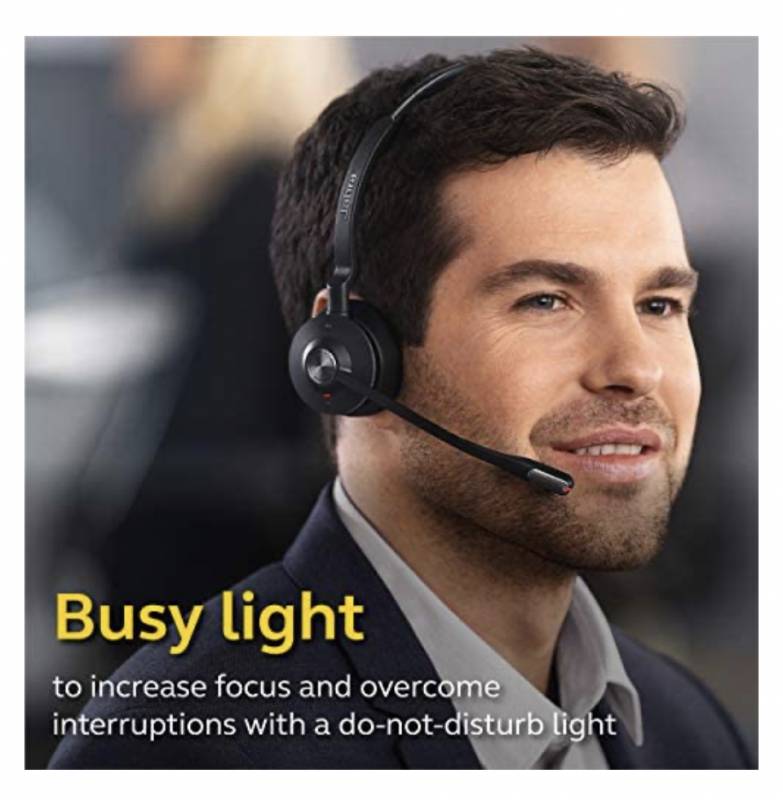
The Engage 75 delivers up to 13 hours of talk time per charge, so you never have to worry about running it down in the middle of the day. And, thanks to its fast charge feature, the Engage 75 can be recharged to 40% in just half an hour; a full charge takes about 90 minutes.
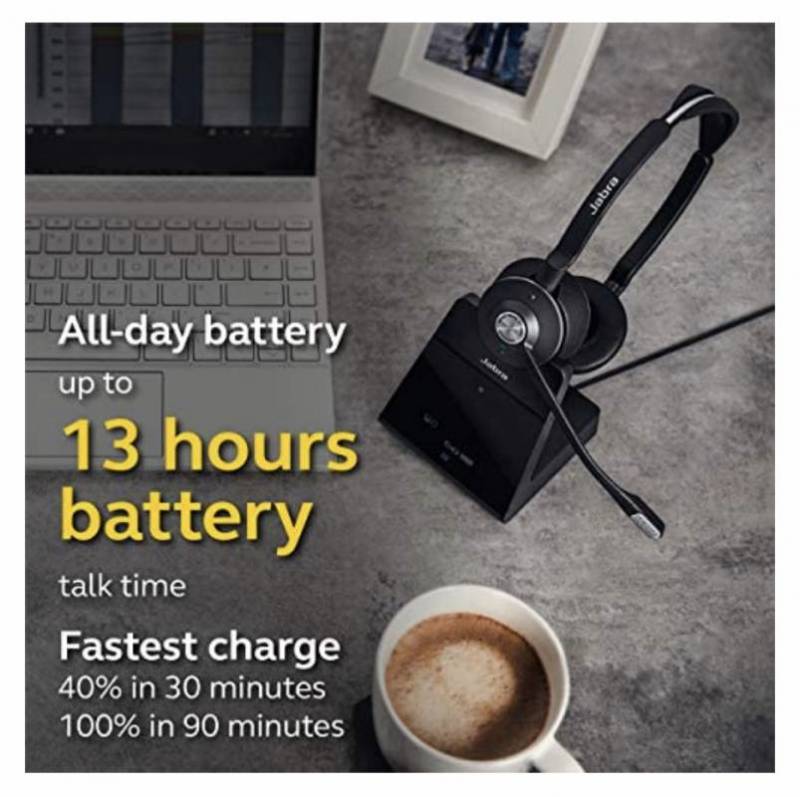 But the benefits and flexibility of the Engage 75 go even further. For instance, you can connect it to up to five different devices at once, which means that a single Engage 75 can be connected to a desk phone, a softphone (VoIP), an analog phone, and two other Bluetooth devices at the very same time.
But the benefits and flexibility of the Engage 75 go even further. For instance, you can connect it to up to five different devices at once, which means that a single Engage 75 can be connected to a desk phone, a softphone (VoIP), an analog phone, and two other Bluetooth devices at the very same time.
I never thought I would want or need this feature, but we recently changed our phone system, and this feature alone makes it worthwhile for me.
You see, I use my cell phone for most of my calls, but we now have an IP phone system at our desks. In addition, I use both my computer and my iPad for Zoom, and Skype calls. In the past, I would have needed different headsets for each mode of connection. With the Jabra Engage 75, a single headset can be used with all of them, and I don’t have to fuss with switching it from one device to another; it takes care of that for me.
The Engage 75 ships with a charging base, which also serves as the connectivity hub when using it with a computer. The base has a small footprint and an intuitive touchscreen that makes setup a breeze. The touchscreen also displays which devices are connected as well as the remaining battery life of the headset; it even lets you control calls with the tap of the screen.

I’ve used headsets with charging bases before and often found myself having to fuss with getting them situated properly in order to charge. The Jabra Engage 75’s base is not only simple to use, but it also makes docking and undocking the headset a simple, foolproof process.

When you are away from the charging base, you still have control over your calls thanks to the on-headset controls that let you answer and end calls and mute and adjust the volume. Jabra understands that a good headset should make life easier, and they have taken steps to make using the Engage 75 simple and intuitive.
Of course, the most important aspect of a headset like this is the quality of the calls. The good news is that the Engage 75 is pure Jabra; the calls sound great on both ends.
Finally, there’s the Engage 75’s built-in hearing protection. I’ll let Jabra explain:
Jabra Engage Wireless features high levels of hearing protection which is key for heavy users. This includes PeakStop which eliminates potentially harmful sudden sound spikes; Intelligent Acoustic Shock protection which removes potentially harmful sounds; and IntelliTone 2.0 which maintains average sound levels below predefined thresholds through the day.

Jabra seems to have thought of everything with the new Engage 75; it can be used in both wired and wireless modes, and it is available in three different wearing styles so that you can find the most comfortable fit. It offers long battery life and a wireless range that is second to none, and it provides the safety of high-level encryption while being packed with technology that protects your hearing as much as it does your confidential calls.
I’ve used many different headsets over the years, and the Jabra Engage 75 is, by far, the most advanced and user-friendly I have tried.
You might be tempted to pass on the Jabra Engage 75 and look for something a bit less expensive. I recommend that if you need this feature set and can afford this headset, you get it; you won’t be sorry.
You can learn more about the Jabra Engage 75 here; if you are buying for your company, Jabra has a locator to help you find a Jabra business partner near you. If you are buying for yourself, see below.
Jabra Engage 75 pricing starts at $342.00; it is available on Amazon.
Source: Manufacturer supplied review sample
What I Like: Can be used in wired or wireless mode; Superior wireless range; Light and comfortable; Great audio quality; Business-focused rather than trying to be a jack of all trades; Busy light lets others know you are on a call; Excellent battery life; Recharges rapidly; High Level of encryption offered with dongle; Hearing protection technology included
What Needs Improvement: Charges in cradle via microUSB instead of USB-C; Dongle for secure connections to your computer uses USB-A instead of USB-C; It’s expensive (but worth it)





good for work calls
Back in the day, I used one of Jabra’s mono Bluetooth headsets and it was great. Specs on this item are very good, but out of my price range. I do like that it is both wired and wireless.
comfort overrides everything in my case…thanks!