The Lowdown
The Nanoleaf Matter BR30 Smart Bulbs are a great addition to a smart home setup. With their Thread-enabled technology, these bulbs offer a fast and stable connection, which creates a reliable and seamless experience when controlling and automating them. The inclusion of Matter enhances the bulb’s compatibility and integration with devices from other brands.
Overall
Pros
Easy to install and set up
Can be controlled through all popular home assistants
A name-brand smart bulb that won’t break the bank
16+ million colors and tunable whites
The light playlists include some cool color combinations that give a cohesive effect throughout the rooms when more than one light is on the playlist
Cons
The Nanoleaf isn’t quite as intuitive as I’d like, and it randomly crashes at times
Light playlists don’t work over Alexa — they must be controlled from the app
There’s something supremely cool about having smart lights in your home that are white when you want but can also be any other colors when you prefer a different vibe. If you have recessed lighting, as I do, you may have considered installing smart floodlights, but if you want to get them from a known brand, they can be as much as $50 per bulb! The new Nanoleaf Matter BR30 Smart Bulbs are reasonably priced, and rather than being from some random maker, they come from Nanoleaf, a well-known smart lighting brand. Let’s take a look.
The Nanoleaf Matter BR30 Smart Bulbs are sold in packages that contain three individually boxed bulbs. Unlike the traditional dome style we usually see on LED indoor floods, the Nanoleaf bulbs have more of a faceted style, like what you’d expect to see on the top of a diamond.
Inside each box are the bulb and a quick setup guide.
We have four recessed lights in our dining and kitchen areas and two in the pantry that also serves as our laundry room. Nanoleaf was kind enough to send me two sets of the Matter BR30 Smart Bulbs (for a total of six), so I was able to swap out all of our existing “dumb” LED floodlights with these.
The first thing that I noticed after swapping out our old LEDs for the Nanoleaf floods was that these lights were significantly brighter than the ones we had been using.
At first, the difference was so glaring that I was worried they were too bright, but I needn’t have worried because these bulbs are smart and will only be that bright when I need them to be.
We don’t have smart wall switches installed (yet), but even without any of their smart features activated, the Nanoleaf Matter BR30 Smart Bulbs would turn on and off as expected at the switch.
Of course, the point of having smart bulbs from any maker is that they can be programmed to be pretty much whatever color you’d like them to be while working with whatever smarthome assistant you’re currently using.
In the past, this might mean that in order to use a particular smart assistant with your smart bulbs, you’d first have to make sure that the bulbs were specifically compatible with your particular smart assistant. With the Nanoleaf Matter BR30 Smart Bulbs, that’s one less thing you need to worry about.
As you likely noticed by their name, the Nanoleaf Matter BR30 Smart Bulbs use Matter to manage smarthome connections rather than being made to specifically work with Google Home, Amazon Alexa, Samsung SmartThings, or Apple Home.
So in order to take advantage of the smart bulb features, you’ll need to have a Matter-compatible base unit, like an Apple Home Pod, a Google Home Nest Hub, a Samsung SmartThings Station, an Amazon Echo, or one of the ever-growing list of routers that support Thread* right out of the box.
*Note that we’re talking about Thread, not Threads, the newly launched Meta social network.
What are Matter and Thread, and Why Would I Want It?
The Matter standard allows Matter-supporting devices to connect to any Matter Hub. Here’s a brief explanation of what Matter is and how it works:
Here’s a quick explanation of what Thread is and how it works.
And this is a video that shows you how to set up devices that are running Thread.
Setting Up the Nanoleaf Matter BR30 Smart Bulbs
We use StarLink for our internet service, and we have an eero 6 mesh system throughout our home and yard; although our house is also set up to work with Google Home, we predominantly use Alexa to control our home devices, so that’s the route I went when setting up the bulbs.
To get started, you’ll need to download the Nanoleaf app, which is available for iOS and Android.
After logging in or creating an account, you’ll click the pencil icon on the right of the Dashboard to add a room or add a device. You’ll be directed to scan the QR code on the side of each bulb or enter its serial number manually. At that point, you’ll pair each bulb to the app.
I went through this with each of the lights, assigned them a specific name, and then grouped them into their proper rooms. I have to admit that I didn’t find the app to be as intuitive as I would have liked, but other than some random crashes when I am in the app, I don’t have any real complaints.
Of course, there were updates awaiting.
Finally, the Dashboard looked like this, showing each room and the lights it contained.
The teardrop at the top of each room opens a color wheel that allows you to assign a light scheme of your choosing to the entire room. You can also go into each individual light to do the same thing if you want something different on every bulb.
The sun and moon icon on the bottom left lets you set the lights at a white brightness that is in line with the time of day, more of a circadian light setting than if the lights were just bright white all of the time. Nanoleaf says that the bulbs offer 16+ million colors and tunable whites. I haven’t personally counted how many colors the lights can display, so I’ll take their word on that and agree that the whites are definitely tunable.
But if you want to really have fun with the system, you can also check out all of the “Playlists” of various lighting scenes that others have uploaded, or you can create your own.
One of the beauties of our eero 6 system (an Amazon product) is that it has Thread capability built-In; up until now, I hadn’t even switched that option on in the eero app, so it was interesting to see how everything connected perfectly with Alexa on my iPhone once that was done.
While you can control the lights through the Nanoleaf nearly instantaneously, I wanted to be able to use Alexa to control them when the light switches were already flipped on. Setting up Alexa was near seamless.
I can now say things like, “Alexa, turn on the kitchen lights,” and the lights will come on. I can also say, “Alexa, turn on the laundry room lights in blue (green, red, purple, etc.),” and as long as our wall switches are on, the lights will immediately respond.
I can control individual lights by saying, “Alexa, turn on the Kitchen Stove Right light” when I only want one light turned on, which is a cool trick considering that the same wall switch controls both lights over the stove, so they have only ever come on in tandem before.
If I want to use one of the light scenes from the playlist, I usually just control it through the app because Alexa never seems to understand what I am asking her to do.
The Nanoleaf Matter BR30 Smart Bulbs themselves are pretty awesome; our living room, kitchen, and dining room are all contained in one large open space, and being able to leave the lights on a low green or blue means that we don’t have to turn them off when we’re watching the television in our living room, which is handy when either Kev or I inevitably decide to make popcorn.
Adding the Nanoleaf bulbs to our Kitchen and the attached Pantry/Laundry Room has felt like an upgrade. I like that these lights can either be on full-blast white or they can be set to various white lighting schemes based on the time of day; of course, the light playlists are a fun touch because when all six lights are on, they will bebop along in pleasing color groups, bouncing from one bulb to the next.
The Nanoleaf Matter BR30 Smart Bulbs are a great addition to a smart home setup. With their Thread-enabled technology, these bulbs offer a fast and stable connection, which creates a reliable and seamless experience when controlling and automating them. The inclusion of Matter enhances the bulb’s compatibility and integration with devices from other brands.
Setting up the Nanoleaf bulbs is relatively simple, regardless of the platform you’re using as the foundation for your smart home. Once you have the bulbs installed and connected, you’ll have them up and running in no time.
However, like with any smart home device, exploring and experimenting with the accompanying app is essential to make the most of the features and functionalities offered by the Nanoleaf Essentials Bulbs. The app will provide you with various options to customize your lighting experience, including adjusting brightness and color temperature, etc.
If you’re looking for smart bulbs that provide a fast and stable connection, along with improved compatibility with other smart home devices, the Nanoleaf Matter BR30 Smart Bulbs are definitely worth considering. Just be prepared to spend some time familiarizing yourself with the app to fully utilize their capabilities.
You can find more information on integrating these Nanoleaf bulbs with your particular smarthome assistant’s setup by clicking here.
Nanoleaf Matter BR30 Smart Bulbs sell for $49.99 in a pack of three; they are available directly from the manufacturer.
Source: Manufacturer supplied review sample
What I Like: Easy to install and set up; Can be controlled through all popular home assistants; A name-brand smart bulb that won’t break the bank; 16+ million colors and tunable whites; The light playlists include some cool color combinations that give a cohesive effect throughout the rooms when more than one light is on the playlist
What Needs Improvement: The Nanoleaf isn’t quite as intuitive as I’d like, and it randomly crashes at times; Light playlists don’t work over Alexa — they must be controlled from the app



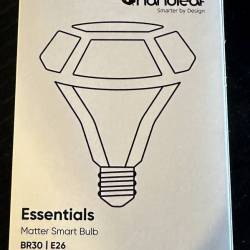



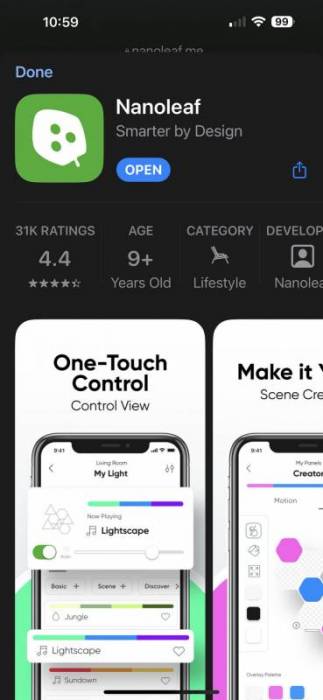
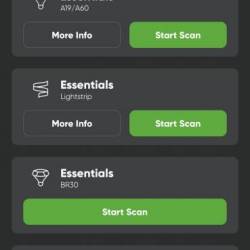
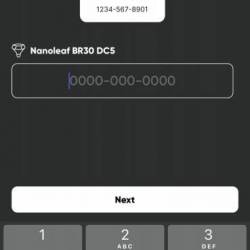


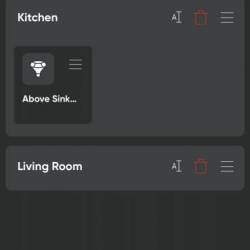

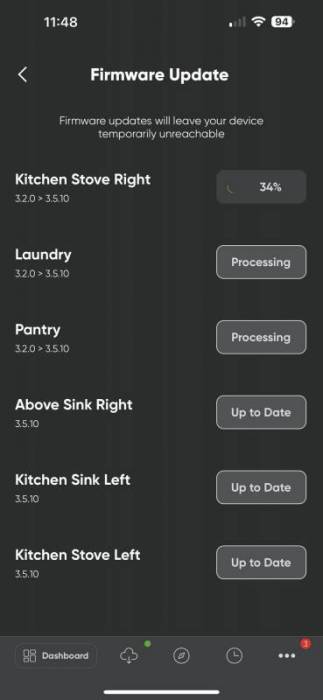
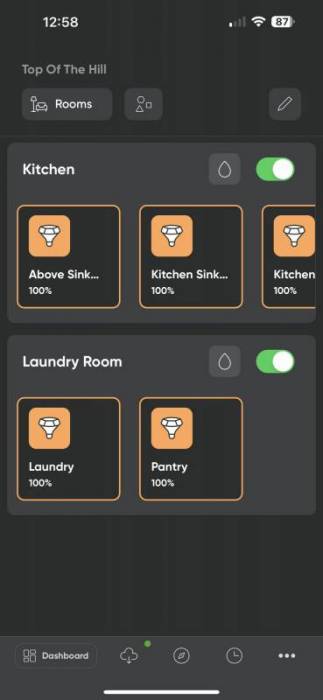


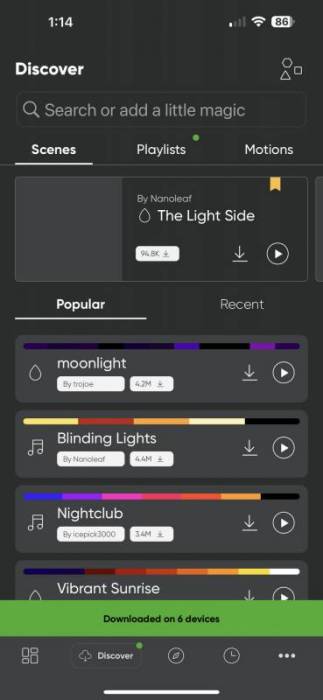

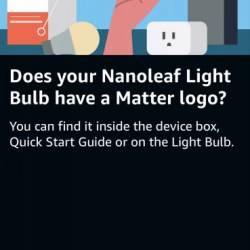

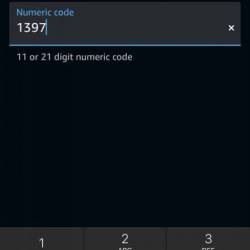
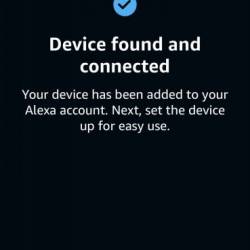
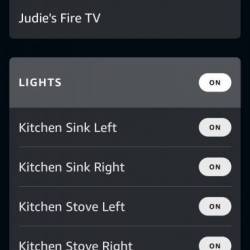






Be the first to comment on "Nanoleaf Matter BR30 Smart Bulbs Review: Light Your Home According to Your Mood with These Flood Lights"